TL;DR
The HTTP 303 See Other is a redirection response code, not an error. It instructs a web browser that the requested resource is available at a different URL, which should be retrieved using a GET request. This mechanism is a core part of the Post/Redirect/Get (PRG) design pattern, primarily used after a web form submission to prevent users from accidentally resubmitting data if they refresh the page.
What Is a 303 'See Other' Response Code?
A 303 See Other is a specific type of HTTP status code that tells a client (like your web browser) that the server successfully processed its request, but the response can be found at a different location. According to sources like the Mozilla Developer Network, the crucial instruction in a 303 response is that the new location must always be retrieved using the GET HTTP method, regardless of the method used for the original request (e.g., POST). This is a key feature that distinguishes it from other redirect codes.
The primary application for the 303 response code is the Post/Redirect/Get (PRG) pattern. This pattern is designed to solve a common web problem: duplicate form submissions. Imagine you fill out a contact form or complete a purchase online. Your browser sends this information to the server using a POST request. If the server responded directly with a confirmation page and you later hit the refresh button, your browser would try to send the same POST data again, potentially leading to a duplicate order or message. The PRG pattern prevents this by having the server respond with a 303 See Other code. This forces the browser to make a new, safe GET request to a confirmation page, which can be refreshed without resubmitting the original data.
A typical HTTP interaction involving a 303 response looks like this:
- The browser sends a POST request with form data to the server.
- The server processes the data and, instead of sending back HTML content, it returns an HTTP 303 status.
- This response includes a
Locationheader containing the URL of a new resource (e.g., a 'thank you' page). - The browser sees the 303 code, reads the
Locationheader, and immediately makes a new GET request to that URL. - The server responds to this GET request with the final page, which is then displayed to the user.
To differentiate it from other common redirects, it's helpful to compare them directly. While a 303 code is for redirecting after an action like a POST, other codes serve different purposes. A 301 indicates a resource has moved permanently, while a 302 is for a temporary move where the original request method might be reused. The 307 redirect is also temporary but strictly preserves the original request method. As noted by SiteGround, misusing these codes can lead to navigation errors and a poor user experience.
Comparison of Common Redirect Codes
| Status Code | Name | Primary Use Case | Request Method Change | SEO Impact |
|---|---|---|---|---|
| 301 | Moved Permanently | A resource's URL has permanently changed. | Can change to GET. | Passes link equity to the new URL. |
| 302 | Found | A resource is temporarily at a different URL. | Not guaranteed; clients may reuse original method. | Does not pass link equity. |
| 303 | See Other | Redirecting after a POST or other action to a separate resource. | Always changes to GET. | Does not pass link equity; SEO neutral. |
| 307 | Temporary Redirect | A resource is temporarily at a different URL, like 302. | Never changes. Original method is reused. | Does not pass link equity. |
Common Causes and Triggers of a 303 Status Code
A 303 status code can be either an intentional part of a well-designed web application or a symptom of a misconfiguration. Understanding the context is key to determining whether its presence is correct or problematic. While often mistaken for an error, it's simply a server instruction that can be triggered for several reasons.
The most common and correct trigger for a 303 response is its deliberate implementation in the Post/Redirect/Get (PRG) pattern. Developers use it specifically after a user submits a web form to prevent data resubmission issues. Another valid use case is in web APIs for handling asynchronous operations. For instance, an API might receive a request to start a long-running task, respond immediately with a 303, and direct the client to a status URL where it can poll for the result using GET requests, as described in Wikipedia's entry on HTTP 303.
However, unintended 303 redirects often stem from server or application misconfigurations. A common source of this issue is incorrect server rewrite rules. For example, an administrator editing an .htaccess file on an Apache server might mistakenly use a [R=303] flag where a 301 or 302 was intended. Similarly, custom application code, especially within content management systems or bespoke web apps, can contain logic that improperly issues a 303 redirect, leading to unexpected behavior or redirect loops.
Here are the primary triggers for a 303 status code:
- Intentional Form Handling: Correctly implementing the PRG pattern after a POST request from a form.
- Asynchronous API Responses: Directing a client to a separate status-check URL after initiating a long process.
- Server Misconfiguration: Incorrect redirection rules in server configuration files like Apache's
.htaccessor Nginx'snginx.conf. - Application-Level Bugs: Flaws in the application's source code or a third-party plugin that incorrectly handles redirects.

How to Fix Unintended 303 Redirects
If you're encountering a 303 response code where it shouldn't be, it's a sign of a misconfiguration rather than a server error. Fixing it involves investigating server settings and application code to find the source of the unwanted redirect. Before making any changes, it is highly recommended to create a full backup of your website and perform these steps in a staging environment to avoid impacting your live site.
The troubleshooting process typically involves a few key steps, from checking server-level configurations to debugging the application itself. Guides from hosting providers like Kinsta emphasize a systematic approach to isolate the cause. By following a logical sequence, you can efficiently identify and correct the issue without causing further problems.
Follow these steps to diagnose and resolve an unintended 303 redirect:
- Check Server Configuration Files: The first place to look is your web server's configuration. For Apache servers, inspect the
.htaccessfile in your site's root directory. Look for anyRewriteRuledirectives that contain the[R=303]flag. If a 303 redirect is not intended, you may need to change it to[R=301]for a permanent redirect or[R=302]for a temporary one, or remove the rule entirely if it's incorrect. For Nginx, you would check thenginx.conffile for similar redirect logic. - Analyze Server Logs: Your server's access and error logs are invaluable for debugging. These logs record every request made to your server and the corresponding response. By examining the logs, you can identify which specific URLs are triggering the 303 response and trace the pattern of requests. This information can point you toward the script or configuration rule responsible for the redirect.
- Debug the Application: If the server configuration appears correct, the issue likely lies within the application's code. For a CMS like WordPress, this could be a faulty plugin or a theme function. You can enable debugging mode by adding
define( 'WP_DEBUG', true );to yourwp-config.phpfile. This will display errors and warnings that can help you trace the source of the redirect. Deactivating plugins one by one is another effective way to isolate whether a specific plugin is causing the conflict.
While developers focus on the technical backend, they often collaborate with content teams who manage the site's front-facing articles and pages. For these teams, streamlining content creation is crucial. Marketers and creators can revolutionize their content workflow with BlogSpark, an AI blog post generator that transforms ideas into engaging, SEO-optimized articles in seconds, freeing up developers to focus on technical issues like redirect handling.
Impact of 303 Status Codes on SEO
A common concern among webmasters and SEO professionals is how different HTTP status codes affect a site's search engine ranking. Fortunately, when used correctly, a 303 See Other response code has a neutral impact on SEO. Search engines like Google understand its specific purpose and do not treat it as a signal that harms your site's visibility.
The key reason for its SEO neutrality is that a 303 redirect does not pass link equity (often called "link juice"). According to analyses from various web resources, including WebFX, its role is functional—to ensure a smooth user experience after a form submission—not to indicate that a page's content has moved. Search engine crawlers recognize that the redirect is temporary and related to a specific user action, so they do not update their index to replace the original URL with the redirected one.
However, an SEO problem can arise if a 303 code is used incorrectly. If you need to permanently move a page from one URL to another, using a 303 is a mistake. In that scenario, the correct choice is a 301 Moved Permanently redirect. A 301 redirect signals to search engines that the page has moved for good and that all accumulated SEO value, including backlinks and ranking power, should be transferred to the new URL. Using a 303 in this case would prevent that transfer of equity, effectively orphaning the new page from an SEO perspective.
In short, the best practice is to use the right tool for the job. Use a 303 status code for its intended purpose within the PRG pattern. For all permanent content moves, rely on 301 redirects to preserve your SEO performance. Consistently applying the correct redirect type ensures a seamless experience for both users and search engine crawlers.
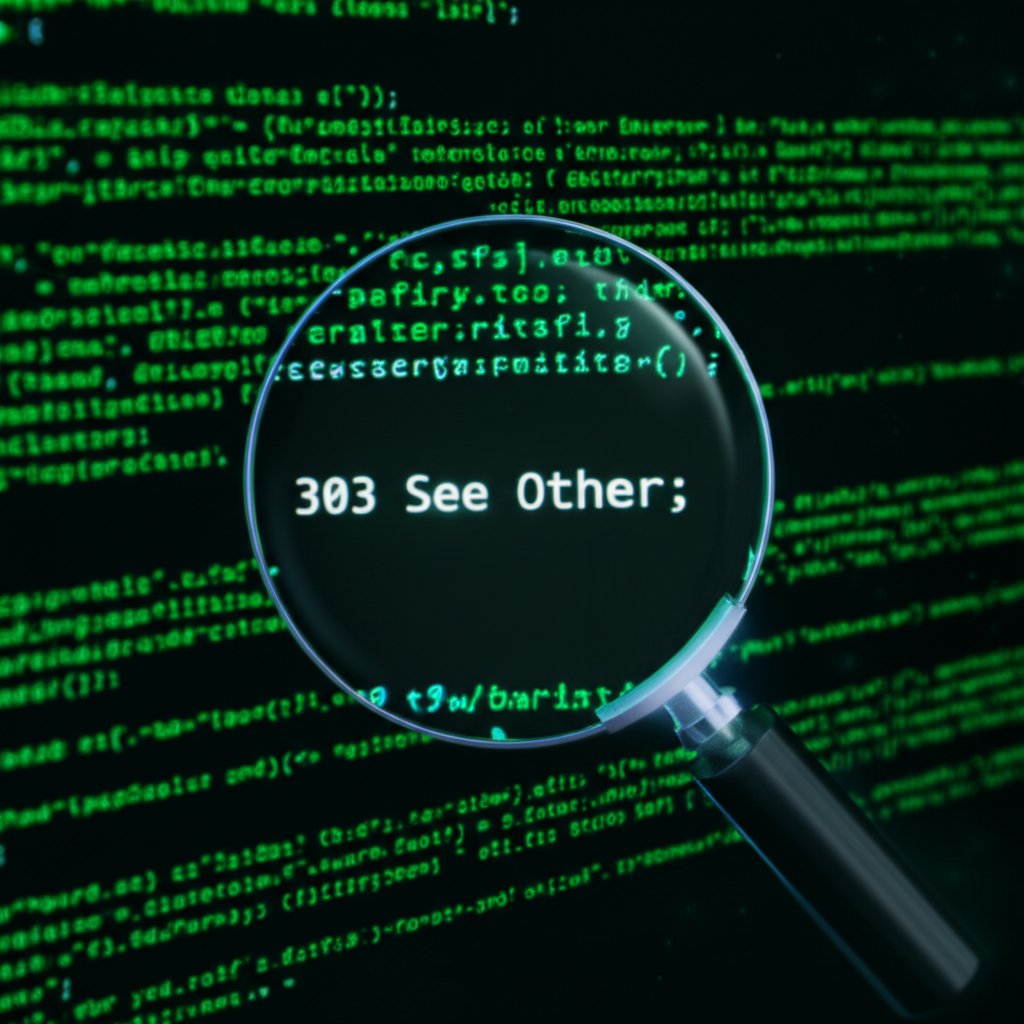
Frequently Asked Questions
1. What does a 303 error mean?
A 303 See Other is not technically an error but a redirection status code. It indicates that the server has successfully processed a request (like a form submission) and is directing the browser to a new URL to retrieve the result. If it causes an issue, like a redirect loop, it's typically due to a misconfiguration on the server or in the application, not an error with the server itself.
2. How do you resolve an HTTP 303 issue?
To resolve an unintended HTTP 303 redirect, you should first investigate your server's configuration files (e.g., .htaccess on Apache) for incorrect redirect rules. If the server configuration is correct, the next step is to analyze your server's access and error logs to pinpoint the requests causing the 303 response. Finally, if the issue persists, you may need to debug your application's code or disable plugins to find the source of the faulty redirect.
3. What does 303 mean in HTTP?
In HTTP, a 303 'See Other' code is a server response that instructs the client to fetch a different resource from a new URL. Crucially, it specifies that this new resource must be retrieved using a GET request, regardless of the method used for the original request. Its primary use is to prevent duplicate data submissions after a user submits a form via a POST request.




