Introduction to AI Text Expander for Content Creation
Ever stared at a blank screen, wishing you could turn a handful of ideas into a polished article in minutes? That’s where an ai text expander steps in—a modern solution designed to bridge the gap between inspiration and finished content. Imagine typing a few bullet points or a rough outline and, with a click, watching those fragments blossom into detailed, engaging paragraphs. Sounds complex? In reality, it’s a straightforward tool that’s reshaping how content is created across industries.
So, what exactly is an ai text expander for content creation? At its core, it’s an AI-powered tool that takes your short input—think sentences, outlines, or even just a topic—and automatically generates longer, coherent, and contextually relevant text. Unlike basic autocomplete features, these expanders use advanced natural language processing to understand your intent, maintain your style, and flesh out your ideas. This means you can produce high-quality content faster, whether you’re drafting blog posts, marketing copy, emails, or social media updates.
Here’s why this matters for marketers, writers, and businesses:
- Speed: Turn brief ideas into ready-to-publish content in a fraction of the time.
- Quality: Maintain consistency and clarity, even when working at scale.
- Productivity: Eliminate writer’s block and repetitive manual drafting.
- Scalability: Effortlessly increase your content output to reach wider audiences.
- Accessibility: Empower non-native speakers and teams with varied writing skills to produce professional results.
In today’s fast-paced digital world, the ability to scale content creation efficiently can set you apart. Whether you’re a solo creator or part of a larger team, integrating an ai text expander into your workflow means you spend less time staring at a blank page—and more time sharing valuable ideas with your audience.
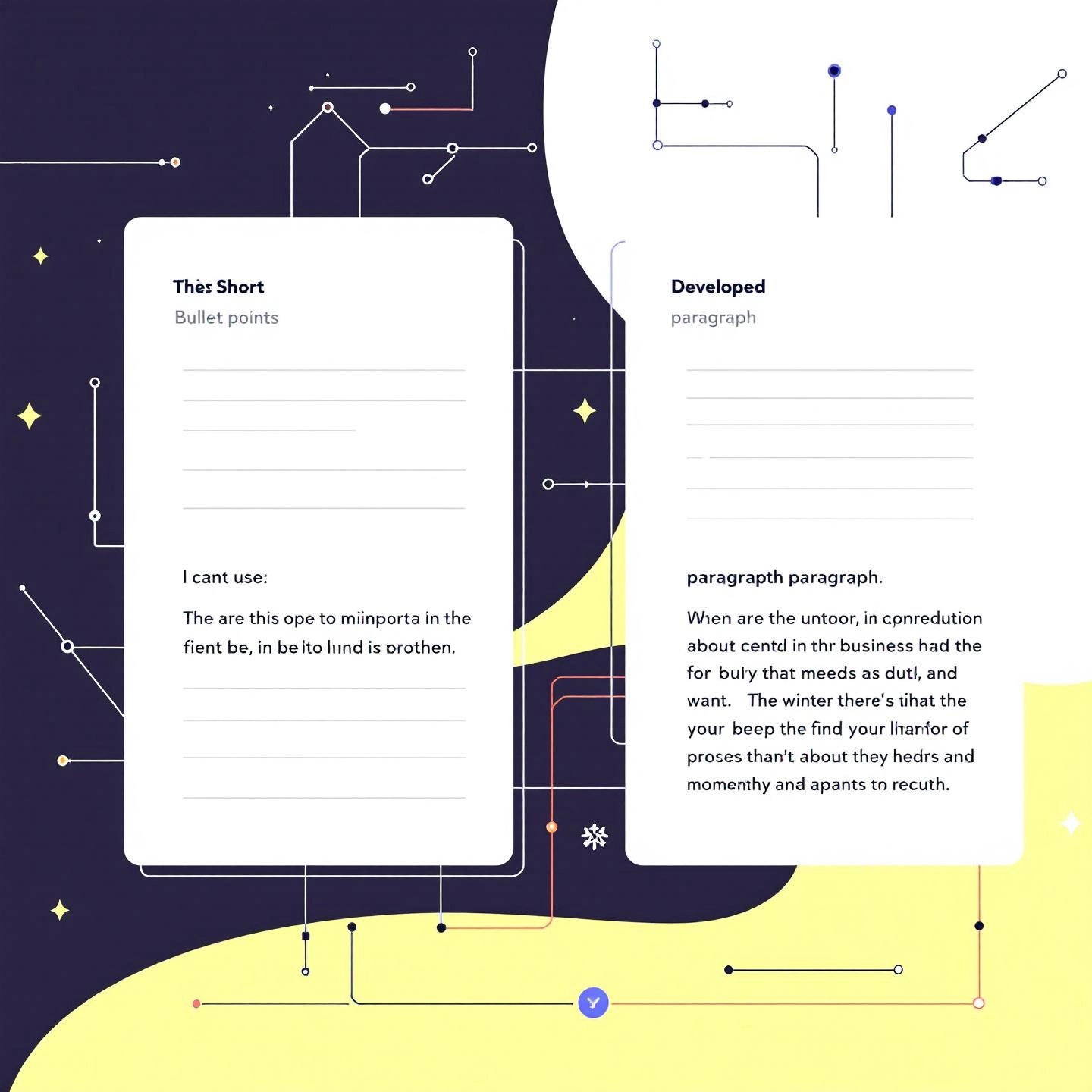
What an AI Text Expander Actually Does
Ever wondered what really sets an ai that expands text apart from your everyday autocomplete or even general AI writing assistants? Imagine you’ve got a single sentence or a handful of bullet points—how do you turn that into a detailed, engaging paragraph without starting over or losing your original idea? That’s where an AI text expander shines, offering a focused approach to elaboration rather than starting from scratch.
How Does an AI Text Expander Work?
Unlike basic autocomplete tools that simply finish your words or suggest the next phrase, an AI text expander is built to transform short, simple input into rich, coherent content. Think of it as a digital collaborator that takes your rough draft and fills in the details, all while preserving your intent and style. Here’s how the process typically unfolds:
- Taking Short Input: You provide a sentence, a phrase, or even a brief outline—just enough to outline your main idea.
- Analyzing Context: The AI examines your input for meaning, intent, and tone, drawing on advanced language models trained on vast amounts of text.
- Generating Expanded Text: The system uses its understanding of language to add depth, detail, and context, turning your initial input into a longer, more informative passage.
- Maintaining Message and Style: Throughout the expansion, the AI ensures that the original message and tone remain intact, so your voice isn’t lost in the process.
For example, if you enter “Our new product saves time,” an expand my text ai tool might turn that into: “Our new product is designed to streamline your daily workflow, allowing you to accomplish tasks more efficiently and freeing up valuable time for other priorities.”
Key Differences: AI Text Expander vs. Other Writing Tools
- Autocomplete: Suggests words or phrases as you type, but doesn’t add detail or context.
- General AI Writing Assistants: Can generate content from a blank slate but may not always align with your specific intent or style.
- AI Text Expander: Focuses on elaborating your existing ideas, making them clearer and more comprehensive without changing the core message.
In short, the primary function of an AI text expander is elaboration—not content creation from nothing. It’s about taking what you already have and making it better, faster, and more consistent. As you explore how these tools can fit into your workflow, you’ll notice how they can save you time and elevate the quality of your writing without sacrificing your unique voice. Next, let’s look at the specific business benefits of integrating an AI text expander into your daily process.
How AI Text Expansion Can Revolutionize Your Workflow
Ever feel like there just aren’t enough hours in the day to get through your writing tasks? Or maybe you’ve hit a wall, staring at a blinking cursor, unsure how to turn your ideas into polished content. If so, you’re not alone—and this is exactly where an ai text expander for business can make a real difference. These tools aren’t just about convenience; they’re about transforming the way teams and individuals approach content creation, communication, and productivity.
Unlocking Productivity: The Core Business Benefits
Integrating an AI text expander into your workflow isn’t just a minor upgrade—it’s a productivity game-changer. Here’s how:
- Save Valuable Time: By automating repetitive typing and turning short prompts into detailed paragraphs, you can reclaim hours each week. Imagine drafting emails, reports, or blog posts in a fraction of the usual time.
- Enhance Content Consistency: AI text expanders help ensure your messaging stays uniform across documents, teams, and platforms. This is crucial for businesses that rely on clear, branded communication.
- Minimize Errors: By using preset templates and AI-generated suggestions, you’ll reduce the risk of typos and grammatical mistakes—helping maintain a professional image with every piece of content.
- Overcome Writer’s Block: Stuck on what to say next? AI-powered expanders can break the creative deadlock by suggesting phrasing, elaborating on points, or even finishing your sentences—so you never have to fear the blank page again.
- Scale Content Effortlessly: With the ability to quickly expand outlines, bullet points, or short notes into comprehensive content, you can increase your output without sacrificing quality. This is especially valuable for growing businesses aiming to reach wider audiences or support multiple channels.
Real-World Scenarios: Where AI Text Expander Productivity Shines
Picture a marketing team preparing product descriptions for dozens of new items, or a customer support team responding to hundreds of inquiries daily. With an AI text expander, both groups can use custom shortcuts to instantly generate detailed, accurate responses—freeing up time for more strategic work. Or, consider a content strategist who needs to turn meeting notes into client-ready reports. Instead of rewriting from scratch, they can expand their notes into polished paragraphs with just a few clicks.
Research shows that 81% of employees report improved job performance when using AI tools, underscoring the growing importance of these solutions in modern business environments. As you integrate AI text expansion into your business, you’ll notice not only faster turnaround times but also more consistent, high-quality communication across your organization.
Ready to take the next step? Understanding the essential features of a top-tier AI text expander will help you choose the right tool for your business needs—and ensure you get the most from this productivity revolution.
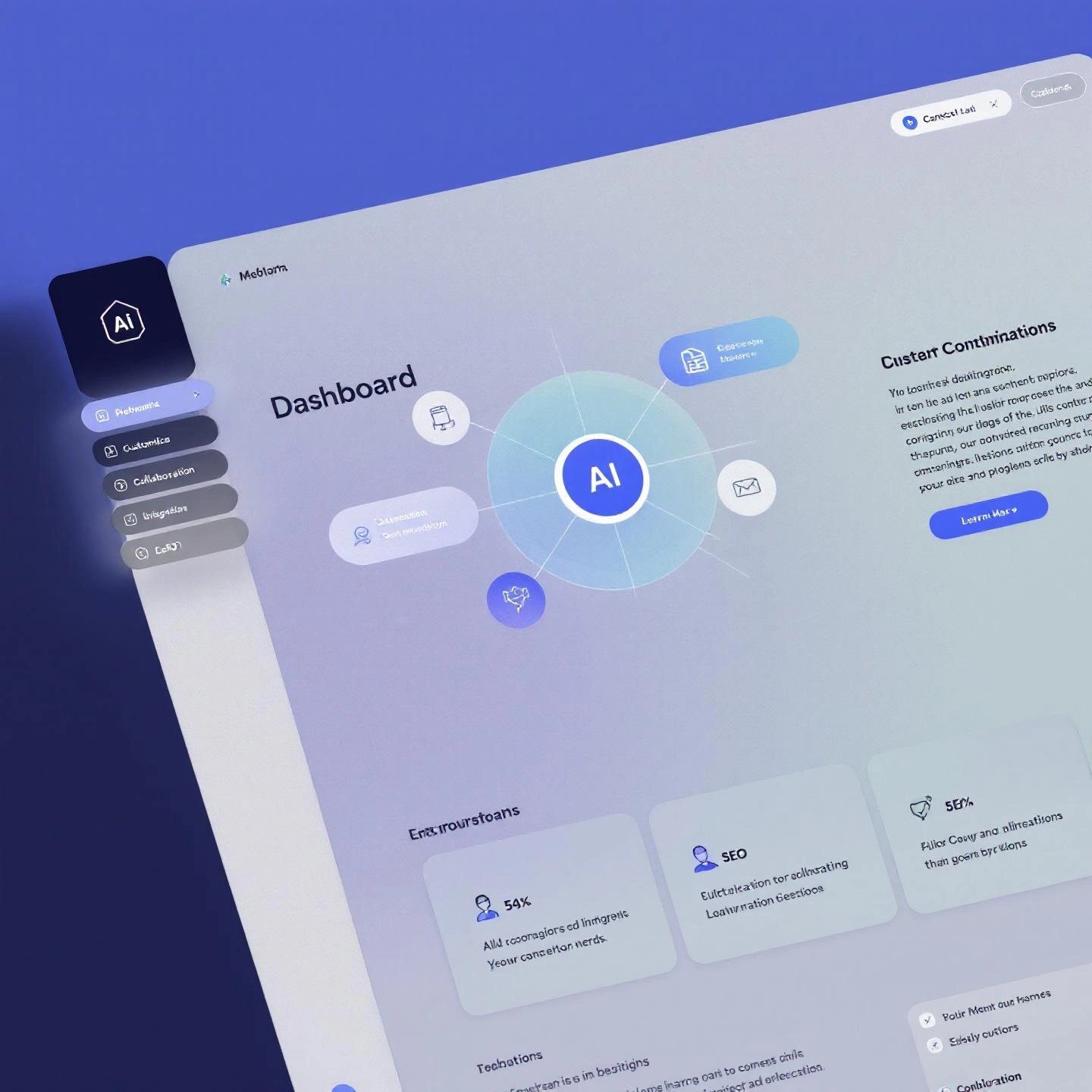
Essential Features of a Top-Tier AI Text Expander
When searching for the best ai text expander for your workflow, it’s easy to get lost in a sea of options. But what truly separates a powerful, business-ready tool from the rest? Imagine you’re evaluating several platforms—what features should you prioritize to ensure your investment delivers real results?
What Makes an AI Text Expander Stand Out?
Not all AI text expanders are created equal. While most can turn short inputs into longer passages, the right tool will supercharge your productivity, maintain your brand’s voice, and scale with your team. Here’s what to look for:
| Feature | Why It Matters for Your Business |
|---|---|
| Contextual Expansion Accuracy | Ensures the AI understands your intent and generates relevant, high-quality text that fits your brand and purpose. High accuracy reduces the need for manual editing and keeps communication clear. |
| Customizable Prompts & Templates | Lets you create reusable shortcuts for common phrases, emails, or outlines, saving time and ensuring consistency across your team. |
| Brand Voice Personalization | Allows you to train the AI to match your company’s tone and style, which is essential for maintaining a strong, unified brand identity. |
| Multi-Platform Integration | Seamlessly works within your favorite apps (Gmail, Notion, WordPress, etc.), letting you expand text wherever you work without switching tools. |
| Real-Time Collaboration | Enables teams to share templates, prompts, and expanded content, streamlining workflows and reducing duplicated effort. |
| Advanced Language Support | Expands text in multiple languages, making it easier to reach global audiences and support non-native speakers. |
| SEO Optimization Tools | Helps you integrate keywords and follow best practices, ensuring your expanded content is search-engine friendly and ranks higher. |
| Plagiarism & Originality Checks | Protects your content’s integrity by flagging duplicate text and ensuring everything you publish is unique. |
| Flexible Pricing & Scalability | Offers affordable plans and can scale as your content needs grow—ideal for businesses of all sizes. |
| Ease of Use & Onboarding | Features an intuitive interface and resources for quick setup, so your team can start benefiting right away. |
Evaluating AI Text Expander Features: Practical Tips
- Test for accuracy: Try expanding a few real-world examples to see if the tool captures your meaning and tone.
- Check integration options: Make sure the expander works with your existing apps and workflows—this minimizes disruption and maximizes adoption.
- Assess customization: Look for the ability to save templates, prompts, and even train the AI on your brand’s language.
- Prioritize collaboration: If you work in a team, shared libraries and permissions can boost efficiency.
- Review support and documentation: Good help resources and responsive support can make a big difference, especially during onboarding.
Imagine your team onboarding a new content writer. With a top-tier AI text expander, you can provide them with pre-set templates, brand voice guidelines, and instant access to shared prompts—helping them ramp up faster and contribute high-quality work from day one.
As you weigh these ai text expander features, remember that the right tool isn’t just about automation—it’s about empowering your team to work smarter, not harder. Up next, we’ll walk through a simple, step-by-step guide to expanding your first piece of text, so you can see these features in action and build confidence in your new workflow.
A Practical Guide to Expanding Your First Piece of Text
Ever wondered how to go from a single sentence or a handful of notes to a fully developed paragraph in seconds? If you’ve found yourself thinking, “Can I just expand my text ai?”—the answer is a resounding yes. Let’s break down how to use an ai text expander so you can see just how straightforward and powerful this process can be.
Step-by-Step: Expanding Your Ideas with AI
Imagine you have a rough idea jotted down, maybe a phrase like “Improve customer engagement with email campaigns.” Turning that into a detailed, engaging paragraph doesn’t have to be a chore. Here’s how you can do it, using any leading AI text expander:
- Choose the Text to ExpandStart by identifying a sentence, phrase, or short paragraph you want to elaborate on. For best results, pick something concise that could use more depth—think outlines, bullet points, or even a tweet you want to turn into a full paragraph.
- Input Your Text into the AI ToolCopy and paste your selected text into the expander’s input field. Many tools allow you to upload a file, paste text, or even parse content from a URL, making it easy to work with drafts, notes, or web content.
- Select Your Tone, Style, and Audience (Optional)Most AI expanders let you choose a tone—such as professional, conversational, or creative—to match your project. You can also specify the intended audience, like business owners or students, ensuring the output fits your needs.
- Pick the Expansion ModeDecide whether you want the tool to simply continue your text (“Continue Writing”) or make it longer and more detailed (“Make Longer”). This helps the AI understand your intent and generate the right kind of expansion.
- Generate and Review the Expanded OutputClick the “Generate” button and watch as your brief input transforms into a comprehensive paragraph. Review the output for clarity, accuracy, and tone. If needed, use the tool’s finetune or rephrase options to tweak specific sections until you’re satisfied.
Tips for Best Results
- Start with clear, focused input. The more specific your initial idea, the more relevant the expanded content will be.
- Experiment with different tones and styles to see what fits your brand or project best.
- Don’t hesitate to edit or combine multiple outputs for the most polished result.
Using an AI text expander is about working smarter, not harder. With just a few clicks, you’ll notice your ideas take shape faster and with greater consistency. Next, let’s look at how to find the best free AI text expanders online—and what to watch out for if you’re considering a no-cost solution.
Finding the Best Free AI Text Expander Online
When you’re up against a tight deadline or simply want to turn a quick idea into a polished paragraph, the appeal of a free ai text expander online is undeniable. Who wouldn’t want to instantly expand their writing—without dropping a dime? But before you dive in, it’s important to understand both the strengths and the inevitable trade-offs of these no-cost solutions.
Why Are Free AI Text Expanders So Popular?
Imagine this: you’re a student racing to meet a word count, a blogger battling writer’s block, or a marketer trying to flesh out a product description. Free AI text expanders promise a quick fix—just paste your sentence or short paragraph, click a button, and watch your content grow. Tools like RyRob’s Paragraph Expander and Text Blaze are built with ease of use in mind, requiring no sign-up and offering unlimited basic expansions for anyone who needs a boost.
Here’s what makes these tools attractive:
- Accessibility: No account required—just paste and go.
- Instant Results: Turn a sentence into a full paragraph in seconds.
- Variety of Styles: Many let you choose tones, such as formal or casual, to match your writing needs.
- Language Support: Some expanders work across multiple languages, broadening their reach.
Common Limitations of Free AI Text Expanders
Sounds perfect? Not quite. While free expanders are fantastic for quick fixes and experimentation, they come with a few important constraints. Here’s what you’ll typically encounter:
- Word or Character Limits: Many tools cap input at around 500 characters, meaning you may need to expand your text in small chunks.
- Restricted Features: Advanced customization—such as saving templates, setting brand voice, or fine-tuning output—is usually locked behind paid versions.
- Lower Output Quality: Free AI models may generate content that feels generic or occasionally off-topic, requiring more manual editing to reach professional standards.
- Lack of Integrations: Most free expanders work only as standalone web tools, making it difficult to integrate them into your existing workflow or favorite apps.
- Limited Collaboration: Features like sharing templates or collaborating with team members are often unavailable.
- Support and Updates: Free tools may not offer responsive customer support or regular feature updates, which can slow you down if you run into issues.
So, while a free ai text expander online can be a lifesaver for individuals or students tackling small projects, you’ll quickly notice the boundaries if you’re aiming for high-volume, on-brand, or collaborative content creation.
When to Consider a Professional Solution
If you’re running a business, managing a team, or need robust SEO and workflow integrations, it’s worth considering a professional tool like BlogSpark. Unlike free expanders, professional platforms offer advanced features—custom templates, brand voice control, originality checks, and seamless integration with tools like WordPress—to help you scale content production efficiently and maintain quality across every channel.
In short, free AI text expanders are a great way to experiment and handle simple tasks, but when your content goals grow, investing in a purpose-built solution ensures you never have to compromise on quality or efficiency. Up next, let’s see how AI expanders can transform a simple outline into polished, ready-to-publish paragraphs—saving even more time for content managers and strategists.
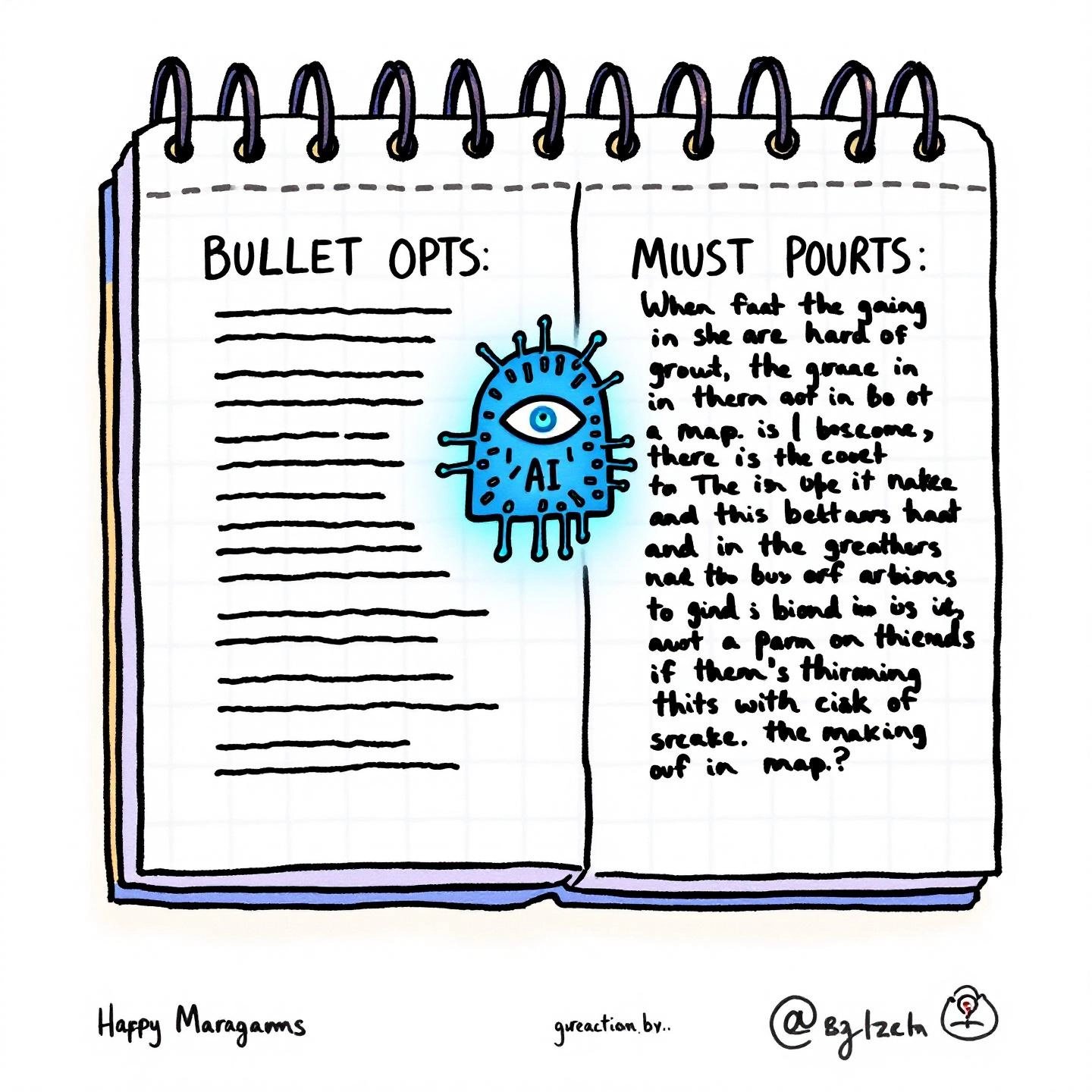
Turning Bullet Points into Polished Paragraphs with an AI Text Expander
Ever stared at a list of bullet points and wondered how you’d transform them into a compelling, well-structured paragraph? If you’re a content manager, strategist, or busy professional, you know that turning outlines into finished content can be one of the most time-consuming steps in the writing process. That’s where an ai text expander for outlines comes in—making it possible to go from skeleton notes to publication-ready paragraphs in seconds, not hours.
Why Outlines Need Expansion
Bullet points are great for capturing ideas quickly, but they often lack detail, flow, and context. When deadlines are tight, expanding these points into clear, engaging prose isn’t always easy. That’s where an ai paragraph expander shines: it understands your main ideas and fills in the gaps, ensuring your message is both thorough and readable.
Before and After: A Real-World Example
Let’s break down the transformation process with a practical example. Imagine you’re working on a blog section about the benefits of using AI in daily workflows. Here’s how your outline might look:
- AI saves time on repetitive tasks
- Reduces human error
- Improves productivity for teams
- Helps maintain consistency in communication
Now, let’s see how an AI text expander can turn these points into a cohesive paragraph:
After AI Expansion:"Integrating AI into daily workflows offers a host of benefits for modern teams. By automating repetitive tasks, AI tools free up valuable time that can be redirected toward more strategic initiatives. This automation not only accelerates routine processes but also significantly reduces the risk of human error, leading to more accurate and reliable results. As teams embrace AI-driven solutions, overall productivity improves, allowing members to focus on high-impact projects. Additionally, AI helps ensure that communication remains consistent across the organization, reinforcing brand messaging and reducing misunderstandings."
How the Process Works
Sounds almost effortless? Here’s how you can leverage an AI text expander for outlines in your own workflow:
- Input your outline: Paste your bullet points or short notes into the AI tool.
- Choose your style and tone: Select a tone—such as professional, conversational, or technical—to match your audience.
- Generate expanded text: Let the AI analyze your outline and create a well-structured paragraph that elaborates on each point.
- Edit as needed: Review the output, making minor tweaks to ensure it fits your voice and meets your goals.
This process can save content managers and strategists significant writing time—what used to take an hour can now be done in just a few clicks. Plus, you’ll notice that the resulting paragraphs maintain a consistent tone and logical flow, making your content ready for publication with minimal editing.
When to Use an AI Paragraph Expander
- Turning meeting notes into client-ready reports
- Expanding research outlines for blog posts or articles
- Drafting emails or proposals from quick bullet lists
- Creating training materials from topic summaries
Imagine the time you’ll reclaim and the consistency you’ll achieve by letting AI handle the heavy lifting of content expansion. As you get comfortable with this workflow, you’ll be able to focus more on strategy and less on manual drafting. Next, let’s explore how AI text expanders can do even more—like outlining, restructuring, and summarizing content—to further streamline your content creation process.
Using AI for More Than Expansion
Have you ever wondered if an ai text expander can do more than just turn your bullet points into paragraphs? Imagine you’re not just looking to add detail, but also to organize, restructure, or even summarize your content. Sounds complex? In reality, today’s AI tools are designed to do exactly that—making your workflow smoother and your writing process more efficient.
Beyond Expansion: How AI Reshapes Content Creation
When you use advanced AI, you’ll notice it can handle much more than simple elaboration. Here’s how AI can help you expand or outline text in ai and tackle other essential writing tasks:
- Outlining Ideas: Provide a topic or a rough draft, and AI can generate a clear, logical outline for your article or report. This helps you organize your thoughts and ensures nothing important is left out. For example, if you’re starting with a broad subject, AI can break it down into subtopics and suggested headings, saving you valuable planning time.
- Restructuring Content: Need to reorganize a draft so it flows better? AI text restructuring tools can analyze your document’s structure, identify weak transitions, and suggest new arrangements that improve clarity and coherence. This is especially useful when you’re updating old content or merging information from multiple sources.
- Summarizing Lengthy Texts: If you have a long article, report, or set of meeting notes, AI can distill the main points into a concise summary. This helps you quickly grasp key takeaways or create executive summaries for busy stakeholders.
- Adapting Tone and Style: AI can shift content to match different audiences or platforms—making technical text more conversational, or turning formal reports into friendly blog posts. This flexibility ensures your message resonates, no matter where it appears.
- Enhancing Consistency: By applying learned style and formatting rules, AI helps maintain a uniform voice and structure across all your documents, even as you expand or reorganize them.
Real-World Scenarios for Advanced AI Applications
Imagine you’ve just finished a research project. Instead of manually building an outline, restructuring your findings, and writing a summary, you can:
- Ask AI to generate a detailed outline from your research notes
- Use AI to reorganize sections for better flow and logic
- Request a concise summary for your executive team
This approach not only saves time but also helps you focus on the creative and strategic aspects of your work—letting AI handle the heavy lifting of organization and clarity.
As you explore these advanced features, you’ll see how AI text expanders can become true partners in your content process, not just tools for making text longer. Next, let’s compare some of the leading AI writer and expander tools on the market, so you can find the best fit for your workflow.

AI Text Expander Tools Comparison
With so many ai text expander tools on the market, how do you know which one is right for you? Imagine you’re juggling dozens of emails, crafting marketing copy, or building out blog posts—each platform offers unique strengths, but the best fit depends on your specific needs. Let’s break down the top options with a side-by-side comparison, so you can make an informed choice without the guesswork.
| Tool Name | Key Strength | Ideal User |
|---|---|---|
| BlogSpark | Human-edited AI workflow for publication-ready content | Enterprise content directors (demanding brand-safe, pre-vetted content) |
| Magical (ChatGPT AI Writer & Text Expander) | Browser extension for seamless text expansion and automation across platforms. Excels at automating routine communication, quick responses, and short-form content with contextual understanding and pre-designed templates. | Sales reps, marketing agents, and professionals who need to automate repetitive emails, outreach, and data entry tasks directly in their browser. |
| Jasper | Comprehensive AI writing assistant for long-form content, with robust brand voice customization and 50+ templates. Great at expanding short prompts into detailed articles and marketing materials. | Marketers, agencies, and content creators needing high-quality, consistent long-form writing and advanced brand voice control. |
| Copy.ai | Fast, easy-to-use tool for generating persuasive marketing copy, product descriptions, and social posts from brief prompts. Offers 90+ templates and a Chrome extension for quick access. | Freelancers, startup founders, and marketers looking for instant expansion of short-form marketing content across platforms. |
| Writesonic | Versatile platform with strong AI text expansion, long-form article generation, and real-time Google data integration. Supports SEO optimization and multiple content types. | Solopreneurs, e-commerce owners, and content strategists wanting a balance of affordability, features, and SEO tools. |
| Notion AI | Integrated within Notion for expanding, summarizing, and restructuring notes and project outlines directly in your workspace. | Notion users—freelancers, project managers, and teams—seeking contextual expansion and organization without leaving their workflow. |
| Rytr | Affordable, user-friendly AI expander with 40+ use cases, browser integration, and built-in plagiarism checker. Ideal for quick content expansion in multiple languages. | Budget-conscious creators, indie hackers, and non-native English speakers needing streamlined expansion for short- to mid-length content. |
| Longshot AI | Specializes in long-form, research-backed content with real-time data and custom AI training for niche topics. Built-in semantic SEO and content scoring. | Content marketers, agencies, and subject matter experts who need in-depth articles, whitepapers, or technical documentation. |
| Wordtune | Refines and expands existing text for clarity and depth. Offers real-time rewriting suggestions and Chrome extension for use across platforms. | Writers, academics, and professionals focused on polishing drafts and enhancing clarity in their writing. |
Choosing the Right AI Text Expander for Your Needs
As you review this ai text expander tools comparison, you’ll notice that each platform excels in different areas—some focus on automating routine communication, others on long-form creation, and some on seamless integration with your favorite apps.
But what if you want the power of AI without the learning curve or the hassle of managing multiple tools? That’s where a managed service like BlogSpark comes in. BlogSpark uniquely combines expert human writers with advanced AI, delivering ready-to-publish, SEO-optimized content tailored to your brand. You get the best of both worlds—AI-driven efficiency and the nuanced touch of professional writers—so you can scale your content output without sacrificing quality or spending extra time on training and editing.
Ultimately, the best solution is the one that fits your workflow, content goals, and team structure. Whether you prefer a hands-on platform or a fully managed service, today’s AI text expanders make it easier than ever to turn ideas into impactful, high-quality content. Next, let’s wrap up with a look at how integrating AI can transform your content strategy for the long term.
Conclusion
Ever feel like your content goals are always a step ahead of your resources? With today’s demands for rapid publishing, consistent messaging, and ever-increasing output, it’s easy to wonder if you’ll ever catch up. That’s where an ai text expander for content scaling steps in—not as a shortcut, but as a strategic partner that helps you work smarter, not harder.
Why AI-Powered Content Creation Changes the Game
Imagine transforming a handful of notes into polished, ready-to-publish articles in minutes. That’s the promise of ai-powered content creation. Let’s recap the key benefits you unlock by integrating a top-tier AI text expander into your workflow:
- Save Time: Automate tedious drafting, freeing up hours for strategy, creativity, and big-picture thinking.
- Boost Consistency: Ensure every piece—no matter who writes it—sounds on-brand and maintains a unified tone, thanks to customizable prompts and brand voice features.
- Scale Output: Effortlessly increase your publishing volume without sacrificing quality, whether you’re a solo creator or a multi-person team.
- Overcome Writer’s Block: Spark new ideas, break through creative ruts, and keep projects moving forward.
- Enhance Collaboration: Share templates and workflows, making it easier for teams to collaborate—especially when working remotely.
- Maintain Originality: Built-in originality checks and human review keep your content fresh and aligned with your brand’s expertise.
Making AI Work for You—The Strategic Edge
But here’s the real secret: the value of any AI text expander isn’t just in automation—it’s in how you implement it. The most successful businesses blend the speed and scalability of AI with thoughtful human oversight. This ensures your content is not only abundant but also authentic, accurate, and impactful. Regularly reviewing AI-generated drafts, updating brand guidelines, and training your team on best practices are all crucial steps for long-term success.
Ready to take your content strategy to the next level—without the steep learning curve? BlogSpark offers a managed, AI-powered content creation service that combines the best of both worlds: the efficiency of advanced AI and the expertise of professional writers. It’s the easiest way to enjoy all the benefits of AI text expansion—saving time, improving consistency, and scaling your output—while ensuring your brand’s voice remains front and center.
Imagine what you could achieve if content bottlenecks disappeared. Explore how a smart, strategic approach to AI-powered content creation can unlock your next level of growth—and let BlogSpark handle the heavy lifting, so you can focus on what matters most.
AI Text Expander FAQs
1. What is an AI text expander and how does it work?
An AI text expander is a tool that takes short inputs—like bullet points, sentences, or outlines—and turns them into detailed, coherent paragraphs. It uses advanced natural language processing to analyze your intent and style, then generates expanded content that remains true to your original message. This helps writers and businesses quickly scale content creation while maintaining quality and consistency.
2. Are free AI text expanders effective for business use?
Free AI text expanders are helpful for quick tasks and experimentation but typically have limitations such as word count restrictions, fewer customization options, and lower output quality. For professional needs—like scaling content, maintaining brand voice, or collaborating across teams—premium solutions such as BlogSpark offer advanced features and integrations that better support business growth.
3. What features should I look for in a top AI text expander?
Look for contextual expansion accuracy, customizable prompts, brand voice personalization, multi-platform integration, and real-time collaboration. Other valuable features include SEO optimization tools, plagiarism checks, support for multiple languages, ease of use, and flexible pricing to ensure the tool meets your business’s evolving needs.
4. How can an AI text expander improve workflow efficiency?
AI text expanders save time by automating the process of turning brief ideas into polished content. They help eliminate writer’s block, reduce manual drafting, maintain consistent messaging, and allow teams to produce more content in less time. This results in increased productivity and a more streamlined workflow for individuals and organizations.
5. What are some leading AI text expander tools?
Popular AI text expander tools include Magical, Jasper, Copy.ai, Writesonic, Notion AI, Rytr, Longshot AI, and Wordtune. Each offers unique strengths, such as browser integration, long-form content generation, or brand voice customization. For a fully managed solution with expert human oversight, BlogSpark combines AI efficiency with professional writing for ready-to-publish results.




