Understanding Backlinks Checker
Ever wondered why some websites effortlessly climb to the top of search results while others struggle to be seen? The secret often lies in the power of backlinks—and in knowing how to analyze them with the right tools. Sounds complex? Let’s break it down step by step.
What Are Backlinks and Why Do They Matter?
Imagine the internet as a vast, interconnected web. A backlink is simply a link from one website to another—think of it as a digital endorsement or a "vote of confidence." When a respected site links to your content, it’s like they’re telling search engines, “This site is trustworthy and valuable.” These endorsements play a huge role in how search engines, such as Google, determine which sites deserve top rankings.
- Authority Boost: Backlinks from reputable sources signal to search engines that your site is credible and authoritative.
- Increased Visibility: The more quality backlinks you have, the more likely your content will be discovered and indexed.
- Relevance: Links from industry-related sites reinforce your expertise in your niche, helping you stand out in competitive search results.
- Audience Growth: Backlinks can introduce your content to new audiences, broadening your reach beyond your existing visitors.
But not all backlinks are created equal. While high-quality backlinks can propel your site up the rankings, low-quality or spammy links can actually harm your SEO efforts. That’s where a backlinks checker comes into play.
What Is a Backlinks Checker?
So, what is a backlinks checker? Think of it as your SEO detective. This tool scans the web to uncover every site that links to yours, providing a comprehensive overview of your backlink profile. A good backlinks checker does more than just count links—it analyzes their quality, relevance, and diversity, helping you spot both opportunities and risks.
- Spotting Quality Links: Identify which backlinks are helping your rankings and which might be dragging you down.
- Monitoring Changes: Track new and lost backlinks over time, so you can respond quickly to shifts in your link profile.
- Competitive Insights: See who’s linking to your competitors and discover new link-building opportunities for your own site.
In today’s fast-evolving digital landscape, using a backlinks checker is no longer optional—it’s essential. Whether you manage your SEO in-house or outsource it, understanding how to leverage these insights is the first step toward building a content strategy that truly gets results.
Throughout this guide, you’ll learn how to use a backlinks checker to analyze your site, interpret the data, and turn those insights into an actionable plan for smarter link building and stronger rankings. Ready to unlock your SEO potential? Let’s dive in.

What a Backlink Checker Reveals About Your Website
When you first open a backlinks report, it might feel like you’re staring at a wall of numbers and strange terms. What does it all mean? And why does it matter for your business? Let’s decode the essentials together, so you can use backlink analysis to steer your website toward higher rankings and stronger authority.
Unlocking the Story Behind Your Backlinks Report
Think of a backlinks checker as an X-ray for your website’s reputation online. Each data point reveals a piece of the puzzle—how search engines see your site, where your strengths lie, and where you might need improvement. Here’s what you’ll typically find in a comprehensive backlinks report and why each piece matters:
- Total Number of Backlinks: This is the sum of all inbound links pointing to your website. While quantity isn’t everything, a healthy number of backlinks signals to search engines that your site is trusted and referenced by others. However, quality always trumps sheer volume.
- Unique Referring Domains: These are individual websites that link to you, regardless of how many times they do so. A diverse set of referring domains is a strong indicator of authority and trustworthiness in the eyes of search engines.
- Authority Scores of Linking Sites: Not all backlinks are created equal. Authority metrics like Domain Authority (DA) or Domain Rating (DR) show how reputable the linking site is. Backlinks from high-authority domains carry more weight and can significantly boost your own rankings.
- Anchor Text Distribution: This refers to the words or phrases used in the clickable part of a link. Analyzing anchor text helps you identify patterns—are most links using your brand name, generic terms, or target keywords? A natural, varied anchor text profile is best for SEO and helps avoid penalties for over-optimization.
- New and Lost Backlinks Over Time: Tracking which links you’ve recently gained or lost gives you insight into the effectiveness of your marketing efforts and alerts you to potential problems, like a sudden drop in links that could impact rankings.
- Geographic Origin of Links: Where in the world are your backlinks coming from? If you’re targeting a specific market, a strong presence of links from that region signals relevance to both users and search engines.
Why This Data Is Invaluable for Business Owners
Interpreting your backlink analysis isn’t just about satisfying curiosity—it’s about making smarter decisions for your business. For example, spotting a high number of low-quality links might prompt you to clean up your profile, while discovering new referring domains can open doors for partnership or outreach.
Here’s why each metric matters:
- Better Content Planning: Knowing which pages attract the most backlinks helps you identify what type of content resonates and where to focus your efforts next.
- Competitive Edge: By understanding the authority and diversity of your backlink profile, you can benchmark against competitors and uncover new opportunities for growth.
- Risk Management: Regularly reviewing your backlinks report helps you spot and address toxic or spammy links before they harm your SEO.
- Strategic Outreach: Insights into referring domains and anchor text show you where to direct your link-building campaigns for maximum impact.
By turning raw data into actionable insights, a backlinks checker empowers you to build a more resilient, authoritative, and visible online presence. Ready to roll up your sleeves and audit your own backlink profile? Up next, we’ll walk through the steps for conducting your first backlink audit—so you can put these insights into action.
How to Perform Your First Backlink Audit on Your Own Site
Ever wondered, “How do I check my backlinks or check backlinks to your site without hiring an expert?” If you’ve never done a backlink audit before, the process might sound intimidating. But with the right approach, you can gain valuable insights into your website’s link profile and take your SEO efforts up a notch. Let’s walk through a simple, actionable process that any business owner can follow—even if you’re not a technical SEO pro.
Step 1: Choose Your Backlink Checker Tool
Start by selecting a tool that fits your needs. For a basic review, free options like Google Search Console or Bing Webmaster Tools can help you check backlinks to your site. If you want deeper analysis, consider dedicated tools such as SE Ranking, Ahrefs, or Moz, which offer more comprehensive data on backlink quality, anchor text, and referring domains.
Step 2: Export Your Backlink Data
Once you’ve chosen your tool, export your backlink profile. In Google Search Console, head to the ‘Links’ report and download the list of external links. Most commercial tools also allow you to export data as CSV or Excel files, making it easier to review and annotate your findings.
Step 3: Review Key Metrics
Now it’s time to dig into the data. Here’s what to look for:
- Referring Domains: How many unique websites link to you? A diverse set is better than many links from one site.
- Authority Scores: Are you getting links from reputable, high-authority domains? Focus on quality over quantity.
- Anchor Text: Is your anchor text profile natural, or are there too many exact-match keywords? A healthy mix is best for SEO and avoids penalties.
- New vs. Lost Links: Are you gaining or losing links over time? Sudden drops may signal issues that need attention.
- Geographic Distribution: Are your backlinks coming from regions relevant to your business?
Step 4: Identify and Flag Potential Issues
As you scan your list, watch for red flags such as:
- Links from irrelevant or low-quality sites
- Spammy or toxic anchor text
- Broken or lost links (404 errors on your site)
- Unusual spikes in new backlinks, which could indicate unnatural link-building
If you notice any of these, make a note for further investigation or cleanup. For example, if you find a batch of links from unrelated sites, they may be dragging down your authority. Broken links should be reclaimed or redirected to preserve link equity.
Step 5: Take Action and Monitor Progress
Based on your findings, outline next steps:
- Reach out to webmasters to request removal of spammy or toxic links
- Use Google’s Disavow Tool for persistent harmful links
- Contact site owners to reclaim or update broken links
- Identify your most-linked pages and consider building more content around those topics
After making changes, rerun your audit in a few weeks to measure improvements. Regular backlink checks help you stay ahead of issues and spot new opportunities.
When to Consider Professional Help
Sounds like a lot to manage? That’s because a thorough backlink audit—especially on larger sites—can be time-consuming and complex. If you’re short on hours or want deeper analysis, services like BlogSpark can handle the heavy lifting. By automating backlink data collection and analysis, BlogSpark frees you to focus on strategy and growth, not spreadsheets and manual reviews.
Ready to dive deeper? Next, we’ll explore the best free backlink checker tools and their pros and cons, so you can decide which approach fits your business best.

Evaluating the Best Free Backlink Checker Tools
When you’re just starting out or working with a tight budget, finding a reliable free backlink checker can feel like searching for a needle in a haystack. With dozens of options out there, how do you know which tool is right for your business? Imagine you want a snapshot of your site’s link profile, or maybe you’re curious about a competitor’s best backlinks. Free tools can be a lifesaver—but they’re not all created equal.
What to Expect from a Free Backlink Checker Tool
Before jumping in, it’s important to set realistic expectations. Free backlink checker tools are fantastic for quick audits, learning the basics of backlink analysis, and getting a feel for your site’s online reputation. But you’ll notice they come with certain trade-offs: limited data, fewer export options, and less historical tracking. Still, they’re a smart starting point for small businesses, solo entrepreneurs, and anyone new to SEO who wants to check their backlinks without the commitment of a paid subscription.
Top Free Backlink Checker Tools
| Tool | Key Features | Ideal For | Limitations |
|---|---|---|---|
| SE Ranking |
| Small businesses, beginners, agencies needing a quick overview | Free version limited to 14 days, lacks ongoing monitoring |
| Ahrefs (Free Version) |
| Quick competitor checks, basic audits, discovering top links | Shows only a fraction of total backlinks, no export or historical data in free version |
| SEO SpyGlass |
| Users wanting in-depth free analysis, desktop-based audits | Requires download, free version limits number of backlinks, no cloud-based access |
| Ubersuggest |
| Bloggers, small business owners, new marketers | Only one free search per day, limited backlink results |
| Majestic (Free Version) |
| Users focused on link quality and trust metrics | Limited backlink data in free version, dated interface |
Pros and Cons of Free Backlink Checker Options
Pros
- Cost-effective: Perfect for businesses on a budget or those just starting with SEO.
- Easy to use: Most free backlink checker tools have simple interfaces and require no technical expertise.
- Quick insights: Get a fast overview of your backlink profile or check up on competitors without a lengthy setup.
- Learning tool: Great for new SEO practitioners to understand basic backlink metrics and analysis.
Cons
- Limited data: Free versions often cap the number of backlinks you can view or export.
- Lack of historical tracking: Most free tools don’t track link changes over time.
- No continuous monitoring: Ongoing alerts and in-depth competitor analysis usually require a paid upgrade.
- Less comprehensive: Some tools only show the strongest links or one link per domain, missing the full picture.
The Value of Going Beyond Free Tools
While a backlink checker free solution is a fantastic entry point, you’ll eventually notice its limits as your SEO strategy grows. If you need in-depth competitor research, historical trends, or automated monitoring, premium options are the way to go. For those who want to scale content and link-building efforts without sacrificing quality, tools like BlogSpark can help turn backlink insights into a full-fledged SEO content strategy—saving you time and delivering more actionable results.
Next up, we’ll dive deeper into the advanced features of leading paid tools, so you can decide when it’s time to make the leap from free to premium for your link-building success.
A Closer Look at Premium Tools like Ahrefs and Moz
Ever wondered if investing in a paid backlinks checker is truly worth it? When your SEO ambitions go beyond basic audits and you need deeper insights to outpace the competition, free tools can quickly feel limiting. That’s where premium solutions like the Ahrefs backlink checker and Moz backlink checker shine. But what do you actually get for your money—and how do these tools stack up for building a data-driven content strategy?
Why Upgrade to Premium? The Real Value for SEO Professionals
Imagine you’re planning your next big content campaign. You want to know not just who is linking to your site, but why, how, and what you can do to earn even stronger links. That’s where paid tools differentiate themselves—offering richer data, smarter automation, and actionable insights you can’t find in free versions.
Let’s break down the advanced features that make Ahrefs and Moz industry leaders, and see how they compare side by side:
| Feature | Ahrefs | Moz | Why It Matters for Content Strategy |
|---|---|---|---|
| Backlink Database Size & Freshness | Massive, frequently updated index; highly detailed reports on new/lost links | Very large, regularly refreshed index; strong historical data | Ensures you’re working with the most current and comprehensive data for accurate planning |
| Authority & Quality Metrics | Domain Rating (DR), Ahrefs Rank (AR), organic traffic estimates for linking pages | Domain Authority (DA), Page Authority (PA), Spam Score | Helps you prioritize high-value link opportunities and avoid toxic links |
| Anchor Text Analysis | In-depth anchor text distribution with filters by context, language, and link type | Anchor text breakdown, including branded vs. keyword anchors | Prevents over-optimization and reveals natural linking patterns to inform safe outreach |
| Competitor Analysis | Site Explorer reveals competitor top pages, keywords, and backlink sources; historical trends | Link Intersect and True Competitor tools; keyword gap analysis | Identifies where competitors earn their best links—so you can target similar sources |
| Link Growth Tracking | Backlink Growth tracker, new/lost links timeline, traffic value from linking pages | Tracks lost/new links, monitors changes in profile over time | Shows which content and campaigns attract links, guiding future content investments |
| Spam & Toxic Link Detection | Identifies low-quality, spammy, or broken links; filters for cleanup | Spam Score highlights potentially harmful links | Protects your site from penalties and negative SEO impacts |
| Outreach & Link Building Tools | Contact info discovery, link prospecting, and campaign tracking | Link opportunities, outreach lists, and integration with MozBar | Simplifies the outreach process and helps scale link-building efforts efficiently |
| Pricing & Support | Starts at $29/month for limited features; full access from $129/month; no free trial | Starts at $99/month ($79/month if paid annually); 30-day free trial | Choose based on your budget and need for advanced features or entry-level access |
Practical Examples: How Premium Tools Drive Results
- Pinpoint High-Impact Content: Use Ahrefs’ Top Linked Pages or Moz’s Top Pages to see which of your content attracts the most links—then double down on similar topics.
- Find Easy Wins: Moz’s Link Intersect tool highlights sites linking to your competitors but not to you, revealing quick outreach opportunities.
- Track Progress Over Time: Both platforms let you monitor your link growth and spot sudden drops that could signal technical issues or lost partnerships.
- Uncover New Niches: With advanced filtering, you can identify referring domains in untapped industries or regions, expanding your reach.
Are Paid Backlink Checkers Worth It?
If you’re serious about SEO growth, the answer is often yes. Premium tools like Ahrefs and Moz give you the depth, accuracy, and automation needed to manage complex backlink profiles and outmaneuver your competition. Their robust reporting, competitive insights, and risk detection features save hours of manual work—freeing you to focus on strategy instead of spreadsheets.
But remember, the best tool is the one that fits your workflow and budget. If your needs are highly specialized, consider exploring alternatives like SEMrush or niche tools that may offer unique features at a different price point.
Ready to leverage these insights for a content strategy that attracts more high-quality links? In the next section, we’ll show you how to use a competitor backlink checker to spot new opportunities and build a smarter, more targeted outreach plan.
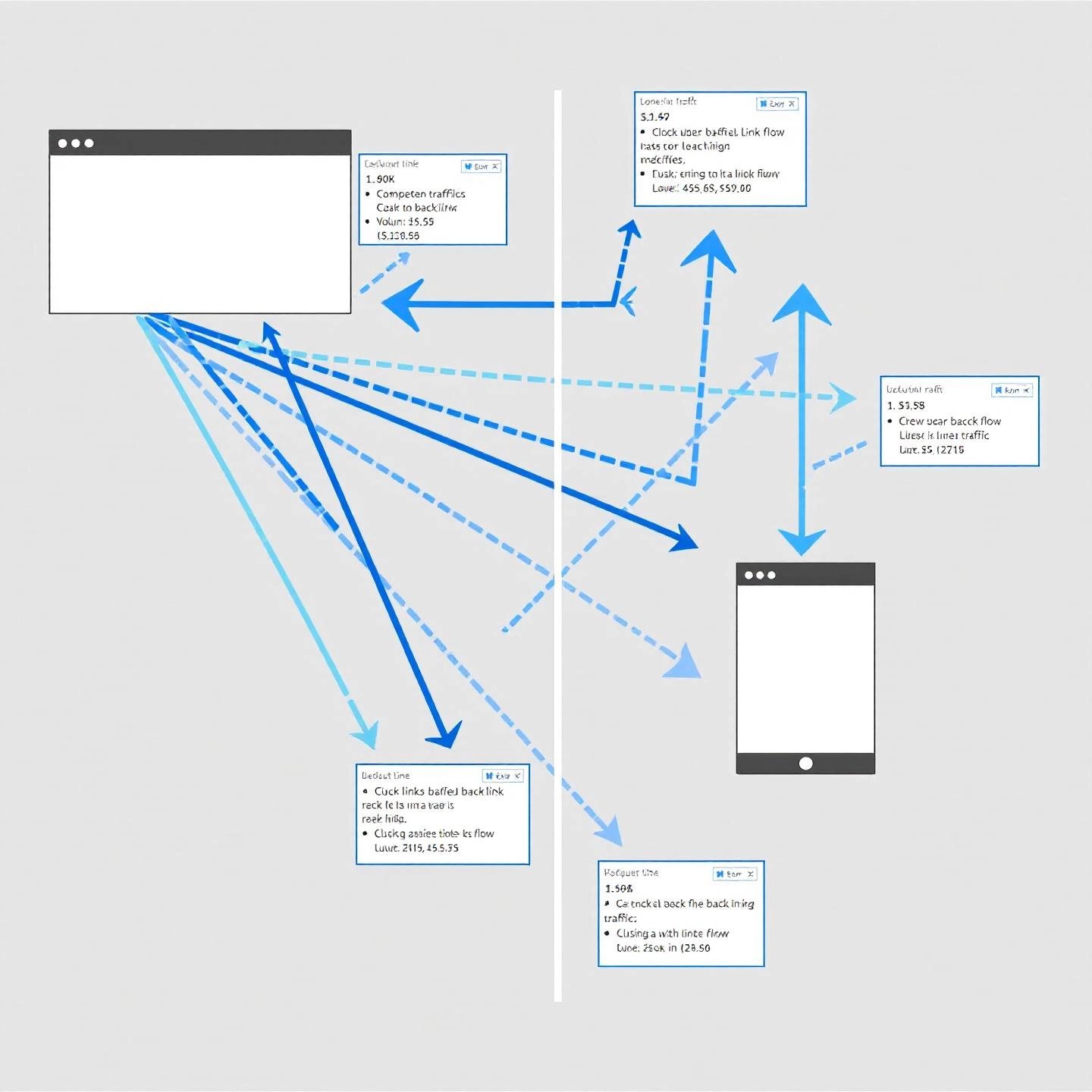
Analyzing Competitor Backlink Profiles for a Strategic Advantage
Ever wondered how your competitors consistently outrank you in search results, even when your content matches theirs in quality? The answer often lies in their backlink strategy—and with the right competitor backlink checker, you can uncover their secrets and use them to your advantage. Sounds complex? Let’s break down how you can analyze competitor backlinks to find actionable link-building opportunities and inform your content plan.
Why Analyze Competitor Backlinks?
When you analyze competitor backlinks, you’re not just collecting a list of websites—they reveal the tactics, relationships, and content types that drive real SEO results in your industry. By understanding where competitors earn their strongest links, you can reverse-engineer their success, spot gaps in your own profile, and prioritize high-impact outreach. Think of it as borrowing their roadmap to accelerate your own growth.
Using a Competitor Backlink Checker for Strategic Insights
Ready to get started? Here’s a practical process you can follow using popular tools like Ahrefs, Moz, or Semrush:
- Identify Your True SEO CompetitorsDon’t just focus on direct business rivals—look for websites that consistently rank for your target keywords. Use your backlink checker’s competitor discovery feature (like Ahrefs’ “Competing Domains” or Semrush’s “Competitors” tab) to generate a list of domains competing for the same search traffic.
- Analyze Their Backlink ProfilesPlug your competitors’ domains into your chosen tool. Review metrics such as total backlinks, referring domains, and authority scores. Pay special attention to:
- Top-linked content: Which pages attract the most links? These are often resource guides, original research, or industry roundups.
- Anchor text trends: Are certain keywords or branded terms used frequently?
- Link velocity: Are competitors gaining new links steadily, or did they have a sudden spike?
- Spot the Link GapsUse a backlink gap or intersect tool (available in Ahrefs, Moz, and Semrush) to find sites that link to your competitors but not to you. These are high-potential targets—if they link to similar businesses, they’re more likely to link to yours as well.
- Export these domains for outreach.
- Prioritize by authority and relevance to maximize your impact.
- Discover Replicable Link Types and TacticsLook for patterns in competitor backlinks:
- Are they earning links from directories, listicles, or expert roundups? These are often straightforward to replicate by pitching your own business or expertise.
- Do they have guest posts or interviews on industry blogs? Reach out to those same sites with your unique perspective.
- Are there broken links pointing to competitor pages? Create a better resource and suggest it as a replacement—a classic broken link building tactic.
- Benchmark Link Quality and Tier OpportunitiesNot all backlinks are created equal. Segment competitor links by tier:
- Tier 1: High-authority, niche-relevant sites (e.g., leading industry publications, government, or .edu domains)
- Tier 2: Smaller but relevant blogs or regional news sites
- Tier 3: Generic directories or low-traffic sites (use sparingly for diversification)
Focus your outreach on Tier 1 and Tier 2 for the biggest SEO boost.
- Monitor Competitor Link Growth and Set Your GoalsTrack how quickly competitors are acquiring new backlinks. Set monthly link-building goals to match or exceed their pace, keeping your strategy proactive rather than reactive.
Turning Insights into Action
- Replicate Directory and Listicle Links: If competitors appear in "best of" lists, pitch your business for inclusion with a compelling value proposition.
- Upgrade Popular Content: Identify their most-linked guides or resources, then create a more comprehensive, up-to-date version to attract links from the same sources.
- Leverage Broken Link Building: Find broken competitor pages with strong backlinks, create relevant content, and reach out to site owners to suggest your resource as a replacement.
- Build Media Relationships: Track which journalists or publications link to your rivals and develop a targeted outreach plan to become a trusted source.
Streamlining Your Competitive Backlink Analysis
While the process above is powerful, it can be time-consuming—especially when managing multiple competitors or large datasets. That’s where solutions like BlogSpark can help. By automating competitor backlink research and surfacing high-impact opportunities, BlogSpark frees you to focus on crafting outreach and content that win links, not just gathering data.
Ready to turn competitive intelligence into a winning content plan? Next, we’ll explore how to use Google Search Console as a foundational backlink checker and why pairing it with commercial tools delivers the best results for your SEO strategy.
Using Google Search Console as a Foundational Backlink Checker
When you hear the term "google backlink checker," do you immediately think of complicated software or expensive subscriptions? What if the most authoritative—and completely free—tool for checking your site’s backlinks is already at your fingertips? Enter Google Search Console (GSC), a platform every website owner should know inside and out.
Why Google Search Console Backlinks Matter
Imagine being able to see how Google itself views your website’s link profile. That’s exactly what the Google Search Console backlinks report offers. It’s like getting a peek behind the curtain at what the world’s largest search engine considers when ranking your pages. While other tools provide more bells and whistles, GSC remains the gold standard for technical accuracy and is the first place to look for foundational backlink data.
How to Access and Use the Google Backlink Checker
Getting started with GSC is easier than you might think. Here’s a quick checklist to guide you:
| Step | Action |
| 1. Verify Your Website | Sign up for a free Google Search Console account and verify ownership of your website. Verification is required to access any backlink data.Tip: Some SEO plugins (like Rank Math) can automate this step, saving you time and hassle. |
| 2. Navigate to the Links Report | After logging in, select your property (website) from the top menu. On the left-hand sidebar, scroll down and click on Links. |
| 3. Explore Key Sections |
|
| 4. Export Your Data | Click the Export External Links button to download your backlink data for deeper analysis in Excel or Google Sheets. This is especially useful for tracking changes over time or sharing with your team. |
What Insights Can You Gain?
- Spot your most authoritative pages: See which content is earning the most links and prioritize these pages in your strategy.
- Identify high-value referring domains: Recognize which external sites are boosting your authority and seek more links from similar sources.
- Audit anchor text diversity: Ensure your backlink profile appears natural and varied, avoiding over-optimized keyword anchors.
- Check internal linking health: Confirm that your key pages are well-connected within your site, aiding both users and search engines.
Limitations of Google Search Console Backlink Data
While GSC is an essential starting point, it’s important to understand its boundaries:
- Data Sampling: GSC often provides a sample, not a complete list, of your backlinks. This means you might not see every link pointing to your site.
- Limited Historical Data: You can only access backlink data from the past 16 months, restricting long-term trend analysis.
- No Link Quality Metrics: Unlike commercial tools, GSC doesn’t score the authority or “toxicity” of linking domains.
- Export Restrictions: The platform limits export to 1,000 rows at a time, which can be challenging for larger sites.
Pairing GSC with Commercial Backlink Checkers
So, is Google Search Console enough? For technical health checks and a Google-approved view of your link profile, absolutely. But for deep competitor analysis, comprehensive link audits, and advanced tracking, pairing GSC with a commercial backlinks checker is the smart move. This combination ensures you get both authoritative baseline data and the competitive insights needed to drive your SEO strategy forward.
Next, we’ll demystify the key metrics you’ll see in any backlink report, so you can focus on what truly matters and avoid getting lost in vanity numbers.
Key Metrics to Focus On in a Backlink Report
When you first open a backlink checker report, it’s easy to feel overwhelmed by the sea of numbers and jargon. Which metrics actually matter, and which can you safely ignore? Let’s break down the essentials, so you can turn your backlink report analysis into actionable insights that drive real SEO results.
What Are the Most Important Backlink Metrics?
Imagine trying to manage your health without knowing what your blood pressure or cholesterol numbers mean. The same goes for your website’s SEO: understanding the right backlink metrics is key to making informed decisions. Here’s a table that demystifies the core metrics you’ll encounter in any quality backlink report:
| Metric | What It Means | Why You Should Care |
|---|---|---|
| Referring Domains | The number of unique websites linking to your site | More unique domains usually signal higher trust and authority. Google values diversity over sheer link quantity. |
| Domain Rating / Domain Authority (DR/DA) | A score (typically 0-100) estimating the overall authority of a linking domain | Backlinks from high-DR/DA sites pass more SEO value. Prioritize earning links from reputable sources. |
| URL Rating / Page Authority (UR/PA) | A score representing the authority of the specific linking page—not just the whole domain | Links from high-authority pages can have a stronger impact than those from weak or low-traffic pages. |
| Anchor Text | The clickable words in a hyperlink pointing to your site | Varied, natural anchor text signals a healthy profile. Overuse of exact-match keywords can trigger penalties. |
| Dofollow vs. Nofollow | Dofollow links pass SEO value, while nofollow links do not (but can still bring referral traffic) | A balanced mix of both looks natural. Too many dofollow links from low-quality sites can be risky, while nofollow links help diversify your profile. |
How to Use These Metrics in Your Backlink Report Analysis
- Referring Domains: Focus on growing the number of quality, unique domains linking to you rather than chasing more links from the same site.
- DR/DA & UR/PA: Use these scores to prioritize outreach and partnerships. A single link from a high-authority site often outweighs dozens from low-authority sources.
- Anchor Text: Check for over-optimization. If you see lots of backlinks using the same keyword phrase, diversify your anchor text to avoid search engine suspicion.
- Dofollow/Nofollow: Don’t stress if your profile includes nofollow links—these can drive real traffic and help maintain a natural-looking backlink profile.
Common Pitfalls
It’s easy to get distracted by large raw numbers—like total backlinks—without considering their quality or diversity. Remember, a smaller number of high-quality, relevant links will usually outperform a massive volume of low-value ones. Focus your backlink report analysis on metrics that align with your SEO goals: authority, relevance, and diversity.
Ready to turn these metrics into a winning strategy? Next, we’ll show how to use your backlink data to build a content plan that attracts even more high-authority links and drives sustainable SEO growth.

Turning Backlink Data into an Actionable Content Strategy for Link Building
When you look at your backlink report, do you ever wonder, “What’s next?” It’s one thing to collect all this data—but how do you turn those numbers and insights into a winning content strategy? If you’ve ever struggled with knowing what to write about, how to attract high-quality links, or where to focus your outreach, you’re not alone. Let’s break down how a smart content strategy from backlinks can transform your SEO results—and how you can build a link building content plan that actually works.
How Backlink Analysis Directly Shapes Your Content Plan
Imagine your backlink profile as a map. Each data point reveals what’s resonating with your audience, which content types earn the most trust, and where competitors are outpacing you. By analyzing this map, you can:
- Pinpoint High-Opportunity Topics: Use your backlink checker to see which pages or topics on your site attract the most (and highest quality) links. For example, if your ultimate guides or industry studies consistently earn backlinks, double down on creating more of that content.
- Spot Content Gaps and Replicable Link Magnets: By reviewing both your own and competitors’ top-linked content, you’ll notice patterns—such as list posts, case studies, or visual assets—that naturally attract backlinks. These formats should be at the core of your future content plan.
- Identify Outdated, Underperforming, or Broken Pages: Backlink analysis often uncovers pages with lost or broken links. Refreshing or redirecting these pages can reclaim lost link equity and boost your SEO with minimal effort.
- Inform a Data-Driven Outreach Strategy: Your backlink checker reveals which domains and influencers already link to you or your competitors. Use this list to prioritize outreach—pitching your best, most link-worthy content to sites that have shown a willingness to link in your niche.
- Guide Content Promotion Tactics: Backlink data can show which content types get shared most on social media or referenced in newsletters. Use these insights to tailor your promotion channels and messaging for maximum impact.
Building a Link Building Content Plan
Sounds complex? Here’s a simple workflow to move from analysis to action:
- Step 1: Audit Your Backlink ProfileIdentify your best-performing content and the types of sites linking to you.
- Step 2: Research CompetitorsFind high-authority pages and link sources you haven’t tapped into yet.
- Step 3: Brainstorm Content IdeasFocus on proven formats—like ultimate guides, case studies, and infographics—that attract links in your industry.
- Step 4: Plan Outreach and PromotionBuild a targeted list of potential linkers, and craft personalized pitches based on what’s worked for similar content.
- Step 5: Track and RefineMonitor which new content and outreach campaigns generate the most backlinks, and adjust your plan accordingly.
Why Professional Blog Writing Services Matter
Here’s the reality: turning raw backlink data into a high-performing content strategy takes time, creativity, and a deep understanding of both SEO and content marketing. That’s where a professional service like BlogSpark excels. BlogSpark takes the analytical insights from your backlink checker and translates them into a full-funnel content strategy—covering everything from topic research and SEO writing to outreach and promotion. This means you get expertly crafted, link-worthy content that’s designed to attract authority links and drive real business results, without getting bogged down in the technical details.
So, next time you open your backlink report, remember: you’re not just looking at data—you’re holding the blueprint for your next big SEO win. With the right approach and a clear content strategy from backlinks, you can turn those insights into a powerful link building content plan that sets your site apart. Ready to put your backlink data to work? In the final section, we’ll recap the key takeaways and show how expert help can turn analysis into lasting SEO growth.
Conclusion
Have you ever wondered why some websites consistently outrank their competition, even when the content seems similar? The answer often comes down to one thing: how well they understand and act on their backlink data. If you’ve followed along, you now know that a backlinks checker is more than just a reporting tool—it’s your roadmap for building a resilient, high-performing SEO content strategy.
Turning Backlink Insights into Search Success
- Clarity on Your Own Link Profile: A backlinks checker reveals which sites are linking to you, the quality and diversity of those links, and where your site stands in the eyes of search engines. This transparency is the first step to improving your authority and ranking potential.
- Competitive Intelligence: By analyzing competitors’ backlinks, you uncover their winning strategies and spot untapped opportunities. Imagine knowing exactly which content types and outreach tactics attract the best links in your industry.
- Actionable Content Opportunities: Backlink data isn’t just for audits—it’s a goldmine for discovering what topics, formats, and partnerships will drive future growth. When you build your SEO content strategy around these insights, you’re not guessing—you’re executing with precision.
- Continuous Improvement: Regularly monitoring your backlink profile helps you spot risks (like toxic links) and respond proactively, ensuring your SEO efforts are always aligned with what works best.
From Data to Results: The Real Power of Strategic Execution
Sounds straightforward, but here’s where many businesses stumble: collecting backlink data is easy; turning it into a results-driven content strategy takes time, expertise, and creative execution. While tools provide the map, you still need a skilled driver to reach your destination.
That’s why partnering with experts can make all the difference. A service like BlogSpark bridges the gap between analysis and action. By combining cutting-edge backlink research with AI-powered blog writing and a proven SEO workflow, BlogSpark helps you transform raw data into compelling, link-worthy content—without the headaches of manual research or content bottlenecks. Imagine freeing up your time to focus on strategy, while your content pipeline runs smoothly and your authority grows with every new post.
Ready to Unlock Your SEO Potential?
As you move forward, remember: a backlinks checker is your compass, but real growth comes from the journey you chart with it. Use your insights to inform your content, outreach, and ongoing optimization. And if you want to supercharge your results, consider letting experts like BlogSpark handle the heavy lifting—so you can focus on scaling your business, not spreadsheets.
Ready to turn analysis into action? Start leveraging your backlink data today, and watch your SEO content strategy deliver results that last.
Backlinks Checker FAQs
1. How do I check the backlinks of a website?
To check a website's backlinks, use tools like Google Search Console, Ahrefs, or Moz. Google Search Console provides a free 'Links' report that shows top linking sites and anchor texts. For deeper analysis, commercial tools like Ahrefs and Moz offer comprehensive backlink reports, authority metrics, and competitive insights. Export your data for further review and monitor changes to optimize your SEO strategy.
2. What is the best backlink checker tool?
The best backlink checker tools include Ahrefs, Moz, and Semrush, each offering large link databases, detailed analysis, and advanced features for competitive research. Free tools like SE Ranking and Ubersuggest are great for quick checks, but premium tools provide more comprehensive data and automation for serious SEO campaigns.
3. Does Google have a backlink checker?
Yes, Google Search Console acts as a foundational backlink checker. It lets you view which sites link to yours, the anchor texts used, and your most linked pages. While it offers reliable data directly from Google, pairing it with a commercial tool is recommended for deeper competitor and quality analysis.
4. Why are backlinks important for SEO?
Backlinks signal to search engines that your website is trustworthy and authoritative. High-quality backlinks from reputable domains can improve your search rankings, drive referral traffic, and expand your audience. Monitoring and analyzing backlinks helps shape your content and link building strategies for better SEO results.
5. How can backlink analysis improve my content strategy?
Backlink analysis reveals which content earns the most links, uncovers gaps compared to competitors, and identifies high-potential topics. By focusing on proven formats and outreach opportunities, you can create content that attracts quality backlinks and supports long-term SEO growth. Services like BlogSpark can automate this process and help execute a data-driven content plan.




