Understanding Blog and Post
When you hear the terms "blog" and "post," do you picture a bustling website filled with fresh ideas, or a single story shared with your audience? For many businesses, these words are used interchangeably, but they actually refer to distinct elements that form the backbone of a modern content strategy. Getting clear on what a blog is versus what a post is—and how both differ from an article—can make all the difference when you want to outsource content or scale your marketing efforts.
Why Clarifying Blog and Post Matters
Imagine you’re planning to launch a new blog post website or hand off content creation to an external team. If your team isn’t crystal clear about what you need (a blog, a post, or an article), you risk miscommunication, missed deadlines, and content that doesn’t align with your goals. Sounds complex? It can be, especially as your content needs grow and diversify.
- Blog: Think of a blog as the platform or section of your website where ongoing content is published. It’s the digital hub for all your posts, updates, and insights.
- Post: A post is an individual entry or update published within your blog. Each post addresses a specific topic or question and can range from quick tips to in-depth guides.
- Article: Articles often take a more formal, in-depth approach and may be used to establish authority or provide comprehensive coverage of a subject.
Understanding these definitions helps you ask for exactly what you need when you outsource content, whether you’re seeking conversational blog posts or authoritative articles (source).
The Content Lifecycle: More Than Just Writing
But the journey doesn’t stop at creation. Managing the entire content lifecycle—from brainstorming and drafting, to optimizing for search engines, distributing across channels, and archiving for future use—can quickly become overwhelming. Each phase requires unique skills, tools, and attention to detail.
- Planning and creation: Align content with your business goals and audience needs.
- Optimization: Ensure posts are discoverable and engaging.
- Distribution: Share your content across the right channels for maximum reach.
- Archiving: Store and repurpose high-value content for long-term impact.
With so many moving parts, it’s no wonder that many organizations turn to expert services to streamline their blog and post strategy. Outsourcing can lighten your team’s workload, bring in specialized expertise, and help you get more value from every piece of content.
In the next section, we’ll break down the key differences between a blog and a post—helping you communicate your needs clearly and set the stage for content that supports your business growth.
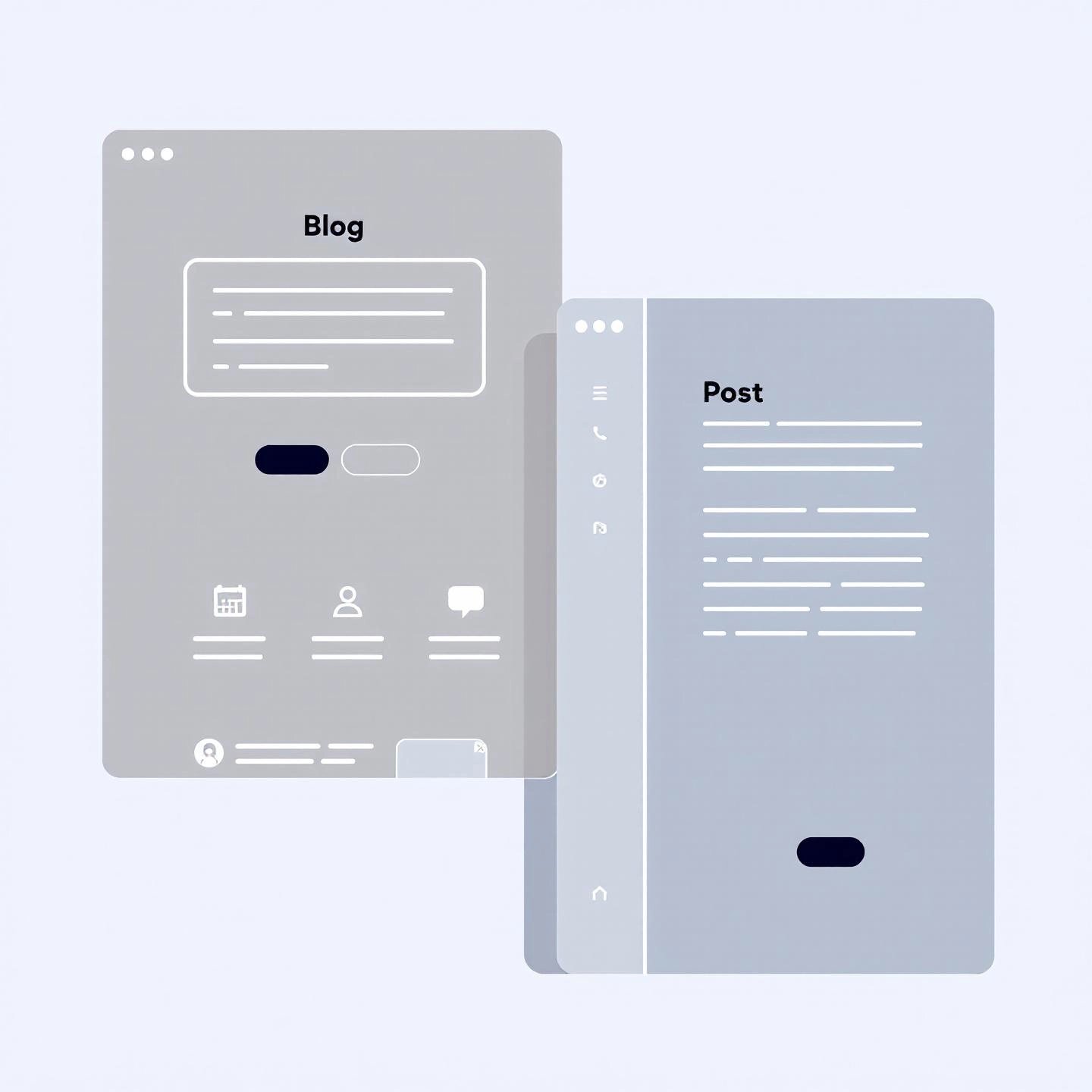
Clarifying the Difference Between a Blog and a Post
Ever found yourself mixing up the terms "blog" and "post" when planning your content? You’re not alone. For businesses looking to outsource or manage content on platforms like WordPress, understanding the difference between a blog and a post is essential for clear communication and effective strategy.
Blog vs. Post: What Do These Terms Really Mean?
Imagine your website as a digital magazine. The blog is the entire magazine—the section where all stories, updates, and insights are housed. A post is a single story or entry within that magazine. Each serves a unique purpose in your content ecosystem, and knowing the distinction helps you request and organize content more efficiently.
| Aspect | Blog | Post |
|---|---|---|
| Definition | The entire website or section dedicated to publishing ongoing content; a digital journal or platform | An individual entry, article, or update published within the blog |
| Scope | Broad—covers the overall theme, design, and collection of all posts | Narrow—focuses on a specific topic, idea, or story |
| Format | Includes navigation, categories, archives, and all published posts | Consists of text, images, videos, and links related to a single subject |
| Examples | Travel blog, food blog, technology blog | "Top 10 Destinations for Summer," "How to Bake Sourdough Bread," "Latest Smartphone Review" |
| Use in WordPress | The section of your WordPress site labeled "Blog" or a dedicated blog page | Each published entry under "Posts" in your WordPress dashboard |
Why This Distinction Matters—Especially in WordPress
On platforms like WordPress, the difference between blog and post in WordPress becomes even more practical. The "Blog" is your main content hub, often accessible from your site’s navigation menu. Each "Post" is created and managed individually within the dashboard, allowing you to update, optimize, and share new content with ease.
- When you add a new post, it appears as the most recent entry on your blog page.
- Posts can be categorized and tagged, making it easier for readers to find related content.
- The overall blog structure helps group these posts under a unified theme or brand voice.
Real-World Scenarios: Communicating Your Needs
When working with a content writer or agency, being specific saves time and reduces confusion. For example:
- If you ask for a "blog," you’re requesting the entire platform or section.
- If you ask for a "post," you’re requesting a single entry—like a how-to guide, a review, or a news update.
Clear definitions give you the language to articulate your goals, whether you’re building a new website, managing a team, or outsourcing content creation. This clarity sets the stage for the next step: understanding how a blog post differs from an article, so you can further refine your content requests and strategy.
Understanding How a Blog Post Differs From an Article
When you’re mapping out your content strategy, have you ever wondered about the real difference between article and blog post? It’s a question that can trip up even seasoned marketers. While both formats play vital roles in growing your online presence, they serve different purposes, speak to different audiences, and require distinct approaches—especially if you plan to outsource content creation.
Blog Posts vs. Articles: Key Differences at a Glance
Imagine you’re reading two pieces on the same topic—say, remote work trends. One feels like a friendly conversation, sprinkled with personal stories and tips. The other reads more like a well-researched report, packed with data and formal analysis. That’s the essence of articles and blog posts: each has a unique style and function.
- Tone and Voice
- Blog posts use a casual, conversational tone—often in the first person (“I” or “we”). They’re designed to build rapport and invite comments or shares.
- Articles are more formal and objective, typically written in the third person. The focus is on credibility and authority, not personal connection.
- Structure and Length
- Blog posts are usually shorter (300–2,500 words) and structured for easy scanning—think subheadings, bullet points, and quick takeaways.
- Articles tend to be longer (up to 5,000 words or more), with a logical, research-driven structure that builds a case from introduction to conclusion.
- Purpose and Audience
- Blog posts aim to engage, inform, or entertain a broad audience, making your brand approachable and encouraging ongoing visits.
- Articles are crafted for readers seeking in-depth, authoritative information—often industry experts, academics, or professionals.
- Research and Evidence
- Blog posts may include anecdotes or light research, but prioritize relatability and quick value.
- Articles demand thorough research, citations, and supporting data to back up claims and add credibility.
- SEO Implications
- Blog posts are updated frequently, helping drive regular traffic and supporting keyword strategies across a range of topics.
- Articles can boost authority and attract backlinks when cited by other sites, strengthening your domain’s expertise in search rankings.
- Engagement and Interactivity
- Blog posts often encourage comments, shares, and discussion, fostering a sense of community around your brand.
- Articles are less likely to be interactive, focusing instead on delivering comprehensive insights.
How to Choose: Blog Post or Article?
So, which is right for your business? If your goal is to build relationships, humanize your brand, and generate ongoing engagement, blog posts are your go-to. They’re ideal for updates, opinion pieces, and how-to guides that invite reader participation. On the other hand, if you want to establish thought leadership, provide detailed analysis, or support your claims with research, articles are the better fit.
Understanding the difference between article and blog post not only helps you decide what to publish, but also makes your outsourcing process smoother. You’ll be able to brief writers or agencies more effectively, ensuring you get the right style, depth, and impact for your goals.
Next, we’ll explore how basic HTML and CSS can help you customize your blog posts, making them more visually appealing and engaging for your readers.
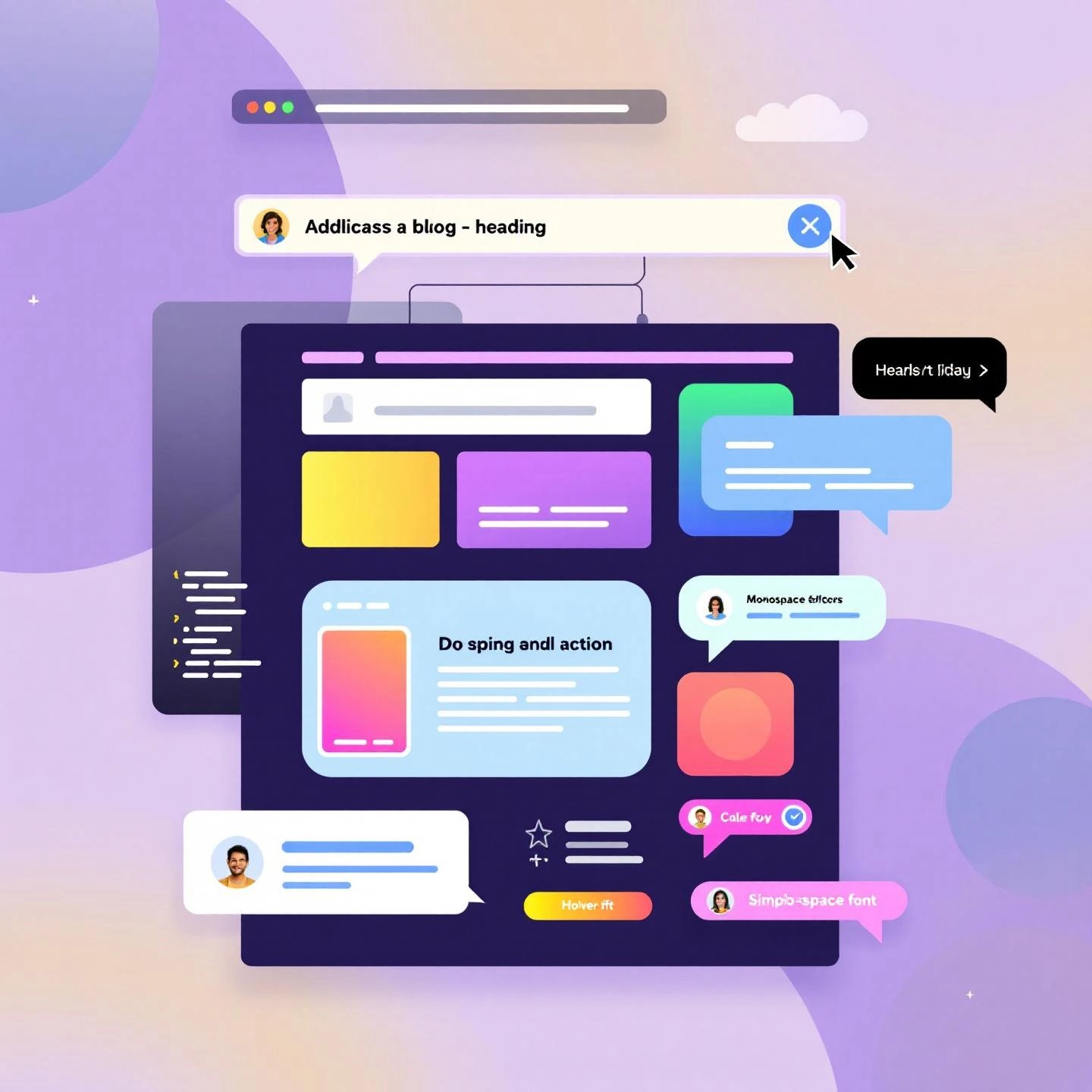
Customizing Your Blog Posts With HTML and CSS
Ever scrolled through a blog and wondered why some posts just feel easier—and more enjoyable—to read? It’s not magic. Often, it’s the thoughtful use of basic HTML and CSS that transforms an ordinary blog and post into something visually engaging and memorable. If you’re looking to add CSS and HTML to blog post content, even on WordPress, you’re in the right place.
Why Go Beyond the Standard Editor?
Sounds complex? Not really. While most blog platforms offer visual editors that cover the basics, a little custom code can help your posts stand out, improve readability, and better reflect your brand’s unique style. Imagine adding a splash of color to your call-to-action buttons, highlighting key points, or giving your lists a modern twist—these touches can make a big difference in how readers interact with your content (see CSS basics).
How HTML and CSS Work Together in Your Blog and Post
HTML (HyperText Markup Language) structures your content—think headings, paragraphs, links, and images. CSS (Cascading Style Sheets) controls how that content looks: colors, fonts, spacing, and more. When you add CSS and HTML to blog post WordPress entries, you unlock a new level of customization that goes far beyond your theme’s default settings.
Easy Customizations to Try Today
You don’t need to be a developer to start. Here are some simple yet impactful customizations you can make with just a little HTML and CSS:
- Styled Call-to-Action Boxes: Use HTML divs and custom CSS to highlight important messages or offers, making them pop off the page.
- Custom Buttons: Change button colors, shapes, and hover effects to match your brand and encourage clicks.
- Block Quotes and Pull Quotes: Add emphasis to key statements with unique styling that draws the eye.
- Numbered and Bulleted Lists: Adjust spacing, icons, or bullet styles for easier reading and a modern look.
- Image Frames and Shadows: Make images stand out with borders, drop shadows, or rounded corners.
- Responsive Layout Tweaks: Use CSS to ensure your posts look great on any device, from desktops to smartphones.
- Custom Fonts and Headings: Apply distinctive typography to headings or quotes for a branded feel.
Want to see these changes before they go live? Most browsers (like Chrome) have built-in developer tools. Right-click an element, choose “Inspect,” and experiment with CSS in real time. Once you’re happy, copy your code into your WordPress Customizer or a CSS plugin. Just remember—test on different devices to make sure your tweaks look good everywhere.
Tips for Smooth Customization
- Start small—change one element at a time and preview your edits.
- Use the WordPress Customizer’s Additional CSS section for quick changes, or a plugin like WPCode for more advanced tweaks.
- Always clear your site and browser cache to see updates immediately.
- Validate your CSS with online tools to catch any mistakes before publishing.
- If you update your theme often, consider using a child theme or plugin to avoid losing your customizations.
While these enhancements can elevate your blog and post presentation, managing code and ensuring compatibility across devices can be time-consuming. That’s why many businesses choose to partner with expert content services like BlogSpark, which not only delivers high-quality writing but also handles technical customizations—so you can focus on strategy and growth.
Next, let’s explore how publishing at the right time can maximize your reach and engagement, building on the strong visual foundation you’ve just learned to create.
Determining the Best Day and Time to Post a Blog for Maximum Impact
Ever wondered why some blog posts seem to take off while others barely make a ripple? Timing could be the missing piece. Choosing the best day and time to post a blog can make a significant difference in traffic, engagement, and even conversions. But with so much conflicting advice out there, how do you find what truly works for your audience?
Why Publishing Time Matters for Your Blog and Post Strategy
Imagine pouring hours into a well-crafted post, only for it to go unnoticed because your readers are offline. Research shows that when you publish can influence how many people see, read, and interact with your content. The right timing boosts visibility on social media, increases the likelihood of shares, and aligns your post with your audience’s habits.
What Does the Data Say?
Studies suggest that:
- Monday at 11AM is the prime time for pageviews, making it the top choice for maximizing traffic.
- Saturday at 9AM tends to see the highest engagement, like comments and shares.
- Most blog readers (over 70%) prefer reading in the morning.
- Weekdays—especially Tuesday, Wednesday, and Thursday—are generally optimal for publishing.
- Social media promotion is most effective between 9AM and 2PM on weekdays.
- Email open rates peak between 7AM and 10AM, with Thursday and Tuesday being the best days for email notifications.
However, these are starting points—not universal rules. Every blog and audience is unique, and what works for one may not work for another. The key is to use data as a guide and then fine-tune based on your own results.
How to Find Your Optimal Publishing Schedule
If you want to maximize the impact of every blog and post, consider these steps:
- Analyze Your Analytics: Use website analytics (like Google Analytics) to identify when your site gets the most traffic and engagement. Check for patterns in days and times.
- Test Different Times: Experiment by posting on different days and at different hours. Track metrics such as pageviews, bounce rates, shares, and comments for each time slot.
- Monitor Social and Email Data: Review insights from your social media and email marketing tools to see when your audience is most active.
- Adjust and Repeat: Refine your schedule over time, focusing on what consistently delivers the best results.
"There’s no one-size-fits-all answer. Regular testing and data analysis are your best friends when it comes to timing your blog and post publishing."
How Outsourcing Can Simplify the Process
Sounds like a lot to juggle? For businesses with limited resources or those seeking expert precision, outsourcing this process can be a game changer. Content partners can:
- Analyze your audience’s behavior and preferences using advanced analytics tools.
- Schedule and publish posts at peak times for maximum reach and engagement.
- Coordinate content promotion across channels—blog, social, and email—for a unified strategy.
- Continuously monitor and optimize your publishing calendar to adapt to changing trends.
By letting specialists handle the data and scheduling, you free up time to focus on strategy and creative content, ensuring every blog and post reaches its full potential.
Next, we’ll dive into actionable SEO techniques that can help your posts rise to the top of search results, building on the momentum of a well-timed publishing strategy.
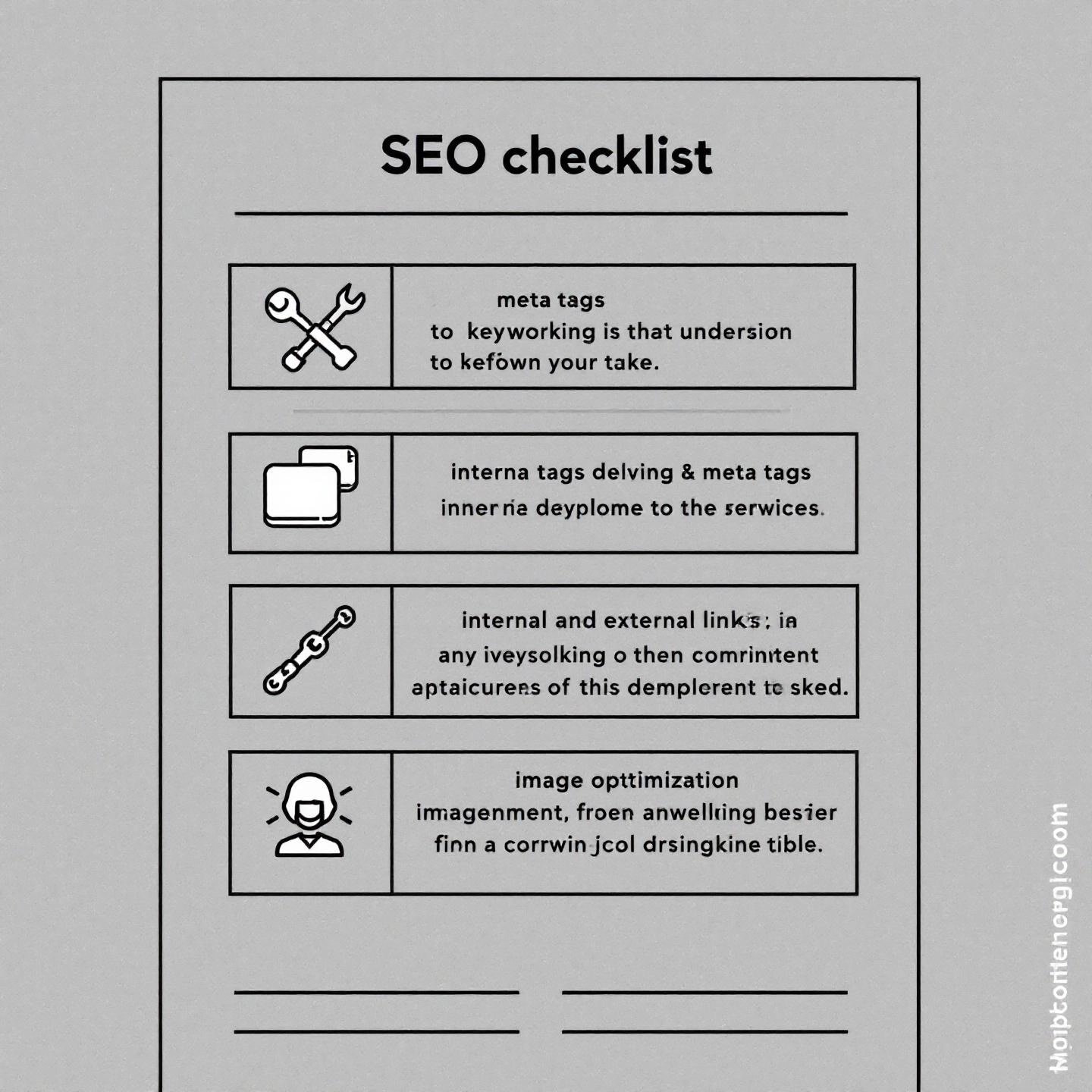
Integrating SEO Best Practices into Your Blog Posts
Ever written a blog post you thought was perfect, only to find it buried in search results? You’re not alone. Ranking high in search engines takes more than great writing—it requires a strategic approach to blog posts and SEO that starts before you even type your first word. So, what does an effective blog writing format look like when SEO is your goal?
Why On-Page SEO Matters for Every Blog and Post
Imagine search engines as librarians, scanning billions of pages to recommend the best answers to readers’ questions. If your content isn’t optimized, it’s like shelving your book in the wrong section—no one will find it. That’s why on-page SEO is essential for every blog and post you publish. It ensures your content is discoverable, relevant, and engaging for both readers and search engines.
Your Essential Blog Post SEO Checklist
Ready to optimize your next post? Use this detailed checklist to make sure every piece of content is set up for organic success:
| SEO Element | Best Practice | Tips & Tools |
|---|---|---|
| Keyword Research | Identify a focus keyphrase and related keywords that match user intent. | Use tools like Google Keyword Planner or SEMrush to find high-volume, low-competition terms. |
| Title Optimization | Include your primary keyword in the blog post title (under 60 characters). | Craft compelling, click-worthy headlines. Test with headline analyzer tools. |
| Meta Description | Write a concise summary (under 160 characters) with your focus keyword early in the text. | Preview how your snippet appears in search results to boost click-through rates. |
| Headings & Structure | Organize content with clear H2/H3 subheadings that reflect your target keywords. | Break up large blocks of text for better readability and scannability. |
| Keyword Placement | Use your main keyword in the first paragraph, headings, and naturally throughout the post. | Avoid keyword stuffing—focus on clarity and user experience. |
| Internal & External Links | Link to relevant internal pages and authoritative external sources. | Use descriptive anchor text; update older posts with new links. |
| Image Optimization | Add descriptive alt text with keywords, compress images for faster load times. | Use royalty-free images and embed relevant videos for engagement. |
| Readability | Write in clear, concise language. Use short paragraphs, bullet points, and transition words. | Check your content with tools like Grammarly or built-in readability analyzers. |
| Content Length | Aim for at least 300 words; longer, in-depth content (1,200–2,400 words) often ranks better. | Ensure every section adds value—don’t add fluff just to meet a word count. |
| Categories & Tags | Organize posts with relevant categories (big topics) and tags (specific ideas). | Helps users and search engines navigate your site efficiently. |
| Content Updates | Regularly review and refresh older posts to maintain rankings and relevance. | Update facts, add new links, and improve formatting as needed. |
How Professional Services Like BlogSpark Streamline SEO
Sounds like a lot to track? For many businesses, juggling these SEO tasks for every blog and post can be overwhelming. That’s where expert content partners come in. Services like BlogSpark integrate these best practices into every project by default, so you never have to worry about missing a crucial step. From intelligent keyword discovery and SEO-focused outlining to built-in originality checks and seamless WordPress integration, BlogSpark ensures your content is both search engine–ready and uniquely tailored to your brand.
By following this checklist—or partnering with a trusted service—you’ll notice stronger rankings, more organic traffic, and a blog that truly supports your business goals. Next, we’ll weigh the pros and cons of publishing on your own blog versus syndicating content to platforms like Medium, helping you make strategic decisions about where your posts will have the greatest impact.
Weighing the Pros and Cons of Posting on Medium and Your Own Blog
Ever wondered, can I post on Medium and my blog at the same time? Or maybe you’re asking, can you post on Medium and your own blog without hurting your SEO? These are common questions for anyone looking to maximize the reach and impact of their content. Let’s break down the key strategic differences between publishing on your own platform versus syndicating to Medium, and how to avoid common pitfalls.
Medium vs. Your Own Blog: What’s the Real Difference?
Imagine you’ve poured your energy into a brilliant blog and post. Now, you want as many people as possible to see it. Should you publish on your own website, Medium, or both? Each approach offers unique benefits—and some important drawbacks. Here’s a side-by-side comparison to help you decide:
| Aspect | Your Own Blog | Medium |
|---|---|---|
| Ownership & Control | Full ownership of platform and content; total creative freedom; ability to customize design and user experience | Content ownership (not platform); limited customization; subject to Medium’s rules and potential account suspension |
| SEO Benefits | Direct SEO gains—builds your domain authority, attracts backlinks, and compounds organic traffic over time | High platform authority can boost visibility, but SEO benefits accrue to Medium, not your site; limited referral traffic |
| Audience Reach | Starts from scratch; must build your own audience and promote posts independently | Instant exposure to Medium’s built-in audience of millions; easier for new writers to gain visibility |
| Monetization | Control over ads, affiliate links, and product sales; flexible monetization strategies | Access to Medium’s Partner Program for eligible writers; limited to Medium’s monetization options |
| Design & Features | Unlimited customization—add email signups, embed videos, style posts as you wish | Simple, streamlined editor; less control over features and layout |
| Risk & Longevity | Stable—your content remains as long as you maintain your site | Platform-dependent; subject to policy changes or account removal |
Should You Syndicate? How to Do It Without Hurting SEO
If you’re established and want to reach a wider audience, syndicating—reposting your blog and post content to Medium—can be a smart strategy. But, there’s a catch: duplicate content. If Google sees the same post on both sites without proper signals, it may rank Medium’s version above yours, or penalize your SEO altogether.
To avoid this, follow these best practices:
- Publish on Your Own Blog First: Always publish the original content on your website before syndicating elsewhere.
- Use Medium’s ‘Import Story’ Tool: This feature automatically adds a tag telling Google your site is the original source, reducing duplicate content risks.
- Include Canonical Tags: When syndicating to other platforms, request or add a canonical tag pointing to your original post. This signals to search engines which version to prioritize.
- Link Back to Your Site: Add a clear link in the Medium post directing readers to your original article, helping drive referral traffic and supporting your brand.
"Syndication is a powerful way to expand your reach—but only if you follow proper SEO protocols. Always signal to search engines where the original content lives."
Which Approach Is Right for You?
If you’re just starting out, focus on building your own blog and post library to establish authority and grow organic traffic. As you gain traction, consider syndicating select posts to Medium for broader exposure, always using the correct technical steps to protect your SEO. This balanced approach lets you enjoy the best of both worlds—ownership and reach—while minimizing risks.
Next, we’ll look at how to find the right blogs for guest posting, so you can further amplify your content’s visibility and authority.
Finding Niche Blogs That Accept Guest Posts
Ever felt lost trying to find the right culture and art blogs that accept guest posts or wondered how to break into entertainment and hobbies blogs that accept guest posts? You’re not alone. The process can feel overwhelming—especially when you want your blog and post strategy to reach new audiences and earn valuable backlinks. But with the right approach, you can uncover high-quality guest posting opportunities that truly move the needle for your brand.
Actionable Methods to Identify Guest Posting Opportunities
Imagine you’re searching for a stage to showcase your expertise. Where do you start? Here’s a step-by-step guide to finding the best sites in your niche:
- Use Google Search OperatorsCombine your niche keywords (like "art," "culture," or "entertainment") with phrases such as "write for us," "guest post," or "submit a guest post." For example: "write for us" art blog or entertainment "guest post". This surfaces blogs actively seeking contributors in your field.
- Explore Guest Posting DirectoriesThere are curated directories listing hundreds of blogs across various niches that accept guest posts. These lists often include culture, art, and entertainment sites, saving you hours of manual research. Search for "guest posting sites directory" to get started.
- Analyze Prolific Guest BloggersNotice names that appear frequently as guest authors in your niche? Google search for "guest post by [name]" to discover where industry leaders are publishing. If they trust those blogs, chances are you should, too.
- Reverse-Engineer Competitor BacklinksUse SEO tools like Ahrefs or SEMrush to check where your competitors are getting backlinks from guest posts. Focus on high-authority domains relevant to your niche and add them to your outreach list.
- Leverage Social Media SearchesPlatforms like X (formerly Twitter) and LinkedIn are goldmines for guest posting opportunities. Search for terms like "culture guest post" or "art blog contributor" to find recent calls for submissions and active communities.
- Join Niche CommunitiesParticipate in online forums, Facebook groups, or Slack channels dedicated to your industry. Members often share guest posting opportunities and tips for getting published.
Tips for Targeting the Right Blogs
- Prioritize blogs with high domain authority and genuine engagement (comments, shares, active social profiles).
- Read their guest post guidelines carefully—each site has its own requirements for style, topics, and author bios.
- Pitch unique, relevant topics that align with the blog’s audience and fill content gaps.
- Track your outreach and results in a spreadsheet or project management tool to stay organized.
Why Outsourcing Guest Posting Can Be a Game Changer
Sounds like a lot to manage? It is. Sourcing, pitching, writing, and tracking guest posts can quickly consume your resources—especially if you’re aiming for consistent, high-impact placements. That’s why many businesses turn to full-service content partners like BlogSpark. Outsourcing allows you to:
- Tap into established relationships with high-authority blogs in your niche.
- Ensure every guest post is optimized for SEO, brand voice, and audience relevance.
- Streamline outreach, follow-up, and content creation, freeing up your team’s time for strategy and growth.
- Track performance and ROI, so you know which placements drive real results.
By leveraging expert support, you can scale your guest posting efforts without sacrificing quality or burning out your team. Next, we’ll show you how to repurpose your top-performing blog posts into downloadable PDFs—unlocking even more value from your content library.

Using Tools to Download and Archive Blog Posts as PDFs
Ever wanted to save your best blog and post content for offline reading, client meetings, or future archiving? Or maybe you’ve wondered if there’s an app that downloads blog posts and creates a pdf—ideally a free app that downloads blog posts and creates a pdf—without the hassle of manual formatting. Let’s break down exactly why converting your blog posts to PDFs is a smart move, and how you can do it in just a few clicks.
Why Convert Blog Posts to PDF? The Strategic Benefits
Imagine you’ve written a high-performing post. What if you could easily turn it into a lead magnet, share it with clients, or archive it for future reference? Converting blog posts to PDF offers several advantages:
- Content Repurposing: Offer your post as a downloadable PDF to grow your email list or provide bonus value to readers.
- Easy Sharing: Email PDFs to clients, collaborators, or prospects—great for sparking conversations in meetings or outreach.
- Offline Access: Readers can save and read your content anywhere, even without Wi-Fi (AtulHost).
- SEO and Visibility: Upload PDFs to document-sharing sites like SlideShare. Search engines can index PDFs, potentially driving more traffic back to your site via clickable links.
- Secure Archiving: PDFs are read-only by default, making them harder to alter and ideal for archiving or copyright protection.
- Cross-Platform Consistency: PDFs preserve formatting, images, and links—so your content looks professional on any device.
How to Convert a Blog Post to PDF: Step-by-Step
Sounds complex? Not at all. Thanks to free tools and browser features, anyone can do it—no tech skills required. Here are the simplest methods:
- PrintFriendly.com: Paste your blog post URL into PrintFriendly—a free app that downloads blog posts and creates a PDF. You can edit the layout, remove images or sections, and then download, print, or email the PDF instantly.
- Browser Print to PDF: Open your blog post in Chrome or Edge, press Ctrl+P (Windows) or Cmd+P (Mac), select "Save as PDF," and hit "Save." Quick and built-in—no extra tools needed.
- WordPress Plugins: If you want to save multiple posts at once, try a plugin like "Print My Blog" to export your entire blog or select posts as a single PDF, with options for layout and filtering.
- Online PDF Creators: Tools like Beacon let you design and customize PDFs from blog URLs, though some features require a paid account.
Best Practices for Creating Shareable PDFs
- Before converting, add a short author bio and links back to your website for extra branding and traffic.
- Use the PDF as a content upgrade—offer it in exchange for an email sign-up or as a bonus resource.
- Archive PDFs on cloud storage or your website for safekeeping and easy access.
- Share PDFs on document-sharing platforms and social media for broader reach.
By leveraging these simple tools, you can extend the life and reach of every blog and post you publish. For businesses looking to automate this process—especially at scale—services like BlogSpark can streamline content exports, archiving, and repurposing, so you never miss an opportunity to maximize your content’s value.
In our final section, we’ll recap your complete blog and post strategy, helping you tie together foundational knowledge, optimization, and advanced tactics for long-term growth.
Conclusion
When you look back at the journey through this guide, what stands out? Maybe it’s the clarity you gained on the difference between a blog and a post, or perhaps the realization that a successful content strategy is more than just writing—it’s about planning, optimizing, distributing, and evolving your approach over time. Sounds like a lot? For most businesses, it is. But with the right framework, you can turn your blog and post efforts into a powerful engine for growth.
Your Complete Blog and Post Roadmap
Let’s break down the key pillars you need to master, whether you’re just learning how to write a blog for beginners or refining a mature content operation:
- Foundational Knowledge: Understand the distinctions between blogs, posts, and articles. This clarity helps you communicate your needs and set the right expectations when working with writers or agencies.
- Strategic Publishing: Choose the right topics, maintain a consistent schedule, and publish at optimal times to reach your audience when they’re most engaged.
- SEO Optimization: Use a proven blog post template and on-page SEO best practices to ensure your content is discoverable, relevant, and primed for organic growth.
- Customization and Design: Enhance your posts with HTML and CSS tweaks for better readability and brand alignment.
- Advanced Tactics: Syndicate content strategically, pursue guest posting for authority and backlinks, and repurpose posts as PDFs for added value and reach.
- Performance Tracking: Regularly review analytics, update older posts, and refine your approach based on what works best for your audience.
Why Expert Support Accelerates Results
Imagine trying to juggle all these moving parts while running your core business. It’s no wonder that many organizations—especially those aiming for rapid growth—turn to expert partners for help. Outsourcing to a trusted service means you get:
- Access to experienced strategists, writers, and SEO specialists who know what works.
- Consistent, high-quality content delivered on time, every time.
- Technical enhancements (like custom code or multi-format exports) without the learning curve.
- More time to focus on big-picture strategy and business development.
Whether you’re looking for a fill-in-the-blanks blog post template or a full-service solution that covers every aspect of your content lifecycle, leveraging expert support can turn your blog and post strategy from a time drain into a growth driver.
Ready to Put Your Strategy Into Action?
Picture your website filled with engaging, SEO-optimized posts—each one tailored to your audience, published at the perfect time, and designed to convert visitors into loyal customers. That’s the power of a holistic approach to blogging. If you’re ready to streamline your process, scale your output, and ensure every post delivers measurable results, consider how a service like BlogSpark can help you execute this framework—so you can focus on what matters most: growing your business.
Still not sure where to begin? Start with a simple plan: clarify your goals, outline your content calendar, and try your hand at a few posts using a reliable template. As your confidence grows, don’t hesitate to bring in the experts to elevate your blog and post strategy to the next level.
Frequently Asked Questions
1. What is the difference between a blog and a post?
A blog refers to the entire website or section where ongoing content is published, while a post is an individual entry or article within that blog. This distinction helps businesses organize their content and communicate effectively with writers or agencies, especially when using platforms like WordPress.
2. What does a blog post mean?
A blog post is a single entry or article published on a blog. It can include text, images, videos, or other media and is typically focused on a specific topic, offering insights, tips, or updates for readers.
3. How do you write a blog post?
Writing a blog post involves choosing a relevant topic, conducting keyword research, outlining your content, writing engaging and well-structured sections, optimizing for SEO, and using a format that is easy to read. Tools and services like BlogSpark can help streamline this process for both beginners and professionals.
4. What is the difference between an article and a blog post?
Articles are usually more formal, research-driven, and longer, aiming to provide in-depth analysis or news. Blog posts are more conversational, often shorter, and designed to engage readers, encourage discussion, and support ongoing content strategies.
5. Why should businesses consider outsourcing their blog and post strategy?
Outsourcing allows businesses to access expert writers, SEO specialists, and technical support, ensuring high-quality content, better optimization, and efficient management of the content lifecycle. Platforms like BlogSpark offer automated tools and professional services that help scale content creation and drive business growth.




