TL;DR
The term "dash vertical" is ambiguous, referring to several distinct concepts depending on the context. Most commonly, it means the vertical bar symbol (|), also known as a pipe, used in mathematics and computing. It can also refer to methods for creating vertical layouts and aligning components in the Python Dash programming framework. Less common meanings include specialized Unicode characters for drawing borders, notation marks in music, or formatting guides in software.
The Vertical Bar Symbol ('|'): The Most Common 'Dash'
For most users, the term "vertical dash" is an informal way of describing the vertical bar symbol: |. This glyph is a fundamental character in computing and mathematics, though it goes by several different names. According to Wikipedia, these include "pipe," "vbar," and "Sheffer stroke." Its meaning is entirely dependent on the context in which it is used.
In mathematics, the vertical bar often relates to magnitude or conditions. When used in pairs, like |x|, it denotes the absolute value of a number. It's also used to represent the cardinality of a set (e.g., |S|) or the determinant of a matrix. As a single bar, it frequently appears in set-builder notation, such as {x | x > 0}, where it means "such that." This allows for the concise definition of sets based on specific properties their members must satisfy.
In the world of computing, the vertical bar is famously known as the "pipe." This name comes from its use in command-line interfaces like those on Unix and Linux systems. The pipe operator redirects the output of one command to become the input for another. For example, the command grep "error" log.txt | less first finds all lines containing "error" in a file and then "pipes" that result into a viewer. Many programming languages also use | for a bitwise OR operation and || for a logical OR operation.
Many users search for how to create this symbol. Typing the vertical bar is straightforward on most standard keyboards. Here is how you can do it:
- On a Windows Keyboard: Press and hold the Shift key, then press the backslash (\) key. This key is typically located directly above the Enter key.
- On a Mac Keyboard: The process is identical. Press and hold Shift + Backslash (\). The key is usually found above the Return key.
It's important not to confuse the vertical bar (|) with the broken bar (¦). While they look similar and historically shared a place in early character sets, they are distinct Unicode characters. The broken bar is now largely obsolete and should not be used as a substitute for the standard vertical bar in programming or mathematics.
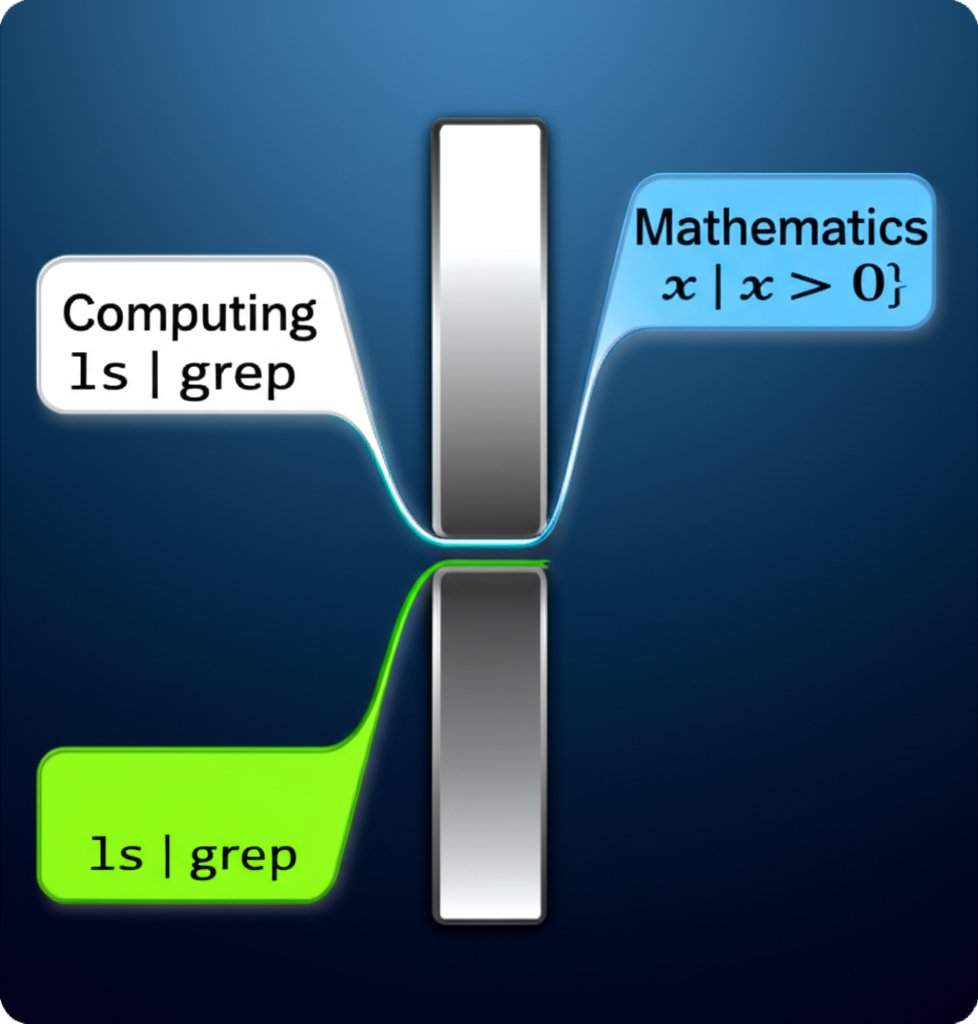
Vertical Layouts in the Python Dash Framework
A completely different but equally valid interpretation of "dash vertical" comes from the world of programming, specifically the Dash framework in Python. Dash is a popular library for building interactive web-based data visualization applications. In this context, "vertical" does not refer to a character but to the orientation and alignment of user interface (UI) components on the screen. Developers often need to arrange elements like graphs, sliders, and text in vertical stacks.
Dash, particularly when used with libraries like Dash Bootstrap Components, relies on principles from web design (like CSS Flexbox) to control layouts. You can make components align vertically within a container, create vertical sliders instead of the default horizontal ones, or stack elements on top of each other. For example, to make columns stack vertically or align them at the top, center, or bottom of a row, you use properties like align="start" or align="center" in a `dbc.Row` component.
Achieving a vertical layout is a common task for developers. For instance, creating a vertical slider requires setting an explicit property in the component. The following code snippet shows how a Dash Core Components `Slider` can be oriented vertically:
import dash
from dash import dcc, html
app = dash.Dash(__name__)
app.layout = html.Div([
html.H4('Vertical Slider Example'),
dcc.Slider(
min=0,
max=10,
step=1,
value=5,
vertical=True # This property makes the slider vertical
)
])
if __name__ == '__main__':
app.run_server(debug=True)Similarly, when using Dash Bootstrap Components for grid layouts, you control the vertical alignment of columns within a row. This is crucial for creating polished and responsive dashboards that look good on any screen size. By specifying the `align` property on a `dbc.Row`, you can ensure all its child `dbc.Col` components are perfectly aligned, providing a clean and professional user experience.
Specialized Meanings: Unicode, Music, and Software Marks
Beyond the two primary interpretations, "dash vertical" can also describe several niche symbols, each with a highly specific purpose. These are not interchangeable with the standard vertical bar and are typically found using a character map or symbol inserter rather than a standard keyboard.
Unicode Box-Drawing Characters
The Unicode standard includes a vast library of characters for various purposes, including a set for "box drawing." These characters are used to create borders, tables, and other UI elements in text-based environments like a terminal. One such character is U+254F, named "Box Drawings Heavy Double Dash Vertical" (╏). This and other similar characters, like the simple light vertical line (│), are designed to connect seamlessly to create clean visual structures.
Musical Notation
In sheet music, a small vertical dash or comma-like mark placed above the staff is often a "breath mark." This notation instructs a vocalist or a wind instrument player to take a quick breath. For instruments that don't require breath, like a piano or violin, this mark indicates a slight pause or lift, creating a separation between musical phrases much like a comma does in a sentence.
Software-Specific Formatting
Some software applications use vertical marks for their own specific functions. For example, in Microsoft Word, a small black vertical dash in the margin can indicate formatting properties associated with a paragraph, such as the "keep with next" or "keep lines together" options. These are visual aids within the editor and not characters that are part of the text itself.
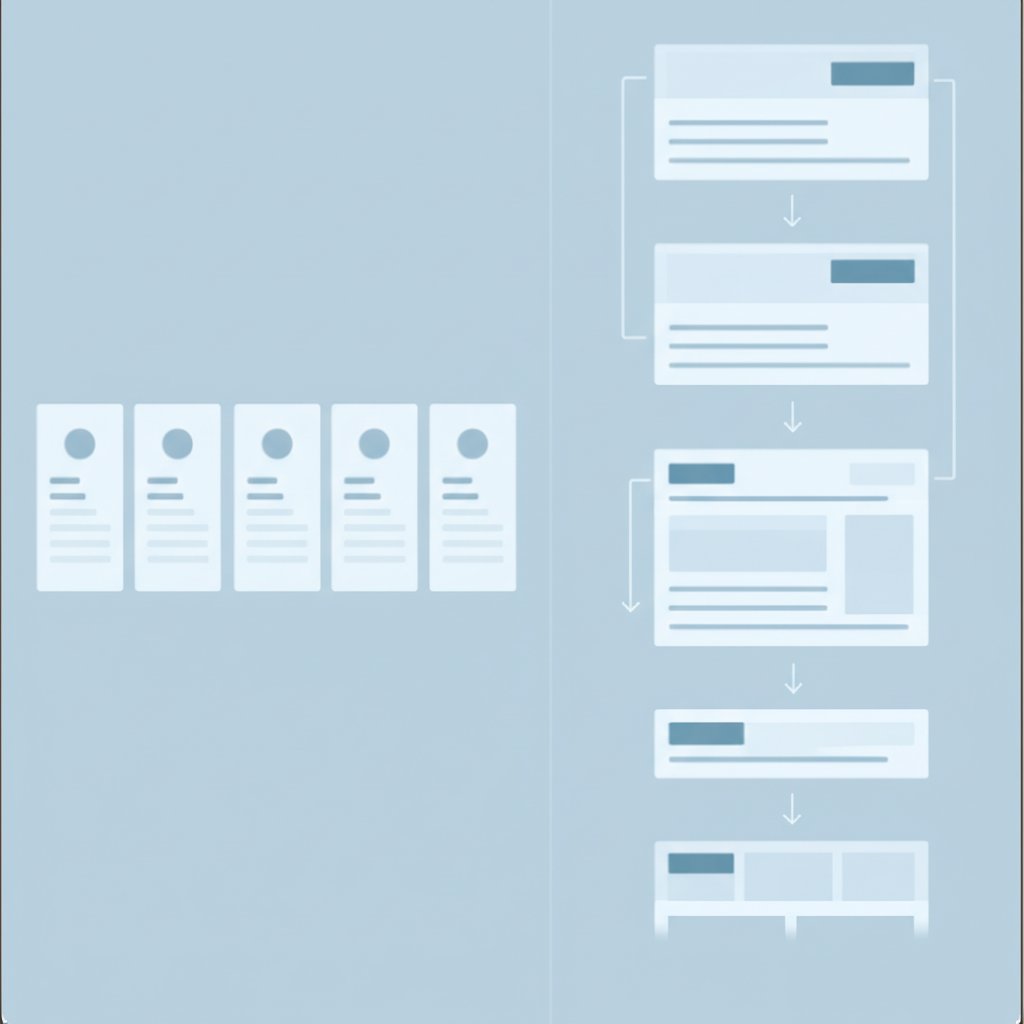
Finding Clarity in Context
Ultimately, the meaning of "dash vertical" is defined by its context. Whether you are typing a command in a terminal, designing a web application's layout, or reading specialized notation, understanding the specific environment is key to interpreting the symbol correctly. This level of detail is essential for clear communication, especially in technical fields. Creating clear documentation or content that explains these differences is crucial. For marketers and creators looking to produce high-quality, structured articles efficiently, AI-powered tools like BlogSpark can help streamline the workflow from idea to publication.
Frequently Asked Questions
1. How do I get the '|' symbol on my keyboard?
To type the vertical bar symbol (|) on a standard US keyboard, press and hold the Shift key and then press the backslash (\) key. This key is typically located directly above the Enter or Return key.




