TL;DR
An external URL, also known as an external link, is a hyperlink that directs a user to a completely different domain from the one they are currently on. These links are essential for navigating the web, citing authoritative sources, and providing additional context to your readers. For your website, a smart external URL strategy is a powerful signal to search engines, helping to establish your content's credibility and improve its ranking.
Understanding the Fundamentals: What Is an External URL?
At its core, an external URL is a bridge from your website (the source domain) to another website (the target domain). Unlike internal links that connect pages within your own site, external links venture out into the wider internet. Think of them as citations in a research paper; they point to outside resources to back up claims, provide further reading, or reference original work. This act of linking out is a foundational element of how the web is interconnected.
To function correctly, an external URL must be an absolute URL, meaning it includes the full web address, including the protocol like http:// or https://. This is different from the relative URLs often used for internal links (e.g., /about-us), which only specify the path within the same domain. The distinction is crucial because it tells the browser exactly where to go, regardless of the user's current location on your site.
The most common way to implement an external URL is with the HTML anchor (<a>) tag. The basic structure looks like this: <a href="https://www.destination-website.com">Descriptive Anchor Text</a>. Here, the href attribute contains the full external URL, and the text between the tags is the clickable anchor text that users see on the page.
To fully grasp the concept, it's helpful to see a direct comparison with internal links. Each serves a distinct but equally important purpose in creating a well-structured and valuable website. Internal links build your site's architecture and help users and search engines navigate your content, while external links connect your site to the broader digital ecosystem, building context and authority.
| Attribute | External URL | Internal URL |
|---|---|---|
| Destination | Points to a different domain (e.g., yoursite.com to anothersite.com). | Points to another page on the same domain (e.g., yoursite.com/home to yoursite.com/blog). |
| Purpose | Citing sources, providing resources, recommending tools, building relationships. | Site navigation, establishing information hierarchy, distributing page authority. |
| URL Format | Absolute (e.g., https://www.example.com). | Often relative (e.g., /about-us), but can be absolute. |
| SEO Value | Signals trust and topic relevance to search engines; incoming external links (backlinks) are a major ranking factor. | Helps search engines understand site structure and passes authority between your own pages. |
The SEO Impact: Why External URLs Matter for Website Authority
External links are far more than simple navigational aids; they are a cornerstone of modern Search Engine Optimization (SEO). Search engines like Google view external links as third-party votes of confidence. When you link to a reputable, authoritative website, you're signaling that you value high-quality information, which can reflect positively on your own site's credibility. According to expert resources from Moz, both the quality and quantity of external links (especially those pointing *to* your site) are among the most important factors for achieving high rankings.
This concept is tied to E-E-A-T (Experience, Expertise, Authoritativeness, and Trustworthiness), a framework Google uses to assess content quality. Linking to well-respected sources helps establish your own content's authoritativeness and trustworthiness. Furthermore, these links provide search engines with crucial relevancy clues. By analyzing the sites you link to, algorithms can better understand your content's topic and how it fits within the larger knowledge graph of the internet.
However, not all external links are created equal. To manage how authority (often called "link equity" or "link juice") is passed, webmasters can use specific attributes within the anchor tag. Understanding these is vital for a healthy SEO strategy:
- Dofollow: This is the default state. A standard link without any other attribute is a "dofollow" link, meaning it passes authority to the target page.
- Nofollow: Adding
rel="nofollow"tells search engines not to pass link equity to the destination URL. This is commonly used for paid links, comments, or when linking to content you don't fully endorse. - Sponsored: The
rel="sponsored"attribute should be used specifically for advertisements or paid placements. - UGC (User-Generated Content): The
rel="ugc"attribute is recommended for links within user-generated content, such as forum posts or blog comments, to help search engines identify them.
A smart external linking strategy involves more than just adding links. It requires careful consideration of the destination. Linking to spammy, low-quality, or irrelevant sites can harm your reputation and SEO. Always evaluate the trustworthiness of an external site before linking to it. A safe external website is typically one that is well-established, has its own strong backlink profile, and provides high-quality, relevant content.

Practical Implementation: How to Add an External URL
Adding an external URL is a fundamental task across virtually all web platforms, from content management systems (CMS) to simple website builders. The core method is rooted in HTML, but most modern editors provide a user-friendly interface that simplifies the process. The foundational HTML code remains the same: <a href="https://www.external-site.com" target="_blank">Link Text</a>. Notice the addition of the target="_blank" attribute; this is a common best practice that instructs the browser to open the link in a new tab, keeping the user on your website.
While the underlying code is consistent, the steps can vary by platform. For example, when using a platform like Canvas, instructors can add an external URL as a module item through a simple interface that asks for the URL and page name, with a checkbox to open it in a new tab. Similarly, website builders like FMG Suite have dedicated options in their navigation menu settings. A user would typically navigate to Website > Navigation, add a new item, and select "External URL" as the type before pasting the link.
Here is a general checklist to follow when adding an external link:
- Identify the Destination: Choose a relevant, high-quality external page that adds value for your reader.
- Copy the Full URL: Make sure to copy the complete URL, including
https://. - Select Your Anchor Text: Highlight the descriptive text in your content that you want to make clickable.
- Use the Link Tool: In your editor, click the hyperlink icon (often looks like a chain link) to open the linking tool.
- Paste the URL: Insert the copied URL into the appropriate field.
- Set to Open in a New Tab: Look for a checkbox or option labeled "Open in new tab" or "Open in new window" and enable it. This improves user experience by not navigating them away from your content.
- Confirm and Save: Add the link and save or publish your page to make the changes live.
For those managing a large volume of content, ensuring a consistent and effective linking strategy can be time-consuming. Marketers and creators can revolutionize their workflow with advanced tools. For instance, BlogSpark, an AI blog post generator, helps transform ideas into engaging, SEO-optimized articles in seconds, streamlining everything from keyword discovery to the implementation of strategic links, freeing up your team to focus on broader strategy.
User Experience and Accessibility Best Practices
A well-implemented external URL does more than just boost SEO; it enhances user experience (UX) and ensures accessibility for all visitors. The way a link is presented can significantly impact a user's trust and ability to navigate your site effectively. A link should be clear, predictable, and informative. Rushing this step can lead to user frustration and a loss of credibility.
The single most important practice is using descriptive anchor text. Vague phrases like "click here" or "read more" are unhelpful, especially for users who rely on screen readers. As the U.S. Web Design System guidelines state, link text should explain the link's purpose and help the user understand its destination. For example, instead of "Click here for a study on SEO," use "Read the latest study on SEO ranking factors." This provides context for all users and improves usability.
Another key consideration is providing a clear visual cue that a link leads to an external site. This prevents what is known as "context switching," where a user is unexpectedly taken to a new website, which can be disorienting. A common and effective method is to use an external link icon (often a small box with an arrow pointing out) next to the link text. This small addition sets a clear expectation that the user will be leaving the current domain, building trust through transparency.
Here are some essential guidelines for user-friendly external links:
- Write Meaningful Anchor Text: Ensure the clickable text accurately describes the content of the link's destination.
- Indicate External Links: Use an icon or other consistent visual signal to show that the link will navigate the user away from your site.
- Open External Links in a New Tab: Use
target="_blank"to prevent users from losing their place on your website. This is a widely accepted convention that respects the user's current browsing session. - Ensure Links are Visually Distinct: Links should stand out from regular text. In addition to color, use an underline to make them accessible to color-blind users.
- Don't Overwhelm with Links: Be judicious. Too many links in a single paragraph can make text difficult to read and diminish the impact of each link. Place them where they offer the most value.
Building Bridges with Smart External Linking
Mastering the use of the external URL is a fundamental skill for anyone involved in creating or managing a website. It's a practice that sits at the intersection of technical SEO, content quality, and user experience. By thoughtfully linking to authoritative sources, you not only provide your audience with valuable resources but also build your own site's credibility in the eyes of search engines. Remember to prioritize quality over quantity, use descriptive anchor text, and always consider the user's journey. A well-placed external link is a sign of a confident, helpful, and trustworthy resource—a digital bridge that strengthens your own platform while contributing to a more connected web.
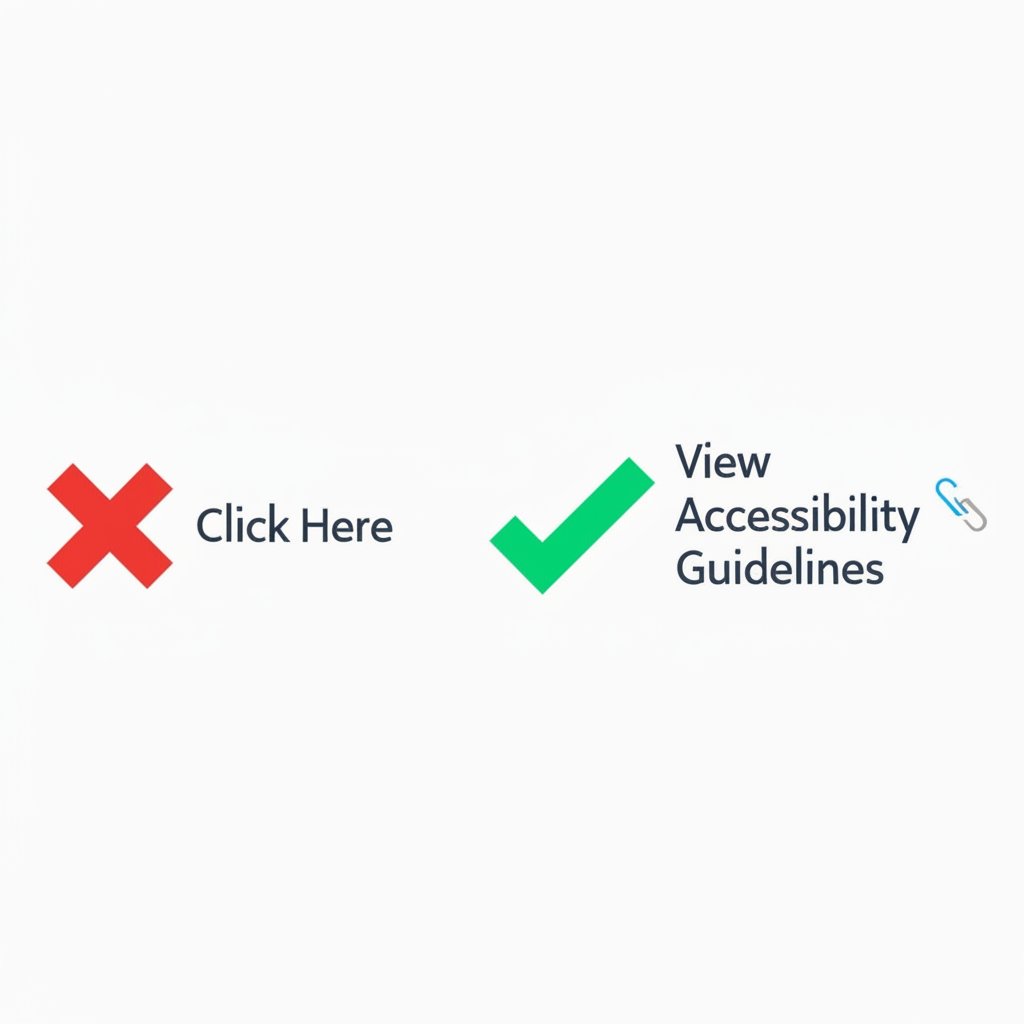
Frequently Asked Questions
1. What is the difference between an internal URL and an external URL?
The primary difference lies in the destination. An internal URL links to another page within the same website or domain, helping with site navigation and structure. An external URL, on the other hand, links to a page on a completely different domain, serving to cite sources, provide additional resources, and connect your site to the broader internet.




