TL;DR
A free URL redirection service is an online tool that automatically forwards visitors from one web address to another. These services are essential for creating permanent (301) redirects to preserve SEO when moving content, shortening long links for sharing, or pointing a custom domain to a different website. Key factors to compare are traffic limits, the number of redirects allowed, and support for HTTPS.
What Is Free URL Redirection and Why Use It?
URL redirection is the process of making a web page available under more than one URL address. When a user opens a redirected URL, their browser is automatically sent to a different destination page. This is a fundamental practice for managing a website's structure and ensuring a smooth user experience. While it can be configured manually on a web server, free services make the process accessible to everyone without needing technical expertise.
The most critical type of redirect for website owners is the 301 redirect. This code tells search engines that a page has moved permanently. Using a 301 redirect is crucial because it passes the vast majority of the original page's ranking power (or "link equity") to the new URL, protecting your hard-earned SEO. In contrast, a 302 redirect signals a temporary move, which tells search engines not to update their index, making it unsuitable for permanent changes.
Using a dedicated service for free URL redirection offers several advantages over manual setup, primarily simplicity and speed. Instead of editing server files like .htaccess, you can manage everything from a user-friendly dashboard. Common use cases include:
- Website Migrations: Seamlessly forwarding an old domain to a new one without losing traffic or search engine rankings.
- Link Shortening: Creating short, memorable, and trackable links for social media, marketing campaigns, or print materials. Brands like Tiny.cc specialize in this.
- Domain Forwarding: Pointing a parked or secondary domain name to your primary website, social media profile, or online store.
- Content Reorganization: Redirecting old blog posts or product pages to updated versions to avoid broken links (404 errors).
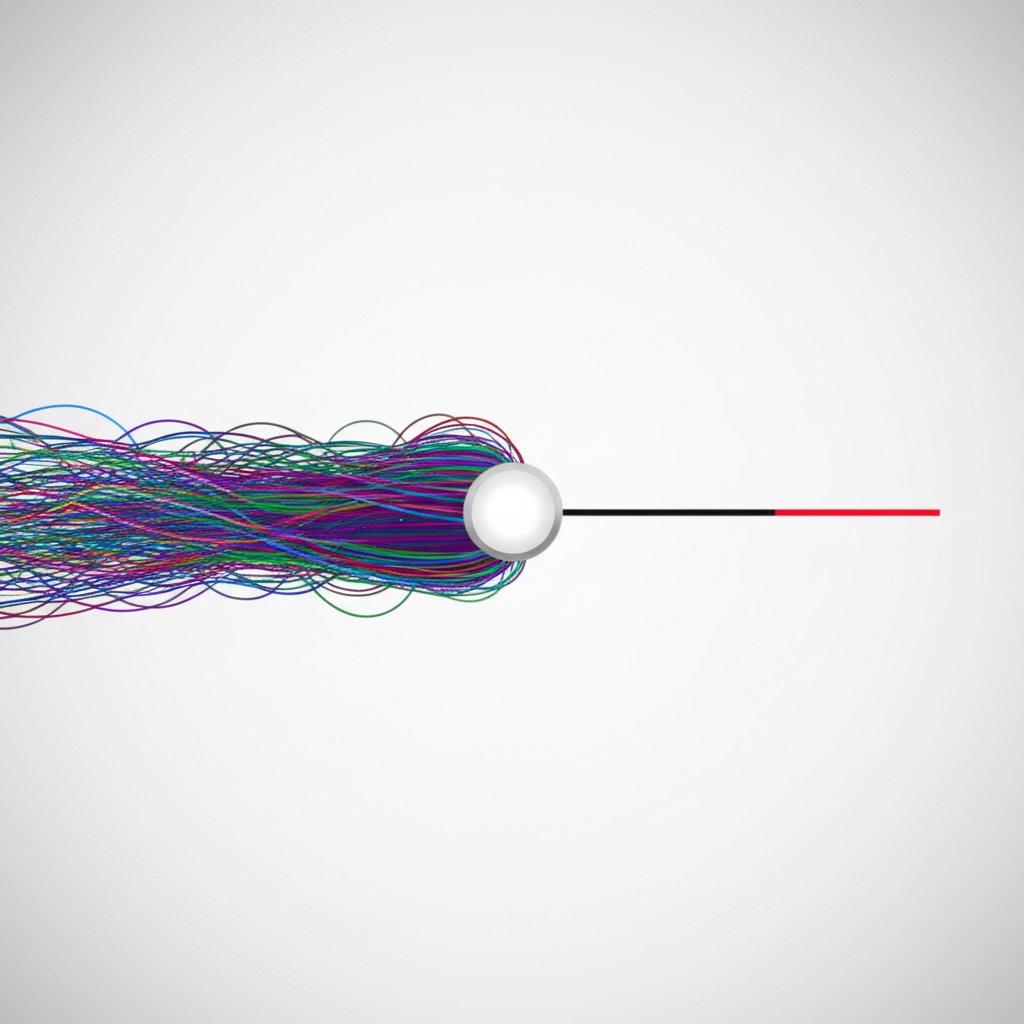
Top Free URL Redirection Services Compared
Choosing the right free URL redirection service depends on your specific needs, such as the amount of traffic you expect and the type of redirect you need to create. Many services offer a free tier that is more than sufficient for personal projects and small businesses. These tools simplify the process of forwarding domains and managing links without requiring you to touch a line of code.
Below is a comparison of some of the top free services available, highlighting the key features and limitations of their free plans. This will help you select the best tool for forwarding a custom domain, shortening a long link, or managing a full website migration.
| Service | Free Tier Limits | HTTPS Source Support | Best For |
|---|---|---|---|
| redirect.pizza | 5 source URLs, 100,000 hits/month | Yes | High-traffic projects and general-purpose domain forwarding with full HTTPS. |
| FreeDirector.io | 5 domains or subdomains | No (Source must be HTTP) | Simple forwarding of non-HTTPS (HTTP) domains. |
| RedirHub | Free redirects available (limits not specified) | Yes | Quick and simple one-off redirects with an easy-to-use interface. |
| Tiny.cc | Anonymous links expire; account needed for management | Yes | Shortening long URLs for sharing, with options for custom endings. |
Based on this comparison, redirect.pizza offers one of the most robust and generous free plans. Its support for 100,000 hits per month and full HTTPS makes it a versatile choice for serious projects. For those who just need to forward a simple HTTP domain without SSL, FreeDirector.io provides a straightforward solution. RedirHub is excellent for users who need to create a few redirects quickly without navigating complex plans, while Tiny.cc remains a go-to for classic URL shortening.
How to Set Up a Free URL Redirect (Step-by-Step)
While the interface of each service varies slightly, the fundamental process for setting up a free URL redirect is remarkably consistent. The steps below provide a general guide that applies to most platforms, allowing you to get your first redirect live in just a few minutes.
- Choose a Service and Create an Account: Select a provider from the comparison above that best fits your needs. You will typically need to sign up with an email address to create a free account, which allows you to manage your redirects over time.
- Add Your Source URL or Domain: In the service's dashboard, find the option to create a new redirect. The "source" is the original URL you want to redirect from. This could be a full domain (e.g., `my-old-site.com`) or a specific page (e.g., `my-site.com/old-page`).
- Enter the Destination URL: The "destination" is the new URL where you want to send your visitors. Double-check this URL for accuracy to ensure traffic is sent to the correct location.
- Configure the Redirect Type: You will almost always be given a choice between redirect types. Select 301 (Permanent) if you are permanently moving the content. This is the best option for SEO. Choose 302 (Temporary) only if you plan to revert the change later.
- Save and Test Your Redirect: After saving your configuration, you may need to make a small change to your domain's DNS settings if you are redirecting an entire domain. Once complete, test the redirect by typing the source URL into your browser to confirm it forwards correctly.
Pro Tip: After setting up your redirect, use an online "Redirect Checker" tool. This will confirm that your redirect is working and, more importantly, that it's sending the correct 301 status code to search engines.
Frequently Asked Questions
1. Are URL redirection services truly free?
Yes, many services offer a free tier that is genuinely free of charge, with no credit card required. These free plans are supported by offering paid plans with higher limits and advanced features for larger businesses or power users. For personal projects, small businesses, or basic domain forwarding, the free plans from services like redirect.pizza and RedirHub are often sufficient.
2. What is the difference between a permanent (301) and temporary (302) redirect?
A 301 redirect signals that a URL has moved permanently to a new location. It tells search engines to update their index and transfer the SEO value of the old page to the new one. A 302 redirect indicates a temporary move, so search engines do not update their index. You should always use a 301 redirect for permanent changes to preserve your website's search rankings.




