TL;DR
A glossary page is an alphabetical list of specialized terms and phrases relevant to a specific subject, complete with their definitions. Its primary purpose is to enhance reader comprehension by clarifying technical jargon or unfamiliar language used within a website, document, or publication. A well-crafted glossary improves user experience, establishes authority, and can provide significant SEO benefits by targeting niche keywords and creating internal linking opportunities.
What Is a Glossary Page and Why Is It Essential?
A glossary page serves as a dedicated reference tool, functioning like a mini-dictionary for a specific body of work. As defined by sources like Grammarly, it is a section that defines confusing, technical, or advanced words to ensure the reader can fully understand the content. This is especially crucial in academic writing, technical documentation, and specialized industries where jargon can be a barrier to comprehension. By providing clear, accessible definitions, you empower your audience to engage more deeply with your material, fostering a better user experience and building trust in your expertise.
The value of a glossary extends beyond user convenience; it is a strategic asset for content creators and website owners. For users, it eliminates the need to leave the site to look up unfamiliar terms, keeping them engaged with your content for longer. For creators, it establishes authority and expertise on a subject. Furthermore, a glossary is a powerful tool for search engine optimization (SEO). Each defined term can be optimized to rank for long-tail keywords, attracting a highly targeted audience. The page also creates a natural hub for internal linking, allowing you to link from glossary definitions to articles where the terms are used, which helps distribute page authority and improve site architecture.
It is important to distinguish a glossary from similar reference tools like an index or a dictionary. While all are typically organized alphabetically, their functions differ significantly. A glossary defines terms as they are used within a specific context, whereas a dictionary provides a broad collection of a language's words. An index, on the other hand, does not provide definitions at all; instead, it lists topics and the page numbers where they can be found within the document.
| Tool | Primary Function | Scope |
|---|---|---|
| Glossary | Provides definitions for specialized terms used in a specific work. | Context-specific (e.g., a dissertation, a technical website). |
| Index | Lists topics and their page numbers for easy location within a document. | Document-specific navigation. |
| Dictionary | Provides definitions for a comprehensive list of words in a language. | Language-wide. |
Glossaries are particularly essential in fields that rely on specialized terminology. Consider these contexts where a glossary is invaluable:
- Academic Research: A dissertation or thesis on a complex subject often requires a glossary to define field-specific terms for the review committee.
- Technical Documentation: Manuals and guides for software or hardware use a glossary to explain technical jargon to users.
- Legal and Financial Industries: Websites and documents in these fields use glossaries to clarify complex legal or financial language for clients.
- Scientific and Medical Content: Educational materials in science and medicine depend on glossaries to make complex concepts accessible to students and the general public.

Key Components and Best Practices for an Effective Glossary
A truly effective glossary page is more than just a list of words; it's a carefully designed user resource that balances functionality with clarity. The core components are straightforward: a list of terms and their corresponding definitions, organized for easy access. However, the implementation of these components is what separates a helpful tool from a frustrating one. The foundation of any good glossary is its organization, which is almost always alphabetical. This predictable structure allows users to quickly locate the term they are looking for without confusion.
The quality of the definitions is paramount. According to guidelines from sources like MDN Web Docs, definitions should be simple, short, and easy to understand, preferably no more than a couple of sentences. The goal is to clarify, not to add another layer of complexity. When writing definitions, avoid using other jargon. If it's necessary to use another technical term, ensure it is also defined in the glossary and internally linked. This creates a self-contained, user-friendly ecosystem of information.
Beyond the basics, modern digital glossaries benefit immensely from thoughtful design and usability features. A well-designed page enhances the user experience, encouraging visitors to use the resource. To build a best-in-class glossary, consider implementing the following features:
- A-Z Navigation: Clickable alphabet links at the top of the page allow users to jump directly to the section they need, which is especially helpful for very long glossaries.
- Search Bar: A dedicated search function lets users type in a term and find it instantly, providing a faster alternative to manual scrolling.
- Internal Linking: Link from each term's definition to other relevant articles or glossary entries on your site. This not only aids user understanding but also boosts SEO.
- Visual Aids: Where appropriate, include images, diagrams, or short videos to help illustrate complex concepts.
- Mobile Responsiveness: Ensure the glossary is easy to read and navigate on all devices, as many users will access it from smartphones or tablets.
Another key consideration is the format. For smaller sets of terms, a single, comprehensive page may be sufficient. However, for websites with extensive terminology, a multi-page approach where each term gets its own dedicated URL can be more effective. This format offers greater SEO potential, as each page can be optimized for its specific term, but it requires more effort to manage and maintain.
How to Create a Glossary Page: A Step-by-Step Guide
Creating a glossary page is a systematic process that transforms a list of jargon into a valuable asset for your audience. By following a clear set of steps, you can build a resource that is comprehensive, user-friendly, and easy to maintain. This guide breaks down the process into actionable stages, from initial term identification to long-term updates.
- Identify Key Terms: Begin by compiling a list of all specialized, technical, or potentially confusing terms used in your content. Review your articles, reports, or documentation and pull out any word that a newcomer to your field might not understand. For a marketing blog, for example, terms might include "SEO," "CTR," "KPI," and "Lead Magnet."
- Define Each Term Clearly: Write a concise and simple definition for each term. As recommended by MDN's guidelines, the initial definition should be brief and direct. For instance, a weak definition might be: "CTR is a metric." A strong definition would be: "Click-Through Rate (CTR) is a marketing metric that measures the ratio of clicks on a specific link to the total number of users who view the page or ad."
- Add Context and Examples: Enhance your definitions with a brief example or a sentence showing the term in context. This helps solidify the reader's understanding. For the term "Lead Magnet," you could add: "For example, a free e-book or a checklist offered in exchange for an email address is a common lead magnet."
- Organize the Glossary Logically: The standard and most user-friendly organization method is alphabetical order. For digital glossaries, implement navigational aids like an A-Z filter or a search bar to help users find terms quickly. This is a best practice seen across many effective glossary examples.
- Design and Publish the Page: Build the glossary page on your website. You can do this manually with HTML/CSS or use plugins and built-in tools available on platforms like WordPress or Webflow. For content teams looking to scale their output, AI-powered tools can also be a significant help. Marketers and creators can revolutionize their content workflow with platforms like BlogSpark, an AI blog post generator that helps create SEO-optimized articles, which can be useful for defining glossary terms and linking them to in-depth content.
- Review, Link, and Maintain: Once published, review the glossary for accuracy and clarity. Then, go through your existing content and link the first instance of each glossary term to its definition. Finally, establish a process for updating the glossary with new terms as your content library grows and your industry evolves.
Choosing the right tool to create your glossary depends on your technical comfort and existing platform. Here is a comparison of common methods:
| Creation Method | Pros | Cons |
|---|---|---|
| Manual HTML/CSS | Complete design control, no extra software needed. | Requires technical skills, can be time-consuming to update. |
| CMS Plugin (e.g., WordPress) | Easy to set up and manage, often includes features like tooltips. | May have design limitations, adds another plugin to your site. |
| Built-in Wiki Tools (e.g., Confluence) | Excellent for internal knowledge bases, collaborative editing. | Often not designed for public-facing websites, may lack SEO features. |
Inspiring Glossary Page Examples
Seeing well-executed glossaries in action is one of the best ways to understand what makes them effective. The design, functionality, and tone can vary significantly depending on the audience and industry. Analyzing different approaches can provide valuable inspiration for creating your own. Instead of just listing links, let's explore the strategic elements that make certain glossary pages stand out.
1. The Technical Documentation Glossary
Technical glossaries, like those found on developer platforms, prioritize clarity, precision, and navigability. They are built for an audience that needs quick, accurate answers to specific questions.
- Key Features: A prominent search bar, a clean multi-column layout, and extensive cross-linking between related terms.
- Why It Works: The focus is purely on function. Developers can find the definition they need with minimal clicks. The design is clean and distraction-free, ensuring the content is the hero. Each entry often links to in-depth technical documentation for further learning.
2. The Marketing and Business Glossary
Marketing websites often use their glossaries as a content marketing tool. The goal is not just to define terms but also to demonstrate expertise and guide users toward their products or services. These glossaries often have a more visually engaging design.
- Key Features: A single-page design with an alphabet filter, visually appealing graphics or icons for each term, and clear calls-to-action within or alongside definitions.
- Why It Works: This approach combines education with lead generation. By providing valuable information in an accessible format, the company builds trust. The design is often brand-aligned and encourages exploration, turning a simple reference tool into an engaging piece of content.
3. The Creative and Design-Focused Glossary
Websites in creative fields, such as those showcased on Webflow, use their glossary pages to reflect their design ethos. These pages often feature innovative layouts, animations, and interactive elements, turning a mundane resource into a portfolio piece.
- Key Features: Unique grid layouts, custom typography, interactive hover effects, and a strong visual identity.
- Why It Works: For a design agency or portfolio site, the glossary itself becomes an example of their work. It demonstrates creativity and technical skill while still providing useful information. This approach proves that even a functional page can be a powerful branding tool.
These examples show there is no single "correct" way to build a glossary page. The most effective approach depends on your audience's needs and your strategic goals. Whether your priority is technical accuracy, content marketing, or creative expression, you can design a glossary that serves your users and enhances your brand.
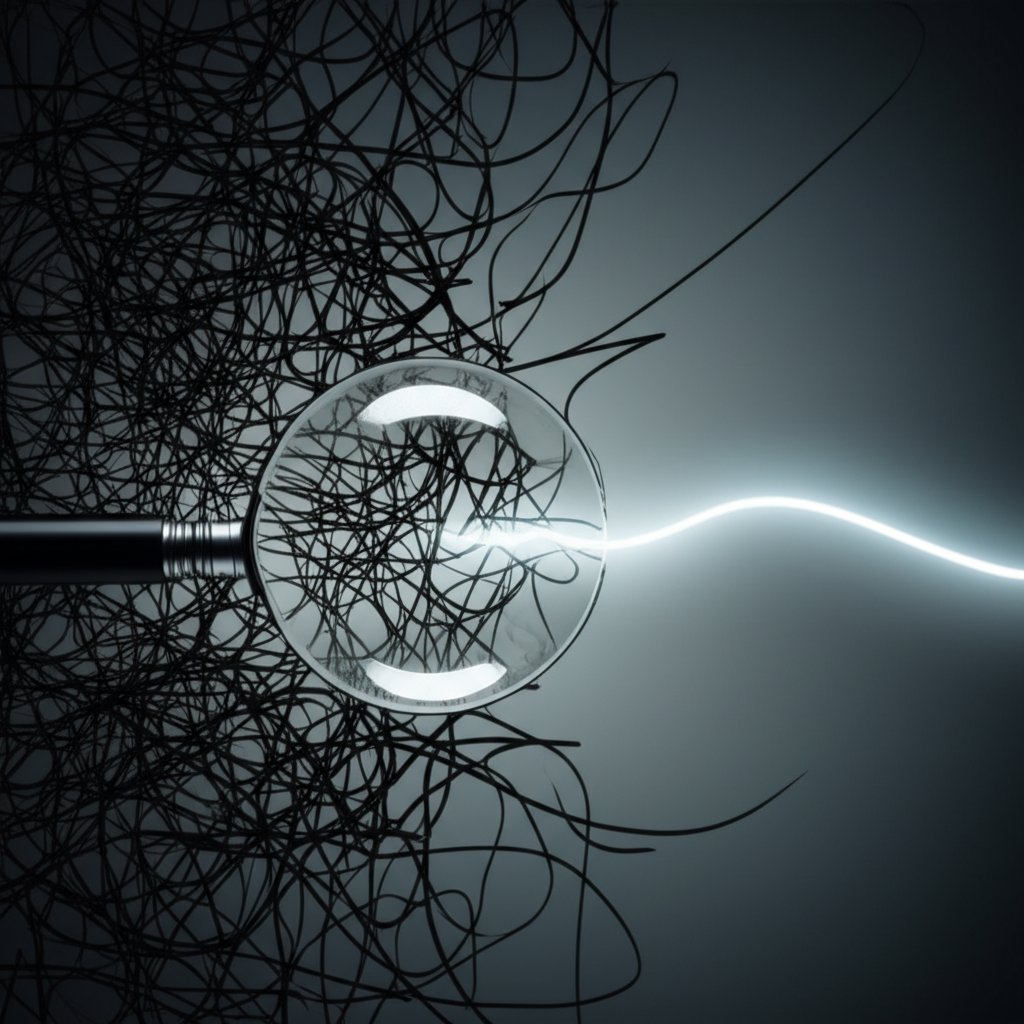
Transforming Complexity into Clarity
Ultimately, a glossary page is far more than an alphabetical list of words; it's a bridge between your expertise and your audience's understanding. By investing the time to create a clear, well-structured, and user-friendly glossary, you are making a direct investment in user experience and brand authority. It signals to your readers that you care about their comprehension and are committed to making complex topics accessible.
Whether you're writing an academic paper, building a corporate website, or managing technical documentation, a glossary serves as a foundational element of effective communication. It reduces friction, builds trust, and provides a valuable SEO asset that can attract new users to your content. By following the best practices outlined here, you can transform complex terminology into a source of clarity and value for your audience.
Frequently Asked Questions
1. What is a glossary page?
A glossary page is a dedicated section of a document or website that provides an alphabetical list of specialized terms along with their definitions. It functions as a mini-dictionary specific to the content, helping readers understand complex or unfamiliar language, technical jargon, or industry-specific acronyms.
2. What is an example of a glossary?
A glossary in a biology textbook might include and define terms like: Allele, Cell, DNA, and Mitochondria. On a marketing website, a glossary might define terms such as: A/B Testing, Conversion Rate, SEO (Search Engine Optimization), and User Persona. The key is that the terms are directly relevant to the surrounding content.
3. How do you create a glossary?
To create a glossary, you first identify the key technical or specialized terms in your text. Next, you write a clear and concise definition for each term. After defining the terms, you should organize them in alphabetical order. Finally, you publish this list as a separate page or section and link to it from the relevant terms within your main content to enhance readability.




