TL;DR
To find a website's SEO keywords, you can use two primary methods. For a quick, basic analysis of a single page, you can manually inspect its HTML source code for title and meta tags. For a comprehensive list of all keywords a competitor's entire domain ranks for, you must use dedicated SEO competitor analysis tools like Ahrefs or Semrush. For your own site, the most accurate data comes from the free Google Search Console.
Manual Methods: How to Find Keywords on a Web Page for Free
Before diving into sophisticated software, you can uncover basic keyword information for free using tools already built into your web browser. These manual methods are perfect for a quick analysis of a specific competitor's page or for auditing your own on-page SEO. While not scalable for analyzing an entire site, they provide a foundational understanding of what a page is trying to rank for.
The most direct technique is to view the page's underlying code. This shows you how the page communicates its topic to search engines. You don't need to be a developer to do this; you're just looking for specific clues in the text.
Follow these simple steps to inspect a page's source code:
- Navigate to the web page you want to analyze.
- Right-click anywhere on the page and select "View Page Source" (this text may vary slightly depending on your browser, for example, it could be "Show Page Source"). Alternatively, you can use the keyboard shortcut Ctrl+U (on Windows) or Command+Option+U (on Mac).
- A new tab will open showing the page's HTML code. Don't be intimidated by the code. Use your browser's find function by pressing Ctrl+F (on Windows) or Command+F (on Mac).
- In the search box that appears, look for the following tags one by one to see the page's targeted keywords:
- <title>: The text between the opening and closing title tags is the page's official title. This is one of the most important on-page SEO elements and almost always contains the primary target keyword.
- <meta name="description">: The "content" part of this tag is the meta description, which is the short summary that often appears under the title in search results. While not a direct ranking factor, it's written to attract clicks and usually includes important keywords.
- <h1>, <h2>, etc.: Search for heading tags. These structure the content on the page and often contain primary and secondary keywords that outline the page's main topics.
This source code analysis gives you a snapshot of the page's intended targets. For instance, as noted in an N-able guide on competitor keywords, the title tag is a strong indicator of the primary keyword a page is trying to rank for. This method is excellent for getting a quick read on a direct competitor's landing page, but its major drawback is that it only shows you what the creator *wants* the page to rank for, not what it *actually* ranks for in Google. It also doesn't provide any data on search volume or traffic.
Using SEO Competitor Analysis Tools for In-Depth Insights
To move beyond guesswork and uncover the full spectrum of keywords a website ranks for, you must use specialized SEO competitor analysis tools. These platforms don't just look at on-page clues; they analyze vast amounts of search engine results data to reveal every single keyword that sends organic traffic to a domain, along with crucial metrics like search volume, ranking position, and keyword difficulty.
These tools work by essentially reverse-engineering search results. You simply enter a competitor's domain, and the software provides a detailed report of their organic search performance. This is the most effective and reliable way to conduct comprehensive keyword research on a competitor. Once you have identified the keywords that are driving traffic for your competitors, you can then focus on creating content to target those terms. For marketers looking to scale their output, AI-powered platforms can be a powerful next step. For example, after discovering your target keywords, you can use a service like BlogSpark, the ultimate AI blog post generator, to quickly transform those keywords into engaging, SEO-optimized articles, streamlining your entire content workflow.
Choosing the right tool depends on your budget and the depth of data you need. Many powerful platforms offer free versions or trials that are sufficient for initial research. Here’s a comparison of some of the leading tools in the industry:
| Tool | Key Feature | Best For | Pricing Model |
|---|---|---|---|
| Semrush | All-in-one SEO suite with extensive keyword, backlink, and site audit data. | Advanced SEO professionals who need granular data and multiple tools. | Limited free plan; paid plans start around $139/month. |
| Ahrefs | Industry-leading backlink index and highly accurate keyword data. | Users focused on backlink analysis and deep competitor research. | No free plan, but offers a 7-day trial for a small fee. Paid plans are premium. |
| Ubersuggest | User-friendly interface with strong content ideas and keyword suggestions. | Content marketers and small businesses looking for actionable data. | Very limited free plan (3 searches/day); paid plans are more affordable. |
| SpyFu | Focuses specifically on competitor keyword and PPC ad history. | Quickly downloading a competitor's complete keyword list for PPC or SEO. | Limited free plan; paid plans offer more data exports and history. |
Regardless of the tool you choose, the workflow is generally the same and highly effective:
- Enter a Competitor's Domain: Start by typing the URL of the website you want to analyze into the tool's search bar.
- Navigate to the Organic Keywords Report: Look for a section often labeled "Organic Keywords," "Organic Search," or a similar term.
- Analyze and Filter the Results: You will see a list of all the keywords the site ranks for. Use filters to sort by ranking position (e.g., positions 1-10 for their top keywords), search volume, or keyword difficulty.
- Export the List: Download the keyword data as a CSV file. This creates a valuable resource you can use to identify content gaps, find new article ideas, and inform your overall SEO strategy.
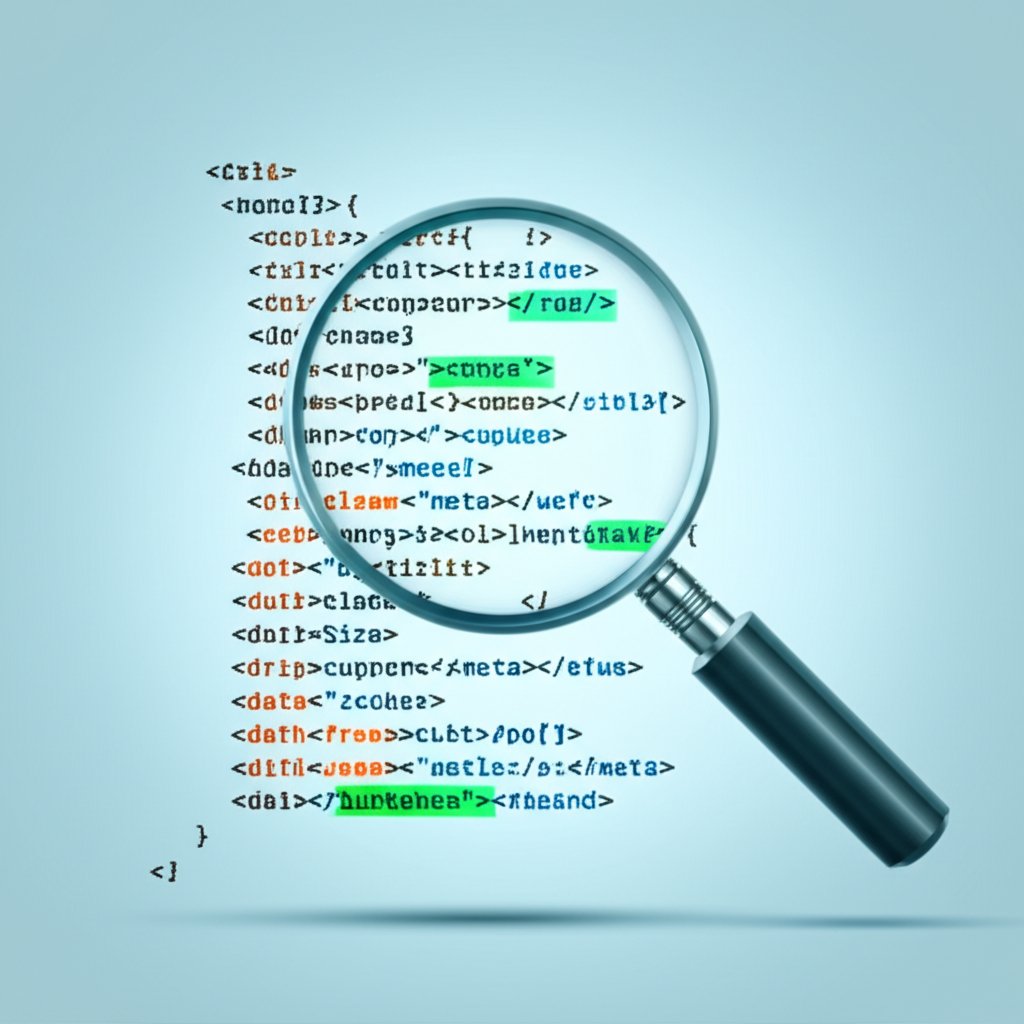
How to Find Your Own Website's Keywords with Google Search Console
While competitor analysis tools are essential for looking outward, the single most accurate source of truth for your own website's keyword performance is Google Search Console (GSC). This free tool from Google shows you the exact search queries users are typing to find your site, along with vital performance data. As the Google SEO Starter Guide explains, understanding how search engines see your content is fundamental to SEO. GSC is your direct window into that perspective.
Unlike third-party tools that provide estimates, GSC provides actual data from Google's search results. It shows you clicks, impressions (how many times your site appeared in results), click-through rate (CTR), and your average ranking position for each query. This data is invaluable for identifying optimization opportunities and understanding your audience's intent.
Here is how you can find the keywords your website is already ranking for using Google Search Console:
- Log in to Google Search Console: If you haven't set it up, you'll need to verify ownership of your website, which is a straightforward process.
- Select Your Property: Choose the website you want to analyze from the dropdown menu in the top-left corner.
- Go to the 'Performance' Report: In the left-hand navigation menu, click on "Performance." This report is the heart of GSC's keyword data.
- Analyze the 'Queries' Tab: By default, you'll land on the "Queries" tab, which lists the search terms that have generated impressions for your site in the selected time frame. You can see the clicks and impressions for each specific keyword.
- Identify Optimization Opportunities: Look for keywords with high impressions but low clicks. These are often called "striking distance" keywords. They mean people are seeing your site in the results, but something about your title or description isn't compelling them to click. Improving the content and metadata for these pages can lead to quick traffic wins.
Regularly checking your GSC Performance report is one of the most powerful habits in SEO. It helps you discover what you're already doing right, find new keywords you didn't even know you were ranking for, and prioritize your content updates for the biggest impact.
Putting Your Keyword Insights into Action
Discovering a website's SEO keywords is not the end goal; it's the starting point. Whether you've manually inspected a competitor's page, downloaded a comprehensive list from an analysis tool, or reviewed your own performance in Google Search Console, the real value lies in how you use that intelligence. The keywords you uncover represent the language of your audience—the questions they're asking and the solutions they need.
Use this data to build a smarter content strategy. Prioritize keywords that have a healthy search volume and are highly relevant to your offerings. Look for gaps in your competitors' content that you can fill with more comprehensive or helpful articles. For your own site, focus on optimizing pages for keywords that are already getting impressions to capture more of that existing traffic. By transforming keyword lists into actionable content plans, you turn raw data into sustainable organic growth.

Frequently Asked Questions
1. How do you extract SEO keywords from a website?
You can extract keywords using two main methods. The simple, manual way is to view a page's HTML source (Ctrl+U) and look for keywords in the <title> tag, meta description, and headings. For a complete list of all keywords a domain ranks for, you must use a third-party SEO tool like Semrush or Ahrefs, where you can enter the website's URL and export their full organic keyword report.
2. Can ChatGPT do SEO?
ChatGPT and other AI chatbots can support SEO tasks, but they are not replacements for dedicated SEO tools. As Zapier notes in its tool roundup, AI can be helpful for brainstorming keyword ideas, generating content outlines, or writing meta descriptions. However, they cannot provide accurate, real-time data on search volume, keyword difficulty, or competitor rankings. For reliable data, you should always use a specialized keyword research tool.
3. What is the 80/20 rule for SEO?
The 80/20 rule for SEO, also known as the Pareto Principle, suggests that approximately 80% of your organic traffic results come from 20% of your SEO efforts. In practice, this means identifying and focusing on the highest-impact activities. This could be optimizing a small number of high-traffic pages, targeting a handful of high-value keywords, or building a few authoritative backlinks, rather than spreading your efforts thinly across hundreds of low-impact tasks.




