Unlocking the Power of Infographics and SEO in Digital Marketing
Ever wondered why some websites seem to stand out effortlessly in search results? Or why certain blog posts get shared far and wide, while others struggle to gain traction? The answer often lies in the smart use of infographics and SEO—a dynamic duo that can transform your digital marketing results.
What Is an Infographic in Digital Marketing?
Imagine trying to explain complex data or a process using only words. Sounds overwhelming, right? This is where infographics shine. In digital marketing, an infographic is a visual asset that combines text, images, charts, and icons to present information clearly and quickly. Rather than overwhelming your audience with dense paragraphs, you’re offering them a visually engaging summary that’s easy to digest—even for non-technical readers.
- Clarity: Infographics break down complicated ideas into simple visuals.
- Storytelling: They guide viewers through a logical progression—problem, evidence, and solution (BigCommerce).
- Engagement: Visual content keeps users interested and encourages sharing.
Why Combine Infographics and SEO?
At first glance, infographics may seem like just another design element. But when you blend them with a solid SEO strategy, you unlock a host of benefits that go far beyond aesthetics. Here’s why this combination is so powerful:
- Boosts Visibility: Infographics are highly shareable, increasing your content’s reach across social media, blogs, and news outlets.
- Drives Engagement: People are naturally drawn to visuals, which means they’re more likely to spend time on your page and absorb your message.
- Improves SEO: Well-optimized infographics attract backlinks, enhance on-page SEO, and help your site rank higher in both standard and image searches.
When you use infographics for SEO, you’re not just making your site look attractive—you’re building a strategic asset that drives real results. Infographics simplify complex information, encourage user interaction, and position your brand as an authority. In today’s crowded digital landscape, they are essential tools for anyone serious about improving website visibility and user engagement.
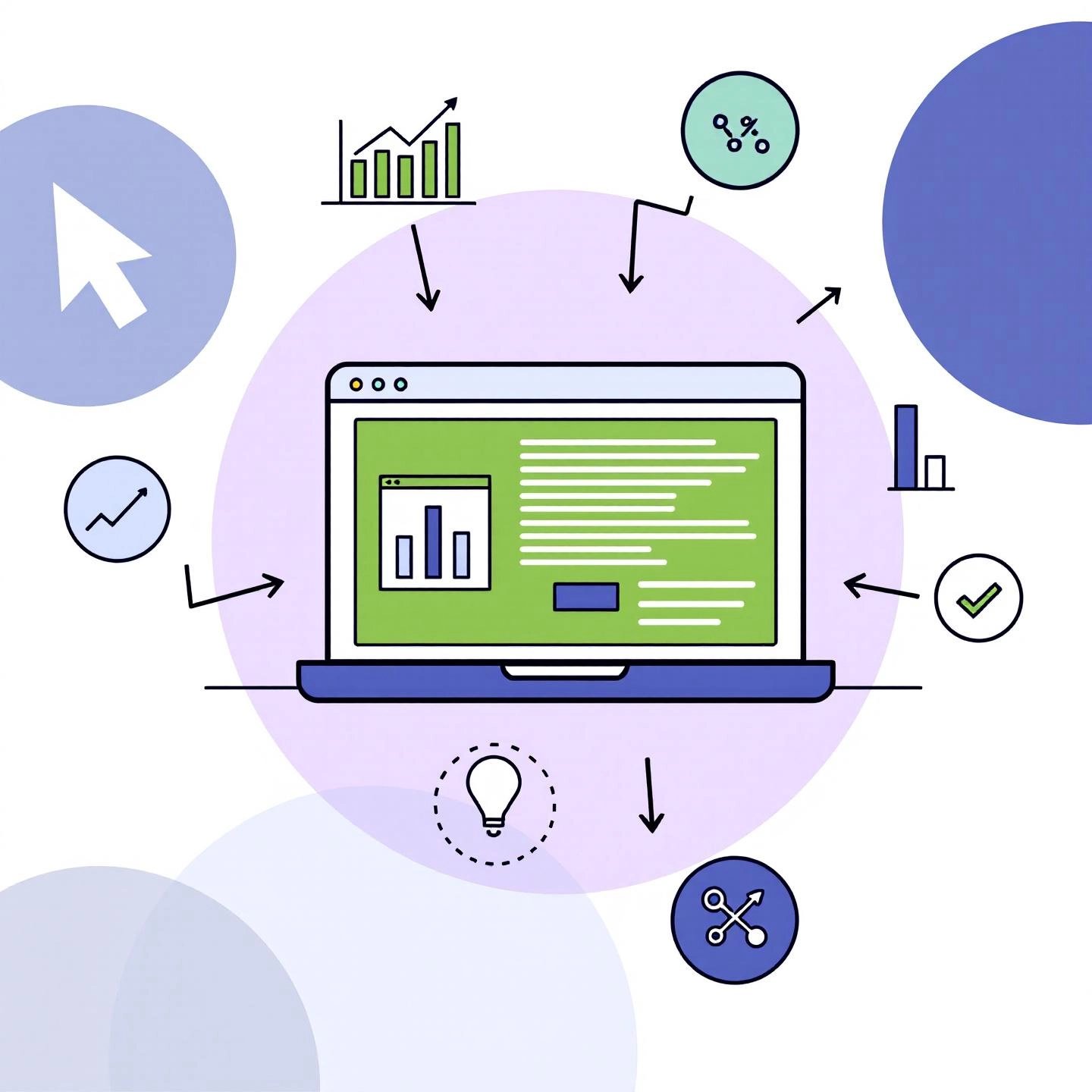
Why Infographics Are a Goldmine for SEO
Ever wondered why some content pieces seem to catch fire online while others barely make a ripple? The answer often lies in how information is presented—and this is where the SEO benefits of infographics truly shine. If you’re looking for a strategic way to boost your site’s visibility, authority, and engagement, infographics deserve a top spot in your content toolkit.
What Makes Infographics So Effective for SEO?
Let’s break down the core advantages that make infographics a powerhouse for search engine optimization. Imagine you’ve just published a well-designed infographic on your website. Here’s what you can expect:
- Enhanced User Engagement: People are naturally drawn to visuals. In fact, posts with infographics or images generate up to 650% more engagement than those with text alone. When users spend more time interacting with your content, it signals to search engines that your page is valuable and relevant.
- High-Quality Backlink Generation: Backlinks remain one of the most influential ranking factors in SEO. Infographics are proven link magnets—blogs featuring them produce 178% more backlinks than those without. This is because infographics offer unique value: they simplify complex data and provide easily shareable assets for other sites to reference, fueling a robust infographics backlink strategy.
- Increased Social Shares and Brand Visibility: Infographics are three times more likely to be shared on social media compared to other content formats (DemandSage). Every share extends your reach, introduces your brand to new audiences, and increases the likelihood of earning organic links from bloggers and journalists.
- Improved Information Retention: Visuals help users understand and remember information better. Studies show that people remember 65% of what they see, but only 10% of what they hear. This means your message is more likely to stick, driving repeat visits and higher engagement rates.
- Lower Bounce Rates and Better Dwell Time: Engaging visuals encourage users to stay longer on your page. A longer dwell time and reduced bounce rate are positive signals for search engines, which can help your pages climb higher in search results.
- Authority and Trust: By presenting complex topics clearly and visually, infographics position your brand as a credible source of information. This authority not only attracts more backlinks but also builds trust with your audience, leading to increased conversions over time.
How Do These Benefits Impact Search Rankings?
Let’s connect the dots. Each of the above benefits feeds directly into the factors that search engines use to rank websites. More engagement and shares mean more traffic and signals of quality. Backlinks from reputable sources boost your domain authority. And when users spend more time on your site, Google takes notice—rewarding you with better rankings.
Imagine your infographic being referenced by industry blogs, shared across social platforms, and bookmarked by users. Not only does this drive direct traffic, but it also amplifies your content’s reach and creates a virtuous cycle of visibility and authority.
Ready to harness the power of infographics for your SEO goals? In the next section, we’ll dive into how to plan an infographic strategy that aligns with your SEO objectives and sets the stage for long-term success.
Crafting an SEO-Focused Infographic Strategy
Ever feel tempted to jump straight into designing your next infographic? You’re not alone. But before you let creativity take the wheel, remember that a winning infographic content strategy starts long before the first icon hits the canvas. Without a solid plan, even the best-looking visuals can fall flat—missing your audience and your SEO goals entirely. So, how do you ensure your infographic becomes a true asset for both users and search engines?
Strategic Steps for SEO-Driven Infographic Planning
Imagine you’re building a house. You wouldn’t start painting before laying the foundation, right? The same principle applies to SEO infographic planning. Here’s a step-by-step approach that transforms your ideas into high-performing visual content:
- Define Clear Objectives: What do you want your infographic to achieve? Is it higher organic traffic, increased backlinks, or boosting brand authority? Setting specific goals helps shape every decision, from format to promotion. For example, if your aim is to generate backlinks, a data-driven or statistical infographic is often the best choice.
- Choose Audience-Centric Topics: Who are you creating this for? Dig into your target audience’s challenges, interests, and questions. If you haven’t already, develop detailed audience personas to ensure your infographic addresses real pain points and delivers genuine value.
- Conduct Strategic Keyword Research: Keywords are the bridge between your infographic and your audience’s search intent. Use tools like Google Keyword Planner to uncover high-volume, low-competition terms relevant to your topic. Integrate these keywords naturally into your infographic’s title, metadata, and supporting content to maximize discoverability.
- Gather Compelling, Reliable Data: The backbone of any effective infographic is trustworthy information. Look for proprietary data within your organization, or leverage reputable public sources to uncover unique insights. A well-researched infographic not only attracts shares and backlinks but also positions your brand as a credible authority.
- Outline a Clear, Focused Story: What’s the core message or narrative you want to convey? Map out the flow—beginning, middle, and end—so your infographic tells a single, memorable story rather than overwhelming viewers with scattered facts.
- Plan for Distribution and Measurement: Where will your infographic live? Consider your primary distribution channels (blog, social media, press outreach) and set up KPIs in advance—such as traffic, shares, or backlink growth—to measure success.
Why Expert Guidance Matters
Sounds complex? It can be, especially when balancing creativity with SEO technicalities. That’s why many brands benefit from expert support—whether it’s a seasoned content strategist, a data visualization specialist, or an SEO consultant. Professionals bring a strategic lens to ideation, ensure flawless execution, and help avoid common pitfalls like unclear messaging or missed optimization opportunities.
Imagine the difference: instead of a generic visual lost in the digital noise, you’ll launch an infographic that’s tightly aligned with your business goals and audience needs—ready to drive real SEO results. In the next section, we’ll explore the design principles that turn your strategic plan into a shareable, high-impact infographic.

Key Design Principles for Shareable Infographics
Ever looked at an infographic and instantly understood the message—or felt lost in a sea of colors and icons? That’s the power of design at work. When it comes to infographics and SEO, great design isn’t just about looking good; it’s about making your content memorable, shareable, and highly effective for search. So, what separates a forgettable visual from one that drives results?
Infographic Design Best Practices
- Clear Visual Hierarchy and Flow: Imagine reading a story with no chapters or headlines—confusing, right? Infographics should guide the viewer’s eye from start to finish. Use bold headlines, subheadings, and section labels to break up information. Contrast in color, font size, and alignment helps highlight key points and ensures the most important data stands out. Organize your content in a logical sequence—beginning, middle, and end—to make complex ideas easy to follow.
- Brand Consistency: Ever notice how some visuals instantly remind you of a brand? Consistency in colors, fonts, and icon styles reinforces your brand identity. Stick to your company’s style guide and limit your font choices to two or three. Use a cohesive color palette and uniform iconography to create a professional, recognizable look.
- Clarity and Simplicity: Overloading your infographic with data or visuals can overwhelm viewers. Focus on a single message or a handful of key takeaways. Use concise text, supporting icons, and simple charts to make information easy to digest. White space (the empty space around elements) gives content room to breathe, improving comprehension and readability. Remember, simplicity isn’t about dumbing things down—it’s about making information accessible.
- Mobile-Friendliness: With most users browsing on mobile devices, infographics must be designed for smaller screens. Opt for shorter, rectangular layouts that fit on one mobile screen and avoid excessive vertical length. Use flexible grids, responsive design, and clear thumbnails for easy sharing on social platforms. Keep text legible and visuals clear, even when scaled down.
Shareable Infographic Tips
- Craft a Catchy, Descriptive Title: The title is your first impression—make it clear, concise, and relevant. Numbers and action verbs can boost attention and shares.
- Use Data Visualization Wisely: Choose the right chart or graph for your data. For example, column graphs are great for comparisons, while line charts show trends over time. Keep charts simple and easy to interpret.
- Balance Visuals and Text: Let visuals do the heavy lifting. Use icons, images, and color blocks to break up text and emphasize main ideas. But ensure every visual element has a purpose—avoid adding images just for decoration.
- Prioritize Readability: Choose legible fonts and maintain strong contrast between text and background. Avoid decorative typefaces that are hard to read, especially on mobile.
- Leave Room for Sharing: Design with social media in mind. Meme-sized or single-point infographics are perfect for quick shares and wider reach (TomorrowsVA).
The Role of Professional Design in SEO and User Experience
You might wonder, “Does professional design really matter for SEO?” Absolutely. Well-crafted infographics don’t just look appealing—they increase the likelihood of being shared, linked to, and referenced by others. This amplifies your content’s reach, builds high-quality backlinks, and signals to search engines that your content is valuable and user-friendly. Imagine your infographic as a magnet: the better it’s designed, the more it attracts attention and authority.
By following these infographic design best practices and shareable infographic tips, you’ll create visuals that stand out, drive engagement, and support both your users and your SEO goals. Next, we’ll dive into the technical side—how to optimize your infographic and its host page for maximum search visibility.
Infographic SEO Checklist
When you’ve poured time and creativity into an infographic, you want it to reach as many eyes as possible. But here’s the catch: even the most stunning visuals can get lost online if you skip the technical details that help search engines find—and rank—your content. So, how do you make sure your infographic doesn’t just look great, but also drives real SEO results?
Why Technical Optimization Matters
Imagine launching a beautiful infographic, but it never appears in Google Image Search or gets shared by others. Frustrating, right? Optimizing your infographic and its host page is essential for discoverability. Each small step—like a well-chosen file name or descriptive alt text—boosts your chances of ranking higher, earning backlinks, and attracting organic traffic.
Your Infographic SEO Checklist
Ready to optimize your infographic for search? Use the following checklist to make sure you cover every critical detail. Don’t worry if it feels like a lot—these steps quickly become second nature, and the payoff in visibility and authority is worth it.
| Optimization Step | Why It Matters | Best Practices |
|---|---|---|
| File Name | Search engines use file names to understand image content. | Use a descriptive, keyword-rich file name (e.g., seo-infographic-guide.png). Avoid generic names like image1.png. |
| Alt Text | Helps search engines and screen readers interpret your image. | Write concise alt text (6-8 words) describing the infographic and include your target keyword naturally. Example: "Infographic showing SEO optimization steps". |
| Supporting Content | Provides context, improves page quality, and helps with keyword targeting. | Include a well-written introduction and summary before and after the infographic. Aim for 1,000+ words of supporting text using relevant keywords. |
| Page Title & Meta Description | Influences click-through rates and signals relevance to search engines. | Feature your main keyword and the word "infographic" in the page title and meta description. Keep meta descriptions under 155 characters and add a call-to-action. |
| URL Structure | Makes your content easier to find and share. | Use a clean, keyword-focused URL (e.g., /seo-infographic/). Avoid long or irrelevant slugs. |
| Embed Code | Encourages sharing and helps you earn backlinks. | Provide a simple HTML embed code below your infographic so others can share it on their sites, with a link back to your original post. |
| Image Format & Size | Impacts load speed and user experience—both are ranking factors. | Use optimized image formats (WebP, JPEG, PNG, SVG). Compress images to balance quality and speed. Aim for 1200px width for optimal display. |
| Mobile Responsiveness | Ensures your infographic is accessible and shareable on all devices. | Design infographics to display clearly on smartphones and tablets. Use flexible layouts and legible fonts. |
| Social Sharing Buttons | Boosts shareability and increases reach. | Add visible social sharing options for platforms like Facebook, LinkedIn, and X (formerly Twitter). |
Pro Tips for Ongoing Optimization
- Refresh Old Infographics: Update titles, keywords, and supporting content on older posts to capture new traffic and improve rankings. Many brands see a 20%+ boost in organic traffic after refreshing their archives.
- Track Performance: Use Google Analytics and Search Console to monitor which infographics drive the most traffic and backlinks. Adjust your strategy based on real data.
- Don’t Overlook Accessibility: Well-written alt text and responsive design make your content usable for everyone, including those with disabilities.
Optimizing your infographic for search is about more than ticking boxes—it’s about setting the stage for long-term visibility, engagement, and authority. When you follow this infographic SEO checklist, you’ll notice your visuals not only look great but also consistently attract organic traffic and valuable links.
Ready to put your optimized infographic out into the world? In the next section, we’ll cover how to promote your visual content for maximum link-building impact and lasting SEO gains.

Infographic Promotion Strategies
So, you’ve crafted a visually stunning and SEO-optimized infographic—now what? Here’s where the real magic happens. Without a solid promotion plan, even the most compelling visuals can languish unseen. If you want to build backlinks with infographics and maximize your SEO impact, you need a strategy that puts your content in front of the right eyes. Sounds complex? Let’s break it down into actionable steps you can start using today.
Why Promotion Is the Secret Sauce for Infographic Success
Imagine pouring hours into design and research, only to see your infographic gather digital dust. The truth is, high-quality infographics rarely go viral on their own. Strategic outreach and targeted distribution are essential to earning those valuable backlinks and shares that fuel your search rankings. The good news? With a clear plan, you can dramatically increase your infographic’s visibility and link-building potential.
Top Infographic Promotion Strategies for Link-Building
- Targeted Email Outreach: Identify influencers, bloggers, journalists, and relevant websites in your niche. Personalize your outreach emails—mentioning why your infographic fits their audience or referencing their previous work—to boost your chances of a response. Avoid mass, generic pitches; tailored messages show you’ve done your homework and value their platform.
- Social Media Amplification: Share your infographic across all your social channels, including LinkedIn, Facebook, X (formerly Twitter), and Instagram. Tag relevant thought leaders, use trending hashtags, and encourage your team to reshare. Consider breaking your infographic into smaller, bite-sized graphics for platforms like Instagram Stories or Pinterest, extending its reach and engagement.
- Submit to Infographic Directories: There are dedicated directories and platforms—such as Visual.ly and others—where you can upload your infographic for broader exposure. These sites are frequented by journalists, bloggers, and content creators looking for quality visuals to feature or reference, increasing your backlink opportunities.
- Internal Linking: Don’t overlook your own website. Link to the infographic from related blog posts, guides, or resource pages. This not only boosts the infographic’s internal authority but also helps users (and search engines) discover it more easily.
- Engage with Online Communities: Share your infographic in relevant online groups, forums, or industry communities—think Reddit, LinkedIn groups, or specialized Slack channels. Always respect group rules and focus on adding value, not just self-promotion.
- Repurpose and Repackage: Transform your infographic into blog posts, short videos, or slide decks. Each format opens new doors for sharing and backlinking while catering to different audience preferences (BacklinkManager.io).
Effort, Persistence, and the Value of Expert Support
Promoting an infographic isn’t a one-and-done task. You’ll need to research outreach targets, personalize your messages, follow up, and track responses. It’s a process that demands time and attention to detail—but the payoff is worth it. Successful campaigns often involve multiple rounds of outreach and creative repurposing to keep your content in circulation and top-of-mind for potential linkers.
Feeling overwhelmed? Many businesses turn to expert partners or specialized services to streamline their outreach and maximize results. These professionals have established relationships, proven workflows, and the know-how to avoid common pitfalls—saving you time and boosting your ROI.
Imagine your infographic being featured by top blogs, shared by industry influencers, and referenced in authoritative guides. That’s the power of strategic promotion: it transforms a single visual asset into an ongoing source of backlinks, traffic, and brand authority.
Once your infographic is out in the world, how do you know if your hard work is paying off? Up next, we’ll walk through the metrics and tools you need to measure your infographic’s SEO impact and refine your strategy for even greater results.
How to Measure Infographic SEO Impact and Track Performance
Ever wondered if your infographic is truly moving the needle for your SEO? You’ve put in the work—research, design, and promotion—but how do you know if it’s paying off? Measuring the SEO success of your infographic is not just about counting likes or shares. It’s about understanding the real impact on your site’s authority, traffic, and business goals. Let’s break down exactly how to measure infographic SEO impact and track performance in a way that informs smarter strategies going forward.
What Should You Track?
Imagine launching an infographic and seeing a spike in traffic or a stream of new backlinks. That’s a great sign, but what if you want to go deeper? Here are the most important metrics to focus on:
- Backlinks: Track both the number and quality of backlinks your infographic earns. These links signal authority to search engines and are a direct ranking factor. Tools like Ahrefs and Moz make it easy to monitor new links and evaluate their domain authority (Text2Infographic).
- Referral Traffic: Use Google Analytics to see how much traffic is coming from sites that have shared or embedded your infographic. This shows how widely your content is being distributed and which platforms or partners are most valuable.
- Organic Traffic and Rankings: Monitor changes in organic search traffic to the page hosting your infographic. Keep an eye on keyword rankings, especially those targeted in your infographic’s supporting content and metadata.
- User Engagement: Analyze time on page, bounce rate, and scroll depth. Longer engagement and lower bounce rates suggest your infographic is capturing attention and delivering value.
- Social Shares and Engagement: Track how often your infographic is shared, liked, or commented on across social platforms. Tools like Hootsuite or Sprout Social can consolidate these insights for you.
- Conversions: If your goal is lead generation or sales, measure form submissions, downloads, or purchases that can be attributed to the infographic. Set up conversion goals in Google Analytics for precise tracking.
- Image Search Visibility: Don’t forget to check how your infographic performs in Google Image Search. This can be a significant source of organic traffic, especially if you’ve optimized your alt text and file names.
Tools and Techniques for Tracking Infographic Performance
Sounds like a lot? The good news is, modern analytics tools make it easier than ever to track these metrics:
- Google Analytics: Set up custom events and goals to track user interactions, referral traffic, and conversions. Use UTM parameters to differentiate traffic sources for your infographic (Lite14).
- Google Search Console: Monitor keyword rankings and image search visibility. See which queries bring users to your infographic page and how it performs in organic search results.
- Backlink Trackers (Ahrefs, Moz): Analyze both the quantity and quality of backlinks. Pay attention to referring domains and anchor text to spot high-value links.
- Social Analytics Platforms (Hootsuite, Sprout Social): Consolidate social engagement data across channels to identify where your infographic is resonating most.
- Heatmap Tools (Hotjar, Crazy Egg): Visualize user interactions—like clicks and scroll depth—to see which parts of your infographic attract the most attention.
Turning Numbers into Insights
Collecting data is only half the battle. The real value comes from analyzing trends and applying what you learn. Here’s how to make your tracking efforts count:
- Compare Against Benchmarks: Measure current performance against previous campaigns or industry standards. For example, if your average infographic earns 10 backlinks, but your latest one gets 25, that’s a clear improvement (Metrics Watch).
- Identify Top-Performing Channels: Break down traffic and engagement by source (organic, referral, social) to see where your infographic is thriving—and where there’s room to grow.
- Spot Engagement Patterns: Use heatmaps and session recordings to understand which sections of your infographic hold attention. This can inform future design and content choices.
- Calculate ROI: For campaigns tied to revenue or leads, use this formula:
ROI = (Gains from Infographic − Cost of Infographic) / Cost of Infographic × 100For example, if you spent $500 creating your infographic and it led to $2,000 in sales, your ROI is 300%.
Refining Your Infographic Strategy
Measuring performance isn’t just about reporting results—it’s about learning what works and doubling down. Regularly review your metrics, experiment with new formats or distribution channels, and tweak your approach based on real data. Over time, you’ll develop a sharper sense of what resonates with your audience, helping you create infographics that consistently deliver SEO value.
Now that you know how to track infographic performance and measure its SEO impact, you’re equipped to make smarter decisions and maximize your return on every visual asset. In the final section, we’ll tie everything together and highlight the long-term value of making infographics a core part of your SEO strategy.
Infographic Marketing Strategy
When you look back at the journey of integrating infographics and SEO, one thing becomes clear: visual content isn’t just a creative add-on—it’s a strategic powerhouse for digital marketing. So, what’s the big takeaway? If you want to boost your rankings, drive engagement, and build lasting authority, infographics must be a core part of your infographic marketing strategy.
Why Infographics Belong in Your SEO Toolkit
- Infographics attract attention and simplify complex ideas, making your content more accessible and memorable for a wider audience.
- They fuel SEO growth by driving high-quality backlinks and social shares, both of which are essential for improving your site’s authority and search engine rankings.
- Consistent measurement and optimization ensure your visual assets continue to deliver value, helping you refine your approach and maximize ROI.
- Professional infographic services can help you avoid common pitfalls, streamline the creative process, and amplify your results—especially when you need to scale content or break into competitive markets.
Why Invest in Professional Infographic Services?
Sounds like a lot to juggle? Imagine trying to manage research, design, technical SEO, and promotion all on your own. That’s where expert partners and dedicated platforms come in. With a trusted team or tool, you can:
- Develop a data-driven strategy aligned with your business goals
- Leverage skilled designers and writers for polished, on-brand visuals
- Ensure every infographic is fully optimized for search and shareability
- Track performance and iterate quickly for continuous improvement
Professional support isn’t just about saving time—it’s about unlocking bigger results and freeing your team to focus on strategy and growth.
Streamline Your Infographic Marketing with BlogSpark
If you’re ready to take the next step, consider how a specialized solution like BlogSpark can transform your approach. BlogSpark empowers businesses to streamline, optimize, and scale their content creation with AI-driven, SEO-focused infographics. From intelligent keyword discovery and customizable brand voice to seamless integration with your workflow, BlogSpark simplifies every stage—strategy, design, and promotion. Whether you’re a solo marketer or part of a growing team, you’ll notice how much easier it is to produce high-quality, results-driven visuals at scale.
Ready to make infographics the secret weapon in your SEO arsenal? With the right strategy and expert support, you’re set to stand out, attract more links, and climb the search rankings—one powerful visual at a time.
Frequently Asked Questions about Infographics and SEO
1. Are infographics good for SEO?
Yes, infographics are highly effective for SEO. When optimized properly, they attract backlinks, drive organic traffic, and improve your site's visibility in both regular and image search results. Infographics also increase user engagement and encourage sharing, which are positive signals to search engines.
2. What is infographic submission in SEO?
Infographic submission is the process of sharing your infographics on external websites or directories. This strategy helps increase your website's reach, earn quality backlinks, and improve brand awareness. Submitting to reputable directories can also boost your infographic's chances of being discovered by journalists and bloggers.
3. What are infographics in off-page SEO?
In off-page SEO, infographics serve as visual assets that attract links and mentions from other sites. By sharing infographics on various platforms and encouraging others to embed them, you can build high-quality backlinks and enhance your site's authority, which positively impacts your search engine rankings.
4. How do you optimize an infographic for search engines?
To optimize an infographic for search engines, use a descriptive file name, add keyword-rich alt text, provide supporting content, and ensure your page title and meta description include relevant keywords. Make sure your infographic is mobile-friendly, loads quickly, and includes social sharing options for maximum reach.
5. Why should businesses consider professional infographic services?
Professional infographic services offer expert strategy, design, and promotion, ensuring your visuals are both engaging and SEO-optimized. Services like BlogSpark streamline content creation, help you target the right keywords, and maximize your infographic's impact through effective outreach and analytics.




