TL;DR
Keywords for web development are the essential terms and phrases crucial for SEO, job searching, and technical projects. They range from foundational programming languages like HTML and JavaScript, to popular frameworks like React and Bootstrap, and even include project methodologies like Agile. Mastering these keywords is vital for enhancing your resume, attracting clients through search engines, and communicating effectively within the industry.
The Ultimate Glossary of Web Development Terms
The world of web development is filled with specialized terminology that can be overwhelming for newcomers. Understanding these core concepts is the first step toward building, managing, or discussing any web project. Think of this glossary as your foundational guide to the language of the web. Each term represents a building block in the complex architecture of a modern website or application. From the way a site is structured to how it interacts with users and servers, these keywords define the landscape.
To make this information digestible, we've grouped key terms into logical categories. This structure helps clarify how different technologies and concepts relate to one another. Whether you're a budding developer, a project manager, or a business owner, a firm grasp of this vocabulary will empower you to navigate the digital world with confidence. These definitions are synthesized from leading industry resources like those provided by CareerFoundry and Digital Silk.
Core Languages and Structure
- HTML (Hypertext Markup Language): The standard language used to create and structure the content of web pages. It uses tags to define elements like headings, paragraphs, and links.
- CSS (Cascading Style Sheets): A style sheet language used to describe the presentation and visual styling of a document written in HTML. CSS controls colors, fonts, and layout.
- JavaScript: A high-level programming language that enables interactive and dynamic content on websites, such as animations, forms, and menus. It is a core technology of the World Wide Web.
- SQL (Structured Query Language): A programming language used for managing and manipulating data in a relational database. It's essential for websites that store user information, products, or other structured data.
Frontend and Backend Development
- Frontend (Client-Side): Refers to everything the user sees and interacts with directly in their browser. It is built using HTML, CSS, and JavaScript.
- Backend (Server-Side): The part of the website that operates behind the scenes on the server. It manages databases, user authentication, and application logic, using languages like PHP, Python, or Java.
- Full-Stack: A developer or development approach that involves working on both the frontend and backend parts of an application.
- API (Application Programming Interface): A set of rules and protocols that allows different software applications to communicate with each other. For example, an API can let a website pull in data from a third-party service like a weather app.
Frameworks and Libraries
- Framework: A pre-built structure of code and tools that provides a foundation for developing applications more quickly. Examples include Ruby on Rails (backend) and AngularJS (frontend).
- Bootstrap: A popular open-source frontend framework that includes pre-designed HTML, CSS, and JavaScript components for building responsive, mobile-first websites.
- jQuery: A fast, small, and feature-rich JavaScript library. It simplifies tasks like HTML document traversal, event handling, and animation, making it easier to use JavaScript on your website.
- Library: A collection of pre-written code that developers can use to perform common tasks without writing the code from scratch. jQuery is a prime example.
Methodologies and Tools
- Agile: A project management methodology that involves breaking down a project into short, iterative cycles called sprints. It emphasizes flexibility, collaboration, and responding to change.
- Git: A version control system that helps developers track changes to their codebase, collaborate with others, and revert to previous versions if needed.
- GitHub: A cloud-based platform for hosting and managing Git repositories. It adds collaboration features like bug tracking and task management.
- Responsive Design: An approach to web design that ensures a website's layout and content adapt seamlessly to various screen sizes and devices, from desktops to mobile phones.
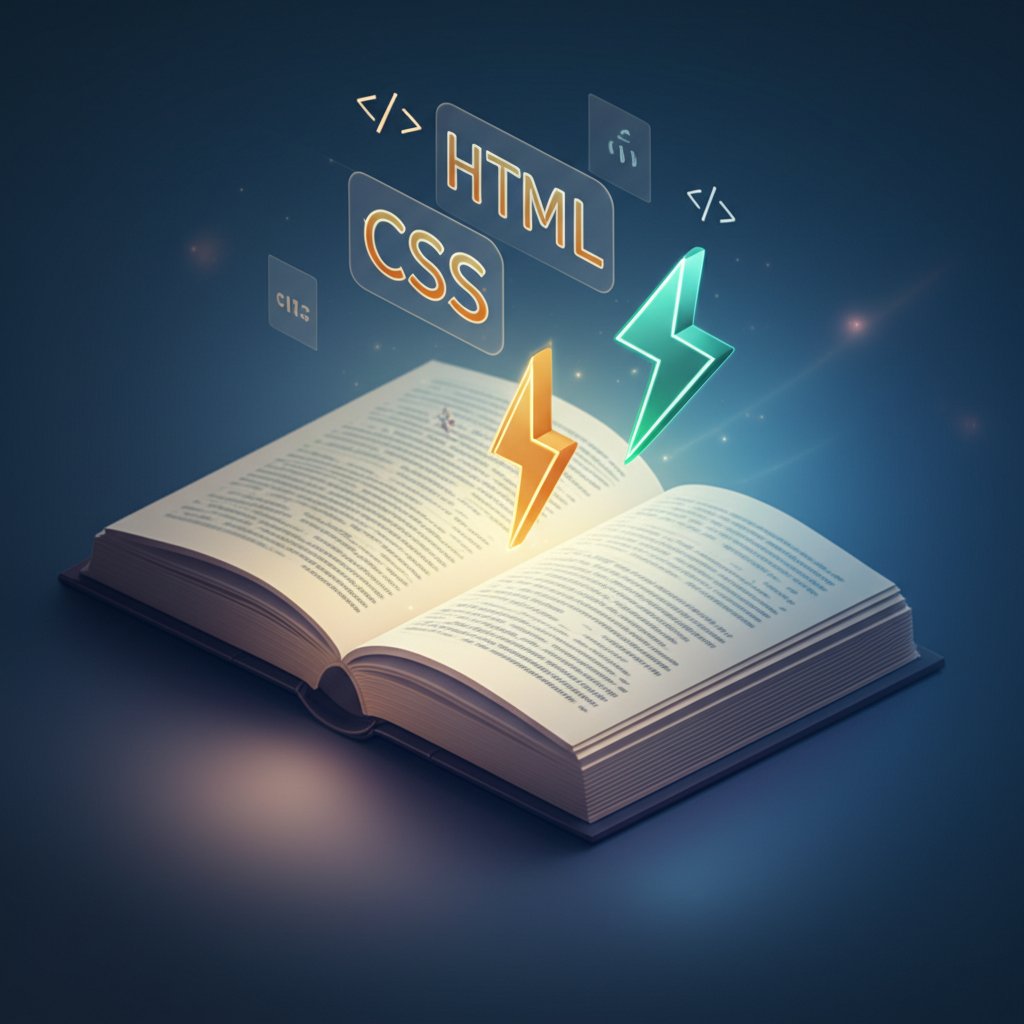
Top SEO Keywords to Attract Web Development Clients
For web development agencies and freelancers, attracting the right clients is paramount. This means understanding what potential customers are searching for on Google. The keywords they use reveal their needs, budget, and location, providing a direct path for you to connect with them. Optimizing your website and content for these terms is not just a marketing tactic—it's a fundamental business strategy for growth in a competitive digital landscape.
High-value keywords often fall into several categories: service-based terms, location-based queries, and problem-oriented phrases. For instance, a potential client might search for "web design company" (a broad service term), "website developer near me" (a local query), or "how to build an ecommerce website" (a problem to be solved). Analyzing search volume and user intent helps prioritize which keywords to target. Resources like WordStream offer extensive lists of these valuable terms. By creating service pages, blog posts, and case studies around these keywords, you can capture relevant organic traffic and generate qualified leads.
To effectively scale your content creation around these strategic keywords, leveraging advanced tools can be a game-changer. Marketers and creators can revolutionize their workflow with platforms designed to generate high-quality, relevant content efficiently. For example, you can use BlogSpark, the ultimate AI blog post generator, which transforms ideas into engaging, SEO-optimized articles in seconds. This allows your team to focus on strategy and client work while maintaining a consistent flow of lead-generating content.
Below is a table of common keywords potential clients use, along with their typical intent. Targeting a mix of these will broaden your reach and attract clients at different stages of the buying journey.
| Keyword | User Intent | Example Use Case |
|---|---|---|
| web design company | Commercial | A business looking to hire a professional agency for a new website. |
| ecommerce website development | Transactional | A retailer ready to build an online store and start selling products. |
| responsive web design | Informational/Commercial | A user researching the importance of mobile-friendly sites, likely leading to a service inquiry. |
| website builder | Informational | A user looking for DIY tools, but may be a lead for a developer if the project is too complex. |
| web developer near me | Commercial (Local) | A local business seeking a nearby professional for personalized service. |
| custom website design | Commercial | A client who needs a unique, tailored website rather than a template-based solution. |
| wordpress developer | Commercial | Someone looking for a specialist to build or maintain a site on the WordPress platform. |
Essential Keywords for a High-Impact Developer Resume
In today's competitive job market, a web developer's resume must do more than just list past experiences—it needs to speak the language of recruiters and automated systems. Many companies use Applicant Tracking Systems (ATS) to scan resumes for specific keywords before a human ever sees them. If your resume lacks the right terms, it might be filtered out automatically. Therefore, strategically embedding the right keywords is crucial for passing this initial screening and catching the attention of hiring managers.
The key is to align your resume with the language used in job descriptions. An analysis by ZipRecruiter reveals a fascinating gap between the skills employers list and the terms candidates use. While both mention core languages like HTML and JavaScript, employers often emphasize skills like "Communication Skills" and technologies like ".Net" more than applicants do. Highlighting these in-demand but less-common keywords can make your resume stand out significantly.
To optimize your resume, carefully review job postings for the roles you want and identify recurring skills and technologies. Then, integrate these terms naturally into your summary, skills section, and work experience descriptions. Instead of just listing a technology, describe how you used it to achieve a specific result. This not only satisfies the ATS but also demonstrates your practical experience and value to a human reader.
Top Keywords Found in Job Descriptions
Employers are consistently looking for a blend of technical prowess and collaborative abilities. Make sure your resume reflects these priorities:
- Technical Skills: HTML, JavaScript, PHP, Database (e.g., MySQL, SQL), JQuery, Technical Troubleshooting.
- Design & UX Skills: User Interface Design, Graphic Design, User Experience (UX).
- Soft Skills: Problem Solving Skills, Collaboration, Communication Skills.
- Frameworks: AngularJS, .Net (often underrepresented on resumes).
How to Weave Keywords into Your Resume
- Professional Summary: Start with a powerful summary at the top of your resume that includes 2-3 of your most important skills, such as "Full-stack web developer with expertise in JavaScript, PHP, and collaborative Agile environments."
- Dedicated Skills Section: Create a clear, scannable section that lists your technical competencies. Group them logically (e.g., Languages, Frameworks, Databases, Tools) for easy reading.
- Work Experience: This is the most critical area. For each role, use bullet points that start with an action verb and incorporate keywords to describe your accomplishments. For example: "Developed and maintained a responsive ecommerce website using HTML, CSS, and JQuery, leading to a 15% increase in mobile conversions."
Frequently Asked Questions
1. What is a keyword in web design?
In web design and SEO, a keyword is a word or phrase that best describes the content of a specific web page. It's the search term you want that page to rank for in search engines like Google. When a user searches for that keyword, the goal is for them to find your page, making it a fundamental concept for driving organic traffic.
2. What are the main types of keywords for SEO?
SEO keywords are generally categorized by user intent into four main types: informational (e.g., "how to build a website"), navigational (e.g., "Facebook login"), commercial (e.g., "best web design software"), and transactional (e.g., "hire a web developer"). Understanding these types helps you create content that matches what the user is looking for at each stage of their journey.
3. What are the 7 stages of web development?
The web development life cycle typically consists of seven stages: 1. Discovery and Planning (gathering information and defining goals), 2. Requirements Listing (outlining technical and functional needs), 3. Design and Prototyping (creating wireframes and visual designs), 4. Development (writing the code), 5. Testing (quality assurance and bug fixing), 6. Launch (deploying the site to a live server), and 7. Maintenance (ongoing updates and support).




