Introduction to Producer Tag Generators
Ever wondered why certain beats instantly remind you of a specific producer, even before the first verse drops? Imagine hearing, “Mustard on the beat, ho,” or “If Young Metro don’t trust you, I’m gon’ shoot you”—you immediately know who’s behind the track. That’s the power of a producer tag: a short, distinctive audio signature embedded in a song, designed to claim ownership, build brand identity, and create unforgettable cultural moments.
But what exactly is a producer tag? In simple terms, it’s a brief vocal or sound bite—often just a few words—placed at the start or key moments of a track. Originally, these tags were used by DJs in the 1980s and ’90s to distinguish themselves in crowded party circuits and mixtape culture. Fast forward to today, and producer tags have evolved into powerful branding tools, helping producers like Metro Boomin, Tay Keith, and DJ Khaled turn their names into household brands (eMastered).
Sounds complex? Not anymore. Traditionally, creating a producer tag meant hiring a voice actor, recording your own voice, or spending hours in a studio to craft the perfect sound. This process could be time-consuming and costly—especially for independent or up-and-coming producers. Now, thanks to the rise of producer tag generator platforms, anyone can quickly create a professional-sounding tag online. These tools offer a range of voices, effects, and customization options, making it easier than ever to establish your sonic identity with just a few clicks.
So why are producer tag generators becoming essential for modern music creators?
- Instant Branding: Stand out in a saturated market by stamping your unique signature on every beat.
- Protection: Prevent beat theft by ensuring your name is always attached to your work.
- Professionalism: Elevate your tracks with polished, studio-quality tags—no expensive gear required.
- Accessibility: Create, customize, and download tags anytime, anywhere, using online tools.
In this guide, you’ll discover everything you need to know about producer tag generators—from brainstorming your tag’s concept, to leveraging advanced AI-powered tools, and integrating your tag seamlessly into your music. Whether you’re a bedroom beatmaker or an established producer, mastering your audio signature is now more accessible—and more important—than ever before.

The Anatomy of a Memorable Producer Tag
When you hear a beat drop and instantly recognize the producer, you’re experiencing the magic of a memorable producer tag. But what exactly makes a tag stick in your head long after the track ends? Imagine the impact of hearing “If Young Metro don’t trust you, I’m gon’ shoot you” or “Mustard on the beat, ho” right before the music kicks in. These aren’t just random phrases—they’re carefully crafted audio signatures that help producers stand out in a crowded industry (Splice).
Key Elements of a Catchy Producer Tag
Sounds simple? Not quite. Creating a catchy producer tag is a blend of art and strategy. Here’s what you’ll notice in the tags that truly leave a mark:
- Brevity: The best tags are short—usually just a few words or a quick phrase. This makes them easy to remember and ensures they don’t disrupt the flow of the song.
- Originality: A memorable producer tag is unique to the creator. Whether it’s a quirky phrase, a sampled voice, or a signature sound, originality helps the tag stand out from the crowd.
- Clarity: The tag should be clear and easy to understand, even when layered over complex beats. Listeners should instantly recognize the name or phrase without straining to hear it.
- Personality: Great tags reflect the producer’s style—whether it’s bold, humorous, smooth, or mysterious. For example, Harry Fraud’s “La musica de Harry Fraud” oozes cool confidence, while Tay Keith’s “Tay Keith, f*** these n***** up!” is all about raw energy (LANDR).
These components work together to create not just an identifier, but a mini-brand that can shape the listener’s expectations and set the mood for the track. When crafted thoughtfully, a producer tag becomes more than a watermark—it’s a cultural touchpoint and a signature that listeners remember.
Ready to brainstorm your own? Next, we’ll explore how to find inspiration and develop ideas before you ever open a producer tag generator.
Finding Your Voice
Ever sat down with a producer tag generator and felt stuck on what to type in? You’re not alone. Imagine trying to create a signature sound when you’re not quite sure what your signature even is. Before you dive into any producer tag ideas generator or producer tag name generator, it’s crucial to brainstorm what truly represents you as a creator. After all, a tool is only as powerful as the idea you feed it.
Why Start with Brainstorming?
Think about it: the most iconic tags—like "If Young Metro don’t trust you, I’m gon’ shoot you" or "Another one"—didn’t come from a random phrase generator. They were rooted in personality, style, and intent. Your tag should be an extension of your identity, not just a catchy soundbite. The real magic happens when you pause to reflect on what you want your tag to say—about you, your music, and your vibe.
Techniques for Creative Tag Ideation
Ready to get those creative juices flowing? Here are some proven brainstorming strategies to develop a tag that feels authentic and memorable:
- Open-Ended Questions: Ask yourself, "What do I want listeners to remember about me?" or "How would I introduce myself if I only had three seconds?" Open-ended questions unlock new perspectives and lead to more original ideas.
- Use Your Name or Alias: Many classic tags simply state the producer’s name in a unique way—think "Mike WiLL Made-It" or "Tay Keith, this too hard".
- Catchphrases & Inside Jokes: Do you have a phrase you always say in the studio? Maybe a running joke with collaborators? These can make for highly personal and memorable tags.
- Signature Statements: Consider what you want your beats to communicate. Is it confidence, humor, or mystery? "We the best music" or "La musica de Harry Fraud" are examples of tags that set a tone.
- Sound Effects or Unique Sounds: Not all tags need to be spoken. Pharrell’s four-count start or a distinct sound effect can be just as recognizable.
- Diversity & Collaboration: Don’t be afraid to ask friends or collaborators for input. Sometimes, an outside perspective can spark the perfect idea.
- Mind Mapping: Create a visual brainstorm of words, phrases, and sounds that represent your style. This can help connect ideas you might not have considered otherwise.
From Idea to Generator
Once you’ve gathered a list of ideas, test them out loud. Does your phrase roll off the tongue? Does it fit the mood of your beats? Try saying or singing it in different tones, or even recording a rough version on your phone. The goal is to find something that feels natural—and sticks in your head.
Remember, the right producer tag starts with a spark of inspiration. By spending time on ideation before using any producer tag generator, you’ll ensure the result is truly yours. Next, let’s see how AI is changing the game in tag creation and what it means for your creative process.

The Rise of AI in Producer Tag Generation
Ever wondered how some producer tags sound almost indistinguishable from a real human voice, packed with attitude or subtle emotion? When you explore the world of producer tag generators today, you’ll notice a major leap in quality—thanks to artificial intelligence. But what does this mean for your music, and how exactly does an AI producer tag generator differ from a basic text-to-speech tool?
Why AI Is a Game-Changer for Producer Tags
Imagine you want your tag to sound mysterious, energetic, or even hopeful. Traditional text-to-speech engines can read your words, but they often sound robotic and flat—lacking the personality and nuance that make a tag memorable. That’s where modern AI voice synthesis steps in, offering a new level of realism, emotion, and creative control.
Let’s break down the differences:
| Feature | Basic Text-to-Speech | Modern AI Voice Synthesis |
|---|---|---|
| Vocal Realism | Often monotone, mechanical, and lacks natural inflection | Captures human-like nuances, including pitch, breath, and tone |
| Emotional Range | Limited or no emotion; every phrase sounds the same | Expresses a wide array of emotions—sad, excited, angry, hopeful, and more |
| Customization | Few voice options, rarely customizable | Choose from diverse voices, genders, accents, and fine-tune delivery for your style |
| Uniqueness | Tags often sound generic or similar to others using the same engine | AI models can blend or train on custom voices, resulting in one-of-a-kind tags |
| Post-Processing | Requires heavy editing to sound natural or professional | Delivers near-ready audio; effects like reverb or chorus can be added for polish |
How AI Producer Tag Generators Work
When you use an AI-powered tool, the process feels almost like collaborating with a virtual voice actor. You can:
- Select a voice model: Pick from a wide range of male, female, or even celebrity-inspired voices.
- Choose an expression: Want your tag to sound energetic, mysterious, or friendly? AI lets you dial in the mood.
- Customize the script: Input your unique phrase, catchphrase, or signature statement.
- Preview and tweak: Instantly listen to different versions, adjusting for pitch, speed, or effects until it fits your vision.
Some advanced platforms even allow you to train a custom voice model using your own recordings, opening the door to truly personalized branding (AudioCipher).
Why AI Tools Are the Premium Choice
So, what’s the real benefit of using a modern producer tag generator AI free or premium AI solution? In short, it’s about standing out. AI-driven tags don’t just say your name—they say it with style, emotion, and individuality. The result is a professional-grade tag that feels as unique as your beats, ready to elevate your brand in a crowded market.
As you move forward, keep in mind that the right tool can help you shape your sonic identity—but it’s your creative vision that brings it to life. Next, let’s explore the top online platforms where you can harness these AI advancements and start crafting your own iconic tag.
Top Online Producer Tag Generator Platforms
When you’re ready to turn your tag idea into a signature sound, the sheer number of producer tag generator online free tools can feel overwhelming. Which one delivers the best voice quality? Which offers the most customization? And what should you watch out for if you’re considering a producer tag generator app? Let’s break down some of the leading platforms to help you make the right choice for your music and workflow.
1. Vadoo AI Producer Tag Generator
- Key Features:
- AI-powered text-to-speech with genre-specific voice options (EDM, Hip-Hop, Trap, Drill, Pop, R&B, and more)
- Wide range of vocal effects: hype, robotic, whispered, cinematic, deep bass, melodic
- Female and male voices—including a female producer tag maker free option
- Unlimited free downloads (MP3/WAV), no sign-up required
- Works in any browser—no installation needed
- Producer tag ideas and finder tools built-in for brainstorming
- High-quality output, ready for professional mixing
- Producer tag generator app for iOS/Android coming soon
Pros
- Completely free to use with unlimited downloads
- Extensive customization for voice, style, and genre
- Instant preview and re-generation for fast iteration
- No watermark or account registration needed
Cons
- Mobile app not yet available, though planned
- Customization is robust, but some advanced audio effects may require post-processing in a DAW
2. WriteCream AI Producer Tag Generator
- Key Features:
- AI-driven tag creation with a focus on branding and memorable sound signatures
- Simple four-step process: choose style, generate, review, and implement
- Supports multiple languages and tones (energetic, melodic, mysterious, etc.)
- Personalized tag suggestions tailored to your music genre
- Free tier available with monthly usage limits
Pros
- User-friendly interface—ideal for beginners
- Versatile tag styles and language support
- Enhances producer branding with creative tag options
Cons
- Free usage is limited by monthly word count
- Some features require sign-up
- Audio output customization is more limited than some competitors
How to Choose the Best Platform for You
Still unsure which producer tag generator online free tool to try? Consider these factors:
- Customization: Do you want full control over voice, effects, and genre?
- Output Quality: Is high-fidelity audio important for your workflow?
- Ease of Use: Are you looking for a fast, beginner-friendly solution or advanced creative options?
- Platform Support: Do you need a browser-based tool, or are you waiting for a dedicated producer tag generator app?
Both Vadoo AI and WriteCream offer strong free options, but your choice may come down to the depth of customization you need and whether you prefer instant, unlimited downloads or a more guided, step-by-step creative process.
If you’re serious about standing out with a unique sonic signature, investing time in the right platform can make all the difference. And as you experiment, you’ll discover which features truly enhance your sound and workflow.
Next, we’ll dive into the world of free producer tag generators—exploring what you gain (and what you might compromise) when you opt for no-cost solutions.
Navigating Free Producer Tag Generator Options
When you’re just starting out or testing new ideas, the appeal of a free producer tag generator is obvious. Who doesn’t love the idea of creating a custom audio signature in minutes, without opening your wallet? But as you explore these tools, it’s important to know what you’re really getting—and what trade-offs might come with that zero-dollar price tag.
Why Free Producer Tag Generators Are So Popular
- Instant Access: Most free tools are browser-based and require no sign-up or installation. You can start experimenting right away.
- Cost-Effective for Beginners: If you’re new to beatmaking or just want to test ideas, these platforms let you create tags without any financial risk.
- Diverse Voice Options: Many free tools, including some female producer tag maker free features, offer a range of basic male and female voices to match different genres and vibes.
- Quick Downloads: Download your tag and drop it into your DAW or beat store in seconds—perfect for fast-paced workflows.
The Trade-Offs: What You Might Sacrifice
- Watermarks or Branding: Some platforms add a subtle watermark or intro jingle to free tags, which can make your beats sound less professional.
- Limited Voice Selection: Free versions often restrict the number of voices, accents, or styles you can use. This can make it harder to find a tag that truly fits your brand.
- Audio Quality: While some free generators offer decent output, you may notice lower bitrates or less clarity compared to paid options—especially if you plan to mix your tag in a professional release.
- Usage Rights: Always check the terms. Some free tags are for personal use only, or may not allow commercial distribution without an upgrade.
- Customization: Advanced features (like adding effects, layering sounds, or fine-tuning delivery) are usually locked behind a paywall.
"If you’re unable at that moment in time to make your own voice tag for your beats then use a free one before you send it anywhere just as a bit of protection, but when you get the chance you should definitely upgrade." (Omari MC)
When to Consider Upgrading
Imagine your beat lands on a major playlist or gets picked up by an artist—will your tag sound as polished and unique as the music itself? For producers who want to stand out, investing in a premium tag generator or hiring a professional voice actor can unlock higher quality, exclusive voices, and full commercial rights. It’s a small step that can make a big difference in how your brand is perceived.
Curious how to turn your free tag into a fully polished, professional asset? In the next section, we’ll walk you through the step-by-step process of generating and refining your own producer tag, no matter which platform you choose.
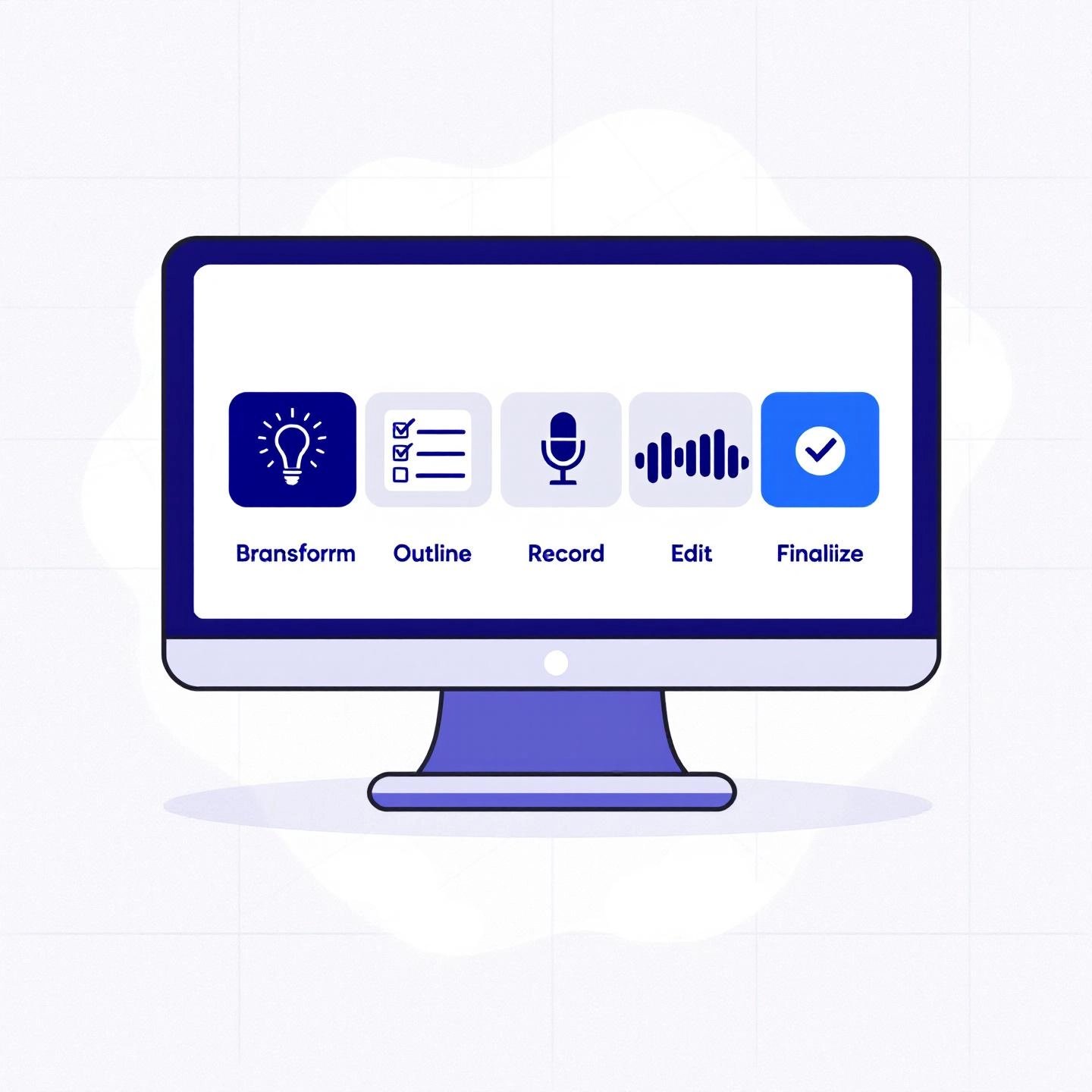
Your Step-by-Step Guide to Generating a Tag with a Producer Tag Generator
Ready to take your beat branding to the next level but not sure where to start? When you want to know how to make a producer tag that’s both professional and uniquely yours, the process might seem overwhelming at first. But with the right producer tag generator—whether AI-powered or simple text to speech—the workflow is surprisingly straightforward. Here’s a step-by-step walkthrough to help you create a text to speech producer tag that stands out in any genre.
Step 1: Choose Your Producer Tag Generator Platform
First, decide which online tool or app best matches your needs. Are you looking for maximum customization, a wide range of voices, or something quick and easy? Some platforms, like Vondy or BasedLabs, offer diverse voice styles and genre-focused options. Consider whether you want a browser-based solution or a downloadable app, and check for any limitations on downloads or usage rights.
Step 2: Input Your Tag Text or Phrase
This is where your earlier brainstorming pays off. Enter your chosen phrase—your name, signature catchphrase, or unique statement—into the generator’s text box. Keep it concise and clear for maximum impact. For example, "Beats by Nova" or "It’s a Skyline production" work well because they’re short and memorable.
Step 3: Select Voice Type and Style
Most modern generators let you pick a voice that matches your brand. Want a deep, booming male voice? A smooth, mysterious whisper? Or a futuristic robotic effect? Select your preferred option and, if available, adjust the mood or energy (like energetic, chill, or cinematic). Some tools even let you choose accents or gender for extra personalization.
Step 4: Fine-Tune Delivery and Preview
Before finalizing your tag, preview several versions. Tweak the pitch, speed, or inflection if the platform allows. Listen for clarity, energy, and how well the voice matches your musical style. Don’t be afraid to regenerate or try different voices until you find the perfect fit. This stage is about ensuring your tag feels authentic and sits well with your beats.
Step 5: Add Basic Effects (Optional)
Some generators offer built-in audio effects like reverb, delay, or distortion. If available, experiment with these to give your tag more character. If not, you can always enhance your tag later in your DAW (Digital Audio Workstation) with EQ, compression, and creative effects.
Step 6: Export and Download Your Producer Tag
Once satisfied, export the audio file—usually as an MP3 or WAV. Make sure to check the file for any watermarks or branding, especially if you’re using a free version. Download your tag and save it in a dedicated folder for easy access during music production.
Step 7: Integrate Your Tag into Your Music
Open your DAW and import the audio file. Place your tag at the intro, before the drop, or wherever it best complements your track. Adjust the volume, apply final effects, and make sure it blends naturally with your mix. Your tag should be noticeable but never overpower the music itself.
| Step | What to Do | Tips |
|---|---|---|
| 1. Select Platform | Pick a generator with features that suit your needs | Check for voice options and export rights |
| 2. Enter Text | Type your tag phrase | Keep it short and brand-focused |
| 3. Choose Voice/Style | Select voice, gender, mood | Match your musical style |
| 4. Fine-Tune & Preview | Adjust pitch, speed, effects | Test different versions for best fit |
| 5. Export/Download | Save as MP3/WAV | Watch for watermarks or audio quality |
| 6. Integrate in DAW | Import and place in your project | Mix for clarity and cohesion |
By following these steps, you’ll not only learn how to make a producer tag but also ensure it’s polished, professional, and perfectly tailored to your sound. Next, we’ll explore advanced customization techniques—like voice layering and audio effects—to help your tag truly shine in every production.
Elevate Your Producer Tag Voice with Pro Audio Effects
Ever wondered why some producer tags instantly grab your attention—while others fade into the background? The secret isn’t just the phrase or the voice, but how you sculpt the sound after generation. Once you’ve created your tag using a producer tag audio generator, advanced customization in your DAW (Digital Audio Workstation) is where you can truly make it shine. Let’s break down the tools and techniques that can transform a basic tag into a polished, unforgettable audio signature.
Choosing the Perfect Producer Tag Voice
Your tag’s impact starts with the right voice. Most modern generators let you select between male, female, or even celebrity-inspired voices, and adjust for tone—think deep, energetic, smooth, or robotic. Imagine a booming baritone for trap beats, or a crisp, melodic female voice for pop or EDM. The choice of producer tag voice should match your brand and the mood of your music. Don’t be afraid to experiment, as the voice sets the foundation for all further enhancements.
Essential Post-Production Techniques
After generating your tag, it’s time to add the professional touch. Here’s how you can use your DAW to elevate your tag:
- EQ (Equalization): Remove unwanted low-end rumble and boost clarity in the mid and high frequencies. For example, cutting below 100Hz and gently boosting around 2–5kHz can make your tag stand out without clashing with your beat (Youtube).
- Compression: Even out volume inconsistencies and add punch. Use a moderate ratio and fast attack to ensure every word is clear and present in the mix.
- Reverb/Delay: Add space and depth. A subtle reverb can make your tag feel larger-than-life, while a short delay adds rhythmic interest—just be careful not to muddy the vocal. Try automating reverb or delay to emphasize specific words or endings.
- Stereo Effects: Widen your tag by duplicating the audio, panning copies left and right, or using stereo widening plugins. This creates a sense of size and presence, making your tag more noticeable without increasing volume.
- Pitch Shifting: Experiment by pitching your tag up or down a few semitones. Lowering the pitch can add grit and authority, while raising it can create a playful or surreal effect. You can even automate pitch for dynamic movement.
- Chorus & Modulation: Add a chorus effect for extra width and a slightly detuned, modern feel. Modulation effects can make your tag sound unique and less static.
- Creative FX: Try techniques like reverse reverb (where the reverb fades in before the tag), stutter edits, or glitch effects for a futuristic touch. These tricks help your tag cut through busy arrangements and become instantly recognizable.
Workflow Example: From Generator to Finished Tag
- Generate your tag: Use your preferred producer tag audio generator and select a voice that matches your style.
- Import the audio: Bring the exported tag into your DAW.
- Apply EQ and compression: Clean up the sound and ensure even loudness.
- Add reverb and delay: Tastefully blend your tag with your music’s space.
- Experiment with pitch and stereo: Make your tag stand out with subtle shifts and width.
- Layer creative effects: Try stutter, chorus, or modulation for a signature twist.
- Preview in context: Place your tag in a beat and adjust levels so it’s present but not overpowering.
By combining thoughtful voice selection with these pro-level effects, your tag will not only mark your beats—it’ll command attention and become a core part of your sonic brand. Next, let’s see how to integrate your finished tag into your tracks for maximum impact and seamless flow.

Using Your Tag in Music Production
Ever listened to a track and instantly recognized the producer before the beat even drops? That’s the result of a well-placed, skillfully mixed producer tag. But how to use a producer tag so it feels like a natural part of your music, rather than an afterthought? Let’s break down best practices for placement and mixing, so your tag stands out for all the right reasons.
Strategic Placement: Where Should Your Tag Go?
Think of your producer tag as both your signature and your calling card. The placement of your tag can influence how memorable it is and how effectively it brands your sound. Here are some proven approaches:
- Intro Placement: The most common spot is right at the start of the track—before the main beat or melody kicks in. This immediately tells the listener who’s behind the production and grabs their attention.
- Before the Drop: Placing the tag just before a drop or chorus can create anticipation and make the moment even more impactful.
- Mid-Song or Bridge: Some producers insert their tag during a breakdown, bridge, or even multiple times throughout the song. This can reinforce your brand, but be careful not to overdo it—too many tags may distract listeners.
- Outro or End: Dropping your tag at the end can leave a lasting impression, especially if the track is likely to be replayed or shared.
There’s no single rule—experiment and see what feels most organic for each beat. The key is to make your tag feel like an intentional part of the arrangement, rather than a forced add-on (UnitedMasters).
Mixing Tips: Making Your Tag Blend and Stand Out
Placement is only half the battle. To truly integrate your producer tag into a track, you’ll need to mix it so it’s both clear and cohesive:
- Volume Balance: Your tag should be loud enough to be understood, but not so loud that it overshadows the music. Solo the tag with the instrumental and adjust until it’s present but not overpowering.
- EQ and Compression: Use EQ to carve out space for your tag, especially if it shares frequencies with vocals or lead instruments. Light compression can help your tag maintain consistent presence throughout the track.
- Reverb and Delay: Adding subtle reverb or delay can help your tag sit naturally within the track’s sonic space. Match the effects to the mood of the song—ambient for chill beats, tighter for energetic tracks.
- Stereo Placement: Consider panning your tag slightly left or right, or using stereo widening effects to help it stand out without clashing with the main elements.
- Automation: Automate the volume or effects on your tag if needed—fade it in or out, or add a special delay just before a drop for extra drama.
And remember: less is often more. Most experts recommend using just one or two tags per track to avoid listener fatigue and keep your brand strong.
Real-World Example: Iconic Tag Integration
Picture Metro Boomin’s tag on Kanye West’s “Father Stretch My Hands”—it’s placed right before the beat drops, amplifying the energy and instantly connecting the listener to the producer’s brand. The tag doesn’t interrupt the flow; instead, it becomes a highlight of the track’s identity.
By strategically placing and mixing your tag, you ensure it enhances the music and reinforces your brand. Next, we’ll wrap up with a recap of your producer tag journey, and how a professional tag can help set you apart in today’s crowded music landscape.
Conclusion
Imagine you’ve followed each step on your journey: from brainstorming creative ideas, to crafting your tag with the best producer tag generator, to finally weaving it seamlessly into your music. What do you have now? Not just a catchy sound bite—but a strategic branding asset that can help launch your name into the spotlight.
Your Sonic Signature: More Than Just a Tag
Think back to the iconic moments in music when a tag like “Mustard on the beat, ho” or “If Young Metro don’t trust you, I’m gon’ shoot you” instantly signaled who was behind the magic. These professional producer tags don’t just announce your presence—they build trust, spark recognition, and turn casual listeners into loyal fans (Splice). They serve as your watermark in a world flooded with new beats and producers every day.
- Brand Identity: A well-crafted tag is your audio logo—unique, memorable, and unmistakably yours.
- Protection: Your tag helps ensure you get credit, even as your music travels across playlists, social media, and collaborations.
- Professionalism: Using advanced generators and post-production techniques elevates your sound to industry standards, setting you apart from the crowd.
From Beats to Business: The Value of Professional Tools
Just as a standout tag can define your musical brand, leveraging the right tools and expertise can define your online presence. The digital world is just as crowded as the music scene—so how do you ensure your content rises above the noise?
- Consistency: Whether it’s your tag or your blog, consistent quality builds trust and authority.
- Optimization: SEO-driven content and strategic branding help you reach the right audience—just like a perfectly placed tag helps new listeners remember your name.
- Efficiency: Using smart tools saves time, letting you focus on creativity and growth.
“A producer tag isn’t just a sound—it’s your story, your brand, and your legacy. The same is true for the content you share with the world.”
Ready to Stand Out? Take the Next Step
If you’re serious about building a recognizable, professional brand—whether in music or online business—the right tools make all the difference. Just as you’d choose the best producer tag generator for your beats, consider how expertly crafted, SEO-optimized content can amplify your message and attract your ideal audience.
That’s where services like BlogSpark come in. With BlogSpark, you can access expertly structured articles, intelligent keyword research, and a brand voice that’s as unique as your producer tag. Instead of spending hours on content creation, let AI-powered solutions help your business scale—so you can focus on what you do best.
In music and in business, a professional touch sets you apart. Start building your legacy—one beat, one tag, and one expertly-crafted article at a time.
Producer Tag Generator FAQs
1. What is a producer tag and why is it important?
A producer tag is a short audio signature, often a vocal phrase or sound, embedded in a track to identify the producer. It's crucial for branding, helping listeners instantly recognize your work, protecting your beats from unauthorized use, and building a memorable identity in a crowded music market.
2. How does an AI producer tag generator differ from basic text-to-speech tools?
AI producer tag generators use advanced voice synthesis to create tags that sound more human, expressive, and customizable. Unlike basic text-to-speech, AI tools offer a wider range of voices, emotional tones, and fine-tuning options, resulting in tags that feel unique and professional.
3. Are free producer tag generators worth using?
Free producer tag generators are great for beginners or quick experiments, offering instant access and basic customization. However, they may include watermarks, limited voice options, or lower audio quality. For commercial-grade results, upgrading to premium tools is recommended.
4. How can I make my producer tag stand out?
Start by brainstorming a unique, concise phrase that reflects your style. Use a generator that allows voice and effect customization. Enhance your tag in your DAW with EQ, compression, and creative effects, and place it strategically in your track for maximum impact.
5. What are the best practices for integrating a producer tag into my music?
Place your tag at the intro, before a drop, or during a key moment to maximize recognition without disrupting the flow. Mix it with balanced volume, use EQ and subtle effects to blend it naturally, and avoid overusing tags to maintain listener engagement.




