TL;DR
A social feed on your website aggregates and displays live content from platforms like Instagram, Facebook, and X (formerly Twitter) directly on your pages. This powerful tool keeps your site fresh with minimal effort, boosts visitor engagement by showcasing dynamic content, and builds trust through authentic social proof and user-generated posts. Ultimately, it transforms a static site into an interactive community hub, helping to increase followers and drive sales.
What Is a Social Feed and Why Is It Valuable?
A social media feed is a dynamic, embeddable gallery on your website that displays a real-time stream of content from one or more social media platforms. Instead of visitors having to leave your site to see your latest updates on Instagram, Facebook, or YouTube, you can bring those conversations directly to them. These feeds can showcase everything from your brand's own posts and videos to user-generated content (UGC) like customer photos, mentions, and posts using a specific hashtag.
The primary value of embedding a social feed lies in its ability to keep your website content constantly fresh and engaging without manual updates. A static website can quickly feel outdated, but a social feed ensures there’s always something new for visitors to see. This constant stream of new photos, videos, and updates encourages people to stay on your site longer, which can positively impact your SEO rankings. According to experts, this dynamic content is a key strategy for reducing your site's bounce rate.
Furthermore, social feeds are a cornerstone of building social proof and trust. When potential customers see real people sharing positive experiences with your brand, it serves as a powerful, authentic testimonial. Displaying this user-generated content is far more credible than traditional advertising and helps validate a visitor's purchasing decision. According to EmbedSocial, this is a direct way to build trust and increase conversions by showing that your brand is active, popular, and valued by a real community.
Integrating a social feed also strengthens your overall marketing efforts. It creates a seamless bridge between your website and your social channels, encouraging visitors to follow you on multiple platforms and expanding the reach of your content. By adding call-to-action buttons or creating shoppable feeds, you can directly link social posts to product pages, turning inspiration into sales and making your website a more powerful conversion tool.
While social feeds automate the flow of dynamic user content, another key to a successful website is consistently publishing high-quality, relevant articles. For marketers and creators looking to scale their content strategy, tools like BlogSpark can revolutionize the workflow. This AI blog post generator transforms ideas into engaging, SEO-optimized articles in seconds, helping you maintain a fresh and authoritative blog to complement your dynamic social feed.
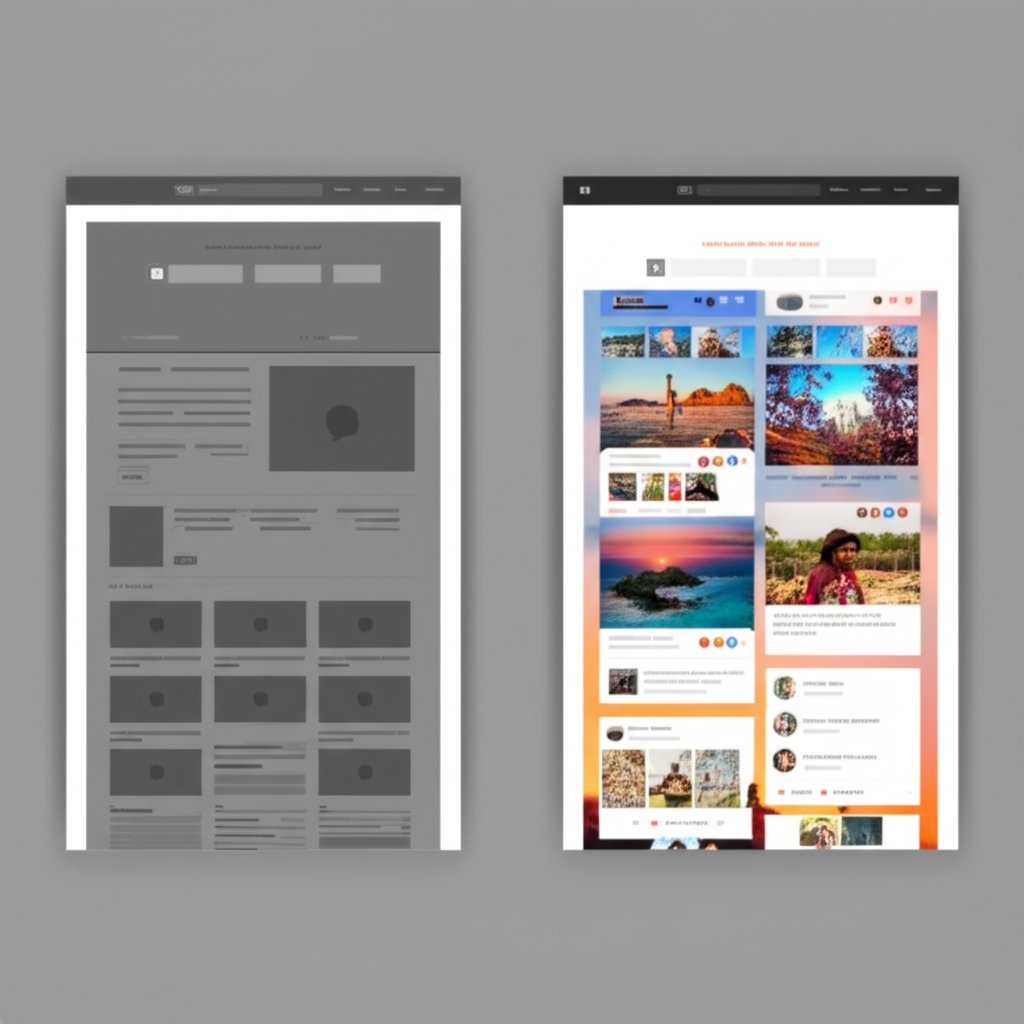
Inspiring Social Feed Examples From Different Industries
A social feed is not a one-size-fits-all solution; its power lies in its versatility. Different industries can leverage various feed types to achieve specific goals, from showcasing visual products to building a community around an event. Understanding these applications can help you envision the perfect feed for your own site.
For visually-driven industries like retail, hospitality, and e-commerce, an Instagram Grid or Carousel is often the most effective. Brands like KIKO Milano use a TikTok and Instagram feed on their homepage to showcase products in a creative, trendy way that resonates with their audience. Similarly, a home decor company like 'Wallpapers from the 70s' uses a feed to display user-generated photos of their products in real homes, creating powerful social proof and allowing visitors to see how the wallpapers look in a natural setting. This visual validation is often the final push a customer needs to make a purchase.
In the event and entertainment space, a Hashtag Campaign Wall is invaluable. An organization hosting a conference or a music festival can encourage attendees to post with a specific hashtag. Displaying these posts in a live feed on the event website builds a sense of community and excitement. For example, the TV show On Patrol: Live uses a social feed on its website to connect with viewers in real-time, fostering a vibrant community around the show and amplifying its reach.
For service-based businesses, non-profits, and corporate entities, a feed focused on Testimonials and Company News can build credibility and keep stakeholders informed. A financial services firm could pull in positive mentions from X (formerly Twitter) or showcase company updates from LinkedIn. Curator.io highlights how B2B brands can use an X feed to display real-time feedback and customer opinions, boosting credibility. Likewise, Vienna Insurance Group keeps its press page current by embedding a LinkedIn feed, ensuring that the latest corporate news is shared automatically without extra effort.
Choosing the right type of feed depends entirely on your business objectives. Here’s a quick comparison to guide your decision:
- For Visual Appeal & Product Showcase: An Instagram or Pinterest feed in a grid, slider, or collage layout is ideal.
- For Community Building & Engagement: A hashtag campaign wall from Instagram or X (formerly Twitter) works best, especially for events.
- For Building Trust & Credibility: A feed of Facebook mentions, Google Reviews, or X testimonials is highly effective.
- For Corporate Communication & News: A LinkedIn or Facebook page feed ensures your website is always up-to-date with official announcements.
Ultimately, the best approach is to select a feed that aligns with your brand's voice and provides the most value to your website visitors. By matching the feed type to your industry and goals, you can transform your website into a dynamic and persuasive digital asset.
How to Embed a Social Media Feed on Your Website (Step-by-Step)
Adding a social media feed to your website is a straightforward process, thanks to the many user-friendly tools available. You don’t need to be a coding expert to bring dynamic, engaging content to your site. The general process involves choosing a tool, connecting your accounts, customizing the look, and pasting a snippet of code. Here’s a simple, step-by-step guide to get you started.
- Select a Social Feed Tool or Plugin: The first step is to choose an aggregator tool that will collect and display your social media posts. There are many options available, such as Tagembed, Walls.io, and Smash Balloon, each offering different features and pricing plans. Many offer free tiers that are perfect for getting started, which often include basic customization and support for one or two platforms. Premium plans typically unlock more advanced features like moderation, analytics, and support for more social networks.
- Authorize Your Social Media Accounts: Once you've signed up for a tool, you'll need to connect it to your social media profiles. This usually involves logging into your social media accounts (like Instagram, Facebook, YouTube, etc.) and granting the tool permission to access your posts. You can choose to pull content from your own profile, from a specific hashtag, or from posts that mention your brand.
- Customize Your Feed's Appearance: This is where you can make the feed match your website's branding. Most tools offer a variety of customization options. You can choose a layout (like a grid, slider, or masonry wall), select a theme, change colors, adjust fonts, and decide what information to show with each post (e.g., captions, likes, comments). A well-customized feed should feel like a natural part of your website, not a tacked-on widget.
- Generate and Copy the Embed Code: After you're happy with the design, the tool will provide you with a small snippet of code, usually JavaScript or an iframe. Simply click the "Generate Code" or "Publish" button and copy the entire code to your clipboard. This code contains all the instructions needed to display your customized feed on your site.
- Paste the Code into Your Website: The final step is to paste the code into your website's backend. The exact location depends on your website platform. For platforms like WordPress, you can often use a dedicated plugin or add the code to a Custom HTML block. On builders like Wix or Squarespace, you'll typically use an "Embed Code" or "HTML iframe" element. Paste the code where you want the feed to appear, save your changes, and your live social feed should now be visible on your site.
Pro Tip: After embedding your feed, always check how it looks on both desktop and mobile devices to ensure it's fully responsive. Also, monitor your website's loading speed. While modern tools are optimized for performance, it's good practice to confirm that the feed isn't slowing your site down.
Choosing the Best Social Feed App: A Comparison of Top Tools
Selecting the right social feed application is crucial for seamlessly integrating social media onto your website. The best tool for you depends on your specific needs, technical skills, and budget. Key factors to consider include which social media platforms are supported, the level of customization offered, moderation capabilities, and pricing. A good app makes the process easy while providing the flexibility to create a feed that truly enhances your brand.
When evaluating options, look for a tool that supports the social networks where your audience is most active. Most top-tier apps support major platforms like Instagram, Facebook, X (Twitter), and YouTube, but some also integrate with LinkedIn, TikTok, Pinterest, and even review sites. Customization is another critical feature; the ability to change layouts, colors, and fonts ensures the feed matches your website's design. Advanced moderation allows you to filter content by keywords or manually approve posts, which is essential for maintaining brand safety, especially when displaying user-generated content.
Pricing models typically range from free plans with basic features and provider branding to premium subscriptions with advanced customization, unlimited feeds, and dedicated support. Free tools are great for small businesses or personal sites, but professional users will likely benefit from the robust features of a paid plan. Below is a comparison of some popular tools mentioned across top search results to help you make an informed decision.
| Tool Name | Key Feature | Best For | Pricing Model |
|---|---|---|---|
| Smash Balloon | Deep WordPress integration and SEO-friendly feeds. | WordPress users seeking a native and highly customizable solution. | Premium (Plugin-based) |
| Walls.io | Excellent for events and digital signage with features like direct posts and polls. | Brands focusing on live events and large-scale community engagement campaigns. | Freemium |
| EmbedSocial | Extensive template library and strong focus on user-generated content and reviews. | E-commerce and service businesses wanting to leverage social proof and reviews. | Freemium |
| Tagembed | Wide range of platform integrations and detailed guides for various website builders. | Marketers who need to embed feeds on multiple types of websites (Wix, Shopify, etc.). | Freemium |
| Juicer | Simple, clean interface and easy setup for aggregating multiple social accounts. | Beginners or businesses looking for a straightforward, easy-to-manage aggregator. | Freemium |
To make the best choice, ask yourself a few guiding questions: What is my primary goal (e.g., social proof, engagement, fresh content)? What is my budget? How much control do I need over the content displayed? Answering these will help you narrow down the options and select a tool that fits perfectly with your marketing strategy.

Frequently Asked Questions
1. How do I show social media posts on a website?
The easiest way to show social media posts on your website is by using a social media aggregator tool or plugin. These tools connect to your social media accounts (like Instagram, Facebook, etc.), collect your posts, and generate a simple embed code. You then copy and paste this code into your website's HTML or a dedicated block in your site builder (like WordPress, Shopify, or Wix) to display a live, automatically updating feed.
2. What are social feeds?
A social feed is a real-time, curated stream of content pulled from one or more social media platforms that is displayed on a website. It can include posts, photos, videos, and user-generated content from accounts, hashtags, or mentions. The purpose is to keep website content fresh, provide social proof, and engage visitors without them needing to leave your site.
3. Can I use RSS feeds on my website?
Yes, you can use RSS (Really Simple Syndication) feeds on your website. While social media feeds pull content from social platforms, RSS feeds pull content from blogs and news sites that publish an RSS feed. It's a different technology but serves a similar purpose: to automatically display fresh, updated content on your site. Many website platforms and plugins offer widgets or blocks to easily add RSS feeds.




