Introduction to Free Backlink Checker
Ever wondered why certain websites seem to dominate search results year after year? The answer often lies in a powerful but sometimes overlooked SEO factor: backlinks. But what exactly is a backlink, and why should you care about monitoring them?
Sounds complex? Let’s break it down. A backlink is simply a link from one website to another. Imagine you publish an insightful blog post and a reputable industry site links to it—this is a backlink for your site. In the world of SEO, these links act as digital votes of confidence. Search engines like Google see each quality backlink as an endorsement, signaling that your content is valuable, trustworthy, and relevant.
Why do search engines care so much? Because backlinks are one of the most important ranking signals. Each link from an authoritative site boosts your site’s credibility and visibility in search results. In fact, Google has publicly confirmed that backlinks are among its top three ranking factors. The more high-quality backlinks you have, the better your chances of ranking higher and attracting organic traffic.
But not all backlinks are created equal. A single link from a respected industry leader can be more valuable than dozens from lesser-known sites. That’s why backlink profile monitoring—keeping track of who links to your site and assessing link quality—matters so much for SEO success.
- Understand your site authority: Monitoring backlinks helps you gauge your website’s perceived trustworthiness and authority in your niche.
- Discover who’s linking to you: See which websites are endorsing your content and identify new partnership or outreach opportunities.
- Gain a competitive edge: Analyzing your backlink profile can uncover strategies your competitors use, so you can adjust your own approach.
- Spot harmful links: Not all links are beneficial—some can harm your reputation or rankings. Regular monitoring helps you act fast if toxic links appear.
- Measure SEO impact: Track changes in your backlink profile over time to evaluate the effectiveness of your link-building and content strategies.
Here’s the challenge: manually tracking every backlink is virtually impossible. The web is vast, and links can change or appear overnight. That’s where a free backlink checker becomes invaluable. These tools automatically scan the internet for links to your site, organize them, and present actionable insights—all without cost. Whether you’re a small business owner, blogger, or SEO enthusiast, free tools make backlink profile monitoring accessible to everyone, regardless of budget or technical expertise.
In the chapters ahead, you’ll learn how to leverage these free tools to understand your backlink landscape, spot opportunities, and make smarter SEO decisions. Ready to unlock the full potential of your website? Let’s dive in.
Why You Need to Regularly Check Your Backlink Profile
When was the last time you checked who’s linking to your website? If your answer is “not recently,” you might be missing out on crucial insights that could shape your SEO success. Imagine building a house but never inspecting the foundation—sooner or later, cracks appear. The same is true for your website’s backlink profile. Without regular SEO backlink monitoring, even the best strategies can falter over time.
The Ongoing Value of a Regular Backlink Audit
Backlinks are dynamic. Links can be added, removed, or altered at any moment, and their quality can shift as websites evolve. That’s why a regular backlink audit isn’t just a “nice to have”—it’s a necessity for maintaining and improving your search visibility. Here’s why consistent monitoring makes all the difference:
- Monitor new and lost links: You’ll notice when new backlinks appear or valuable links disappear. This helps you celebrate wins, spot sudden drops, and investigate changes in search rankings.
- Identify toxic or harmful backlinks: Not every link is a good one. Regular checks help you catch spammy or irrelevant links before they damage your reputation or trigger search engine penalties.
- Analyze competitors’ strategies: By tracking who links to your competitors, you can uncover new link-building opportunities and benchmark your own progress.
- Discover outreach opportunities: Spotting sites that already mention you—or your competitors—can reveal potential partners for content collaborations or guest posts.
- Track SEO campaign progress: Regular audits let you measure the impact of your link-building efforts and adjust tactics based on real data, not guesswork.
What Happens If You Ignore Your Backlink Profile?
Let’s say you never check your backlinks. Over time, you could accumulate toxic links, lose valuable endorsements, or fall behind competitors who are actively building strong link profiles. Search engines may start to view your site as less trustworthy, causing your rankings to slip.
On the flip side, making backlink audits part of your monthly or bi-monthly routine can keep your SEO strategy resilient and data-driven. A quick monthly review—often just a few minutes—can be the difference between steady growth and sudden setbacks.
In the next section, we’ll look at what free backlink checker tools can (and can’t) do, so you can set realistic expectations and choose the right approach for your needs.
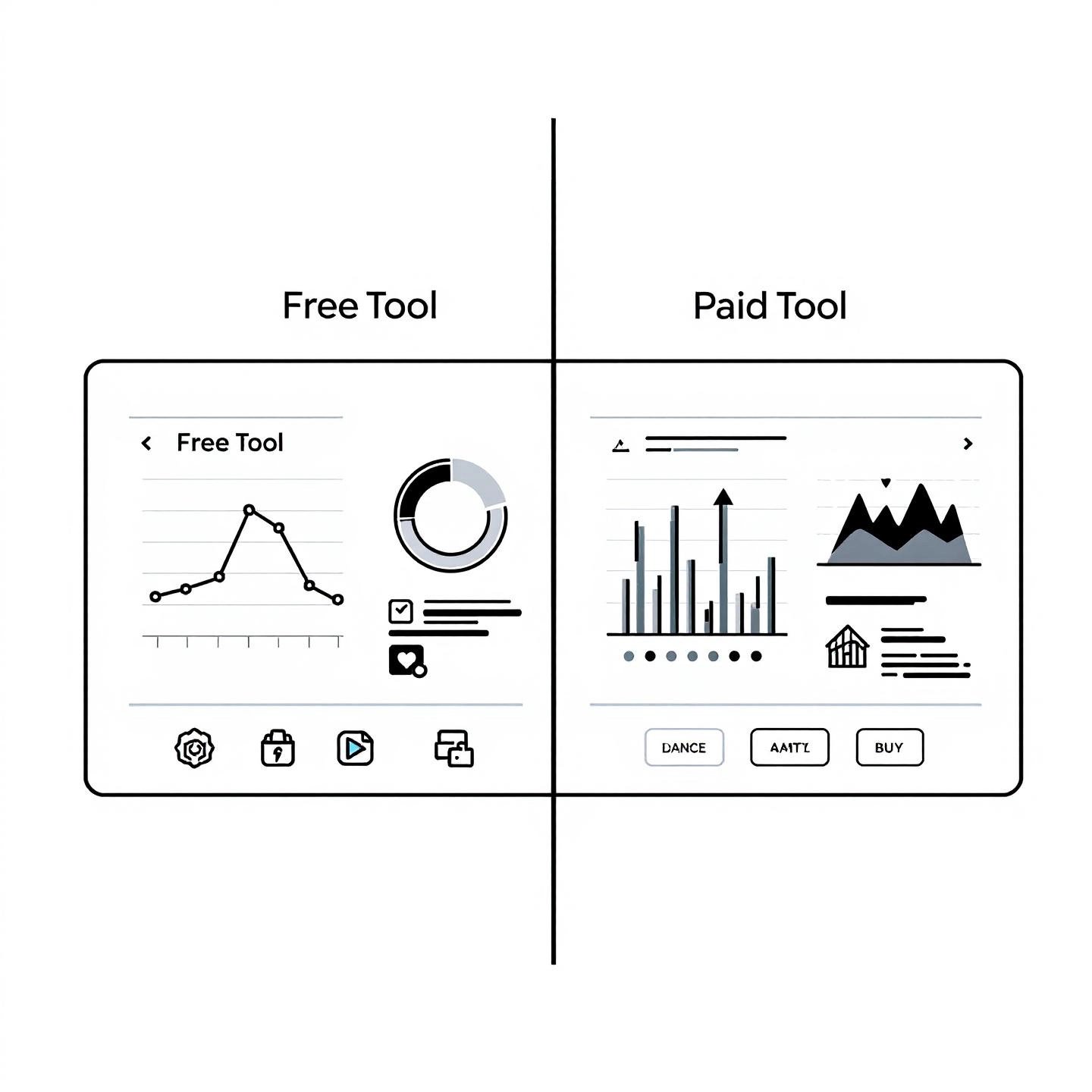
Understanding the Limits of a Free Backlink Checker
Ever wondered why some SEO experts swear by premium backlink tools, while others get by just fine with free options? If you’ve ever tried a free backlink checker and thought, “Is this all there is?”—you’re not alone. Let’s break down what you can realistically expect from free tools, and when it might be time to invest in a paid solution.
What Free Backlink Checkers Offer—and Where They Fall Short
Imagine you’re exploring a city with a basic map versus a GPS loaded with live traffic, street views, and shortcuts. Free backlink checkers are like that basic map: they get you started, but don’t always show the full picture. Here’s why:
- Free tools help you spot key backlinks, monitor basic trends, and get a snapshot of your site’s authority.
- Paid tools dig much deeper, offering richer data, historical trends, and advanced analysis features.
To help you decide which option fits your needs, here’s a side-by-side backlink tool comparison that highlights the core differences between free and paid checkers:
| Feature | Free Backlink Checker | Paid Backlink Checker |
|---|---|---|
| Backlink Index Size | Limited (often only top 50–100 links per domain) | Extensive (millions of links, near-complete coverage) |
| Data Freshness | Updated less frequently (weekly or monthly) | Updated daily, sometimes in real time |
| Historical Data | Rare or not available | Full access to link history and lost/gained trends |
| Advanced Metrics | Basic (domain authority, anchor text, top referring domains) | Comprehensive (spam score, link toxicity, topical trust flow, custom filters) |
| Export & Reporting | Minimal or no export options | Full export to CSV, PDF, API integration, custom reports |
| Competitor Analysis | Limited or none | Robust, with side-by-side comparisons and link gap analysis |
| Usage Limits | Often capped (daily or monthly queries, partial results) | Higher or unlimited access, priority support |
For example, tools like Ahrefs and Moz offer free versions that show a handful of top backlinks, but their paid plans unlock deep historical data, advanced filtering, and full export features. Meanwhile, some free tools—like Linkody or SEO SpyGlass—let you check up to 10,000 backlinks, but still limit advanced analytics and export options in their free tiers (Linkody).
When Should You Consider Upgrading?
If you’re running a personal blog or a small business, free backlink checkers can cover the basics: finding new links, spotting toxic domains, and tracking your most important referring sites. But if you need to:
- Conduct in-depth competitor research
- Analyze link-building campaigns over time
- Export data for reporting or team collaboration
- Monitor thousands of backlinks or multiple domains
—that’s when a paid tool or professional service becomes invaluable. Premium platforms provide the scale, accuracy, and automation needed for serious SEO campaigns.
Key Takeaway
Free backlink checkers are a fantastic starting point for basic monitoring and quick checks. But as your SEO goals grow, understanding the free vs paid backlink checker landscape ensures you’re not flying blind when it matters most.
Next, we’ll explore which free tools deliver the best value for a quick backlink analysis—so you can make the most of what’s available before considering an upgrade.
The Best All-Purpose Free Tools for a Quick Analysis
When you want a fast, reliable snapshot of your website’s backlinks—without the hassle or expense—it pays to know which best free backlink checker tools actually deliver. With so many options out there, how do you choose the right one for your needs? Imagine you’re comparing flashlights: some shine a wide beam, others go deep, and a few are just right for everyday use. Here, we break down the top backlink analysis tools that offer the best mix of usability, accuracy, and actionable insights—so you can make a confident choice, even if you’re new to SEO.
1. SE Ranking Free Backlink Checker
SE Ranking stands out as a robust all-in-one SEO platform, and its free backlink checker is especially popular for quick, detailed overviews. The tool displays your total backlinks, referring domains, link types (dofollow/nofollow), anchor texts, and proprietary Domain and Page Trust scores—all in a single dashboard. Plus, it offers competitor tracking and historical data for limited periods. The interface is intuitive, making it suitable for both beginners and experienced users.
Pros
- Comprehensive backlink profile with authority metrics
- Competitor analysis and historical data tracking
- User-friendly dashboard
- Identifies potentially toxic links
Cons
- Free access is limited to a 14-day trial
- Daily domain checks are capped
- Full features require a paid plan
2. Ahrefs Free Backlink Checker
Ahrefs is renowned for its massive backlink database. The free version lets you see the top 100 backlinks to your domain, along with referring domains, authority scores, and anchor text distribution. You can also check competitors’ backlinks for quick opportunity spotting. It’s fast, accurate, and requires no registration.
Pros
- Large, reliable backlink database
- Shows top 100 backlinks and referring domains
- Competitor analysis capabilities
- No sign-up required
Cons
- Limited to 100 backlinks per report
- Advanced features and historical data are paid-only
3. Linkody Free Backlink Checker
Linkody offers a minimalist, easy-to-use interface that gives you instant access to backlink reports—no account required. It reveals domain rating, total backlinks, referring domains, and even highlights .edu and .gov links. You can see up to 100 backlinks per report, including anchor text and link status.
Pros
- No usage limits or sign-up required
- Shows .edu/.gov backlinks and anchor text
- Accurate, up-to-date data
- Exports to CSV available
Cons
- Monthly updates (not real-time)
- Report limited to 100 backlinks
4. SEO SpyGlass by SEO PowerSuite
SEO SpyGlass is a desktop tool that provides a deep dive into your backlink profile. The free version lets you analyze up to 10,000 backlinks, view referring domains, anchor text distribution, and penalty risk analysis to spot harmful links. It’s ideal for those who want more data without an ongoing subscription.
Pros
- Generous free backlink data (up to 10,000 links)
- Penalty risk and toxicity analysis
- Competitor backlink tracking
- Desktop app for offline use
Cons
- Requires software download and installation
- Some features locked behind paid plans
5. SEO Review Tools Free Backlink Checker
SEO Review Tools offers a straightforward, browser-based checker with no sign-up needed. It shows total backlinks, referring domains, anchor text, and whether links are follow or nofollow. Reports are limited but provide a solid overview for quick checks.
Pros
- Completely free and easy to use
- No registration required
- Anchor text and link type breakdown
Cons
- Limited to top backlinks (one per domain)
- Data pulled from external sources, so not as comprehensive
Quick Comparison Table
| Tool | Free Limit | Sign-Up Needed? | Unique Features |
|---|---|---|---|
| SE Ranking | 14-day trial, up to 9,995 backlinks | Yes | Toxic link detection, historical data, competitor tracking |
| Ahrefs | Top 100 backlinks | No | Large database, fast results, competitor checks |
| Linkody | 100 backlinks per report | No | .edu/.gov links, CSV export, unlimited checks |
| SEO SpyGlass | Up to 10,000 backlinks | Yes (for desktop app) | Penalty risk analysis, offline access |
| SEO Review Tools | One backlink per domain | No | Simple, fast, anchor text insights |
Each of these top backlink analysis tools brings something unique to the table. Whether you need a quick check, deeper analysis, or competitor insights, there’s a free solution to start with. For those ready to take their SEO to the next level, many of these platforms offer premium upgrades with advanced features and larger data sets.
Up next, we’ll look at how to get the most out of free versions of premium tools like Ahrefs and Moz—so you can maximize every opportunity, even on a tight budget.
How to Maximize Free Versions of Ahrefs and Moz for Backlink Spot-Checking
Ever wondered if you can tap into the power of industry-leading SEO platforms without shelling out for a full subscription? When you hear names like Ahrefs and Moz, you might think of advanced analytics and hefty price tags. But did you know both offer robust free backlink checker features that anyone can use for quick, actionable insights? Let’s break down how you can leverage these tools for spot-checking your site’s backlinks—and understand what you gain (and what you miss) compared to their paid versions.
Ahrefs Free Backlink Checker
When you want a snapshot of your backlink profile, the Ahrefs free backlink checker is a go-to choice for many SEOs and site owners. Here’s how it works in practice:
- Enter your domain—or a competitor’s—directly into the checker. No sign-up required.
- View the top 100 backlinks pointing to the domain, complete with details like referring domains, anchor text, and the authoritative Domain Rating (DR) score.
- Spot-check link quality by reviewing which high-authority sites are linking to you, and which anchor texts are most common.
- Compare competitors by entering their domains and quickly identifying potential link-building opportunities.
Imagine you’re launching a new campaign and want to see if any new backlinks have appeared, or you’re curious about which sites are boosting your competitors. Ahrefs’ free tool gives you instant answers without a paywall (3Way Social).
Pros
- Shows a detailed snapshot of your top 100 backlinks
- Includes key metrics like Domain Rating and anchor text
- No registration or installation required
- Great for quick audits and competitive research
Cons
- Limited to 100 backlinks per domain
- No historical data or advanced filtering
- Export and reporting features are restricted to paid plans
Moz Link Explorer: Authority Insights and Competitor Comparison
Looking for a different angle? The Moz backlink checker free (Link Explorer) offers a unique set of insights, especially around link authority and spam scores. Here’s what you can do with the free version:
- Check your backlinks—Moz’s free tier allows several searches per month, revealing inbound links, referring domains, anchor texts, and proprietary metrics like Domain Authority (DA) and Spam Score.
- Spot-check competitors—See who’s linking to your rivals, and prioritize outreach based on link authority and topical relevance.
- Export basic results—Download limited CSV files for offline analysis or sharing with your team.
Imagine you’re evaluating whether a sudden spike in rankings is due to new links, or you want to double-check for potentially harmful backlinks. Moz’s free tool helps you answer these questions quickly (Moz Blog).
Pros
- Reveals Domain Authority, Spam Score, and anchor text for each backlink
- Allows competitor research and basic exporting
- Simple, intuitive interface
Cons
- Monthly search limits apply
- Full access to Link Intersect, advanced filtering, and bulk exports require a paid Moz Pro subscription
Why Use Free Versions? When Are Paid Plans Worth It?
For solo site owners, bloggers, or small businesses, these free tools are perfect for spot-checking, monitoring your most important links, and discovering new opportunities. You get a taste of the data and features that professionals rely on—without the commitment. However, if you’re managing multiple sites, need historical tracking, or want to automate reports and deep-dive into competitor strategies, the full power of Ahrefs and Moz is unlocked only in their paid versions.
- Free = Spot-checking & quick insights
- Paid = Deep analysis, automation, and scalability
Think of the free versions as your SEO dashboard light—great for quick checks and early warnings. But when you want to tune up your engine or outpace the competition, the premium features are where the real horsepower lies.
Ready to put these insights into action? Next, we’ll walk through a step-by-step guide on how to analyze competitor backlinks for free—so you can start building a smarter, more strategic link profile today.
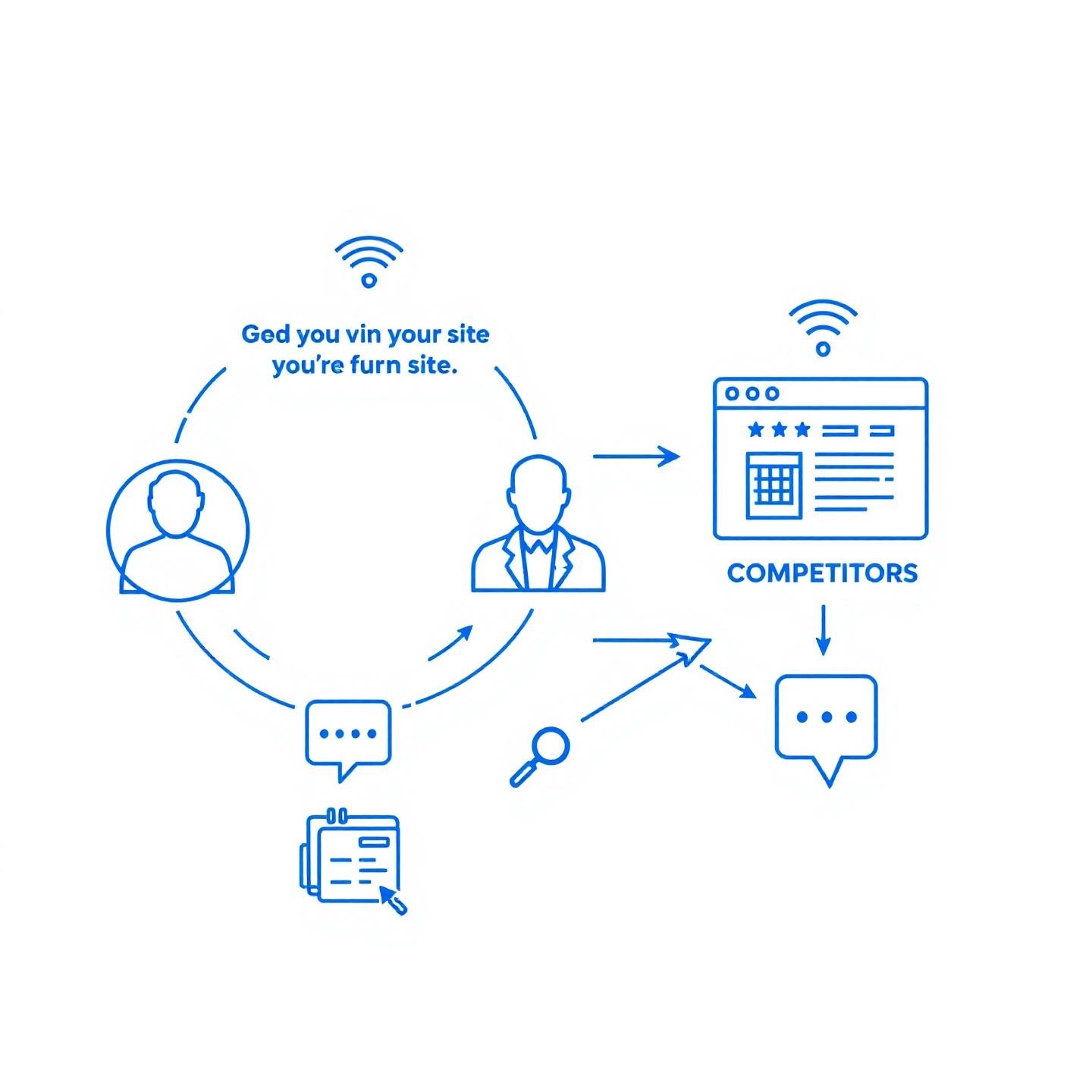
How to Analyze Competitor Backlinks for Free
Ever wondered how your competitors keep climbing the search rankings? The secret often lies in their backlink strategies. But here’s the good news: you don’t need a big budget or a paid tool to unlock these insights. With the right approach and a free competitor backlink checker, you can reverse-engineer their success and find new link-building opportunities for your own site.
Step 1: Identify Your True SEO Competitors
Sounds complex? It’s actually straightforward. Your real SEO competitors aren’t always your business rivals—they’re the websites ranking for your target keywords. Here’s how to spot them:
- Use Google Search: Type in your main keywords and note the top 5–10 domains that consistently appear.
- Leverage free tools: Enter your keywords into platforms like Ahrefs’ Free Backlink Checker or Moz Link Explorer to see which sites dominate the results.
- Check both domain-level and page-level competitors—sometimes a single page, not a whole site, is your main rival (BacklinkManager.io).
Step 2: Gather Competitor Backlink Data
Now, let’s dig into their backlink profiles:
- Open a free backlink checker (like Ahrefs, Moz, or Ubersuggest).
- Enter your competitor’s domain or specific URL.
- Export or copy the list of top backlinks, referring domains, anchor texts, and authority metrics—most free tools show the top 50–100 links per site.
- For a broader view, repeat this process for your other main competitors.
Step 3: Analyze Link Quality and Patterns
Not all backlinks are equal. To make your competitor backlink analysis count, look for:
- High-authority sources: Are they earning links from respected industry sites, news outlets, or .edu/.gov domains?
- Relevant content: Do the linking pages match your niche or target audience?
- Anchor text trends: Are certain keywords or brand names used repeatedly?
- Types of links: Spot guest posts, directory listings, partnerships, or resource pages.
Imagine finding several competitors all linked by the same blog or industry directory. That’s a clear opportunity for your own outreach.
Step 4: Identify Replicable Backlink Opportunities
Here’s where the real value emerges. Look for backlinks your competitors have in common—these are often the easiest wins for your site. Focus on:
- Common backlinks: Sites that link to multiple competitors but not to you yet.
- Unique high-value links: One-off links from authoritative sites—study how your competitor earned them (guest post, interview, mention, etc.).
- Low-hanging fruit: Directories, forums, or resource pages that accept submissions from similar sites.
Step 5: Plan Your Outreach and Link-Building
Armed with your findings, it’s time to take action:
- Reach out to sites linking to multiple competitors with a tailored pitch or content offer.
- Emulate successful guest posting or partnership strategies spotted in your research.
- Prioritize high-authority, niche-relevant sites for the biggest SEO impact.
Remember, competitor backlink analysis is not a one-time task. Make it a regular part of your SEO workflow to keep discovering new opportunities and refining your link-building strategy.
Next, we’ll show you how to spot potentially harmful backlinks—so you can protect your site’s reputation and authority as you grow your profile.
Identifying Potentially Harmful Backlinks on a Budget
Ever wondered if some backlinks could actually hurt your SEO instead of helping it? When you’re working hard to build your site’s authority, discovering that certain links might be dragging you down can feel overwhelming. But with the right approach—and the help of a bad backlink checker free—you can quickly identify toxic backlinks and protect your site’s reputation without breaking the bank.
Why Do Bad Backlinks Matter?
Sounds dramatic? It’s not. Search engines like Google view backlinks as votes of confidence, but not all votes are positive. Bad or toxic backlinks come from low-quality, irrelevant, or manipulative sources. Instead of boosting your rankings, these links can signal to Google that your site is associated with spammy content or black-hat SEO tactics. The result? Your site might lose search visibility, or in severe cases, face manual penalties and deindexing.
It’s important to note that while Google’s algorithms are sophisticated and often ignore many low-quality links, a pattern of toxic backlinks can still impact your rankings or trigger extra scrutiny. That’s why proactive monitoring is essential, especially if you’ve outsourced link building, purchased cheap links in the past, or noticed a sudden spike in suspicious backlinks (Editorial.Link).
What Makes a Backlink Harmful?
Not sure how to spot a bad backlink? Imagine you’re reviewing a list of sites linking to you. Here are the most common red flags to watch for:
- Links from irrelevant directories: If your website is listed on directories that have no connection to your industry or are known for hosting thousands of unrelated links, that’s a warning sign.
- Spammy blog comments and forum posts: Backlinks buried in low-quality, off-topic comment sections or forums—especially those filled with generic or salesy language—are typically ignored by Google and could harm your site if present in large numbers.
- Over-optimized anchor text: If many backlinks use exact-match keywords or unnatural phrases as anchor text (instead of your brand name or natural language), this can look manipulative and may trigger search engine filters.
- Links from private blog networks (PBNs): These are networks of sites built solely for link manipulation. They often have thin content, little organic traffic, and a high ratio of outbound links.
- Links from hacked or compromised sites: Backlinks inserted into unrelated or hidden parts of a website—often without the owner’s knowledge—are a major red flag.
- Low-quality directories or link farms: Sites created just to sell or exchange links, with poor user experience and little editorial oversight, are best avoided.
- Hidden links or links from widgets: Links that are invisible to users but visible to search engines, or those embedded automatically via widgets, can appear manipulative.
- Automated or bot-generated links: Large volumes of backlinks created by software, often placed in user-generated content areas, are almost always ignored or penalized by search engines.
How to Use Free Tools to Find Toxic Backlinks
When you want to identify toxic backlinks on a budget, start with free backlink checker tools. Here’s a simple process:
- Run your site through a free backlink checker (like Ahrefs, Moz, or SEO SpyGlass) to get a list of recent backlinks, referring domains, and anchor texts.
- Scan for red flags: Look for the warning signs above—especially links from irrelevant, low-authority, or suspicious sites.
- Check anchor text patterns: Are you seeing lots of exact-match keywords or unrelated phrases?
- Spot clusters of links from the same IP address or network: This could indicate a PBN or link farm.
- Review site quality manually: For any questionable links, visit the referring site. Is it well-designed and relevant, or does it look spammy and generic?
While most free tools limit the number of backlinks you can review at once, they’re ideal for spot-checking and catching the most obvious issues. If you find a pattern of toxic links, consider documenting them and, if necessary, taking steps to disavow or remove them—especially if you’ve received a manual penalty or warning from Google.
In summary, a regular check with a bad backlink checker free can help you spot and address harmful links before they impact your SEO. Next, we’ll walk through a practical, step-by-step workflow for conducting a complete backlink audit using free tools—so you can keep your profile healthy and your rankings strong.

A Step-by-Step Walkthrough of Your First Backlink Audit Using Free Tools
When was the last time you took a close look at every site linking to yours? If your answer is "never" or "not recently," you’re not alone. The idea of a full backlink audit can sound overwhelming—especially if you don’t know where to start. But with a clear backlink audit checklist and the right free tools, you can systematically review your profile, identify risks, and uncover new opportunities. Let’s break down how to audit backlinks step by step, so you can confidently manage your site’s reputation and SEO performance.
1. Gather and Consolidate Your Backlink Data
- Export from Google Search Console (GSC): Log into GSC, navigate to the Links report, and export your latest external links. This gives you Google’s view of your most important backlinks.
- Supplement with Other Tools: Use a free backlink checker like Ahrefs, Moz, or SEO SpyGlass to pull additional backlink data. Each tool may surface links that others miss.
- Combine and Import: Consolidate all your exports into one spreadsheet (Google Sheets or Excel). Place each backlink on a separate row, including columns for source URL, target page, anchor text, link type (follow/nofollow), and authority metrics.
- Remove Duplicates: Use your spreadsheet’s built-in deduplication function so each unique backlink only appears once.
2. Set Up Your Audit Worksheet
Organize your data for efficient analysis. Your sheet should include columns for:
- Linking Domain
- Target Page
- Anchor Text
- Link Type (Follow/Nofollow)
- Authority Score (if available)
- Status (Active/Broken)
- Toxicity or Spam Score (if provided)
- Relevance (Relevant/Irrelevant)
- Initial Assessment (Good/Suspicious/Toxic)
- Action (Keep/Remove/Disavow/Reclaim)
- Notes
This structure ensures every important metric is visible at a glance, making it easier to spot trends and outliers.
3. Analyze Key Metrics
- Authority Score: High scores suggest trustworthy domains; low scores may indicate spammy or low-value sites.
- Toxicity/Spam Score: Use available metrics from your checker or your own judgment for suspicious links. Prioritize reviewing links with high toxicity.
- Anchor Text: Beware of over-optimized or irrelevant anchor texts. A healthy profile has a natural mix (brand names, URLs, generic terms).
- Relevance: Evaluate if the linking site is related to your niche. Irrelevant links can be red flags.
- Follow vs. Nofollow: Focus on follow links for quality concerns, but note clusters of nofollow links from spammy sources.
- Status: Check for broken backlinks to your site’s important pages—these are opportunities to reclaim lost value.
4. Categorize and Flag Each Backlink
- Mark as Good: Relevant, high-authority, natural links embedded in quality content.
- Flag as Suspicious: Links from low-quality or unrelated domains, or with unnatural anchor text. Add notes for future review.
- Mark as Toxic: Obvious spam, links from link farms, PBNs, or hacked sites. Prepare to remove or disavow.
- Identify Broken Links: Note any links pointing to 404 pages—these should be reclaimed by restoring the page or redirecting to a relevant resource.
5. Plan and Take Action
- Keep: Retain good backlinks and look for ways to build more from similar sources.
- Remove: Reach out to webmasters of suspicious or toxic links and politely request removal. Provide the exact URL and reason for your request.
- Disavow: For links you can’t remove, create a disavow file (list of domains/URLs) and upload it to Google’s Disavow Tool. This tells Google to ignore these links when evaluating your site.
- Reclaim: For broken backlinks, restore the lost page or set up a redirect to a relevant page, so you don’t lose valuable link equity.
6. Document Your Audit and Next Steps
- Keep detailed notes for each action—especially why you marked a link as toxic or chose to disavow it.
- Record the date and details of any disavow or removal requests for future reference.
- Schedule regular audits (monthly or quarterly) to stay on top of new backlinks and catch issues early.
Sample Backlink Audit Checklist
| Step | Action Item | Tools Needed |
|---|---|---|
| 1 | Export backlinks from GSC and free checkers | Google Search Console, Ahrefs, Moz, SEO SpyGlass |
| 2 | Combine, deduplicate, and organize data in a spreadsheet | Google Sheets/Excel |
| 3 | Fill in key metrics (authority, toxicity, anchor text, etc.) | Free checker exports, manual lookup |
| 4 | Flag links as Good, Suspicious, or Toxic | Spreadsheet filters, manual review |
| 5 | Take action: Remove, Disavow, Reclaim, or Keep | Email, Google Disavow Tool, CMS redirects |
| 6 | Document actions and schedule next audit | Spreadsheet notes, calendar reminders |
By following this workflow, you’ll transform what feels like an overwhelming task into a manageable, even empowering process. Regular audits not only protect your site from penalties but also help you discover new link-building opportunities and keep your SEO strategy on track. Next, we’ll help you make sense of the metrics and terminology in your backlink report—so you can interpret your findings with confidence.
Making Sense of the Data from Your Backlink Report
Ever opened a backlink report and felt lost in a sea of numbers, acronyms, and jargon? You’re not alone. When you first dive into backlink report metrics, it can feel like you need a translator just to make sense of it all. But understanding backlink data doesn’t have to be overwhelming. Let’s break down the most important terms you’ll encounter—so you can read your reports with confidence and put your insights to work.
Essential Backlink Metrics
Imagine you’re looking at your latest backlink report. You’ll see a variety of columns and scores—some critical, others just nice to know. Here’s a simple definition table to help you quickly interpret the data that matters most for your SEO strategy:
| Metric / Term | What It Means | Why It Matters |
|---|---|---|
| Domain Authority (DA) / Domain Rating (DR) | A score (usually 1–100) estimating a website’s overall strength and likelihood to rank in search results. DA is from Moz, DR from Ahrefs. | Higher scores mean more trusted, authoritative sites. Backlinks from high-DA/DR sites pass more SEO value. Focus on earning links from these sources. |
| Referring Domains | The number of unique websites linking to your site. | More unique referring domains usually indicate a stronger, more diverse backlink profile. It’s better to have 10 links from 10 sites than 10 from one. |
| Anchor Text | The clickable text in a hyperlink pointing to your site. | Natural, diverse anchor text is healthy. Too many links with identical or keyword-stuffed anchor text can look manipulative and trigger penalties. |
| DoFollow vs. NoFollow | DoFollow links pass SEO value (“link juice”); NoFollow links tell search engines not to pass authority. | A balanced mix is best. DoFollow links help rankings, while NoFollow links diversify your profile and can still drive traffic. |
| Spam Score / Toxicity | A measure of how likely a linking site is considered spammy or risky by search engines. | High spam scores are red flags. Backlinks from these sites can hurt your rankings and should be reviewed or disavowed. |
| Page Authority (PA) | A score (1–100) estimating the strength of an individual page linking to you, not just the whole domain. | Links from high-PA pages are more valuable than those from low-PA or low-traffic pages. |
How to Use These Metrics for Smarter SEO Decisions
When you’re reviewing your backlink report, focus first on the quality and diversity of your links—not just the total number. For example, if you notice most of your backlinks come from a handful of low-DA sites, it’s time to seek out new, more authoritative sources. Or, if your anchor text is repetitive, vary it up to avoid penalties.
- Spot high-value links: Prioritize relationships with sites that have high DA/DR and relevant content.
- Watch for risks: Regularly check for high spam scores or unnatural anchor text patterns.
- Balance link types: Aim for a mix of DoFollow and NoFollow links to keep your profile natural.
Understanding backlink data isn’t just about numbers—it’s about making informed decisions that drive real SEO results. Next, we’ll wrap up by showing how regular backlink monitoring leads to sustainable growth and why a strategic approach pays off in the long run.
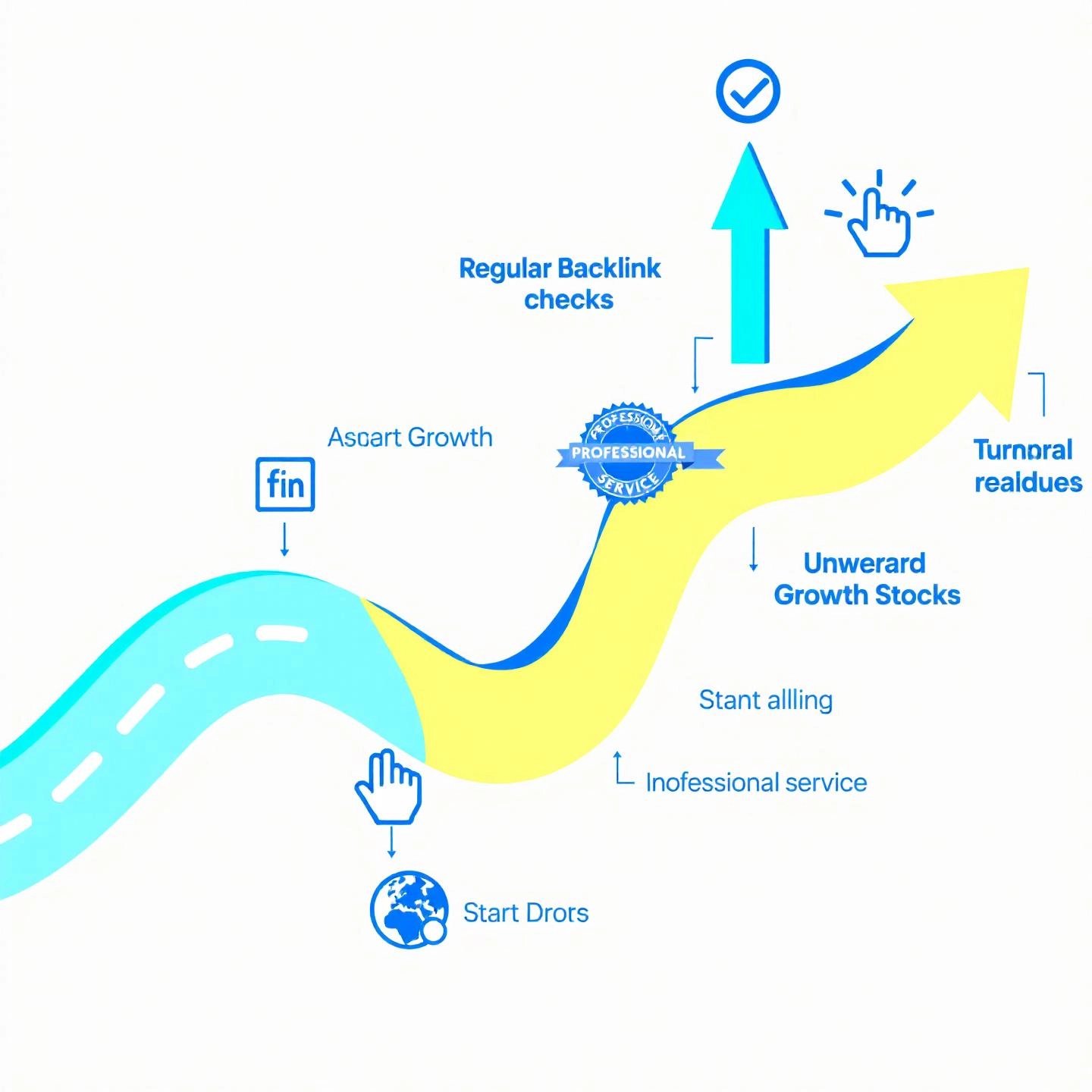
Conclusion
When you think about what truly drives long-term SEO success, it’s easy to get caught up in keywords or on-page tweaks. But as you’ve seen throughout this guide, your backlink profile is the silent engine powering your search visibility. So, what’s the real secret? Consistency. Regularly checking and managing your backlinks isn’t just a best practice—it’s the foundation of a resilient SEO content strategy that stands the test of time.
Why Ongoing Backlink Monitoring Matters
Imagine building a house but never inspecting its foundation. Sooner or later, cracks appear. The same goes for your website: even the strongest content can lose ground if you ignore your backlink health. By making backlink checks part of your regular SEO routine, you’ll:
- Spot new opportunities: Discover fresh, high-quality backlinks and outreach prospects before your competitors do.
- Catch and resolve risks early: Identify toxic or spammy links before they impact your rankings or reputation.
- Track your progress: See how your link-building efforts translate into measurable growth, helping you refine your strategy over time.
- Benchmark against competitors: Understand where you stand and where you can leap ahead by analyzing others’ backlink profiles (Backlink Manager).
Free Tools: The Perfect Starting Point
You might wonder, “Do I really need expensive software to get started?” The answer is no. As you’ve learned, a free backlink checker gives you the power to monitor your profile, analyze competitors, and spot harmful links—all without a hefty price tag. These tools are ideal for bloggers, small businesses, and anyone new to SEO. They provide the essential insights needed to:
- Understand your site’s authority and trust signals
- Identify quick-win link-building opportunities
- Maintain a healthy, natural backlink profile
By integrating free backlink analysis into your ongoing workflow, you’re setting yourself up for steady, organic growth. It’s a practical, low-risk way to build confidence and expertise before scaling up.
When to Consider Professional Backlink Analysis
But what if you’re ready to take things further? Maybe you manage multiple sites, need deeper insights, or want to automate your entire process. This is where professional backlink analysis comes into play. Partnering with an expert service or advanced platform can unlock:
- Comprehensive, real-time link monitoring and reporting
- Advanced risk detection and disavowal recommendations
- Strategic link-building campaigns tailored to your market
- In-depth competitive gap analysis for maximum ROI
For businesses serious about dominating their niche, leveraging a solution like BlogSpark can be transformative. By combining cutting-edge AI, intelligent keyword discovery, and scalable content creation, BlogSpark empowers you to turn backlink data into actionable growth—without the overwhelm. Whether you’re a marketing agency, freelancer, or e-commerce brand, having expert guidance and automation frees you to focus on strategy, not just tasks.
Make Backlink Checks a Habit
Ready to put your knowledge into action? Here’s a simple closing checklist to keep your SEO momentum going:
- Schedule regular backlink audits—monthly or quarterly works for most sites.
- Use free tools to monitor new, lost, and suspicious links.
- Document your findings and adjust your link-building tactics as needed.
- When you feel limited by free options, explore professional services or platforms for deeper insights and automation.
Remember, sustainable SEO growth isn’t about overnight wins—it’s about building authority, trust, and relevance over time. By making backlink management a core part of your SEO content strategy, you’re not just keeping up—you’re setting the pace.
Want to go even further? Consider partnering with a professional service like BlogSpark to unlock the full potential of your backlink data and drive real business results—on your terms, and at your pace.
Frequently Asked Questions about Free Backlink Checkers
1. What is a free backlink checker and how does it work?
A free backlink checker is an online tool that scans the web to identify which websites link to yours. It provides insights into the quality and quantity of your backlinks, helping you evaluate your site’s authority and discover new link-building opportunities. Most tools require only your domain to generate a basic report, showing top referring domains, anchor texts, and sometimes risk scores, all without cost.
2. Are free backlink checkers accurate enough for SEO analysis?
Free backlink checkers offer a reliable overview for most small websites, showing the most important backlinks and basic metrics. While they may not display every link or advanced analytics like paid tools, they are accurate for spot-checks, competitor analysis, and monitoring new or lost links, making them ideal for beginners and budget-conscious users.
3. How often should I use a free backlink checker to monitor my site?
It is best to check your backlink profile at least once a month. Regular monitoring helps you spot new opportunities, identify toxic links early, and track the impact of your SEO campaigns. Frequent checks ensure you maintain a healthy backlink profile and stay competitive in search results.
4. Can I analyze competitor backlinks using free tools?
Yes, most free backlink checkers allow you to enter competitor domains and review their top backlinks. This helps you uncover where competitors are getting their links, identify potential outreach targets, and replicate successful strategies to boost your own site’s authority.
5. When should I upgrade to a paid backlink checker or professional service?
Upgrade if you need deeper analysis, such as full backlink history, advanced filtering, unlimited exports, or comprehensive competitor tracking. Businesses managing multiple sites or large-scale campaigns often benefit from premium features or professional services like BlogSpark, which provide automation, expert guidance, and strategic link-building support.




