How to Be Professional in Writing Emails?
When was the last time you paused before hitting "send" on an important business email? If you’ve ever wondered why some emails get quick, positive responses while others seem to vanish into the void, you’re not alone. In today’s fast-paced business world, knowing how to be professional in writing emails isn’t just a nice-to-have—it’s a foundational skill that shapes your reputation and drives business success.
Imagine this: You open your inbox to a message that reads more like a text—no greeting, scattered thoughts, and unclear intent. How likely are you to trust the sender with a critical project or respond promptly? Now, flip the script. An email that’s well-structured, polite, and clear immediately signals respect, competence, and attention to detail. That’s the power of professional email writing skills in action.
Professional emails are the backbone of workplace communication. Whether you’re reaching out to a client, updating your team, or collaborating with partners in different time zones, your message must be clear, concise, and courteous. According to experts, well-crafted emails not only reduce misunderstandings but also build trust and credibility, which are essential for maintaining strong business relationships.
Here’s why mastering this skill is non-negotiable for anyone serious about business:
- Enhances your personal and professional reputation: Every email you send is a reflection of your work ethic and attention to detail.
- Boosts efficiency: Clear communication helps teams avoid confusion, reduces back-and-forth, and streamlines projects.
- Builds trust with clients and colleagues: A professional tone reassures recipients and opens doors to new opportunities.
- Serves as a permanent record: Emails document key decisions and agreements, making it easy to reference important information later (Indeed).
In short, learning how to be professional in writing emails is more than just following etiquette—it’s about communicating with purpose and confidence. As we move through this guide, you’ll discover practical strategies and real-world examples to help you elevate every message you send. Ready to transform your email communication? Let’s get started.
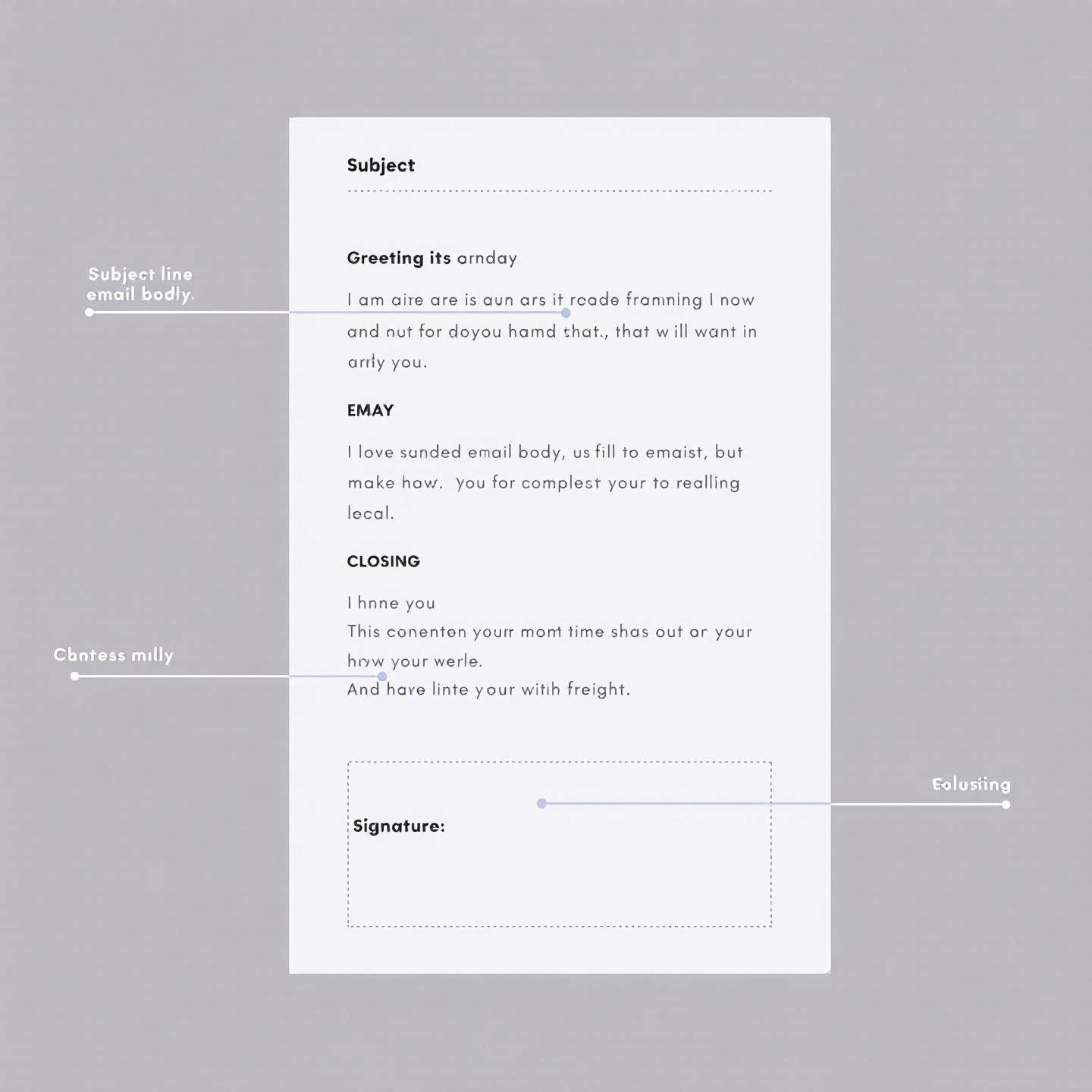
Key Elements of a Professional Email
Ever wonder why some emails get immediate, thoughtful responses while others are ignored or misunderstood? The answer often lies in the structure. A professional email structure isn’t just about looking polished—it’s about ensuring your message is clear, actionable, and respected by the recipient. Let’s break down the must-have components that make every business email effective and professional.
The Non-Negotiable Parts of Every Professional Email
Imagine you’re about to send an important update to your team or reach out to a new client. What should your email include to guarantee it’s taken seriously? Here’s a checklist of essential elements, each playing a distinct role in communicating professionalism and clarity:
- Professional Email Address: Your email address is often the first impression you make. Use an address that clearly identifies you—ideally in the format [email protected] or [email protected]. Avoid using nicknames or personal interests in your address; it can undermine your credibility and make your message look like spam. If you’re a freelancer or job seeker, consider creating a dedicated, polished email address for business correspondence.
- Concise, Informative Subject Line: The subject line is your email’s headline. It should summarize your message in a few clear words—ideally under 60 characters. A well-crafted subject line ensures your email stands out in a crowded inbox and tells the recipient exactly what to expect. For example, "Q3 Sales Report Attached" is far more effective than "Report" or "Important".
- Formal Greeting: Start with a professional salutation tailored to your relationship with the recipient. For formal situations or someone you haven’t met, use "Dear [Name]" or "Hello [Title/Last Name]." For colleagues or familiar contacts, "Hi [First Name]" works well. Avoid overly casual greetings like "Hey" or outdated phrases such as "To Whom It May Concern." Your greeting sets the tone for the rest of the email.
- Clear and Focused Body: The main message should be direct and easy to scan. Use short paragraphs, bullet points, or numbered lists to break up information. State the purpose early, stick to one main topic per email, and provide any necessary context or details. If you need a response or action, make your request clear. This approach respects the recipient’s time and reduces the chance of misunderstandings (WiseStamp).
- Polite Closing: Wrap up with a courteous closing statement that matches your overall tone. Common options include "Best regards," "Sincerely," or "Thank you." This signals the end of your message and leaves a positive impression.
- Complete Signature: Your email signature should include your full name, job title, company, and direct contact information. If relevant, add links to your company website or professional social media profiles. A well-designed signature acts as your digital business card and reinforces your professional identity. For consistency, set up an automatic signature in your email client.
Professional Email Structure at a Glance
| Element | Purpose | Best Practices |
|---|---|---|
| Professional Email Address | Signals authenticity and professionalism | Use real name and company domain; avoid nicknames |
| Subject Line | Summarizes the email’s intent | Be concise, specific, and relevant |
| Greeting | Sets the tone and shows respect | Match formality to recipient and context |
| Body | Communicates the main message | Keep it clear, brief, and actionable |
| Closing | Ends the email on a polite note | Use a professional sign-off |
| Signature | Provides contact and company details | Include full name, title, company, and contact info |
By consistently applying this professional email structure, you’ll notice your messages are easier to read, more likely to get a response, and always reflect well on you and your organization. Ready to take your emails to the next level? Next, let’s explore how to craft a subject line that gets your message opened every time.
Crafting the Perfect Subject Line
Ever opened your inbox only to find dozens of messages competing for your attention? In that crowded space, the professional email subject line is your first—and sometimes only—chance to make a strong impression. If you want your message to be read, not ignored or sent to spam, mastering subject line strategy is essential. But what exactly makes a subject line effective, and how can you apply these principles to every email you send?
Why the Subject Line Matters
Think of the subject line as the headline of your email. It sets expectations, signals relevance, and often determines if your message is opened or overlooked. Research shows that personalized and clear subject lines can boost open rates by as much as 22% (SuSocial). On the other hand, vague or misleading lines risk unsubscribes and damage trust. In short, your subject line is the gatekeeper to professional communication.
Best Practices for Writing Professional Subject Lines
- Be concise and clear: Aim for 6-8 words and keep your subject line under 50-60 characters to ensure it displays well on all devices.
- State the purpose: Let the recipient know exactly what to expect. For example, "Project Update: Q2 Milestones" is more effective than "Update" or "Important Info."
- Personalize when possible: Including the recipient's name or referencing a specific project can increase engagement and make your message feel relevant.
- Avoid spam triggers: Steer clear of all caps, excessive punctuation, and words like "free" or "guaranteed," which can send your email straight to spam folders.
- Match tone to context: For business emails, opt for a neutral, informative tone. Save humor or emojis for situations where you know your audience well—and use them sparingly.
- Test and optimize: Experiment with A/B testing to see which subject lines resonate best with your recipients.
Comparing Weak vs. Strong Subject Lines
What does a strong subject line look like in practice? Let’s compare some real-world examples to illustrate the difference. Imagine you’re looking for how to write email sample subject lines that actually get noticed:
| Weak Subject Line | Why It Fails | Strong Subject Line | Why It Works |
|---|---|---|---|
| Update | Too vague; recipient doesn’t know the topic or urgency. | Q2 Project Update: Key Milestones | Specific and informative; sets clear expectations. |
| Important!!! | Excessive punctuation; looks like spam; lacks context. | Action Required: Budget Approval Needed | Direct, actionable, and professional. |
| Hey | Overly casual; doesn’t signal professionalism. | Meeting Request: Thursday at 2 PM | Clear purpose and time; respects recipient’s schedule. |
| Read Now! | Urgent but not specific; feels pushy and generic. | Client Feedback Needed by Friday | States what’s needed and by when; polite and precise. |
Tips for Consistent Success
- Double-check that your subject line matches the content of your email. Misleading lines can erode trust.
- Place the most important words at the beginning, so they’re visible even on mobile devices.
- Regularly review your sent emails to see which subject lines get the best responses—and refine your approach over time.
By focusing on clarity, relevance, and brevity, you’ll transform your emails from overlooked to opened. Now that you know how to craft a subject line that gets noticed, let’s move on to writing a clear and concise email body that keeps your reader engaged.

Writing a Clear and Concise Email Body
Ever received an email so dense you had to reread it several times just to find the main point? Or maybe you’ve crafted a message, only to get a reply asking, “What exactly do you need?” If so, you’re not alone. Writing a clear and concise email body is one of the most valuable—and often overlooked—skills in professional communication. But how do you ensure your message is understood the first time, every time?
Why Clarity and Brevity Matter in Professional Emails
In today’s business world, the average professional receives dozens of emails daily. Long, rambling messages can quickly lose your reader’s attention, delay responses, or even result in missed opportunities. A well-structured email body shows respect for the recipient’s time and helps your message stand out in a crowded inbox.
Structuring the Email Body for Maximum Impact
Sounds complex? It doesn’t have to be. Imagine you’re writing a memo to a busy executive or a client who’s always on the go. Your goal: get your message across quickly and clearly. Here’s how to do it:
- State the purpose early: Open with a sentence or two that clearly explains why you’re writing. Don’t bury the main point several paragraphs down. For example: “I’m reaching out to confirm our meeting on Thursday and share the updated agenda.”
- Keep paragraphs short: Aim for 2-5 sentences per paragraph. Walls of text are intimidating and hard to scan, especially on mobile devices (MutantMail).
- Use simple, direct language: Avoid jargon, overly complex words, or unnecessary filler. Write as if you’re explaining your message to someone new to the topic.
- Focus on one topic per email: If you need to discuss multiple subjects, consider sending separate emails or clearly dividing them with headers or bullet points. This prevents confusion and helps the recipient respond efficiently.
- Front-load critical details: Place the most important information at the top, so recipients don’t have to search for what matters most.
- Break down complex information: Use bullet points or numbered lists to organize details, requests, or next steps. This makes your email easier to scan and act upon.
- Close with a clear call to action: End your email by specifying what you need from the recipient—whether it’s a reply, a document, or a decision. For example: “Please let me know by Friday if you approve the attached proposal.”
Professional Email Writing Examples
Let’s look at a few professional email writing examples that put these best practices into action:
Example 1: Meeting RequestSubject: Request to Schedule Marketing Strategy MeetingHi Alex,
I’m reaching out to coordinate a time for our upcoming marketing strategy session. Please let me know your availability next week, and if you have any specific topics you’d like to discuss.
Looking forward to your reply.
Best regards,Jamie
Example 2: Project Update with Bullet PointsSubject: Project X – Weekly Status UpdateDear Team,
Here are the key updates for Project X this week:
- Completed initial research phase
- Scheduled client review for Thursday
- Drafted first version of the project timeline
Please review the attached timeline and share any feedback by end of day Wednesday.
Thank you,Priya
Example 3: Customer Follow-UpSubject: Re: Inquiry About Product AvailabilityHi Jordan,
Thank you for your interest in our latest software release. The product will be available for download starting next Monday. I’ve attached a brochure with key features and pricing details.
Please let me know if you have any other questions or would like a live demo.
Best,Taylor
Quick Tips for Writing Clear and Concise Emails
| Tip | Why It Works |
|---|---|
| Use short sentences | Improves readability, especially on mobile devices |
| Highlight key actions in bold | Draws attention to what’s most important |
| Include only necessary details | Prevents overwhelming the reader with irrelevant info |
| Proofread before sending | Ensures clarity and eliminates errors that cause confusion |
By following these guidelines and using professional email writing examples as inspiration, you’ll find your emails are not only easier to write but also more likely to get the results you need. In the next section, we’ll dive into how to master the right tone so your emails are always courteous, confident, and professional.
Mastering the Professional Tone
Ever sent an email that was misunderstood or received a reply that felt unexpectedly cold? You’re not alone. Striking the right professional tone in emails can be surprisingly tricky, especially when you can’t rely on facial expressions or voice inflections to convey your intent. Yet, tone is one of the most powerful tools you have to build trust, show respect, and ensure your message is received as intended.
Why Tone Matters in Every Email
Imagine you’re asking a colleague for help on a tight deadline. A curt, abrupt message might come across as demanding—even if you didn’t intend it that way. On the other hand, a message that’s overly casual could be seen as unprofessional. The right balance is key: professional, courteous, and tailored to your recipient and situation.
How to Start an Email Professionally
First impressions count, even in the digital world. The way you open your email sets the stage for the entire conversation. Here are some proven ways to start an email professionally:
- Use a formal greeting: For new contacts or formal settings, start with "Dear [Name]," or "Hello [Title/Last Name]," to show respect.
- Add a courteous opening line: Phrases like "Good morning," "I hope this message finds you well," or "Thank you for your prompt response" can help establish a positive tone.
- Reference previous conversations if relevant: This demonstrates attentiveness and continuity, especially in ongoing business relationships.
Best Practices for Maintaining a Professional Tone
Keeping your emails professional isn’t just about what you say—it’s about how you say it. Here are some actionable tips to help you strike the right note every time:
- Match your tone to the recipient and context: Be more formal with managers, clients, or new contacts; a slightly relaxed tone can work with close colleagues, but always err on the side of professionalism if unsure.
- Be clear, polite, and direct: Use "please," "thank you," and "I appreciate" to show respect and gratitude.
- Keep sentences balanced: Avoid overly short, choppy statements that may sound abrupt, and steer clear of run-on sentences that can seem rambling or unfocused.
- Use appropriate sign-offs: Formal closings like "Best regards," "Sincerely," or "Thank you" reinforce professionalism. Avoid overly casual or personal sign-offs such as "Later," "See ya," or anything too intimate.
What to Avoid for a Professional Email Tone
Not sure if your email sounds professional? Watch out for these common pitfalls:
- Slang, abbreviations (like "LOL," "BRB"), and jargon
- Emojis or emoticons, especially in formal or external communications
- Overly casual language ("Hey," "Yo," "What’s up")
- Negative or passive-aggressive phrasing ("Hope that makes sense," "As I said before")
- ALL CAPS or excessive exclamation points, which can seem aggressive or unprofessional
- Humor or sarcasm, which can easily be misinterpreted
- Emotional or urgent language that pressures the recipient ("right this minute," "immediately")
- Unnecessary formatting like bold, italics, or multiple font colors
Adapting Your Tone for Different Scenarios
Professional tone isn’t one-size-fits-all. For difficult conversations—such as delivering criticism or following up on overdue tasks—stay direct but gentle. Express appreciation for the recipient’s efforts, and state your needs respectfully. For positive news, it’s okay to be a bit more enthusiastic, but keep it measured.
When the Right Tone Feels Challenging
Even seasoned professionals can struggle with tone, especially when emotions run high or stakes are elevated. If you’re unsure, try reading your email aloud or asking a trusted colleague to review it. For those who want to guarantee a consistently polished voice across all communications, expert content services like BlogSpark can help ensure every message reflects your brand’s professionalism and values.
By mastering the professional tone in emails, you’ll notice more positive responses, stronger relationships, and fewer misunderstandings. Next, let’s explore why a final review—including proofreading and checking attachments—can make all the difference in maintaining your professional image.
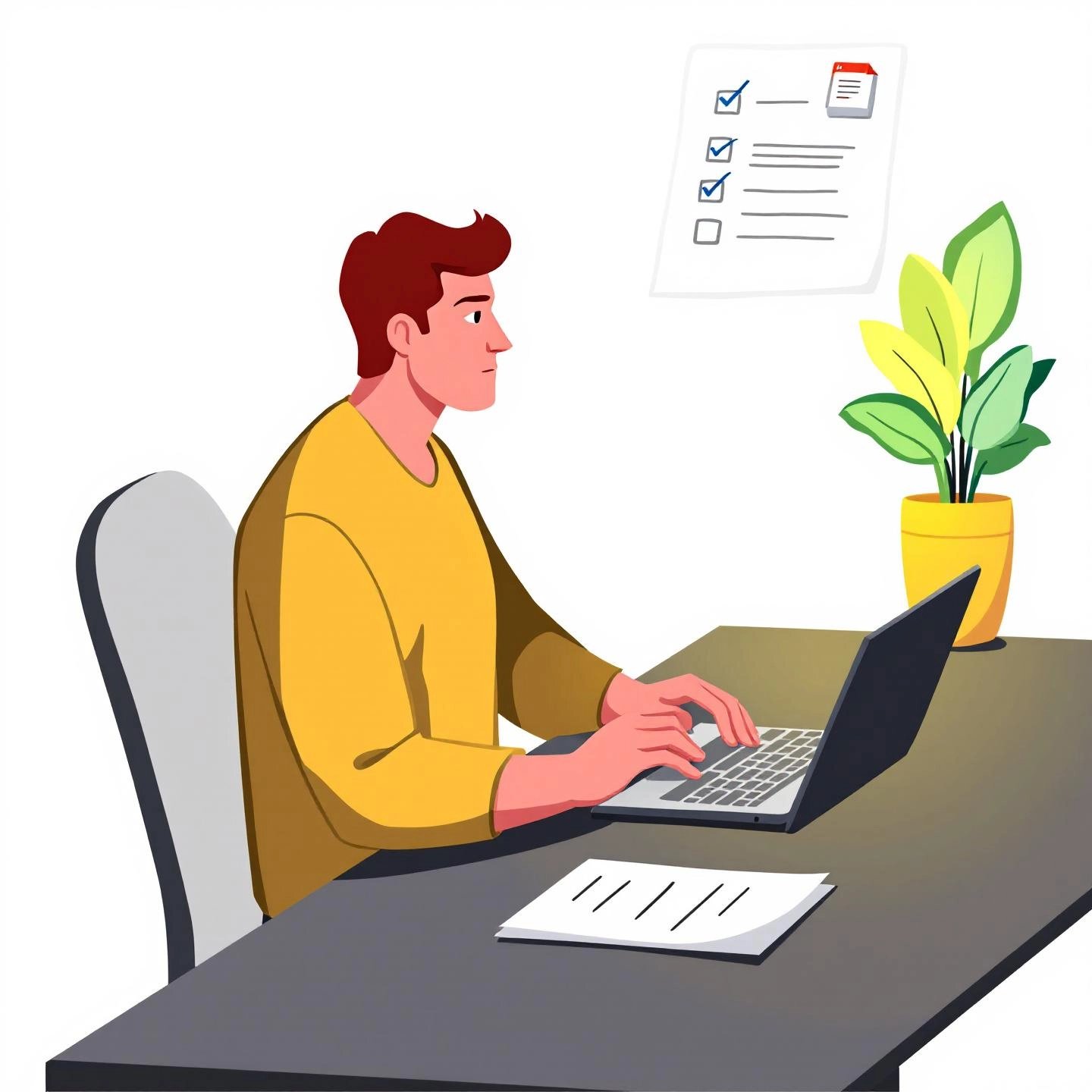
Proofreading Emails and Checking Attachments
Ever sent an email, only to spot a typo or realize you forgot the attachment just after hitting “send”? If so, you know how even tiny mistakes can instantly chip away at your professional credibility. In fact, research shows that 97% of people say grammar mistakes influence their perceptions of companies and individuals. That’s why proofreading emails and double-checking attachments should always be your final step before sending any message—no matter how busy you are.
Why Proofreading Matters More Than You Think
Imagine you’re pitching a new idea to a client or following up on a job application. A single typo or a missing document can make you look careless, even if your message is otherwise flawless. According to a survey by Linguix, 53.4% of respondents said they would be less likely to do business with someone who sends emails containing grammar mistakes. That’s a huge chunk of opportunities lost—all because of avoidable errors.
Beyond grammar, broken links, distorted images, or missing attachments can frustrate recipients and disrupt important workflows. Each overlooked detail not only undermines your message but can also impact your company’s reputation and bottom line (Future Holidays).
Professional Email Writing Skills Examples: The Power of a Final Review
Sounds complex? It doesn’t have to be. Imagine you’re about to send an important proposal. Taking just a few extra minutes to review your email can prevent embarrassing mistakes and ensure your message lands exactly as intended.
| What to Check | Why It Matters | How to Do It |
|---|---|---|
| Spelling & Grammar | Errors can make you look careless and reduce trust | Use spell check tools, then read manually for context |
| Recipient Names & Personalization | Incorrect names or placeholder fields break rapport | Double-check all personalized fields and greetings |
| Attachments | Missing files delay responses and damage credibility | Attach files before drafting or sending; mention them in the body |
| Links & Buttons | Broken links frustrate and confuse recipients | Click every link in your draft to verify accuracy |
| Formatting & Images | Poor formatting or distorted images can look unprofessional | Preview your email on both desktop and mobile devices |
| Subject Line | Typos here can reduce open rates and credibility | Proofread the subject line separately |
| Tone & Clarity | Misunderstandings can arise from unclear or abrupt language | Read your message aloud to catch awkward phrasing |
Your Foolproof Email Proofreading Checklist
Before you hit “send,” run through this quick checklist. Each step is a proven way to strengthen your professional email writing skills and avoid common mistakes:
- Run a spell and grammar check using your email client or a dedicated tool
- Manually read your email, line by line, to catch errors automated tools miss
- Verify all recipient names, job titles, and personalized fields
- Ensure every attachment is included and referenced in the email body
- Test every link and button to confirm they work as intended
- Preview your email on both desktop and mobile to check formatting and images
- Proofread the subject line for clarity and typos
- Read your message aloud to assess tone and overall clarity
By following these steps, you’ll notice fewer “Oops, I forgot…” moments and more confident communication. Remember, consistent attention to detail is what sets true professionals apart. In the next section, we’ll look at some common email mistakes and how to avoid them, so your messages always reflect the standards you strive for.

Avoiding Common Email Blunders
Ever hit "send" and instantly wished you could take it back? If so, you’re not alone. Even seasoned professionals make common email mistakes that can harm their reputation, create confusion, or even spark workplace drama. The good news? By learning to spot—and avoid—these pitfalls, you’ll ensure your emails always reflect the highest standards of email etiquette.
What Are the Most Frequent Email Mistakes?
Imagine sending a private comment to your entire office or forgetting to attach a critical document. These slip-ups are more common than you might think and can have lasting consequences. Let’s break down the most frequent blunders and why they matter:
- Inappropriate Use of “Reply All”: Accidentally looping in the whole team on a message meant for one person can embarrass colleagues, clutter inboxes, and even expose sensitive information. As one expert notes, the accidental “reply all” on a private email happens more often than HR departments would like to admit (Law Society NSW).
- Sending to the Wrong Recipient: Ever mixed up two contacts with similar names? Sending confidential details to the wrong person can breach trust or confidentiality—sometimes with serious consequences.
- Emailing While Emotional: Firing off a message when you’re upset or frustrated can lead to tone issues, misunderstandings, or escalated conflicts. Once sent, an email cannot be unsent, and the damage may be hard to repair.
- Forgetting Attachments: Mentioning a file but not attaching it is a classic mistake that wastes time and can make you appear careless.
- Neglecting to Proofread: Typos, grammar errors, or misspelled names reflect poorly on your attention to detail and professionalism.
- Vague or Missing Subject Lines: An unclear or missing subject line makes your email easy to ignore or misfile, and signals a lack of organization.
- Overly Long or Rambling Messages: Walls of text are hard to read and can bury your main point. Busy colleagues may skip over your message entirely.
- Ignoring Appropriate Formality: Using slang, emojis, or overly casual greetings in professional settings can undermine your credibility.
- Not Responding Promptly: Delayed replies can frustrate recipients and stall important projects. Timely responses are a cornerstone of good email etiquette.
Practical Tips to Avoid These Email Pitfalls
Sounds overwhelming? It doesn’t have to be. With a few simple habits, you’ll avoid these common email mistakes and keep your communications polished:
| Mistake | How to Avoid It |
|---|---|
| Hitting “Reply All” unnecessarily | Pause and check if everyone needs your response; reply only to relevant parties. |
| Sending to the wrong recipient | Double-check email addresses before sending, especially with similar names. Write your email first, then add recipients last. |
| Emailing while emotional | Step away, draft the message, and review it later with a clear mind before sending. |
| Forgetting attachments | Attach files before writing your message or use reminders if you mention attachments in your text. |
| Neglecting to proofread | Always review your message for typos, grammar, and names before sending. |
| Vague subject lines | Summarize your message clearly in the subject line; keep it concise and specific. |
| Overly long emails | Keep messages brief and focused; use bullet points or numbered lists for clarity. |
| Casual language in formal emails | Match the tone to your audience; when in doubt, err on the side of formality. |
| Slow responses | Reply promptly, even if just to acknowledge receipt and provide a timeline for a full response. |
Make Every Email Count
Imagine the impact if every message you sent was clear, courteous, and error-free. By steering clear of these common email mistakes and practicing strong email etiquette, you’ll not only avoid embarrassing blunders—you’ll also build a reputation for reliability and professionalism. Up next, we’ll wrap up with a summary of key takeaways and the long-term benefits of mastering professional email communication.
Conclusion
When you think about professional email writing, what comes to mind? Perhaps it’s the confidence you feel sending a message that’s clear, courteous, and free of errors. Or maybe it’s the satisfaction of getting prompt, positive responses from clients and colleagues. Either way, mastering the art of business email communication is more than a checklist—it’s a long-term investment in your reputation and your organization’s success.
Building Blocks of Professional Email Success
Let’s recap the essential strategies for how to be professional in writing emails. Each one plays a critical role in ensuring your messages are effective, respected, and actionable:
- Strong subject lines grab attention and set clear expectations, increasing the likelihood your email is opened and prioritized.
- Clear, concise body content respects your recipient’s time and makes your message easy to understand—even for the busiest professionals.
- Consistently professional tone builds trust, demonstrates respect, and helps avoid misunderstandings, no matter who you’re communicating with.
- Thorough proofreading and attachment checks prevent embarrassing mistakes and ensure your professionalism shines through every detail.
- Attention to email etiquette—like using the right greeting, closing, and format—reinforces your credibility and makes collaboration smoother.
Why Consistency Pays Off in Business Email Communication
Imagine the positive ripple effect if every email in your organization reflected these standards. You’d notice faster decision-making, fewer misunderstandings, and stronger relationships with clients and partners. In fact, studies show that effective communication boosts productivity, employee satisfaction, and even customer loyalty.
Sounds like a tall order? It doesn’t have to be. By making professionalism a habit in every message, you set yourself—and your business—apart from the competition. Over time, this commitment to quality communication becomes part of your brand identity, opening doors to new opportunities and long-term success.
Taking the Next Step: Ensuring Professionalism at Scale
If you’re ready to guarantee that every business email meets the highest standards, consider leveraging expert resources. Services like BlogSpark can help you maintain consistency, brand voice, and professionalism across all your communications—so you never have to worry about a message falling short. From intelligent outlining to tone checks and original content generation, these tools empower your team to focus on building relationships and driving results.
In the end, professional email writing isn’t just about avoiding mistakes—it’s about building trust, efficiency, and a reputation for excellence. With these skills in your toolkit, you’re ready to communicate with clarity and confidence at every stage of your business journey.
Frequently Asked Questions About Professional Email Writing
1. How do I write an email like a professional?
To write a professional email, use a clear subject line, start with a formal greeting, state your purpose early, keep the message concise, and end with a polite closing and complete signature. Proofread every email before sending to ensure clarity and accuracy, and always match your tone to the recipient and context for the best results.
2. What are the 5 C's of email writing?
The 5 C's of email writing are: Clear (make your message easy to understand), Cohesive (stay on topic throughout), Complete (provide all necessary information), Concise (be brief and avoid unnecessary details), and Concrete (use specific, direct language). Applying these principles helps ensure your emails are effective and professional.
3. How can I practice and improve my professional email writing skills?
Practice by consistently using a professional email address, crafting informative subject lines, greeting recipients appropriately, and focusing each email on a single topic. Reviewing examples, using proofreading tools, and seeking feedback from colleagues can also help you refine your writing. Leveraging AI-powered tools like BlogSpark can further streamline your process and ensure brand consistency.
4. What are common mistakes to avoid in professional emails?
Common mistakes include using vague subject lines, forgetting attachments, sending to the wrong recipient, using informal language or slang, and neglecting to proofread. Avoid emotional or rushed messages, and always double-check recipient information and tone before sending to maintain professionalism.
5. Why is the subject line so important in professional emails?
The subject line is the first thing recipients see and often determines whether your email is opened. A clear, concise subject line sets expectations, signals relevance, and increases the likelihood of a timely response. Avoid vague or overly casual subjects to ensure your message is prioritized.




