Why Every Business Needs a Sentence Structure Checker for Polished Content
When you read an email, blog post, or business proposal, what shapes your first impression? Often, it’s not just the ideas—it’s the clarity and professionalism of the writing. Imagine stumbling across a company website filled with awkward sentences or confusing phrasing. Would you trust their expertise? Chances are, you’d hesitate. This is where a sentence structure checker becomes an essential tool for any business aiming to maintain a professional image.
Sounds complex? Not really. A sentence structure checker is an online tool that automatically reviews your writing for errors in grammar, punctuation, and—most importantly—sentence construction. Unlike simple spellcheckers, these tools analyze the flow, logic, and completeness of each sentence, ensuring your message is easy to follow and free from embarrassing mistakes. For businesses, this means every piece of content—whether written in-house or by an external partner—reflects the highest standards of quality.
- Protects your reputation: Poor sentence structure can make your brand appear unprofessional, damaging credibility and trust with your audience. According to industry experts, even minor writing mistakes can lead to lost opportunities and a negative perception of your organization.
- Boosts engagement: Clear, well-structured content is more likely to capture attention, encourage interaction, and drive conversions. Professional digital content helps businesses reach their target audience, build trust, and establish authority in their field (B2Press).
- Saves time and resources: By using a sentence structure checker online, teams can quickly identify and fix issues before publishing, reducing the need for extensive manual editing.
The goal of this article is simple: to help you understand why sentence structure matters and guide you in choosing the right tool to ensure your business communications are always clear, correct, and professional. Whether you’re writing a quick social media update or a detailed whitepaper, the right checker can make all the difference.
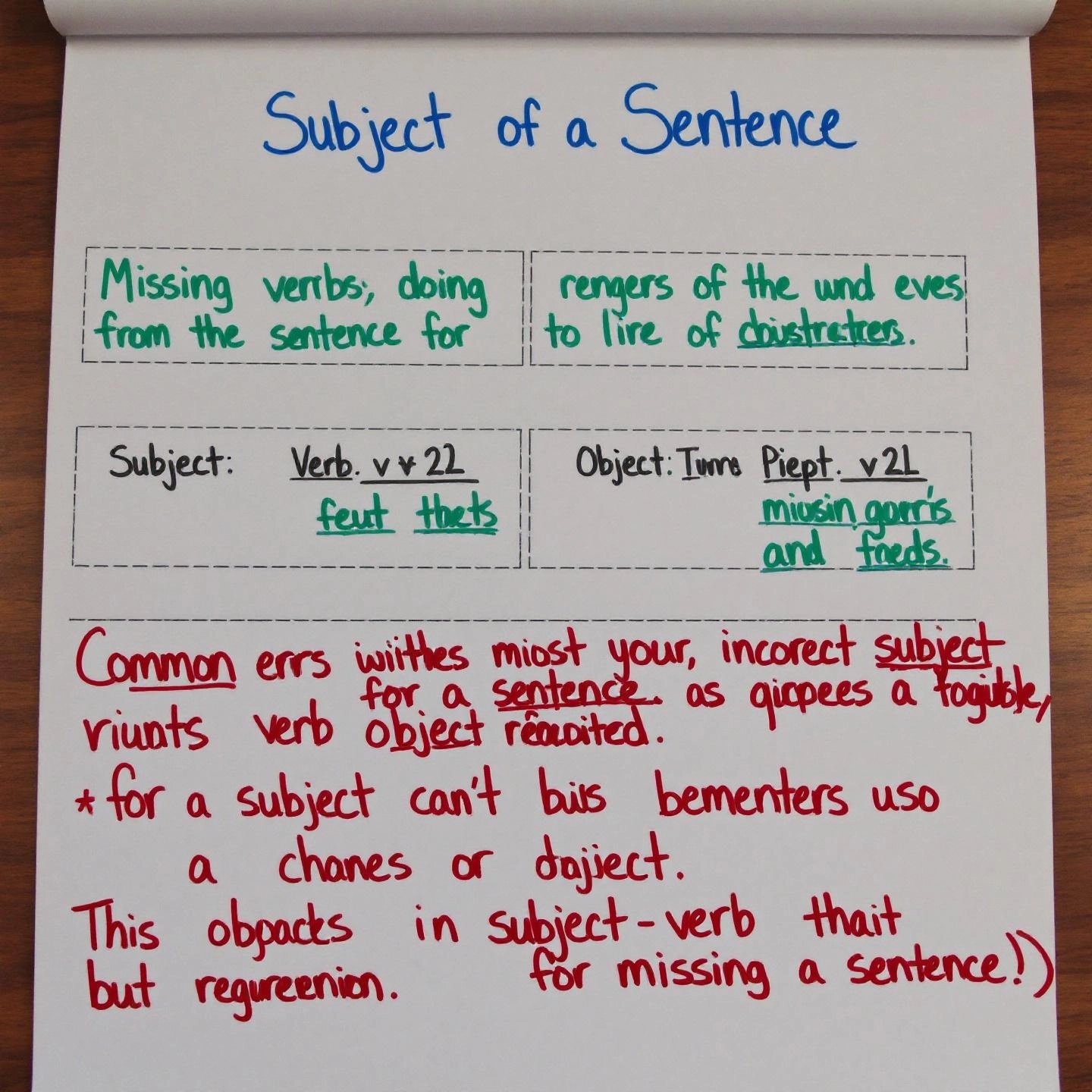
Mastering Sentence Structure Basics
When you want your writing to make an impact, it all starts with the basics. Ever wondered why some messages are crystal clear while others leave you confused? The secret often lies in sentence structure. Let’s break down the essentials and see how a strong foundation can prevent the most frequent—and costly—mistakes in business communication.
What Makes a Sentence Strong?
At its core, every complete sentence must include three elements:
- A clear subject: Who or what is the sentence about?
- A verb: What action is happening, or what state is being described?
- A complete thought: Does the sentence make sense on its own?
Sounds simple, right? Yet, when you’re rushing to meet deadlines or juggling multiple projects, even seasoned professionals can slip up. That’s where understanding sentence structure basics and using a sentence structure checker can help you catch errors before they reach your audience.
Common Sentence Errors Every Writer Should Watch For
Sentence structure checkers are designed to flag the most frequent pitfalls in business writing. Here are the common sentence errors these tools help you avoid:
- Fragments: Incomplete sentences that lack a subject, a verb, or a complete thought. Example: "Because we lost power." (What happened because of this?) Fragments often occur when starting with a preposition or dependent word without connecting to an independent clause (Pressbooks).
- Run-on sentences: Two or more complete thoughts joined without proper punctuation or conjunctions. Example: "The students did well on the test they didn’t study very much." This should be: "The students did well on the test, yet they didn’t study very much." (ThoughtCo).
- Comma splices: Two independent clauses joined by a comma instead of a conjunction. Example: "She loves to write, she edits her work carefully." Corrected: "She loves to write, and she edits her work carefully."
- Misplaced modifiers: Words or phrases placed so awkwardly that they create confusion about what’s being described. Example: "Running quickly, the finish line was crossed by Sarah." (Who was running?)
- Parallelism errors: Lists or comparisons that don’t use the same grammatical form. Example: "She enjoys reading, to swim, and biking." (Should be: "reading, swimming, and biking.")
- Subject-verb agreement mistakes: The subject and verb must match in number. Example: "The team are winning." (Should be: "The team is winning.")
Imagine sending out a proposal riddled with these errors. Not only does it look unprofessional, but it can also confuse your audience and lead to miscommunication. That’s why catching these issues early is essential for any business aiming for clarity and credibility.
Ready to see how modern tools can help you go beyond basic grammar? Next, we’ll explore how integrated checkers combine sentence structure analysis with advanced grammar support for a seamless editing experience.
How a Grammar and Sentence Structure Checker Delivers Seamless, Polished Content
Ever wonder why some content reads effortlessly while other writing feels clunky or hard to follow? The answer often lies in more than just correct grammar—it’s about the synergy between grammar accuracy and logical sentence structure. That’s where an integrated grammar and sentence structure checker comes into play, offering a comprehensive solution for businesses that want every message to shine.
Why Integration Matters: Beyond Basic Grammar
When you use a tool that only checks for grammar, you’ll catch obvious mistakes—think misspelled words or misplaced commas. But what about awkward phrasing, run-on sentences, or sentences that just don’t flow? A modern grammar and sentence structure checker goes further, analyzing how words, clauses, and punctuation work together to create meaning. This dual approach helps ensure that every sentence is not only correct but also clear, concise, and easy to understand.
- Grammar check: Catches errors in spelling, punctuation, subject-verb agreement, and word choice.
- Sentence structure analysis: Identifies fragments, run-ons, misplaced modifiers, and parallelism issues that can make writing confusing or unprofessional.
- Stylistic feedback: Some tools also highlight tone, readability, and sentence variety, helping you strike the right balance for your audience.
The Business Value: Efficiency and Consistency
Imagine having to manually review every sentence for both grammar and structure—especially in lengthy business documents or marketing campaigns. An all-in-one solution does the heavy lifting for you. Here’s how it pays off for busy teams:
- Saves time: Instantly check grammar and sentence structure in one pass, reducing editing cycles and freeing up resources for higher-value tasks.
- Ensures a higher level of polish: By catching subtle issues that basic grammar checkers miss, these tools help maintain a professional, consistent brand voice across all content.
- Supports learning: Many platforms explain their suggestions, so your team can learn from each correction and improve their writing skills over time.
For example, if you’re using a solution that can check grammar and sentence structure together, you’ll notice fewer embarrassing errors slipping through and more confidence in every piece you publish. Instead of toggling between multiple tools or relying on manual proofreading, you get a smooth, integrated workflow that scales as your content needs grow.
Ready to see how these tools work in real time? Next, we’ll walk through how to check your sentence structure for instant, actionable feedback.
How to Check My Sentence Structure for Immediate Feedback
Ever wondered, “How can I check my sentence structure and get instant feedback?” Maybe you’re racing against a deadline or just want to make sure your writing is as clear as possible before hitting send. The good news: sentence structure checkers are designed for exactly this purpose—giving you fast, actionable insights so you can polish your content in minutes.
Quick Steps for a Seamless Sentence Structure Check
Most online checkers make the process simple, even if you’re not a grammar expert. Here’s how you can use a sentence structure checker to review your writing and learn as you go:
- Paste your text: Copy the sentence, paragraph, or full document you want to review and paste it into the checker’s input box. This works for everything from business emails to blog posts and reports.
- Run the check: Click the button to start your sentence structure check. The tool will quickly analyze your writing for issues like awkward phrasing, run-on sentences, fragments, or monotonous patterns.
- Review suggestions: The checker highlights sentences that could be improved. Hover over or click on each suggestion to see what’s wrong and get recommendations for making your writing clearer and more engaging.
- Accept or reject changes: Not every suggestion will fit your style or message. You can usually accept a fix with a click—or dismiss it if you prefer your original sentence. This flexibility lets you maintain your unique voice while improving clarity.
- Leverage the educational feedback: Many checkers explain why a change is suggested. Take a moment to read these notes—they’re a great way to learn about common mistakes, sentence variety, and how to keep your writing from feeling repetitive or confusing.
Tips for Getting the Most Out of Your Sentence Structure Check
- Context matters: Always consider the purpose and audience of your writing before accepting every change. Sometimes, a more formal or conversational tone is needed, and not all suggestions will match your intent.
- Look for patterns: If the tool highlights similar issues throughout your text—like starting multiple sentences the same way or using too many long sentences—it’s a sign to mix things up for better flow.
- Practice and improve: Over time, you’ll start to recognize and fix sentence structure issues on your own, making each draft stronger than the last.
Imagine sending out a business proposal or publishing a blog post knowing your sentences are clear, varied, and easy to follow. That’s the confidence a sentence structure checker can give you—right when you need it most. Next, let’s see how advanced AI-powered tools can take this feedback even further, refining not just correctness but also the style and impact of your writing.

The Power of AI in Advanced Sentence Correction
Ever wondered how some businesses manage to produce writing that not only reads flawlessly but also feels engaging and persuasive? The answer increasingly lies in the evolution of the ai sentence structure checker—a leap beyond traditional grammar tools that simply flag mistakes. Today’s AI-powered solutions do much more than catch a misplaced comma or a run-on sentence. They analyze the entire flow, tone, and clarity of your writing, offering suggestions that can transform a basic draft into polished, professional content.
How AI Sentence Structure Checkers Work
When you use an ai grammar checker, you’re tapping into advanced natural language processing (NLP) technology. Imagine pasting your text and having the tool not just look for errors, but actually understand the context and intent behind your sentences. Here’s what makes AI-driven checkers different:
- Contextual understanding: Instead of rigidly applying grammar rules, AI models analyze how words, phrases, and sentences interact. This means they can spot awkward phrasings or unclear statements that manual checkers might miss.
- Flow and tone analysis: AI doesn’t just correct errors—it suggests ways to improve sentence variety, rhythm, and even adjust tone to fit your target audience, whether you need a formal report or conversational marketing copy.
- Rewriting for impact: Some tools offer instant rewriting features, proposing alternate sentence structures that make your message clearer or more persuasive. This is especially valuable for businesses aiming to craft compelling calls-to-action or engaging brand stories.
- Learning and adaptation: Over time, AI can adapt to your unique brand voice and preferences, helping maintain consistency across all business communications.
Why Businesses Benefit from AI-Powered Sentence Correction
For companies producing high volumes of content—think emails, proposals, blog posts, or social media updates—AI-driven tools are a game changer. Here’s why:
- Efficiency: AI can review and suggest improvements in seconds, saving hours of manual editing and freeing up your team for creative or strategic work.
- Consistency: Whether you’re switching between technical documentation and playful marketing copy, AI helps maintain the right tone and style for each audience.
- Scalability: As your business grows, so does your content workload. AI tools scale effortlessly, handling everything from long-form articles to short social posts while keeping quality high.
- Continuous improvement: Many platforms provide feedback and explanations, helping your team learn and avoid repeating common mistakes.
Premium Features and the Future of AI Sentence Correction
While basic AI-powered grammar checks are often available for free, advanced features—such as real-time rewriting, tone adjustment, and deep context analysis—are typically reserved for premium plans. These upgrades offer significant value for businesses that prioritize polished, persuasive communication and want to ensure every message aligns with their brand standards.
As AI technology continues to evolve, expect even more sophisticated tools that understand subtle nuances, adapt to multiple languages, and deliver truly human-like feedback. For now, integrating an AI sentence structure checker into your workflow can help your business move past basic corrections and toward content that’s not just error-free, but truly impactful.
Curious about how these advanced tools compare to free options? Next, we’ll break down what you can expect from free sentence structure checkers and help you decide which approach best fits your business needs.
Finding the Best Free Sentence Structure Checker Online
When you’re on a tight deadline or managing multiple projects, it’s tempting to look for a free sentence structure checker that can quickly scan your writing and highlight errors. But what should you realistically expect from these no-cost tools? And how do they stack up against premium options when your business demands more than just the basics?
What Do Free Sentence Structure Checkers Offer?
Imagine you need to check sentence structure free of charge—just copy, paste, and get instant feedback. Many online checkers promise exactly that, but the depth and accuracy of their analysis can vary widely. Here’s what you’ll typically find with free tools, based on hands-on reviews and industry research:
- Basic error detection: Most free checkers catch simple issues like fragments, run-ons, and subject-verb agreement mistakes. They’re great for a quick scan of short emails, blog posts, or social media updates.
- Limited explanations: Free tools often highlight errors but may provide only brief or generic explanations. This can make it harder for your team to learn from mistakes or understand complex issues.
- User-friendly interfaces: Top performers like QuillBot and LanguageTool offer clean, intuitive interfaces—no sign-up required, and corrections can be made with a single click.
- Word or character limits: Many free versions limit how much text you can check at once, which may be a challenge for longer business documents.
- Few integrations: While browser extensions exist, free checkers rarely offer deep integration with word processors or project management tools.
Sounds good for light use, right? But what if your business needs more advanced features, like detailed style suggestions, tone analysis, or support for larger projects? That’s where paid tools come into play.
Free vs. Paid Sentence Structure Checkers: A Side-by-Side Comparison
| Feature | Typical Free Offering | Typical Paid Offering | Business Impact |
|---|---|---|---|
| Error Detection | Basic grammar and sentence structure (fragments, run-ons, agreement) | Advanced checks (style, tone, word choice, in-depth structure) | Higher accuracy reduces costly errors and rework |
| Explanations | Brief, sometimes generic | Detailed, educational feedback | Faster team learning and skill development |
| Integrations | Limited browser extensions | Full integration with Word, Google Docs, project tools | Streamlined workflow, less manual copying |
| AI-Powered Features | Rare or basic AI suggestions | Contextual rewrites, tone adjustments, brand voice support | Consistent, persuasive messaging at scale |
| Text Limits | 500–900 words per check (varies) | Unlimited or high-volume processing | Efficient for large or ongoing projects |
| Security & Privacy | Basic, sometimes unclear | Enhanced, often with compliance options | Protects sensitive business information |
How to Choose the Right Checker for Your Business
- If you only need to check sentence structure free for short, non-sensitive documents, top-rated free tools like QuillBot, LanguageTool, or ProWritingAid’s free version are a smart starting point.
- For teams handling high-stakes content, client communications, or large-scale projects, investing in a premium tool pays off with deeper insights, better integration, and stronger brand consistency (ProWritingAid).
- Always review privacy policies if you’re working with confidential information—paid versions typically offer better security and compliance options.
Ultimately, the right sentence structure checker depends on your business goals, content volume, and the level of polish you require. Free tools are perfect for quick fixes and learning, while premium solutions deliver the advanced features and efficiency that growing businesses need.
Wondering whether to use an online checker or a dedicated writing app? Next, we’ll compare browser-based tools with installable apps to help you find the best fit for your workflow and team structure.

Online Checkers vs. Dedicated Writing Apps
When you’re looking to streamline your editing process, you’ll notice there are two main options: browser-based sentence structure checkers and installable writing apps. But which format is best for your business? Let’s break down the differences, so you can decide which solution aligns with your team’s needs—whether you’re handling quick emails or managing large-scale projects.
Online Sentence Structure Checkers: Fast, Accessible, and Simple
Imagine you’re on a tight deadline and need to review a client proposal in minutes. With an online app to check sentence structure, you simply paste your text into a web interface and get instant feedback. Here’s why browser-based tools are popular:
- Accessibility: Use them from any device with an internet connection—no installation required. This is perfect for remote teams or freelancers who work across multiple platforms (Literature & Latte).
- Speed: Quickly scan emails, blog posts, or social media updates without switching programs.
- Ease of use: Most browser-based checkers have simple interfaces with drag-and-drop or copy-paste functionality.
- Cost-effective: Many online options are free or offer basic features at no charge, making them accessible for light or occasional use.
However, online tools do have limitations. They often require an internet connection, may have word count restrictions, and typically offer fewer advanced features compared to dedicated apps. Data privacy can also be a concern if you’re uploading sensitive business documents to third-party servers.
Dedicated Writing Apps: Integration, Depth, and Control
Now, imagine your team collaborates on lengthy reports or needs to maintain a consistent brand style across hundreds of documents. A dedicated sentence structure checker app—installed on your computer or as a plugin—offers a different set of advantages:
- Deep integration: Many apps work directly within word processors like MS Word, Google Docs, or even project management platforms.
- Offline access: Continue editing and checking documents even without an internet connection—ideal for travel or secure environments.
- Advanced features: Get access to rewriting tools, style analysis, readability scores, and even project management functions for organizing drafts and revisions.
- Customization: Many apps allow you to create personal dictionaries or team style guides, supporting consistent language and branding.
- Enhanced security: Local apps often keep your data on your device, reducing privacy concerns for confidential materials.
On the flip side, these apps may require installation, user training, and sometimes a paid subscription. They’re best suited to teams with ongoing content needs or businesses handling sensitive information that can’t leave the local network.
Which Should Your Business Choose?
It comes down to your workflow and content volume. Here’s a quick comparison to help you decide:
| Feature | Online Checker | Dedicated App |
|---|---|---|
| Accessibility | Any browser/device | Installed on specific devices |
| Integration | Limited (browser extensions) | Deep (word processors, project tools) |
| Offline Use | No | Yes |
| Advanced Features | Basic | Comprehensive (rewriting, analytics) |
| Data Security | Dependent on provider | Higher (local storage) |
| Best For | Quick checks, light use | Teams, large projects, sensitive data |
So, whether you need a fast online app to check sentence structure for daily emails or a robust sentence structure checker app for managing team-wide content, your choice should reflect the scale and security needs of your business. Next, we’ll outline the key criteria you should use to evaluate and select the best checker for your unique requirements.
Evaluating the Best Sentence Structure Checker for Your Needs
When you’re faced with dozens of editing tools and apps, how do you choose the best sentence structure checker for your team? Imagine you’re leading a project with tight deadlines, multiple contributors, and high expectations for polished, error-free content. Selecting the right tool isn’t just about checking for grammar—it’s about finding a solution that fits your workflow, supports your goals, and protects your business reputation.
What Should You Look For in a Sentence Structure Checker?
Sounds overwhelming? It doesn’t have to be. Here’s a practical checklist to guide your decision-making process, whether you’re evaluating a popular solution like a sentence structure checker Grammarly offers or considering another leading platform:
- Accuracy of Error Detection: Does the tool reliably catch common and advanced issues, such as fragments, run-ons, misplaced modifiers, and parallelism errors? Leading checkers use AI and advanced algorithms to minimize false positives and negatives, ensuring your content is truly polished (Zapier).
- Clarity of Explanations: Are the suggestions easy to understand? The best tools don’t just highlight problems—they explain why a change is needed, helping your team learn and avoid repeating mistakes.
- Integration Capabilities: Can the checker integrate with your preferred platforms, such as Google Docs, Microsoft Word, email clients, or project management tools? Seamless integration saves time and reduces manual copying between apps.
- User Interface and Experience: Is the tool intuitive and easy for your team to adopt? Look for clear dashboards, real-time feedback, and minimal learning curves, especially if you’re onboarding multiple users.
- Support for English Dialects: Does the checker accommodate American, British, Canadian, Australian, or Indian English? This is crucial for businesses with international clients or distributed teams. For example, Grammarly recognizes several English dialects and adjusts its suggestions accordingly.
- Data Security and Privacy: How does the platform handle your content? Look for tools that encrypt data, offer privacy controls, and comply with relevant regulations—especially if you’re working with sensitive or proprietary information.
- Customization and Style Guides: Can you set up custom rules, brand tones, or organizational style guides? This feature is especially valuable for maintaining consistency across all business communications.
- Scalability and Team Features: Will the checker grow with your business? Consider tools that offer analytics, usage tracking, and multi-user management for larger teams.
Practical Tips for Making Your Choice
- Test with real content: Before committing, run actual business documents through the checker. Pay attention to how well it catches nuanced errors and whether the explanations make sense to your team.
- Review privacy policies: Especially when using cloud-based tools, ensure your data is protected and not stored or shared without consent.
- Consider support and updates: Reliable customer service and regular software updates are signs of a tool that will keep pace with your evolving needs.
Choosing the best sentence structure checker is about more than ticking boxes—it’s about empowering your team to produce content that’s clear, consistent, and credible. As you evaluate your options, keep these criteria in mind to ensure your investment delivers both immediate and long-term value. Next, let’s look at how these tools can be leveraged not just for editing, but as powerful training resources to elevate your entire team’s writing skills.

Improving Your Team's Writing with Checker Tools
When you hand your team a new editing tool, do you ever wonder—will it actually make everyone a better writer? Or will it just fix errors on the surface? The real power of a sentence structure checker goes far beyond simple corrections. It can become a cornerstone for sentence structure improvement and ongoing writing team training—if you know how to use it strategically.
Using Feedback to Identify and Address Recurring Issues
Imagine your team regularly submits client proposals, blog posts, or reports. Over time, you’ll notice certain errors keep popping up—maybe it’s run-on sentences, awkward phrasing, or missing parallelism. A sentence structure checker doesn’t just flag these issues; it also provides detailed feedback and explanations. Here’s how you can turn that feedback into a learning tool:
- Track patterns: Encourage your team to review the suggestions after each check. Are the same types of mistakes appearing across multiple drafts?
- Share insights: Hold short team meetings to discuss common errors flagged by the tool. For example, if fragments or misplaced modifiers are frequent, focus a session on those topics (Microsoft 365).
- Set improvement goals: Challenge your team to reduce the number of flagged issues in each new piece of content. Celebrate progress and recognize those who show significant improvement.
Creating a Simple Style Guide Based on Checker Feedback
Ever feel like your team spends too much time fixing the same mistakes? A style guide—tailored to your organization’s needs—can make a world of difference. And the good news is, you don’t have to start from scratch. Use your checker’s feedback as the foundation:
- Document recurring errors: Compile a list of the most common issues flagged by your checker. This might include sentence fragments, inconsistent tone, or wordiness.
- Write clear examples: For each error, provide a before-and-after example. For instance, show how a long, confusing sentence can be split or rephrased for clarity.
- Share and update: Store your style guide in a shared document (like Google Docs) so everyone can access and contribute to it. Update it regularly as new patterns emerge.
"When you use a sentence structure checker not just to correct, but to teach, your team’s writing evolves—becoming clearer, more consistent, and far more professional."
Building a Culture of Continuous Improvement
Ultimately, the goal isn’t just error-free writing—it’s developing a team that understands what makes content effective and engaging. By integrating sentence structure checkers into your writing team training, you empower everyone to spot and fix issues before the tool does. Over time, you’ll see less reliance on corrections and more instinctive, high-quality writing across all business communications.
Ready to take your content quality even further? In the next section, we’ll recap the key takeaways and show how expert services can help you achieve flawless, on-brand content every time.
Conclusion
When you look back at what sets top-performing business content apart, it’s not just creative ideas or catchy headlines—it’s the clarity, flow, and professionalism that come from strong sentence structure. Throughout this guide, you’ve seen how mastering the basics, leveraging advanced AI tools, and choosing the right checker can elevate your writing from average to outstanding.
Key Takeaways for Business Success
- Start with the fundamentals: Clear subjects, verbs, and complete thoughts form the backbone of effective communication. Catching fragments, run-ons, and misplaced modifiers early prevents confusion and maintains your brand’s authority.
- Leverage integrated tools: The best sentence structure checker combines grammar, structure, tone, and style analysis—saving you time and ensuring every message is polished before it goes out the door.
- Empower your team: Use checker feedback not just for editing, but as a learning resource. Over time, you’ll notice your team making fewer mistakes and writing with more confidence.
- Balance free and premium options: While a sentence structure checker online free is perfect for quick fixes or light use, premium solutions unlock deeper features—like advanced AI rewriting, detailed explanations, and workflow integrations—that are essential for scaling content or handling sensitive projects.
Why Expert Support Makes All the Difference
Imagine you’re racing to launch a new campaign or update your website. Even with powerful tools at your fingertips, there’s a limit to what automation can do on its own. That’s where expert services come in. By partnering with a team that combines premium technology with human insight, you can:
- Guarantee every piece of content is not just error-free, but engaging and on-brand
- Save time on editing, freeing up your team for strategy, creativity, and growth
- Benefit from ongoing optimization—keeping your content ahead of the competition
Services like BlogSpark blend cutting-edge AI with professional writers and editors, delivering flawless content that meets your unique needs. Whether you’re looking to scale production, maintain a consistent brand voice, or simply ensure every message is crystal clear, expert support turns good writing into business results.
Ready to put these insights into action? Start by choosing the best sentence structure checker for your workflow, and consider leveraging a trusted partner to take your content—and your brand reputation—to the next level.
Frequently Asked Questions about Sentence Structure Checkers
1. How do I check my sentence structure?
To check your sentence structure, use an online sentence structure checker. Simply paste your text into the tool, run the analysis, and review the suggestions. These tools highlight issues such as fragments, run-on sentences, and awkward phrasing, making it easy to improve clarity and professionalism in your writing. For deeper analysis, some tools offer explanations and rewrite suggestions to help you learn and refine your style.
2. How do you find the structure of a sentence?
The structure of a sentence is determined by its subject, verb, and complete thought. Sentence structure checkers analyze these elements, along with modifiers and objects, to ensure your writing is clear and logical. By using these tools, you can quickly identify if your sentences are complete, correctly formed, and easy to understand.
3. Does Grammarly correct sentence structure?
Yes, Grammarly and similar advanced checkers go beyond basic grammar and spelling. They identify and suggest corrections for sentence structure issues such as wordiness, vague phrasing, and awkward sentence construction. This helps ensure your writing is polished and professional, suitable for business and marketing content.
4. What are the 4 types of sentence structure?
The four types of sentence structure are simple, compound, complex, and compound-complex. Using a variety of these structures in your writing adds clarity and interest. Sentence structure checkers can help you identify and balance these types to improve the flow and engagement of your business communications.
5. What features should businesses look for in a sentence structure checker?
Businesses should prioritize accuracy, clarity of explanations, integration with existing workflows, support for multiple English dialects, and strong data privacy. Advanced features like AI-powered rewriting, team management, and customizable style guides can also help maintain high-quality, consistent content across all channels.




