Introduction to Prompt Enhancer
Have you ever asked an AI to write something, only to get a bland, generic answer that needs a complete rewrite? Or maybe you’ve spent more time fixing AI-generated content than actually creating it yourself. If this sounds familiar, you’re not alone. Many businesses and professionals face the same challenge: getting artificial intelligence to deliver results that are both relevant and ready to use, without endless rounds of editing.
That’s where a prompt enhancer comes in—a game-changing tool or technique designed to bridge the gap between your rough ideas and the precise, detailed instructions AI models need. Instead of settling for unpredictable or surface-level outputs, a prompt enhancer transforms your basic requests into context-rich, structured prompts that AI can truly understand. Imagine giving an AI not just a topic, but also the audience, tone, style, and specific requirements—all in one go. The difference? You get sharper, more accurate results, often with fewer revisions and a much faster turnaround.
Why Are AI Outputs Often Inconsistent?
AI models are powerful, but they aren’t mind readers. Unlike humans, they don’t fill in the gaps with shared context or intuition. If your prompt is vague—think "Write a short email"—the AI won’t know who it’s for, what the goal is, or what tone to use. This often leads to:
- Generic or off-target responses
- Inconsistent quality from one output to the next
- Extra editing and back-and-forth to get usable content
According to a recent survey of marketers, 72% said their biggest challenge with AI content creation was getting the right output due to unclear or incomplete prompts. This isn’t just a minor annoyance—it’s a real productivity drain, especially for businesses that rely on outsourcing or need to produce content at scale.
What Exactly Is a Prompt Enhancer?
A prompt enhancer—sometimes called an AI prompt enhancer—is any tool, software, or workflow that takes your initial idea and enriches it with the details AI needs to perform at its best. This might mean:
- Expanding a short prompt into a full set of instructions
- Adding context about the audience, purpose, or desired format
- Specifying tone, style, or examples to follow
- Structuring prompts for predictability and repeatability
The result? You’ll notice stronger, more relevant outputs and far less time spent on revisions. For developers and content creators, it’s like having a translator who speaks both “human” and “AI”—making sure nothing gets lost in translation (Treblle).
Why Businesses Should Care
For organizations, especially those outsourcing content or scaling production, prompt enhancement offers a clear path to:
- Consistent, brand-aligned outputs across projects and teams
- Faster turnaround times—less waiting, more doing
- Reduced need for manual editing and back-and-forth
- Scalable workflows that grow with business needs
In short, a prompt enhancer isn’t just a technical upgrade—it’s a strategic advantage. By investing in smarter prompting, businesses can unlock the full potential of AI, delivering high-quality results that are predictable, efficient, and ready for the real world.
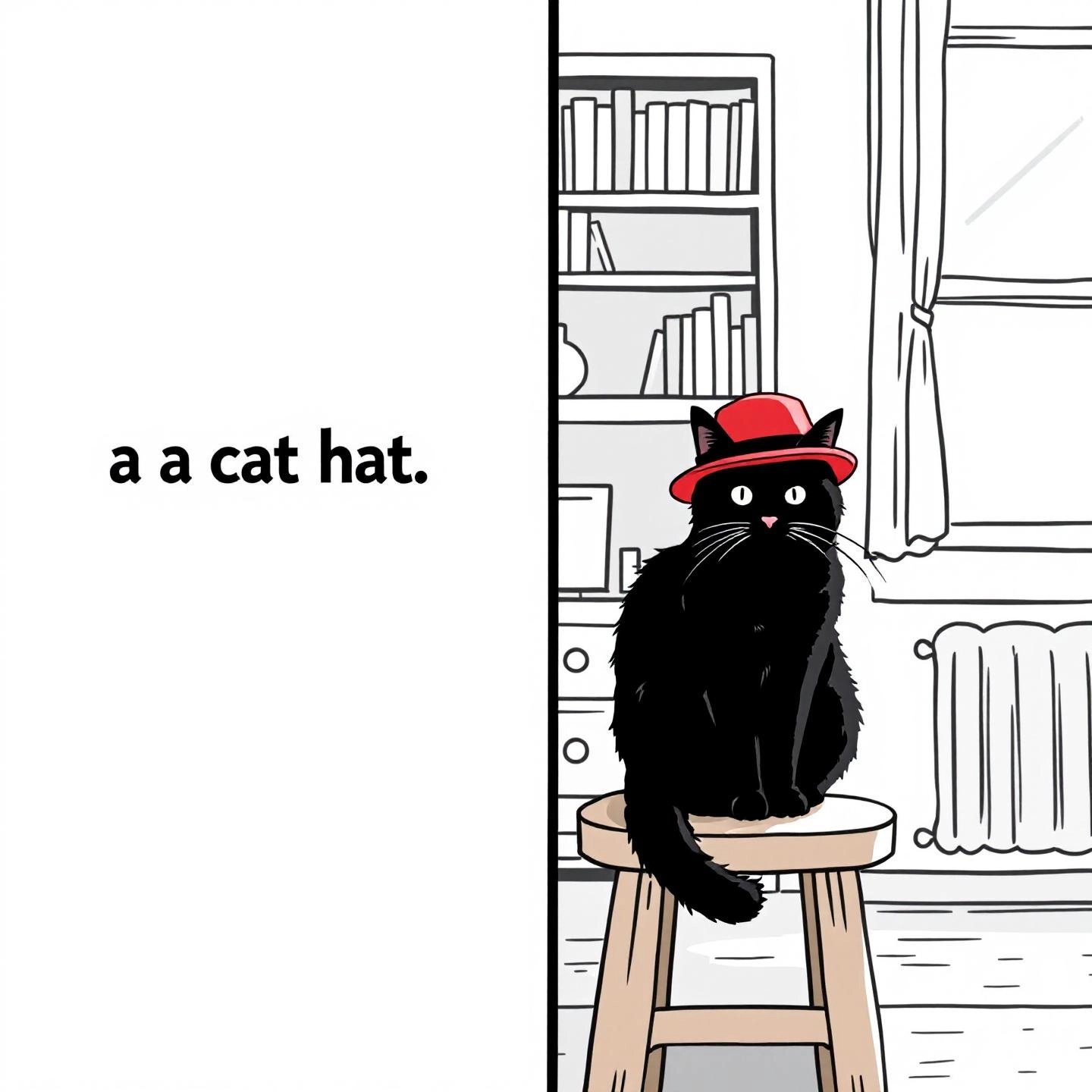
What Prompt Enhancement Is and Why You Need It
When you ask an AI to "summarize this article" or "write a product description," do you ever feel like the response just scratches the surface? It’s a common experience—one that highlights the difference between a basic prompt and an enhanced prompt. So, what actually changes when you move from a simple instruction to a thoughtfully optimized one? Let’s break it down.
Why Basic Prompts Fall Short
Imagine telling a coworker, “Write about our new product.” Chances are, you’ll get a vague, generic draft that misses the mark. AI models behave the same way: if your prompt is unclear or lacks detail, the output will reflect that. This can mean:
- Generic or irrelevant content
- Missed tone or style
- Extra editing to get what you really want
Research shows that enhanced prompts provide clear and specific instructions, reducing ambiguity and improving the relevance of AI responses. The more context, structure, and direction you give, the better the results(Medium).
How Enhanced Prompts Make a Difference
So, what does prompt enhancement actually add? It’s all about specificity, clarity, and control. By enriching your prompt, you:
- Provide essential context—who’s the audience, what’s the purpose?
- Set the tone and style—formal, playful, technical, etc.
- Structure the output—bullets, lists, sections, or a specific format
- Add examples or constraints—word count, must-include points, or keywords
These enhancements guide the AI to deliver more accurate, detailed, and useful responses—saving you time and minimizing revisions. As one guide notes, prompt optimization bridges the gap between what you intend and what the AI delivers.
See the Difference: Basic vs. Enhanced Prompt
| Prompt Type | Example Prompt | Likely AI Output |
|---|---|---|
| Basic Prompt | Summarize this news article. | A short, surface-level summary without clear structure, missing key details and context. |
| Enhanced Prompt | Please read the following news article and provide a comprehensive summary that includes:
Article: [Insert article text] |
|
You’ll notice the enhanced prompt doesn’t just ask for a summary—it specifies the structure, adds context, and requests extra analysis. In practice, this means richer, more reliable outputs that need far less post-editing (OpenAI Cookbook).
Immediate Benefits for Individuals and Teams
- For individuals: Less frustration, fewer rewrites, and outputs that align with your goals
- For businesses: Consistent, branded content and scalable workflows that reduce manual effort
Prompt enhancement is not just a technical tweak—it’s a practical strategy for anyone who wants to get more from AI. Whether you’re experimenting with a prompt enhancer free tool or refining your own prompts, the payoff is immediate: higher quality, more predictable results, and a smoother workflow from start to finish.
Ready to see how these principles work across different AI applications? Next, we’ll explore the features and benefits of general-purpose prompt enhancers, so you can choose the right approach for your needs.
Exploring General-Purpose AI Prompt Enhancers
Ever wish you could turn a rough idea into a polished AI prompt—without hours of trial and error? That’s where a general-purpose AI prompt enhancer comes in. Whether you’re a marketer, developer, or creative professional, these tools are designed to make your AI interactions smarter, faster, and more reliable. But what exactly sets a general-purpose ai prompt enhancer apart, and how can you use one to streamline your workflow?
What Makes a General-Purpose Prompt Enhancer Unique?
Imagine you have a simple task: “Write a blog post about remote work.” Left as-is, you’ll likely get a generic draft. Now, picture a tool that automatically asks: Who’s the audience? What’s the tone? Should it include statistics, anecdotes, or a call to action? This is the core advantage of a general-purpose prompt enhancer—it transforms basic requests into detailed, context-rich instructions that AI models can understand and execute effectively (iPanorama Prints).
Unlike specialized enhancers (which might focus solely on images or code), general-purpose tools are designed for a wide range of tasks. They’re flexible enough to help with everything from writing and summarization to brainstorming, outlining, and even generating prompts for visual or audio content (Geeky Gadgets).
Core Functions of an AI Prompt Enhancer
Sounds complex? It’s actually straightforward when you break it down. Here are the main ways these tools elevate your prompts:
- Adding Contextual Details: Automatically fills in missing information about audience, purpose, or background, so the AI “knows” what you want.
- Suggesting Tone and Style: Lets you specify (or auto-select) whether the output should be formal, friendly, technical, persuasive, and more.
- Expanding Simple Ideas: Turns a short or vague prompt into a robust, multi-part instruction, ensuring richer, more relevant results.
- Structuring Output: Guides the AI to organize responses into lists, sections, or templates—perfect for predictable, repeatable formats.
- Incorporating Constraints: Adds requirements like word count, must-include keywords, or specific formatting, so you get exactly what you need.
Key Features and Benefits to Expect
So, what should you look for when choosing a prompt enhancer online? Here’s a checklist of common features and why they matter:
- Multi-Platform Compatibility: Works with popular AI models (ChatGPT, Claude, Gemini, and more) for text, image, or audio tasks.
- Prompt Libraries: Save, reuse, and share your best prompts for recurring tasks or team workflows.
- Interactive Refinement: Step-by-step guidance to improve your prompt, with instant feedback and suggestions.
- Role-Based and Template Prompts: Quickly set up prompts for common scenarios (emails, reports, social posts, etc.).
- Analytics and Performance Tracking: See which prompts deliver the best results and optimize over time.
- Seamless Integrations: Extensions or APIs that fit into your existing workflow—think browser add-ons or direct platform integration.
General-purpose AI prompt enhancers are like creative copilots, helping you bridge the gap between what you imagine and what the AI delivers. They save time, reduce frustration, and help you achieve consistently high-quality outputs—no advanced prompt engineering required.
Curious about free options and how to get started without a budget? Next, we’ll explore the best free tools and resources for refining your prompts and maximizing your results.

Finding the Best Free Tools to Refine Your Prompts
When you want to get more from AI but don’t have a budget for premium software, where do you start? Maybe you’ve wondered, “Are there really prompt enhancer free tools that work?” The good news: there’s a growing ecosystem of no-cost solutions that can help anyone—from solo creators to teams—refine their AI instructions and boost output quality. But before you dive in, it’s smart to understand both the advantages and the trade-offs of these free resources.
What Can Free Prompt Enhancers Do for You?
Imagine you have a rough idea, but you’re not sure how to phrase it for the best AI results. That’s where a free prompt enhancer comes in. These tools can:
- Transform basic prompts into detailed, context-rich instructions
- Suggest improvements in tone, structure, and clarity
- Expand short ideas into actionable, ready-to-use prompts
- Help you learn best practices for different AI models—without any upfront cost
For example, tools like PromptPerfect or DocsBot AI Prompt Generator let you paste in a simple prompt and instantly receive a more polished version, ready to use with ChatGPT, Claude, or Gemini (LinkedIn).
Common Limitations of Free Prompt Enhancers
Sounds too good to be true? While free tools are powerful, they do come with a few caveats. Here’s what to watch out for:
- Usage Caps: Many free prompt enhancers set daily or monthly limits on how many prompts you can generate or refine.
- Feature Restrictions: Advanced features—like team collaboration, analytics, or deep customization—are often reserved for paid plans.
- Model Access: Some tools only connect to basic versions of AI models (e.g., GPT-3.5 instead of GPT-4), which may affect output quality.
- Privacy and Data: Free tools might collect prompt data for improvement or analytics, so always review privacy policies if your prompts are sensitive.
- Support and Updates: Expect less hands-on support and slower updates compared to premium services.
Despite these trade-offs, free prompt enhancers are an excellent way to experiment, learn, and improve your results—especially if you’re just starting out or only need occasional help (FatCatCoders).
Types of Free Prompt Enhancement Resources
Not all free tools are created equal. Here’s a quick guide to the main types you’ll find—and how to choose the right one for your needs:
- Web Apps: Simple, browser-based tools like PromptPerfect, LogicBalls, and Quartzite Prompt Optimizer let you paste your prompt and receive instant feedback or improvements. No sign-up required for most.
- Browser Extensions: Add-ons like teleprompt AI or AIPRM work directly inside ChatGPT or Claude, providing real-time suggestions and prompt templates as you type.
- AI Platform Features: Some platforms, like ChatGPT’s Prompt Optimizer or Anthropic’s Claude Prompt Improver, offer built-in tools for refining prompts—often as part of their free tier or with limited usage.
- Community Libraries: Collections of user-shared prompts and templates, such as those found in AIPRM, can help you discover proven approaches for common tasks.
- Advanced LLMs for Self-Improvement: Even free versions of ChatGPT or Claude can be used to critique and rewrite your own prompts—just ask the AI, “How can I improve this prompt for better results?”
Quick Comparison: Popular Free Prompt Enhancers
| Tool | Type | Key Features | Limitations |
|---|---|---|---|
| PromptPerfect | Web App | Multi-model support, instant prompt optimization | Daily usage cap, advanced features require upgrade |
| teleprompt AI | Browser Extension | Real-time prompt suggestions, works in chat windows | Chrome only, limited customization |
| Prompt Optimizer (ChatGPT) | AI Platform Feature | Three improved prompt variations, easy access | Availability varies, advanced models may require payment |
| DocsBot AI Prompt Generator | Web App | Outline-to-prompt, no sign-up needed | Simple interface, no analytics |
Making Free Prompt Enhancers Work for You
Curious which tool fits your workflow? Try several options to see which interface and features you prefer. For quick improvements, web apps and browser extensions are great. If you want to experiment or learn prompt best practices, use built-in AI platform features to get instant feedback and iterate.
And if you’re ready to level up your content creation with even more automation, look for solutions that integrate with your existing workflow—whether you’re a solo creator or part of a larger team. Platforms like BlogSpark, for example, combine prompt optimization with advanced SEO and publishing features to help you scale content efficiently and maintain quality at every step.
Next, we’ll show how prompt enhancement can tackle specific high-value tasks—like rewriting and optimizing resumes for maximum impact—so you can see the benefits in action.
Crafting a Standout Resume with Enhanced ChatGPT Prompts
Ever wondered why your AI-generated resume still sounds bland or misses the mark? When you simply ask, "Write my resume," you’re likely to get a generic, one-size-fits-all document that fails to capture your unique strengths—or gets filtered out by automated systems. This is where prompt enhancement makes all the difference, especially when using a ChatGPT prompt to rewrite and enhance resume writing. Let’s break down why generic prompts fall short and how to craft instructions that help AI deliver a resume that stands out.
Why Do Generic Resume Prompts Fail?
Imagine telling ChatGPT, "Make bullet points for my job." The result? Vague statements, overused clichés, and no real sense of your achievements. That’s because AI can only work with the details you provide. Without clear instructions and context, you’ll end up with:
- Unimpressive, cookie-cutter summaries
- Missing or irrelevant skills
- Lack of measurable results or industry-specific language
- Outputs that need heavy manual editing
As resume experts point out, "ChatGPT doesn’t know you or your experience. You have to guide it with clear, detailed prompts to get good results". The more direction you provide—such as your years of experience, target job, and key accomplishments—the more tailored and impactful your resume will be.
Building an Effective ChatGPT Resume Prompt
Ready to move beyond the basics? Here’s a practical, numbered guide to creating a prompt that turns your raw input into a polished, job-ready resume. This approach uses proven strategies like role-playing, job targeting, and quantifiable achievements to get the best results.
- Start with Role-PlayingBegin by telling ChatGPT who it should “be.” For example: “You are an expert resume writer skilled in presenting information concisely and using industry-appropriate language. Your job is to position my experience as a solution to my target company’s needs.” This sets the tone for more strategic, relevant suggestions (LinkedIn).
- Input the Job Description and Company DetailsCopy and paste the job posting you’re targeting. Add any relevant company information or requirements. Ask ChatGPT to analyze the description and identify the top skills and qualifications needed for the role.
- Paste Your Raw Resume or Work ExperienceProvide your current resume or a list of your work history, accomplishments, and key skills. The more specific and detailed, the better the output.
- Instruct for Tailoring and Quantifiable AchievementsAsk ChatGPT to rewrite your experience using language from the job description and to focus on measurable achievements. For example: “Rewrite my work experience as resume bullet points that align with the job description. Start each with an action verb and include quantifiable results—such as percentages, dollar amounts, or metrics—where possible.”
- Request a Concise, Impactful SummaryHave ChatGPT write a professional summary that highlights your years of experience, industry expertise, and how you can address the company’s needs. For best results, specify the length (e.g., 5–7 sentences) and ask for passive, third-person resume language.
- Refine and ProofreadFinally, ask ChatGPT to proofread your resume for grammar, clarity, and formatting issues. You can use a prompt like: “Please proofread my resume and suggest improvements to make it more concise and impactful.”
Sample Enhanced ChatGPT Resume Prompt
You are an expert resume writer. I am applying for the [Job Title] position at [Company Name]. Here is the job description: [Paste job description]. Here is my current resume: [Paste your resume or work experience]. Rewrite my resume to highlight the most relevant skills and achievements for this job. Use action verbs, quantify results where possible, and ensure the language matches the job posting. Provide a 6-sentence professional summary at the top. Proofread the final version for clarity and grammar.
Tips for Getting the Best Results
- Be specific—include years of experience, industries, and unique skills
- Always double-check AI-generated content for accuracy and authenticity
- Customize the output to reflect your real achievements and voice
- Use the job description’s keywords to optimize for applicant tracking systems (ATS)
By following this step-by-step approach, you’ll transform a generic draft into a results-driven, tailored resume that stands out to both recruiters and AI screening systems. Next, we’ll discuss how prompt enhancement can help you scale and standardize content creation for larger workflows, bringing even more value to your business or team.
Mastering Prompt Flexibility for Reusable Workflows with Prompt Enhancers
Ever feel like you’re reinventing the wheel every time you start a new AI content project? Or maybe you’re juggling multiple team members, each with their own way of prompting, leading to inconsistent results and extra editing. If this sounds familiar, you’re not alone—and it’s exactly where a smart prompt enhancer workflow can save the day.
Why Reusable Prompts Are a Game Changer
When you rely on AI for recurring tasks—think blog posts, email campaigns, product descriptions, or even meeting notes—writing custom prompts from scratch every time is a major productivity drain. That’s where the concept of prompt templates or recipes comes in. These are standardized, reusable frameworks that capture your best prompting strategies, making it easy to get consistent, high-quality results with minimal effort.
Imagine having a library of proven prompts for every type of content your team creates. Instead of starting over, you simply fill in the blanks—audience, topic, tone—and let the AI do the rest. This approach isn’t just about saving time; it’s about building a scalable, reliable process that anyone on your team (or even outsourced partners) can follow.
How Prompt Enhancer Workflows Streamline Content Creation
Sounds complex? In practice, it’s surprisingly simple. By using prompt enhancers—whether built into tools like ChatGPT, ClickUp Brain, or dedicated platforms—you can:
- Standardize Instructions: Ensure every piece of content follows your brand’s voice, structure, and quality standards.
- Reduce Errors and Editing: Minimize the back-and-forth needed to fix inconsistent or off-brand outputs.
- Enable Team Collaboration: Share, update, and reuse prompt templates across teams, so everyone benefits from best practices.
- Scale Production: Easily handle higher volumes of content without sacrificing quality or burning out your writers.
- Accelerate Onboarding: New team members or freelancers can start producing great content right away, following established prompt recipes.
These benefits aren’t just theoretical. According to recent insights, organizations that centralize and govern reusable prompts report significant time savings and improved alignment across teams (Medium).
What Makes a Great Prompt Template?
Not sure where to start? High-quality prompt templates typically include:
- Clear fields for key variables (topic, audience, tone, length, etc.)
- Structured instructions for output format (e.g., bullets, sections, summaries)
- Guidance on style and must-include elements (keywords, brand guidelines, compliance notes)
- Space for examples or references to ensure clarity
For instance, a blog post template might prompt for the target audience, SEO keywords, desired tone, and call to action—ensuring every post aligns with your marketing goals. Tools like ClickUp Brain and ChatGPT allow users to save, share, and customize templates for any workflow, making them ideal for both solo creators and large teams.
Business Benefits: Consistency, Efficiency, and Scalability
So, why should businesses invest in a prompt enhancer workflow? Here’s what you gain:
- Consistency: Maintain a unified brand voice and structure across all content, regardless of who’s creating it.
- Efficiency: Cut down on repetitive work, freeing up time for strategy and creativity.
- Scalability: Easily ramp up content production as your business grows, without sacrificing quality or burning out your team.
- Quality Control: Built-in templates and governance reduce errors, omissions, and off-brand messaging.
- Faster Turnaround: With reusable prompts, projects move from idea to publication in record time.
Imagine your team launching a new product. Instead of scrambling to brief writers, you simply hand them a set of prompt templates—one for the press release, another for the landing page, and a third for social media posts. Everyone’s on the same page, and the results are ready to publish with minimal revision.
Integrating Prompt Enhancers with Your Workflow
Ready to put this into action? Start by identifying your most common content types and building prompt templates for each. Platforms like BlogSpark take this a step further, combining prompt optimization with SEO-focused outlining, brand voice customization, and direct publishing integrations—helping you streamline your entire content pipeline and maximize your AI investment.
As you scale, look for prompt enhancer ChatGPT tools and workflow platforms that support team collaboration, analytics, and version control. With the right setup, you’ll transform prompting from a manual chore into a strategic, repeatable process that powers your business growth.
Next up, let’s see how prompt enhancement applies beyond text—specifically, how you can use these strategies to create stunning AI-generated images with enhanced visual prompts.

Elevating Your AI Art with Image Prompt Enhancers
Ever tried generating an image with AI and felt underwhelmed by the results? Maybe you typed in a simple phrase—only to get something generic, flat, or not quite what you imagined. If you’ve wondered how some creators consistently get stunning, detailed visuals, the secret is often a well-crafted ai image prompt enhancer. But what exactly makes an image prompt “enhanced,” and how can you use these principles to unlock richer, more creative AI art?
What Makes a Great AI Image Prompt?
When you prompt an AI art generator, you’re not just tossing in a subject—you’re giving it a blueprint. The more detail and structure you provide, the more the AI understands your vision. Sounds complex? Let’s break down the essential elements you can control for better results:
- Subject: Who or what is the focus? Be specific—"a Bengal tiger" beats just "tiger." Add age, clothing, or characteristics if relevant.
- Style: Do you want a photorealistic image, an oil painting, or a cartoon? Specify art movements, techniques, or even a famous artist’s name for inspiration.
- Composition: How should the elements be arranged? Mention framing (close-up, wide shot), perspective (overhead, low angle), or rules (rule of thirds).
- Lighting and Mood: Describe the atmosphere—"golden hour sunlight," "dramatic shadows," or "soft morning mist." These details set the emotional tone.
- Background and Environment: Where is the subject? A "misty autumn forest" or "urban rooftop at sunset" provides vital context.
- Technical Parameters: For hyper-realism, you can add camera details ("shot on DSLR, 85mm lens, f/1.8 aperture"), resolution ("8K"), or depth of field ("shallow focus, bokeh effect").
- Artist Influences: Referencing "in the style of Monet" or "inspired by Annie Leibovitz photography" helps the AI emulate specific aesthetics.
As you can see, an image prompt enhancer isn’t about adding fluff—it’s about providing the AI with actionable, creative direction (Let’s Enhance).
Before & After: The Power of Enhanced Image Prompts
Let’s put this into perspective with a real-world example. Imagine you want an AI to create a picture of a fox in the forest. Here’s what happens when you use a basic prompt versus an enhanced one:
| Prompt Type | Example Prompt | Likely AI Output |
|---|---|---|
| Basic Prompt | Fox in a forest | A generic fox standing somewhere among trees—no mood, little detail, random lighting. |
| Enhanced Prompt | A curious red fox exploring a misty autumn forest at dawn. Golden sunlight filters through colorful leaves, casting dappled shadows on the forest floor. The fox’s fur is slightly damp from the morning dew, and its breath is visible in the cool air. | A richly detailed scene: the fox is alert, surrounded by autumn colors, mist, and realistic lighting. The mood is atmospheric, and every element feels intentional and vivid. |
You’ll notice that the enhanced prompt doesn’t just add words—it creates a visual story for the AI to interpret. The result? A more compelling, professional-quality image that matches your original vision.
Tips for Crafting Effective AI Art Prompts
- Start with the subject, then add details about environment, mood, and style.
- Use natural, conversational language—as if you’re describing the image to a friend who can’t see it.
- Include style modifiers or artist names to guide the aesthetic (e.g., "digital illustration," "in the style of Van Gogh").
- Specify composition and lighting for more control ("wide shot," "soft morning light").
- Balance detail with clarity—avoid overwhelming the AI with too many conflicting instructions.
Experiment with prompt length and structure, as some platforms prefer concise prompts while others excel with detailed narratives (Zapier). Remember, the best results come from a blend of creativity and specificity.
Ready to take your visuals even further? Next, we’ll dive into specialized techniques for optimizing prompts in advanced platforms like Stable Diffusion—so you can fine-tune every aspect of your AI-generated art.
Optimizing Prompts Specifically for Stable Diffusion
Ever wondered why two people using the same AI art tool get wildly different results? When it comes to Stable Diffusion, the secret is in the prompt. This platform is powerful, but it’s also particular—small tweaks in your instructions can make the difference between a generic image and a work of art. If you want to use a prompt enhancer for Stable Diffusion to its fullest, you’ll need to master a few specialized techniques that go beyond the basics.
Why Stable Diffusion Needs Enhanced Prompting
Stable Diffusion doesn’t read your mind. It interprets your prompt word by word, breaking it into tokens and matching those to patterns it learned during training. If your request is vague—"a cat in a garden"—the AI fills in the gaps with its own (often generic) ideas. But when you add context, style, and structure, you steer the model toward your vision.
Sounds complex? Let’s break down the most effective ways to enhance your prompts for Stable Diffusion:
Core Concepts: Prompt Weighting, Negative Prompts, and More
- Keyword Order Matters: Place the most important concepts at the start of your prompt. Stable Diffusion pays more attention to early tokens, so lead with your subject and main attributes.
- Use Parentheses and Brackets for Weighting: Want certain elements to really stand out? Enclose them in parentheses to increase their importance, or in brackets to decrease it. For example:
(cyberpunk city)makes "cyberpunk city" more prominent.[foggy]reduces the influence of "foggy."- Combine them for fine-tuning:
(sunset:1.3)or(detailed reflections:1.4)for even stronger emphasis.
- Leverage Negative Prompts: Don’t want blurry faces or odd colors? Specify what to avoid in a separate negative prompt. For example:
Negative prompt: blurry, low contrast, distorted details, extra limbs. This helps the model steer clear of common issues (Stable Diffusion Art Guide). - Include Artist Names and Styles: Referencing a specific artist or style gives your image a distinct aesthetic. Try "in the style of Alphonse Mucha" or "ArtStation, hyper-realistic." Be aware that each model interprets artist names differently, especially if you’re using a custom or fine-tuned model.
- Control Composition and Lighting: Add terms like "wide angle," "studio lighting," or "dramatic shadows" to shape the mood and layout of your image.
- Specify Technical Parameters: For ultra-sharp images, include camera details ("DSLR, 8K, f/1.8 aperture") or resolution keywords ("highly detailed, sharp focus").
Actionable Tips for Your Stable Diffusion Prompt Enhancer
- Start simple: Subject + style + one or two key attributes. Generate a few images to see the baseline.
- Add or adjust one keyword at a time. This helps you see what each change does—don’t overload the prompt all at once.
- Use parentheses (
()) to boost, brackets ([]) to lower, and colons (:) for custom weights—e.g.,(fantasy landscape:1.2). - Always use a negative prompt, especially with v2 models. A simple universal negative prompt like
disfigured, deformed, uglycan drastically improve quality. - Blend artists or concepts for unique results—e.g.,
(Emma Watson:0.5), (Tara Reid:0.9)to merge facial features. - Group related keywords and use the
BREAKkeyword (if supported) to start a new prompt chunk for better organization. - Save and reuse your best prompts, noting which structures and keywords yield the most consistent results.
Example: From Basic to Enhanced Stable Diffusion Prompt
| Prompt Type | Example Prompt | Expected Output |
|---|---|---|
| Basic | castle on a hill | Generic castle, random lighting and composition |
| Enhanced | (masterpiece, best quality), (castle on a hill:1.3), sunrise, dramatic lighting, misty valley, (hyper-realistic:1.2), in the style of John Singer Sargent, highly detailed, sharp focusNegative prompt: blurry, deformed, low contrast | Richly detailed castle scene with atmospheric sunrise, sharp focus, and a painterly touch—free from common AI artifacts |
Quick Reference: Stable Diffusion Prompt Enhancer Checklist
- Lead with the subject and main style
- Use weighting for emphasis
- Always include a negative prompt
- Reference artists or platforms for style
- Fine-tune composition and technical details
- Iterate and record your best combinations
By applying these advanced techniques, you’ll transform your Stable Diffusion outputs from ordinary to extraordinary. Next, we’ll take a closer look at dedicated prompt enhancers—like Flux—that offer even more specialized controls for power users and creative professionals.

A Closer Look at Dedicated Enhancers like Flux
Ever wish your AI-generated images could capture every detail you imagine—without endless tweaking or trial and error? While general prompt enhancers are great for a wide range of tasks, sometimes you need something built for precision and creative control. That’s where specialized tools like the Flux prompt enhancer come in, offering model-specific optimizations and features that push your results to the next level.
What Makes Flux Different from General Prompt Enhancers?
Imagine you’re an artist or creative professional who wants more than just “good enough” images. You need a tool that understands the nuances of style, composition, and mood—and delivers consistently stunning results. Flux, developed by Black Forest Labs, is designed exactly for this purpose. Unlike general enhancers, Flux is tightly integrated with the FLUX.1 text-to-image model suite, which uses advanced flow matching techniques to generate images with exceptional detail, accuracy, and creative interpretation (GizAI Flux.1 Prompt Guide).
Here’s what sets the Flux prompt enhancer apart:
- Model-Specific Optimization: Flux is engineered to maximize the strengths of FLUX.1, ensuring your prompts translate into visually rich, highly accurate outputs—whether you’re aiming for photorealism, abstract art, or anything in between.
- Community Libraries and Recipes: Access a growing collection of prompt templates, style guides, and creative recipes shared by other users. This collaborative approach helps you discover new techniques and quickly iterate on your own projects.
- Streamlined, User-Friendly Interface: Flux provides intuitive controls for adjusting every aspect of your prompt—from subject and style to technical camera settings and mood. You don’t need to be a prompt engineering expert; the tool guides you through best practices step-by-step.
- Flexible Model Variants: Choose from Pro, Dev, or Schnell versions of FLUX.1, each optimized for different workflows—whether you’re a professional designer, a developer, or a hobbyist working locally.
- Advanced Prompt Parsing: Flux can break down complex scenes into layers, helping you compose intricate images by focusing on background, middle ground, and foreground elements individually.
Who Benefits Most from a Dedicated Prompt Enhancer?
Is a specialized tool like Flux right for you? Consider these scenarios:
- Professional Creators: Artists, illustrators, and designers who demand high fidelity, fine control, and stylistic consistency across projects.
- Power Users and Developers: Those building custom workflows, experimenting with technical prompts, or needing open-weight models for research and rapid prototyping.
- Teams and Agencies: Creative teams looking to standardize quality and accelerate project delivery with reusable templates and shared libraries.
- AI Enthusiasts: Anyone eager to explore the latest advancements in generative art, from combining multiple artistic styles to leveraging technical camera settings for unique effects.
By focusing on the unique strengths of its underlying model, a dedicated enhancer like Flux helps you move beyond generic outputs and toward results that reflect your vision and expertise.
Specialization vs. Generalization: Why It Matters
Think of specialized prompt enhancers like Flux as the difference between hiring a general content writer and a subject-matter expert. While general tools are great for quick tasks, specialized enhancers deliver superior results for complex, high-value projects. They’re designed to understand the nuances of their domain—whether that’s photorealistic image generation, advanced text rendering, or seamless blending of artistic styles.
Similarly, you’ll find dedicated prompt-enhancer HuggingFace models and community pipelines for platforms like Stable Diffusion, each tailored to specific creative needs. These tools often provide:
- Pre-trained style libraries and community-shared recipes
- Optimized parsing for model-specific quirks
- Guided interfaces that simplify advanced features
In short, specialization leads to more predictable, scalable, and professional outcomes—especially when your business or creative goals demand nothing less.
Seamless Workflow Integration: The Next Step
Ready to elevate your creative process? Consider how a dedicated enhancer like Flux, or a platform with advanced prompt optimization and workflow features, can fit into your content pipeline. The right tool doesn’t just enhance your prompts—it streamlines your entire process, from ideation to delivery. Platforms like BlogSpark, for example, are designed to do for text and SEO-driven content what Flux does for visual creation: automate best practices, maintain consistency, and free up your time for strategy and creativity.
Next, we’ll wrap up with a look at how prompt enhancement—across text, resumes, and images—can serve as the foundation for high-quality, scalable AI content in any business setting.
Conclusion
When you look back at your journey through AI-powered content creation, one thing becomes clear: the prompt is where it all begins. Whether you’re crafting a blog post, rewriting a resume, or generating stunning visuals, a thoughtfully enhanced prompt is the foundation for AI content optimization and business success. But why does this single step matter so much—and how can it transform your workflow?
Prompt Enhancement: The Secret Ingredient for Consistent Results
Imagine trying to build a house without a blueprint. You might end up with something that stands, but it’s unlikely to meet your needs or vision. The same goes for AI: a basic prompt gives you a rough draft, but an enhanced prompt acts as a detailed plan, guiding the AI to deliver results that are accurate, relevant, and ready to use. This applies across every use case:
- Text Content: Enhanced prompts help you generate blog posts, product descriptions, and emails that match your brand voice and audience needs—minimizing the back-and-forth edits.
- Resumes: With clear, tailored instructions, your AI can rewrite resumes that stand out to both recruiters and automated systems, highlighting measurable achievements and relevant skills.
- Images: Detailed visual prompts unlock richer, more creative outputs from AI art tools, allowing you to bring your ideas to life with precision and style.
Across all these domains, prompt enhancement bridges the gap between human intention and machine execution—making your AI a true partner in productivity and creativity (PCG Insights).
Business Impact: Scaling Quality, Consistency, and Efficiency
For organizations, the benefits go far beyond convenience. A robust prompt enhancer for business ensures:
- Consistency: Every team member, freelancer, or outsourced partner can follow proven prompt templates—keeping your messaging and quality on-brand.
- Efficiency: Less time spent on revisions means faster turnaround and more bandwidth for strategy, innovation, and growth.
- Scalability: As your content needs grow, enhanced prompts and reusable workflows make it easy to produce more—without sacrificing quality or burning out your team.
Case studies and industry insights show that businesses leveraging prompt engineering see measurable improvements in customer satisfaction, operational efficiency, and creative output.
Turning Enhanced Prompts into SEO-Optimized Content
Ready to move from theory to action? The next logical step is to ensure your enhanced prompts lead to content that not only reads well but also ranks well. That’s where working with a content expert like BlogSpark makes all the difference. By combining prompt optimization with intelligent keyword discovery, SEO-focused outlining, and seamless workflow integration, BlogSpark empowers you to turn ideas into polished, search-ready articles—at scale and with consistency.
- Automate tedious writing tasks and focus on strategy
- Maintain your brand voice and originality across every piece
- Effortlessly export or publish content directly to your platform
Imagine a world where your prompts become the launchpad for high-performing, SEO-optimized content—no matter your industry or team size. With prompt enhancement as your blueprint and the right partner by your side, you’re set to unlock AI’s full potential for business growth, creativity, and competitive advantage.
Are you ready to transform your workflow and elevate your content? Start enhancing your prompts today—and see how far your ideas can go.
Frequently Asked Questions about Prompt Enhancers
1. What is a prompt enhancer and how does it improve AI outputs?
A prompt enhancer is a tool or technique that transforms basic instructions into detailed, context-rich prompts, helping AI models generate more accurate and relevant results. By specifying tone, structure, and requirements, it reduces the need for manual editing and ensures consistent, high-quality outputs for both individuals and businesses.
2. Are there free prompt enhancer tools available?
Yes, there are several free prompt enhancer tools such as PromptPerfect, LogicBalls, and browser extensions like teleprompt AI. These tools help refine your prompts without cost, though they may have usage limits or fewer advanced features compared to paid versions. They are ideal for experimenting and improving prompt quality on a budget.
3. How can I create an effective ChatGPT prompt for resume writing?
To enhance resume writing with ChatGPT, provide clear role-playing instructions, paste the job description, include your work history, and request the use of action verbs and quantifiable results. This approach ensures the AI tailors the resume to your target job and highlights your unique achievements.
4. What are the benefits of using reusable prompt templates in business workflows?
Reusable prompt templates help standardize instructions, maintain brand consistency, and speed up content creation. By establishing templates for common tasks, teams can collaborate efficiently, scale production, and ensure every AI-generated output aligns with business goals and quality standards.
5. How does prompt enhancement apply to AI image generation?
Prompt enhancement for AI image generation involves adding details about subject, style, mood, and composition. Enhanced prompts give the AI clearer creative direction, resulting in richer and more visually compelling images that better match your vision.




