How to Find Trending Topics for Blog?
Have you ever poured hours into a blog post only to find it barely gets noticed? You’re not alone. In today’s fast-paced digital world, writing about what people are actively searching for is the single most effective way to attract new visitors and boost engagement. But how do successful bloggers and businesses consistently land on blog topics that attract traffic and spark real conversations?
Let’s break it down: Imagine launching a blog post right as a topic goes viral. Suddenly, your content is at the center of search activity, driving organic traffic and encouraging readers to share and comment. This isn’t luck—it’s the result of aligning your content strategy with current search trends. By tapping into what’s trending, you ensure your blog posts are relevant from the moment they go live, which is crucial for businesses seeking maximum ROI from their content marketing or outsourcing efforts.
- Increased Visibility: Trending topics get a surge of search traffic, putting your blog in front of more eyes and helping you climb search rankings faster.
- Higher Engagement: When your content matches what readers care about right now, you’ll notice more shares, comments, and returning visitors.
- Authority Building: Consistently covering timely subjects helps position you as a go-to resource in your industry, strengthening your brand’s credibility.
Sounds complex? Not really. The real challenge is knowing how to find trending topics for blog? The answer lies in monitoring the right platforms, leveraging strategic tools, and staying agile enough to act before trends fade. Whether you’re a solo blogger or managing a business blog, mastering this skill means you’re always one step ahead—delivering content your audience actually wants, right when they want it. In the next sections, we’ll walk through proven methods to help you spot trends and turn them into high-performing blog posts that convert.

Leveraging Google’s Suite of Free Tools to Uncover Trending Blog Topics
Ever wonder how some blogs always seem to cover just the right topic at the right time? The secret often lies in using Google’s powerful, free tools—especially Google Trends and Google Alerts. If you’ve been asking yourself, “How to find trending topics for blog?” this is where you start. Let’s break down how these resources help you tap into real-time search data and stay ahead of the curve.
Using Google Trends for Blog Topics
Google Trends is more than a keyword tool—it’s a window into what the world is searching for right now. Here’s how to make the most of it:
- Explore Current Trends: Head to the Google Trends homepage and check out the “Latest Stories and Insights” section. You’ll see real-time search surges, breaking news, and seasonal spikes. For example, if you’re a food blogger, you might notice “Thanksgiving turkey recipes” trending as the holiday approaches. This insight lets you plan and publish content that’s perfectly timed for audience interest.
- Visualize Popularity Over Time: Enter your topic or keyword in the search bar. The resulting graph shows how interest has changed over time. Adjust the time range—try “Past 12 months” or “Past 5 years”—to spot whether a topic is a short-lived fad or has lasting appeal. For example, fidget spinners saw a sharp rise and fall, while interest in "houseplants" has grown steadily.
- Identify Breakout Queries: Scroll down to the “Related topics” and “Related queries” sections. Here, you’ll find terms labeled as “Breakout”—these are searches that have jumped by over 5000% in a short period. These can be goldmines for timely blog posts, but act fast—trends can fade quickly (source).
- Validate and Compare Ideas: Torn between two blog ideas? Use the “Compare” feature to see which keyword or topic has more momentum. This helps you prioritize topics that are more likely to attract traffic.
- Fine-Tune by Location: If your audience is local or regional, set the location filter to your target country or city. Trends can vary dramatically by region, so tailoring your content to the right audience is key.
Finding Trending Topics with Google Alerts
While Google Trends shows you what’s hot right now, Google Alerts helps you stay updated on emerging topics automatically:
- Create Alerts for Niche Keywords: Go to Google Alerts and enter keywords related to your blog’s niche. Set the frequency to “As-it-happens” for breaking news or “Once a day” for regular updates.
- Monitor Industry News: Use Alerts to track new articles, blog posts, and discussions in your field. This keeps you informed about what’s gaining traction and gives you a chance to join the conversation early.
- Spot Content Gaps: By reviewing the alerts you receive, you’ll notice recurring questions or topics that haven’t been fully addressed. These gaps are opportunities for you to create valuable, timely content.
Quick Tips for Maximizing Results
- Always check the “Interest over time” chart before committing to a topic—sustained growth is a good sign.
- Use the “Breakout” label as a signal for urgent opportunities, but vet each trend for relevance to your audience.
- Pair Google Trends with Alerts to cover both real-time surges and slow-building topics.
By combining these Google tools, you can confidently answer the question of how to find trending topics for blog and ensure your content is both timely and relevant. Next up, we’ll explore how social media platforms can provide even more real-time insights into what your audience cares about most.

Utilizing Social Media for Real-Time Insights
Ever scrolled through your feed and wondered why some topics seem to explode overnight? Social media isn’t just a place for memes and updates—it’s a powerful engine for discovering what your audience cares about right now. If you want to find trending topics on social media and turn them into high-performing blog posts, knowing where and how to look is crucial.
Spotting Trends on Twitter, Facebook, and LinkedIn
Let’s start with Twitter (now rebranded as X), which is often the first stop for what’s trending globally or within your specific industry. Twitter’s “What’s happening” sidebar and the #Explore tab surface the hottest topics and hashtags in real time. You’ll see everything from breaking news and viral memes to industry-specific conversations. For example, searching for #MarketingTips or checking the trending section can instantly reveal what’s capturing attention in your field (source).
- Hashtag Research: Use Twitter’s native search or third-party hashtag tracking tools to identify popular and relevant hashtags. This helps you tap into ongoing conversations and ensures your content is discoverable by a wider, interested audience.
- Trending Blog Topics from Twitter: Regularly monitor trending hashtags and topics. For example, if you notice #RemoteWork or #AIinMarketing gaining traction, these could be excellent blog topics that attract traffic and engagement.
Facebook and LinkedIn also offer valuable trend-spotting opportunities. Facebook’s Groups and trending news sections show what communities are buzzing about, while LinkedIn highlights industry discussions and viral posts among professionals. By observing which posts rack up likes, comments, and shares, you’ll quickly see what resonates with your target audience.
Engaging Your Audience for Deeper Insights
Want to go beyond just monitoring? Try engaging your followers directly. Polls, Q&A sessions, and open-ended questions on your social profiles invite your audience to share their challenges, interests, and ideas. These interactions often reveal emerging topics or pain points before they hit mainstream search trends.
- Polls and Surveys: Ask your audience what topics they want to learn about. Their responses can inspire blog posts that address real needs.
- Q&A Sessions: Hosting live Q&As on Instagram Stories, Facebook Live, or LinkedIn Events can surface timely questions that are perfect for in-depth blog content.
Analyzing Content Formats and Engagement
Not all content performs equally. By tracking which formats—memes, videos, infographics, or articles—get the most engagement, you can tailor your blog topics and presentation style for maximum impact. For instance, if short explainer videos on a new tool are going viral, consider writing a detailed guide or review on your blog. Social media monitoring tools can help you measure these patterns efficiently, ensuring you’re not just following the crowd but making informed decisions based on real data (source).
From Social Insight to Blog Success
How to find trending topics for blog? Start by listening where your audience already spends their time—on social media. Monitor conversations, engage with your community, and pay attention to the content formats that spark the most interaction. By doing so, you’ll always have a pulse on what matters most and a steady flow of blog ideas that are primed for relevance and engagement. Next, let’s see how keyword research tools can further refine your trending topic selection process and help you uncover high-potential content opportunities.
The Power of Keyword Research Tools
Ever wondered why some blogs seem to effortlessly attract traffic, while others struggle to get noticed? The secret often lies in using the best keyword research tools for blogs—platforms that go far beyond basic brainstorming to uncover high-potential, low competition blog topics that actually drive results.
Why Keyword Research Tools Matter for Trending Topics
When you’re figuring out how to find trending topics for blog? keyword research tools are your compass. These platforms provide real-time data on what people are searching for, helping you spot trends before they peak. Imagine entering a single seed keyword and instantly seeing:
- Search Volume: How many people search for a topic each month.
- Keyword Difficulty (KD): A score indicating how hard it is to rank for a keyword—crucial for finding low competition blog topics that are easier to rank for, especially if your site is newer or has lower domain authority.
- Related Queries & Clusters: Suggestions for long-tail keywords, questions, and topic clusters that can help you build out content hubs or target niche audiences.
By leveraging these insights, you can validate your blog ideas, avoid wasting time on overly competitive topics, and ensure your content aligns with what your audience is actively searching for.
Key Features to Look For
The right tool can make all the difference. Here’s what to look for when choosing a keyword research platform:
- Comprehensive Database: Larger keyword databases (like those offered by Semrush and SE Ranking) mean more opportunities to spot trending or untapped topics.
- Accurate KD & Volume Metrics: Reliable difficulty and search volume scores help you prioritize topics with real traffic potential and manageable competition.
- Competitive Research: Tools that let you analyze competitors’ top-performing keywords and content gaps can reveal fresh topic ideas.
- Keyword Grouping & Clustering: Group related keywords to target multiple search intents in a single post or create a series of interconnected articles.
- Trend Analysis: See how interest in a topic changes over time to avoid jumping on short-lived fads.
- Content Optimization Guidance: Some platforms, like KWHero and Surfer, offer real-time suggestions for word count, headings, and on-page SEO as you write.
Comparison Table: Top Keyword Research Tools
| Tool | Key Features | Best For |
|---|---|---|
| SE Ranking | Large database, keyword/competitive research, clustering, rank tracking | All-in-one for beginners & pros |
| Mangools (KWFinder) | Simple UI, low competition keyword discovery, SERP analysis, trend data | Easy-to-use for beginners |
| Semrush | Largest keyword database, keyword gap, clustering, competitive analysis | Agencies & advanced SEOs |
| Ahrefs | Keyword explorer, SERP & content gap analysis, massive backlink data | Comprehensive research for pros |
| Morningscore | Gamified SEO, value scoring, actionable keyword missions | Motivation & task-driven users |
| KWHero | Keyword grouping, SERP & authority analysis, content optimization | Content-focused creators |
| Google Keyword Planner | Free, basic keyword ideas, volume estimates | Budget-conscious & ad-focused users |
| Soovle | Multi-engine autocomplete suggestions | Quick ideation & brainstorming |
| AnswerThePublic | Question-based keyword ideas, visualizations | FAQ & content expansion |
How to Use These Tools for Blog Topic Discovery
- Start with a Seed Keyword: Enter a broad topic related to your niche. Tools like KWFinder and SE Ranking will generate a list of related keywords, along with their search volume and KD.
- Filter for Low Competition: Prioritize keywords with a low KD (usually under 20–30) and reasonable search volume. These are the sweet spot for new blogs or sites with lower authority.
- Check for Trends: Use built-in trend graphs or pair your keywords with Google Trends to ensure the topic’s popularity is rising or stable—not declining.
- Analyze Competitors: Use competitive analysis features to see which keywords are driving traffic to top blogs in your niche. Look for gaps or emerging topics they haven’t covered yet.
- Cluster Related Keywords: Group similar keywords to create content that targets multiple search intents, increasing your chances of ranking for a wider variety of queries.
Tips for Maximizing Results
- Don’t rely on a single tool—mix free and paid options for a broader perspective.
- Revisit your keyword research regularly, as search trends and competition evolve quickly.
- Use question-based tools like AnswerThePublic to uncover blog topics that directly address your audience’s pain points.
By strategically using keyword research tools, you’ll not only find trending topics but also validate their potential before investing time in content creation. Next, we’ll dive deeper into analyzing competitor blogs to uncover content gaps and further refine your blog strategy.
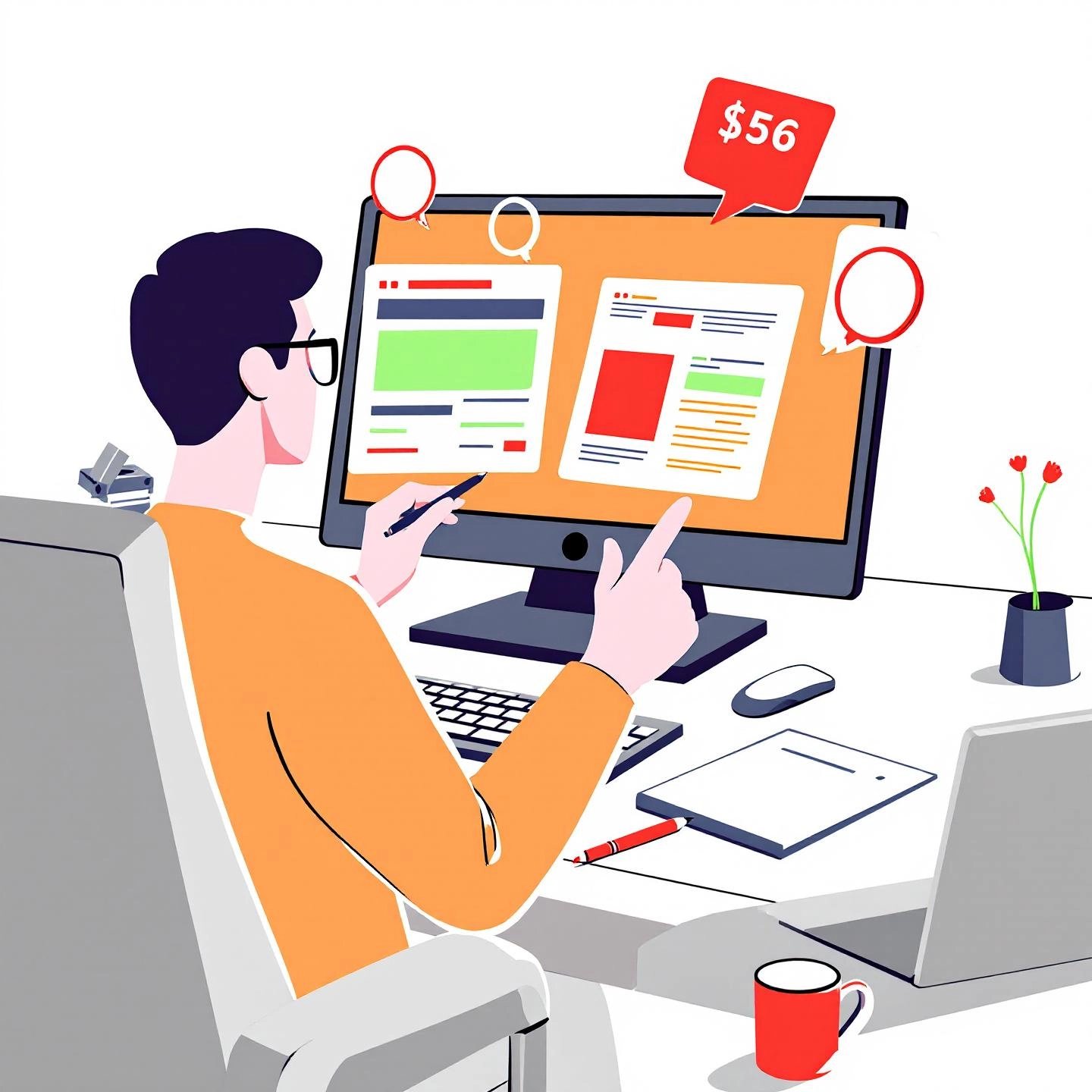
Analyzing Competitor Blogs for Content Gaps
Ever feel like your competitors always seem one step ahead with their blog content? The truth is, you don’t need to reinvent the wheel to attract more readers—you just need to know where your rivals are succeeding, and more importantly, where they’re not. That’s where competitor blog analysis comes in. By taking a strategic look at what others in your niche are publishing, you’ll uncover both high-performing topics and hidden opportunities—helping you find content gaps in competitor blogs and create posts that truly stand out.
Why Analyze Competitor Blogs?
Imagine knowing exactly which topics are driving the most traffic for your competitors, and which areas they’ve overlooked. This isn’t about copying—it’s about learning and innovating. Competitive blog analysis gives you valuable insight into audience interests, content formats that work, and keywords that matter. In fact, 41% of marketers say that analyzing their competitors directly influences their own content strategy’s success.
Step-by-Step Blog Topic Analysis
Ready to get started? Here’s a practical approach to analyzing competitor blogs for content gaps:
| Step | Description | Tips & Tools |
|---|---|---|
| 1. Identify Your Main Competitors | Look for blogs that consistently rank for your target keywords or attract your ideal audience. Include both direct (same niche, similar products/services) and indirect competitors (broader audience, overlapping topics). | Use Google search, industry directories, or SEO tools to spot recurring names. |
| 2. Map Out Their Content Strategy | Review their blog categories, publishing frequency, and most popular content types—are they using listicles, how-to guides, reviews, or opinion pieces? | Check their site navigation and recent posts for patterns. |
| 3. Find Top-Performing Posts | Use SEO analytics tools to see which posts drive the most traffic or rank highest in search engines. | Platforms like Semrush, Ahrefs, or BuzzSumo can reveal traffic, backlinks, and engagement. |
| 4. Analyze Keyword Gaps | Compare your keyword rankings to your competitors’. Look for terms they rank for that you don’t, especially those with strong traffic potential. | Use keyword gap analysis features in SEO tools to generate a list of missed opportunities. |
| 5. Spot Underdeveloped or Missing Topics | Look for areas where your competitors’ content is thin, outdated, or fails to answer key questions. Pay attention to long-tail keywords and user questions (like those in Google’s "People Also Ask" section). | Note recurring questions or subtopics not fully addressed in their content. |
| 6. Benchmark Content Formats & Funnel Stages | Identify which formats (case studies, guides, infographics) and buyer journey stages (awareness, consideration, decision) are covered, and where gaps exist. | Look for missing formats or stages you can address for a more complete resource. |
Turning Gaps into High-Value Content
The real magic happens when you transform these insights into unique blog posts that fill unmet needs—rather than just echoing what’s already out there. For example, if a competitor’s guide on "travel miles" misses out on FAQs about expiration or cashing out points, you can create a more comprehensive resource. Or, if you notice that competitors overlook certain long-tail keywords, you can target those with focused, in-depth articles.
- Focus on Value: Address questions competitors skip, offer updated insights, or combine formats (like adding a downloadable checklist to a guide).
- Monitor Backlinks & Engagement: High-performing competitor posts with lots of backlinks often signal topics worth covering, but look for ways to improve or expand on them.
- Track Results: After publishing, monitor your own post’s performance and continue refining your strategy based on what works best.
"Analyzing your competitors’ digital presence is exceptional for understanding what marketing methods work in your industry. It’s an opportunity to identify topics your competitors don’t cover that you can leverage to drive traffic to your site."
How to find trending topics for blog? By systematically analyzing competitor blogs, you’ll not only spot what’s working in your niche but also uncover the content gaps that represent your best opportunities. This approach ensures your blog stands out with fresh, high-value topics—setting you up for stronger traffic, engagement, and authority. Next, let’s explore how online communities and Q&A sites can further fuel your blog idea pipeline and help you tap into genuine audience questions.
Tapping into Online Communities and Q&A Sites for Authentic Blog Ideas
Ever feel like you’re guessing what your readers really want to know? If so, you’re not alone. Many bloggers and businesses face the challenge of creating content that genuinely resonates with their audience. The secret? Go straight to where your audience is already talking—online communities and Q&A platforms like Reddit and Quora. These spaces are goldmines for uncovering the real questions, frustrations, and interests that drive your target readers.
How to Find Trending Topics on Reddit
Reddit isn’t just a social network—it’s a massive collection of topic-specific communities called subreddits. Each subreddit is dedicated to a niche interest, from digital marketing to vegan recipes. Here’s how you can use Reddit to fuel your blog content:
- Search for Relevant Subreddits: Use Reddit’s search bar to find subreddits related to your niche (e.g., r/PersonalFinance, r/Blogging). Join these communities to get access to active discussions and trending threads.
- Sort by “Hot” or “Top”: On each subreddit, sort posts by “Hot” to see what’s trending right now, or by “Top” for the most upvoted content over a specific time frame. This quickly surfaces the questions, challenges, and news that matter most to the community.
- Dig into Comments: The real gems often lie in the comments, where users share personal experiences, ask follow-up questions, and debate solutions. These insights provide rich context for your blog posts and help you address real-world pain points.
- Spot Content Gaps: Notice recurring questions or complaints that haven’t been fully answered? These are perfect opportunities to create in-depth blog posts that fill those gaps.
By regularly monitoring and participating in relevant subreddits, you’ll not only find trending topics but also learn the language and tone your audience uses—making your content more relatable and authentic.
Generating Blog Ideas from Quora
Quora is a question-and-answer platform where users ask about everything under the sun—and your ideal readers are likely among them. Here’s how to turn Quora into a never-ending source of blog inspiration:
- Use the Search Function: Enter keywords related to your niche and filter results by questions, answers, or posts. Sorting by recent activity helps you spot trending questions in real time.
- Follow Relevant Spaces: Spaces are topic-based feeds that gather questions, answers, and discussions about specific interests. Follow spaces aligned with your blog’s focus to keep a steady stream of fresh ideas in your feed.
- Ask Your Own Questions: If you’re curious about your audience’s biggest challenges, post a question and watch the responses roll in. The answers can reveal new angles or subtopics you hadn’t considered.
- Note the Language Used: Pay attention to how people phrase their questions and describe their struggles. Mirroring this language in your blog posts helps build trust and shows you truly understand your readers’ needs.
For bonus points, after publishing a blog post inspired by a Quora question, return to the original thread and share your article as a resource—this can drive targeted traffic back to your site.
Why These Insights Matter for Content Creation
When briefing content writers or planning your editorial calendar, insights from Reddit and Quora ensure your blog ideas are grounded in real audience needs—not just guesswork. You’ll be able to brief writers with specific pain points, trending questions, and the exact language your audience uses, leading to content that truly resonates.
How to find trending topics for blog? Tap into the collective wisdom of online communities and Q&A sites. By actively listening and engaging in these platforms, you’ll never run out of timely, relevant blog ideas that speak directly to your target readers. Up next, we’ll explore how content aggregators and trend-watching platforms can help you stay ahead of emerging topics and keep your blog strategy sharp.

Using Content Aggregators and Trend-Watching Platforms to Stay Ahead of the Curve
Ever feel like you’re always a step behind the hottest topics in your industry? You’re not alone. The digital world moves fast, but content aggregators and trend-watching platforms can give you the edge you need to find trending topics before everyone else. Let’s explore how tools like BuzzSumo and Feedly can transform your blog strategy—and how pairing them with AI-powered solutions can take your content ideation to the next level.
Find Trending Topics with BuzzSumo: Real-Time Social Insights
Imagine having a dashboard that instantly shows you what stories are lighting up social media in your niche. That’s exactly what BuzzSumo Trending offers. Instead of jumping from one social channel or news site to another, BuzzSumo pulls together the most-shared articles, videos, and stories across all major networks into a single, easy-to-scan feed. You can view today’s trending content by category—like News, Sports, Technology, or Entertainment—and even sort by the velocity of shares to spot breakout topics before they go mainstream.
- All-in-One Monitoring: Quickly see what’s gaining traction across social media, saving you hours of manual research.
- Custom Topic Feeds: Filter by your industry or keywords to zero in on the content that matters most to your audience.
- Early Trend Detection: Spot viral stories as they start to break, so you can join the conversation before your competitors—and build credibility as a thought leader.
By using BuzzSumo as your go-to content aggregator for blog ideas, you’ll never miss the next big thing in your field. The platform’s focus on engagement metrics—like shares and comments—helps you identify not just what’s being published, but what’s actually resonating with real people.
Feedly: Curate and Discover the Best Sources in Your Industry
When you want to cast a wider net, Feedly is your best friend. This tool lets you aggregate articles, blog posts, and even subreddits from thousands of sources into a single, customizable feed. You can choose from curated “industry bundles” or hand-pick your favorite sources, ensuring you get the latest updates from top experts and publications in your niche (source).
- Personalized Feeds: Organize your content streams by topic, industry, or even by competitor, so you’re always up-to-date on what matters most.
- AI Models & Bundles: Use Feedly’s AI-powered bundles to discover new sources, spot patterns, and filter out the noise—making it easier to focus on emerging trends.
- Integrate Subreddits & Niche Sites: Add specialized sources (like subreddits or industry blogs) to catch early signals of what’s about to trend.
Feedly isn’t just about keeping up—it’s about getting ahead. By curating the best content from across the web, you’ll spot trend shifts, new questions, and rising topics before they hit the mainstream.
Streamlining Trend Discovery with AI-Powered Blog Generators
Sounds like a lot to keep track of? Here’s where technology really shines. By integrating platforms like BuzzSumo and Feedly with AI-powered blog generators such as BlogSpark, you can automate much of the research and brainstorming process. Imagine automatically pulling trending topics from your favorite feeds and turning them into SEO-optimized outlines or even draft posts—saving you hours and ensuring your content is always timely and relevant.
- Automated Topic Suggestions: AI tools can scan your aggregated feeds for the most promising topics, flagging those with viral potential or strong engagement signals.
- SEO-Focused Outlining: With the right integrations, you can generate outlines that are not only on-trend but also structured for search engine success.
- Faster Content Creation: By streamlining ideation, you free up time to focus on strategy, creativity, and building relationships with your audience.
How to find trending topics for blog? Start by leveraging content aggregators like BuzzSumo and Feedly to monitor what’s hot, then supercharge your workflow by pairing these insights with AI-powered blog generators. This approach ensures you’re never scrambling for ideas—and always ready to publish content that’s both relevant and ahead of the curve. In the final chapter, we’ll show you how to turn these trending topics into high-value blog posts that drive traffic and conversions.
Conclusion
When you look back at your content strategy, do you see blog posts that spark conversation, drive traffic, or even go viral? Or do you find yourself struggling to stay relevant in a crowded digital space? If you’ve followed this guide, you now have a toolkit for turning trending topics into blog content that not only attracts attention but also delivers real results.
From Trend Discovery to Content That Converts
Let’s recap the journey: You’ve learned how to spot what’s hot using Google’s tools, social media, keyword research platforms, competitor analysis, online communities, and content aggregators. But the real magic happens when you transform those insights into blog posts that are timely, valuable, and optimized for both readers and search engines.
- Act Quickly, But Strategically: Trends move fast, so it’s essential to move from idea to publication efficiently. However, don’t sacrifice quality for speed—always add your unique perspective or expertise to stand out.
- Choose the Right Format: Not every trend calls for the same type of post. Consider round-ups for trending products, comparison pieces for hot debates, or in-depth how-to guides for emerging challenges. For example, a round-up of trending pet products or a how-to guide on navigating new regulations can capture current interest.
- Optimize for SEO and Engagement: Use the language your audience uses (as discovered on Reddit, Quora, or social media), target long-tail keywords, and structure your posts for easy reading. Visuals, bullet points, and clear headings make your content more digestible and shareable.
- Monitor and Iterate: After publishing, track your blog’s performance. Which posts are driving the most traffic or engagement? Use these insights to refine your approach and double down on what works.
Streamline Your Workflow with AI Blog Post Generators
Sounds like a lot to juggle? That’s where technology steps in. Modern AI blog post generator tools, like BlogSpark, can dramatically reduce the time it takes to move from trend discovery to published content. In fact, AI-assisted workflows can cut content creation time by up to 80%, allowing you to generate SEO-optimized drafts, outlines, and even full articles in a fraction of the time it would take manually. This means you can act on trends faster—without sacrificing quality or originality.
- Automate Topic Research: Integrate your favorite trend-watching tools with AI to surface the most promising blog ideas automatically.
- Generate SEO-Friendly Outlines: Let AI structure your posts for maximum search impact, while you focus on adding your unique voice and insights.
- Scale Content Creation: Whether you’re a solo creator or managing a team, AI solutions make it easy to keep your blog fresh, relevant, and consistently updated.
Ready to Elevate Your Content Strategy?
So, how to find trending topics for blog? It’s all about staying curious, using the right tools, and acting decisively. But most importantly, it’s about turning those trends into high-quality, strategic content that serves your audience and supports your business goals. If you’re ready to move faster and smarter, consider exploring how BlogSpark can help you transform trending ideas into expertly crafted, SEO-optimized articles—giving you the edge in today’s competitive digital landscape. Start your journey toward more impactful blogging today.
Frequently Asked Questions
1. How do you find out what topics are trending?
Trending topics can be identified by monitoring platforms like Google Trends, BuzzSumo, and social media channels such as Twitter or LinkedIn. These tools highlight what is currently popular based on search volume, social shares, and real-time discussions, helping you quickly spot emerging subjects relevant to your audience.
2. How to find trending keywords for blog?
To find trending keywords, start with keyword research tools like Semrush, Ahrefs, or Google Keyword Planner. Analyze search volume, keyword difficulty, and related queries. Pair these insights with Google Trends to confirm rising interest, and prioritize keywords with both high potential and manageable competition for your blog.
3. How can I find blog topics that are easy to rank on Google?
Focus on low competition keywords using tools like KWFinder or AnswerThePublic. Look for topics with moderate search volume but lower keyword difficulty scores. Analyzing competitor blogs for content gaps and targeting long-tail keywords can also help you rank more easily on Google.
4. What tools can help me discover trending topics for my blog?
Effective tools include Google Trends for real-time search data, BuzzSumo for social media insights, Feedly for content aggregation, and keyword research platforms like Semrush or Ahrefs. These resources enable you to monitor trends, validate ideas, and keep your blog content timely.
5. How do online communities like Reddit and Quora inspire blog content?
Reddit and Quora are valuable for discovering authentic questions and pain points from real users. Browsing relevant subreddits or following Quora topics exposes you to trending discussions and unmet needs, which can be transformed into engaging and highly relevant blog posts.




