Introduction to YouTube Keyword Search
Ever wondered why some YouTube videos seem to skyrocket in views while others—maybe even better produced—barely get noticed? The answer often comes down to one crucial step: youtube keyword search. Imagine pouring hours into filming and editing, only to realize your video is lost in the sea of content because you missed what your audience is actually searching for. Sounds frustrating, right?
Why Keyword Research Goes Beyond Just Traffic
When you think of keyword research, you might picture chasing after the highest-traffic words. But here’s the catch: true success on YouTube isn’t just about big numbers. It’s about understanding why people are searching, what problems they want solved, and how you can genuinely meet those needs. This process is about matching your video content to real user intent—not just stuffing in popular terms.
- Visibility: The right keywords help your videos surface in both YouTube and Google search results, dramatically boosting your chances of being discovered by the right audience.
- Relevance: Strategic keyword selection ensures you’re addressing topics your viewers care about, increasing watch time and engagement.
- Opportunity: By focusing on specific, less competitive phrases, you’ll notice it’s easier to break through—even if your channel is just starting out.
Keyword Research: The Most Critical Pre-Production Step
Think of keyword research as the blueprint for your entire video strategy. Before you hit “record,” investing time in a thorough youtube keyword search helps you:
- Pinpoint what your audience truly wants to watch
- Shape your video’s topic, title, and even script direction
- Plan for discoverability right from the start, not as an afterthought
Without this foundation, even the most creative or high-budget videos can fall flat. In fact, expert YouTube creators consistently cite strategic keyword planning as the difference-maker between content that gets lost and content that wins loyal viewers.
Ready to unlock the full potential of your videos? Let’s dive into the professional guidance and strategic steps that turn keyword insights into real YouTube growth.
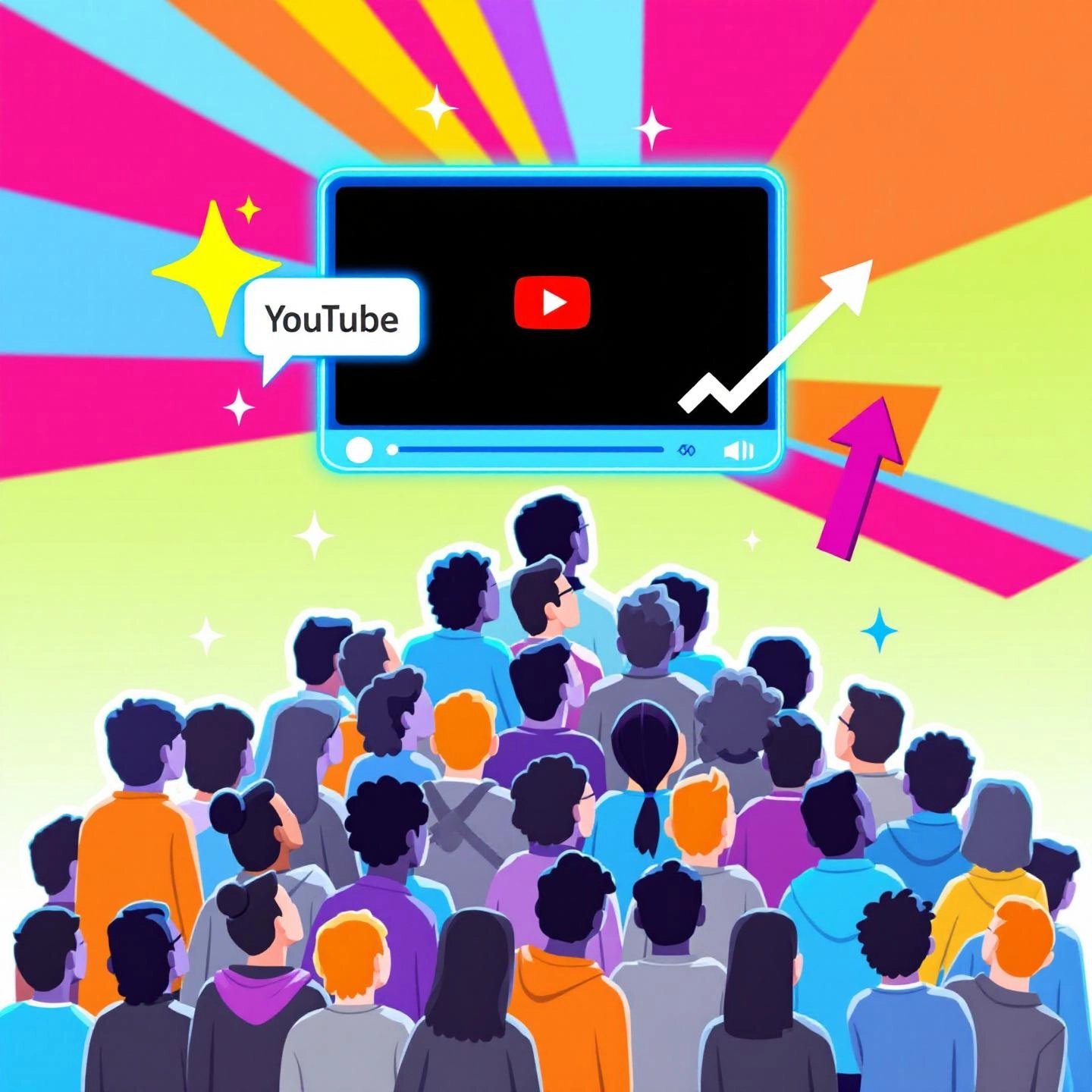
Why Keyword Research is Crucial for YouTube Growth
When you upload a new video, do you ever wonder why some channels seem to gain traction almost overnight, while others struggle to break through? The secret often lies in the power of youtube keyword research and the strategic use of youtube channel keywords. Let’s break down exactly why this step is so vital for any creator aiming to grow their channel.
How Keywords Shape Your Channel’s Visibility
Imagine your videos as books in a massive library. Without the right labels and categorization, even the best content might never reach its intended reader. In the world of YouTube, keywords are those labels—they help the platform’s algorithm understand what your content is about, who it’s for, and when to recommend it.
Here’s how targeted keyword research directly impacts your channel’s growth:
- Influences the YouTube Algorithm: YouTube’s algorithm relies heavily on keywords found in your titles, descriptions, tags, and channel settings to match your videos with user searches and recommend them to the right audience.
- Boosts Discoverability: Strategic use of relevant keywords ensures your videos appear in more search results and related video suggestions, making it easier for new viewers to find your content (reference).
- Attracts a Targeted Audience: By aligning your keywords with the topics your ideal viewers are searching for, you naturally draw in an audience that’s more likely to engage, subscribe, and return for future videos.
- Improves Watch Time and Engagement: When your videos match viewer intent, people are more likely to watch longer and interact, which further signals to YouTube that your content deserves wider promotion.
- Provides a Competitive Edge: Analyzing competitor channels and identifying keyword gaps allows you to target opportunities others might be missing, helping you stand out in crowded niches.
Real-World Impact: The Metrics That Matter
Still wondering if keyword research really makes a difference? Let’s look at the measurable benefits:
- Higher Search Rankings: Well-optimized videos are more likely to appear at the top of YouTube and even Google search results, leading to more organic traffic.
- Increased Click-Through Rates: Clear, keyword-rich titles and descriptions make your videos more appealing and relevant, encouraging viewers to click.
- Channel Growth: More visibility translates to more views, which can lead to higher subscriber counts and greater authority in your niche.
Key takeaway: Consistent, strategic use of youtube channel keywords and ongoing keyword research isn’t just a one-time task—it’s an ongoing process that fuels your channel’s long-term growth and success.
So, how do you actually find these high-impact keywords? In the next section, we’ll walk through foundational methods for discovering the best search terms for your videos—no expensive tools required.
How to Search Keywords for YouTube Without Paid Tools
Ever feel overwhelmed by all the advice on keyword research? When you want to search keywords for YouTube without spending a dime, it helps to break the process down into simple, actionable steps. Let’s explore three foundational methods—no premium tools required—that can instantly boost your video discovery strategy.
1. Harness the Power of YouTube Autocomplete
Imagine you’re brainstorming video ideas. Where do you start? Type a topic or phrase into the YouTube search bar and watch as suggestions automatically appear below. These autocomplete results are real, popular search queries from actual users. For example, if you type “guitar lessons,” you might see suggestions like “guitar lessons for beginners” or “guitar lessons acoustic.” Each suggestion is a potential keyword you can target.
- Pro Tip: Try different variations and related topics. The more you experiment, the more keyword ideas you’ll uncover.
- Keep a running list of the most relevant autocomplete results for your niche.
This method works because it’s based on what viewers are actively searching for right now—giving you a direct line to trending interests (reference).
2. Analyze Your Competitors for Hidden Opportunities
When you want to outshine other channels, take a page from their playbook. Start by searching for your main topic or niche on YouTube. Which videos and creators consistently rank at the top? Click into their videos and pay close attention to:
- Titles: What keywords do they use? Are there patterns or recurring phrases?
- Descriptions: Are certain phrases or questions repeated?
- Tags: You can view video tags by checking the page source (search for
<meta name="keywords">) or using free browser extensions.
This manual competitor analysis helps you spot keyword gaps—topics that are popular but perhaps underserved. Never copy content, but use these insights to inspire your own unique angle. Keeping a spreadsheet of your findings can help you track which keywords are working for others and where you can differentiate.
3. Unlock Insights with YouTube Studio Analytics
Already have a few videos posted? Your own channel data is a goldmine. In YouTube Studio, navigate to Analytics > Research. Here’s how to use it:
- Check the “Your viewers’ searches” tab to see what terms your audience has searched for in the last 28 days.
- Look for search terms marked as “Content Gap”—these are topics viewers are searching for but aren’t finding satisfying results.
- Bookmark promising keywords and monitor their performance over time.
This approach ensures you’re creating content based on real demand, not just guesswork. You’ll also discover new ideas for future videos as you spot patterns in your audience’s interests.
Putting It All Together
By combining these manual techniques, you’ll quickly build a list of high-potential keywords—without spending a cent. Remember, the best strategies to search keywords for YouTube are about consistency and observation. Keep refining your process, and soon you’ll notice which topics resonate most with your viewers.
Ready to level up? Next, we’ll dive into how to spot top and trending searches so you can capitalize on what’s hot right now.
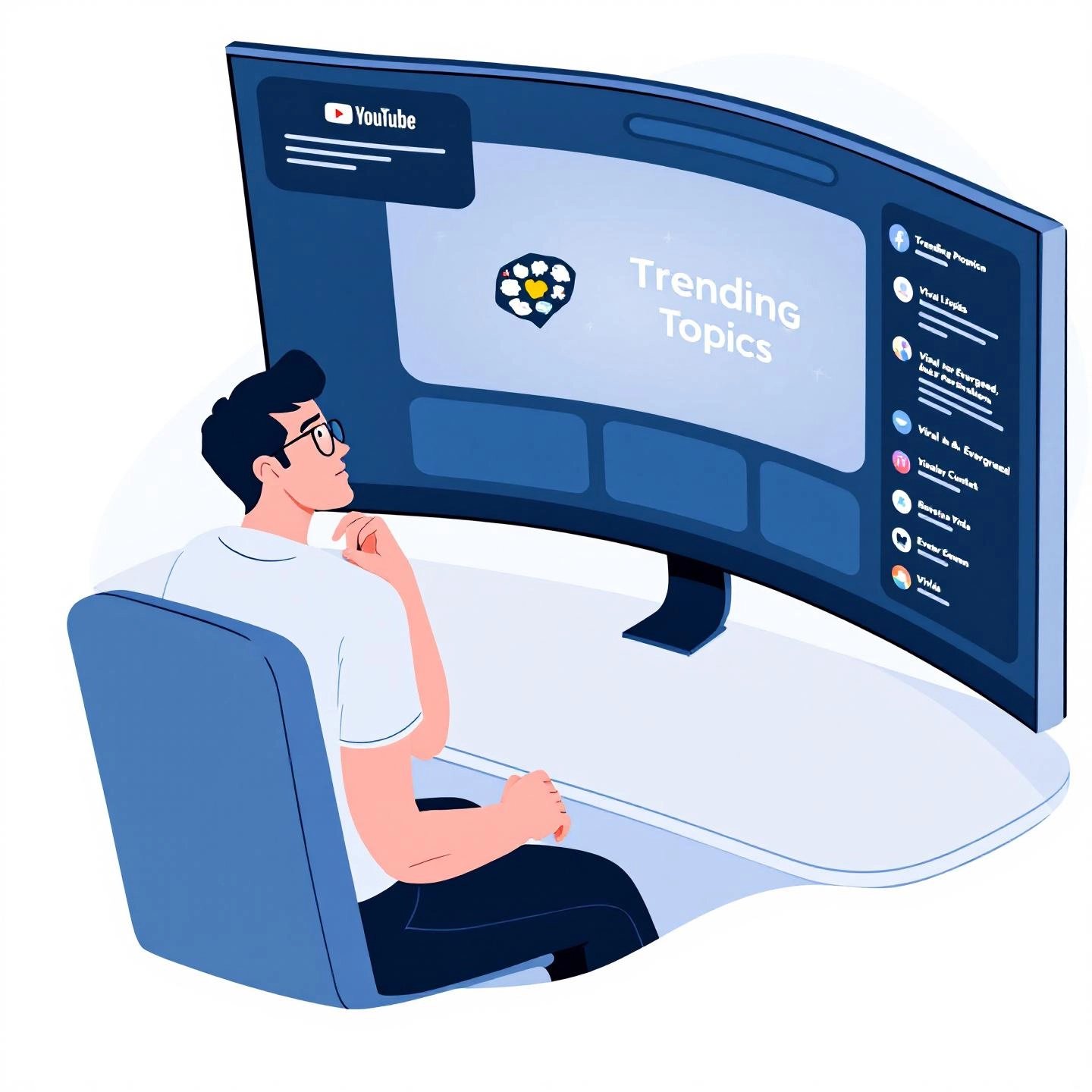
How to Uncover Top and Trending Searches on YouTube
Ever wonder how some videos seem to ride a wave of popularity just as a topic explodes? Or why some channels rack up views steadily for years, while others burn bright and fade fast? The secret often lies in knowing when to target the most searched keywords on YouTube and when to jump on emerging trends. Let’s break down how you can spot both—and use them to your advantage.
Evergreen vs. Trending: What’s the Difference?
Imagine you’re building a library. Some books (like classic novels) are always in demand—these are your evergreen topics. Others (like the latest bestsellers) grab attention for a short burst—these are trending topics. On YouTube, evergreen content covers subjects that people search for year-round, like “how to tie a tie” or “guitar lessons for beginners.” Trending content, by contrast, taps into current events, viral challenges, or pop culture moments—think "new iPhone review" or "Olympics highlights."
- Evergreen keywords deliver steady, long-term traffic and build your channel’s authority.
- Trending keywords can trigger rapid spikes in views and help you reach new audiences fast.
The most effective YouTube strategy? Use a mix of both. By balancing timeless topics with timely trends, you’ll attract consistent viewers while also catching those viral waves.
Where to Find the Top Search Keywords on YouTube
You might ask, "How do I actually discover what’s popular right now?" Here’s a step-by-step guide to uncovering the top search keywords YouTube audiences are using:
- YouTube Trending Page: Click the "Trending" tab on YouTube’s left sidebar. This page updates every fifteen minutes, showing the most popular videos in your country. Pay attention to recurring themes, artists, or formats—these hint at what’s hot (source).
- Google Trends (YouTube Search): Visit Google Trends and select "YouTube Search" as your data source. Compare terms, explore "Related queries," and filter by location to spot rising topics in your niche. For example, you’ll notice that interest in "AI video editing" or "Lofi music" can surge dramatically over a few weeks.
- YouTube Analytics Research Tab: In YouTube Studio, use the Research tab to see what your viewers—and viewers of similar channels—are searching for. Look for content gaps: topics with high search volume but few quality videos. These are golden opportunities to create something new and valuable.
- Popular on YouTube Channel: This channel curates a wide variety of trending and high-performing videos. Analyze titles, descriptions, and engagement to spot keyword patterns and content styles that are resonating right now.
- Third-Party Keyword Tools: Platforms like Semrush and VidIQ (some with free trials) provide lists of the most searched keywords on YouTube, along with metrics like search volume and competition. For example, recent data shows that terms like "ASMR," "Kendrick Lamar," and "MrBeast" top the global search charts, while "Roblox," "Taylor Swift," and "UFC" are also trending strongly.
- Social Media Listening: Track hashtags and trending topics on platforms like Twitter and Instagram. Often, viral moments spill over to YouTube search trends, especially in music, gaming, and pop culture.
Real Examples: What’s Hot on YouTube Right Now?
| Keyword | Monthly Searches (Global) | Trend Status |
|---|---|---|
| ASMR | 26 million | Top/Consistent |
| MrBeast | 21 million | Exploding |
| Roblox | 7.1 million | Regular |
| Taylor Swift | 6.7 million | Exploding |
| UFC | 7.2 million | Exploding |
This table shows just a sample of the most searched keywords on YouTube as of this year. Notice how many are tied to celebrities, music, or gaming—areas where trends shift quickly and competition is fierce.
Tips for Leveraging Trending and Evergreen Keywords
- Don’t just copy what’s trending—add your unique voice or a fresh angle to stand out.
- Mix trending topics with evergreen content to attract both new and returning viewers.
- Regularly revisit trend tools and analytics to stay ahead of shifts in audience interest.
- Look for "content gaps"—topics that are popular but underserved. These are prime opportunities for growth.
By mastering the art of spotting both top search keywords YouTube users love and identifying what’s about to take off, you’ll position your channel for both rapid spikes and steady, reliable growth. Next, we’ll explore how to choose the right keyword research tools to make this process even more efficient and data-driven.
Choosing the Right YouTube Keyword Search Tool for Your Channel
When you’re ready to move beyond manual keyword brainstorming, the next big question is: how do you pick the best youtube keyword search tool for your goals and budget? With dozens of options—ranging from free browser extensions to powerful paid platforms—the decision can feel overwhelming. But don’t worry! Let’s break down what matters most, so you can make a smart, confident choice.
Why Upgrade from Manual to Dedicated Tools?
Ever spent hours jotting down keyword ideas from YouTube autocomplete or scouring competitor titles? Manual research is a great starting point, but it has limits. Imagine trying to build a house with just a hammer when you could have a full toolkit—dedicated platforms offer that extra power. Here’s why:
- Data Depth: Tools like Semrush, VidIQ, and TubeBuddy reveal search volumes, keyword difficulty, trend data, and competition scores—metrics you simply can’t access by hand.
- Time Savings: Instead of manually compiling lists, you can generate, filter, and export hundreds of keyword ideas in seconds.
- Trend Spotting: Many tools highlight fast-growing or breakout keywords, helping you jump on opportunities before they peak.
- Competitive Insights: Analyze what’s working for top-performing channels and find gaps in your niche with just a few clicks.
- Workflow Integration: Some platforms integrate directly with YouTube Studio or your browser, streamlining optimization from research to upload.
How to Choose the Best Tool for Your Needs
Not every creator needs the most expensive or feature-rich solution. Start by asking:
- What’s your main goal? Are you looking for basic keyword ideas, or do you need advanced analytics and competitor research?
- How often will you use it? Occasional users may prefer free or pay-as-you-go tools, while regular uploaders benefit from robust, subscription-based platforms.
- What’s your budget? Free tools offer solid basics, but investing in a premium solution can pay off with more actionable insights and faster results.
- Do you want integration? Some extensions (like TubeBuddy or Keywords Everywhere) work right inside YouTube, while others (like Semrush) offer comprehensive dashboards for deeper dives.
Here’s a quick checklist to guide your selection:
- Check if the tool provides real search volume and competition data
- Look for features like trend alerts, related keyword suggestions, and content gap analysis
- Read user reviews and test free versions or trials before committing
How BlogSpark Makes Keyword Research Effortless
Want to skip the learning curve and get straight to actionable keyword insights? BlogSpark leverages premium keyword research tools behind the scenes, delivering curated, high-potential keyword lists and SEO outlines tailored to your channel’s goals. Instead of juggling multiple platforms or worrying about which metrics matter most, BlogSpark’s expert-driven approach saves you time and ensures your strategy is built on accurate, up-to-date data.
Whether you’re a solo creator or managing a content team, using a dedicated youtube keyword search tool—or tapping into a service like BlogSpark—can mean the difference between guesswork and growth. In the next section, we’ll compare the pros and cons of free versus paid tools, so you can decide which path is right for you.
Evaluating Free vs. Paid YouTube Keyword Search Tool Solutions
When you reach the crossroads of choosing a youtube keyword search tool free or investing in a premium solution, it’s natural to wonder: what’s the real difference? Is a free tool enough to fuel your channel’s growth, or do paid platforms really offer a significant edge? Let’s break down the options so you can make the best call for your workflow, budget, and goals.
What Sets Free and Paid Tools Apart?
Imagine you’re planning a road trip. Free tools are like using a basic map—you’ll get where you’re going, but you might miss the shortcuts, traffic updates, or hidden gems along the way. Paid tools, on the other hand, are like a GPS with real-time data, alternate routes, and personalized recommendations. But is that extra detail always necessary? It depends on how far—and how fast—you want to go.
Quick Comparison: Top Free and Paid YouTube Keyword Research Tools
| Tool | Free Version | Key Features | Limitations | Best For |
|---|---|---|---|---|
| BlogSpark | Trial/Custom | Curated keyword lists, AI-powered SEO outlines, expert analysis, seamless workflow integration | Full access requires subscription; tailored for users wanting expert-driven results | Businesses, agencies, creators seeking hands-off, data-backed growth |
| VidIQ | Yes | Keyword score, AI topic suggestions, competitor insights, Chrome extension | Advanced analytics, real-time tracking, and deeper data in paid plans | Solo creators, fast channel growth, trend spotting |
| TubeBuddy | Yes | Tag suggestions, A/B testing, browser integration, keyword explorer | More robust analytics and automation in paid tiers | Beginners, mid-level creators, channel optimization |
| Keyword Tool for YouTube | Limited | Autocomplete-based keyword ideas, long-tail suggestions, tag inspiration | No search volume/competition data unless upgraded | SEO-focused creators, idea generation |
| YouTube + Google Trends | Yes | Trend discovery, compare topics, 100% free, no login required | No specific keyword metrics, manual analysis needed | Beginners, trend-based content, seasonal research |
| Semrush | Trial | Search volume, keyword difficulty, trend metrics, related keyword discovery | Most features require paid plan | Agencies, marketing professionals, data-driven strategy |
Pros and Cons: Free vs. Paid Tools
Free Tools
- Pros: No cost, easy to access, great for initial research and trend discovery, ideal for beginners or those testing waters.
- Cons: Limited data depth (often no search volume or competition scores), manual analysis required, fewer workflow integrations, may miss nuanced opportunities.
Paid Tools
- Pros: Access to advanced metrics (search volume, keyword difficulty), trend alerts, competitor benchmarking, automation, and workflow integration. Saves time and provides data-driven insights for faster, smarter growth.
- Cons: Requires investment, learning curve for robust platforms, may offer more features than a small channel needs at first.
How to Decide: Which Path Is Right for You?
Ask yourself: Are you just starting out and want to experiment with a youtube keyword search tool free? Start with tools like YouTube autocomplete, Google Trends, or the free tiers of VidIQ and TubeBuddy. Want to scale up, save time, or get ahead of the competition? Consider paid solutions like Semrush—or let BlogSpark handle the heavy lifting so you can focus on creating content, not crunching data.
Remember, the best tool is the one that fits your workflow and helps you reach your goals. In the next section, we’ll show you how to interpret the metrics these tools provide—so you can turn raw data into actionable video strategy.

Interpreting YouTube Keyword Search Volume and Difficulty for Smarter Strategy
When you sift through a list of keyword ideas, have you ever wondered: “Which one will actually help my video rank and get noticed?” Understanding the numbers behind youtube keyword search volume and youtube keyword difficulty is the key to unlocking that answer. Let’s break down what these metrics mean—and how you can use them to find your channel’s sweet spot for growth.
What Is Search Volume and Why Does It Matter?
Imagine search volume as a measure of how many people are looking for a topic each month. The higher the search volume, the more potential viewers you can reach. For example, a term like “ASMR” might have millions of monthly searches, while “DIY birdhouse for kids” may only see a few hundred. But here’s the twist: high search volume isn’t always better for every channel. If you’re just starting out, going after the biggest keywords often means facing fierce competition from established creators.
- High search volume: More potential views, but usually more competition.
- Low to medium search volume: Fewer overall searches, but often easier to rank for—especially if you’re targeting a specific audience.
Tools like VidIQ, Semrush, or SearchAtlas can show you estimated monthly search volumes for keywords, helping you prioritize which topics have enough interest to justify your effort.
Decoding YouTube Keyword Difficulty
Now, let’s talk about youtube keyword difficulty. This metric tells you how tough it will be to rank for a particular keyword, based on how many other videos (and channels) are already targeting it. Think of it as a competition score: the higher the number, the harder it is to break through. Most keyword tools display difficulty as a score out of 100 or on a low/medium/high scale.
- Low difficulty: Easier to rank for, ideal for new or niche channels.
- Medium difficulty: Some competition, but still accessible with a well-optimized video.
- High difficulty: Dominated by big channels—tough to compete unless you have strong authority or a unique twist.
As a rule of thumb, aim for keywords with low to medium difficulty scores, especially if your channel is newer or you’re entering a competitive niche.
How to Find the "Sweet Spot" Keywords
So, how do you choose the best keywords for your next video? It’s all about finding the balance between search volume and difficulty. Here’s a simple process you can follow:
- Start with a seed keyword: Use a tool like SearchAtlas or VidIQ to generate a list of related keywords.
- Review the search volume: Look for terms with enough monthly searches to drive traffic, but not so broad that you’ll get lost in the noise.
- Check keyword difficulty: Filter for keywords with low to medium competition scores. These are your best opportunities for ranking quickly and building momentum.
- Consider relevance and intent: Make sure the keyword matches what your target audience is actually searching for—don’t chase volume if it doesn’t fit your content.
For example, if you run a cooking channel, “easy weeknight dinners” might have a moderate search volume and low keyword difficulty—making it an ideal target. On the other hand, “recipes” alone is extremely broad and highly competitive, so it’s harder to make an impact unless you already have a strong following.
Why Expert Analysis Makes a Difference
Numbers alone don’t tell the whole story. Interpreting youtube keyword search volume and youtube keyword difficulty requires context and a bit of strategic thinking. For instance, a keyword with low competition but zero search volume won’t drive much traffic. Likewise, a trending keyword might spike in volume, but if you’re late to the trend, you could miss the window of opportunity.
That’s why expert creators and marketers don’t just chase the biggest numbers—they look for patterns, analyze seasonality, and align their keyword choices with their overall content strategy. Sometimes, the best opportunities are in the overlooked “middle ground.”
Pro tip: Regularly revisit your keyword data and adjust your targets as your channel grows. As you build authority, you can gradually tackle higher-volume, higher-difficulty keywords for even greater reach.
Now that you know how to interpret the key metrics, it’s time to put your research into action. In the next section, we’ll reveal a pro-level strategy for finding unique keyword ideas by diving into YouTube’s comment sections—an untapped source of audience-driven insights.
Mining YouTube Comments for Hidden Keyword Gems
Ever wonder what your audience really wants to see next? Or why some creators seem to have an uncanny sense for the exact topics and questions viewers are searching for? The answer might be hiding in plain sight—right in your YouTube comment sections. If you’ve ever asked yourself how to search keywords in YouTube comments, you’re about to uncover a pro-level strategy that can set your channel apart.
Why Comments Are a Goldmine for Keyword Discovery
Imagine your comment section as a live focus group. Every question, suggestion, or repeated phrase is a direct reflection of your viewers’ interests, pain points, and language. Unlike keyword tools that aggregate search data, comments offer unfiltered, real-world feedback. By analyzing this feedback, you can spot recurring themes and emerging trends (source).
- Find out what viewers are confused about or want to learn next
- Identify the words and phrases your audience naturally uses—perfect for long-tail keyword targeting
- Spot content gaps by noticing frequently asked questions that haven’t been addressed in your videos
This approach goes beyond surface-level research and helps you create content that feels tailor-made for your community.
How to Search Keywords in YouTube Comments: Step-by-Step
Sounds complex? It’s actually easier than you think, especially with the right tools and workflow. Here’s how to get started:
- Use YouTube Studio’s Comment Search: Head to YouTube Studio, open the Comments section, and use the built-in search bar to filter comments by specific words or phrases. For instance, type "how do I" or "can you explain" to surface common questions. You can also filter for comments containing questions, channel member status, or response status to narrow your focus.
- Try Browser Extensions: Chrome extensions like "Comments Search for YouTube" let you search all comments on a video directly from the page. Use shortcuts (like Ctrl+S) or advanced commands (such as "global: keyword") to find mentions across your channel.
- Leverage Comment Scrapers for Large-Scale Analysis: For bigger channels or competitive research, scraping tools can export thousands of comments into spreadsheets. This lets you sort, filter, and visualize data to spot patterns at scale. Just make sure to set clear parameters—like date range or specific keywords—to avoid information overload (reference).
What to Look For: Turning Raw Comments into Actionable Keywords
Once you’ve gathered a pool of comments, the real magic happens in the analysis. Here are some practical tips:
- Spot Recurring Questions: If multiple viewers ask the same thing (“How did you do X?”), that’s a strong candidate for a future video and a new keyword phrase.
- Collect Audience Language: Notice the exact terms and slang your viewers use. For example, if your audience says “budget travel hacks” instead of “cheap vacation tips,” use their language in your titles and descriptions.
- Identify Pain Points and Content Gaps: Comments expressing confusion or frustration (“I wish you’d covered…” or “Can you make a video about…”) reveal unmet needs—prime opportunities for new content.
- Track Positive Feedback and Requests: Praise like “This was so helpful for beginners!” can inspire you to create follow-up videos targeting similar viewers.
Pro Tips for Efficient Comment Mining
- Combine filters (such as “contains question” or “not responded to”) in YouTube Studio to focus your search.
- Use spreadsheets or text analysis tools to group similar comments and highlight keyword frequency.
- Check your Comment History if you want to track all your own interactions across the platform.
- Analyze competitor comment sections for untapped keyword ideas—just be sure to bring your own unique perspective to any content you create.
Mining YouTube comments is time-intensive, but the payoff can be huge. By tapping into the authentic voice of your audience, you’ll discover keyword opportunities no tool can predict. Ready to put these insights to work? Next, we’ll show you how to seamlessly integrate your newfound keywords into your video content strategy for maximum visibility and engagement.
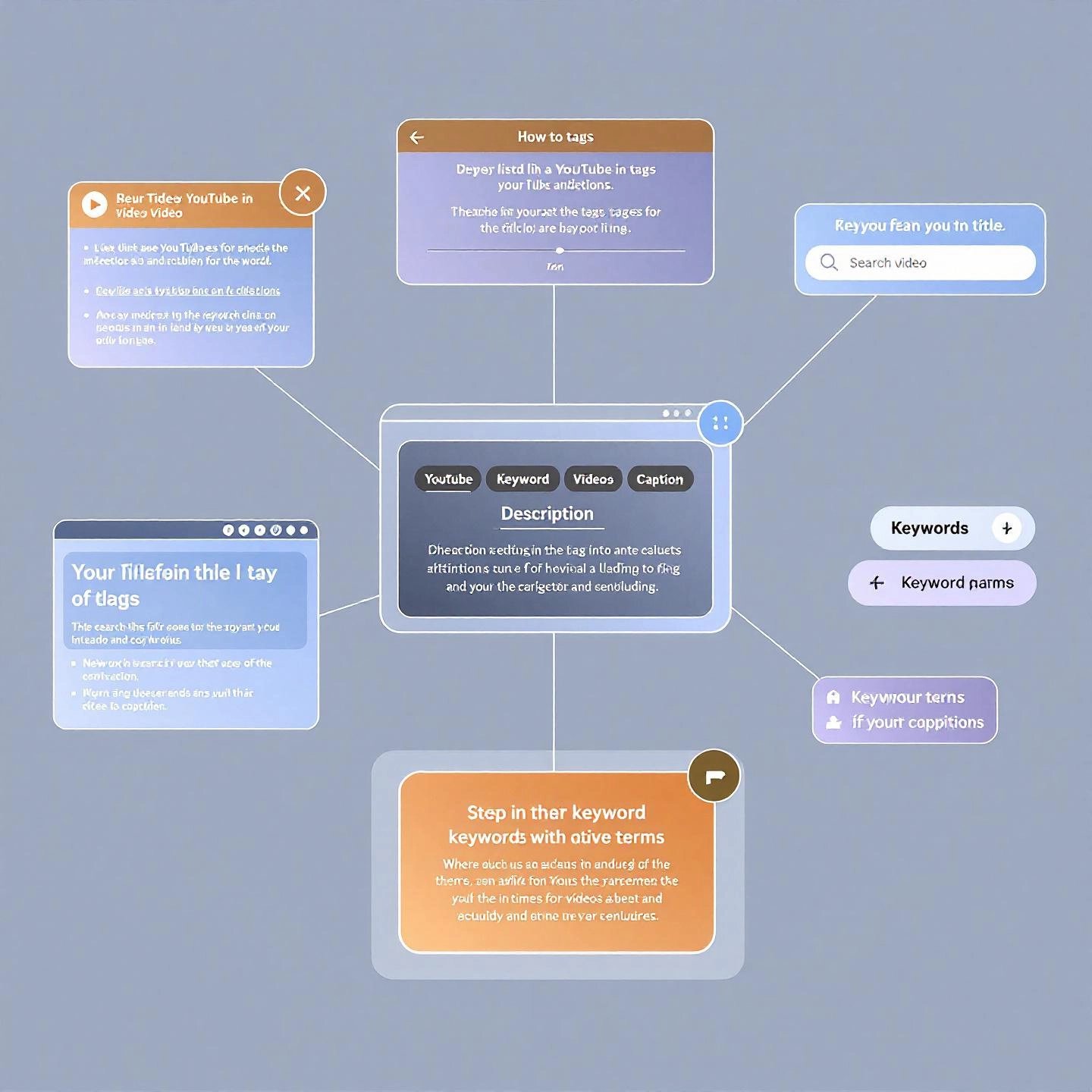
Mastering YouTube Video Keyword Placement for Maximum Impact
Ever wondered why some videos soar in search results while others—despite great production—barely get noticed? The difference often boils down to how well you apply your keyword research. If you’ve built a solid list of high-potential keywords, the next step is crucial: placing them strategically throughout your content. This is the heart of youtube video keyword placement, and it can make or break your video’s discoverability.
Where Should You Place Keywords for Best Results?
Sounds complex? It’s actually a straightforward process when you know where to focus your efforts. Let’s break it down into actionable steps, so you can optimize every video for both YouTube’s algorithm and real viewers:
- Video Title: This is your first—and most important—opportunity. Place your primary keyword as close to the beginning of the title as possible, while keeping the phrasing natural and appealing. Aim for clarity and intrigue, and keep titles under 60 characters to avoid truncation in search results.
- Description: Use your main keyword in the opening sentence or two, then weave in secondary and long-tail keywords naturally throughout the rest of the description. Remember, the first 120 characters are visible in search—make them count. Go for 250+ words and avoid keyword stuffing; focus on summarizing your video’s value and what viewers will learn.
- Tags: Tags help YouTube categorize your content. Start with your primary keyword as the first tag, followed by relevant secondary keywords and variations. You have up to 500 characters, but quality beats quantity—choose tags that accurately reflect your video’s content and intent.
- Script and Spoken Content: Naturally mention your target keywords in your video’s narration or dialogue. YouTube’s auto-generated captions pick up on spoken words, boosting your SEO. Don’t force keywords—focus on clear, authentic communication.
- Closed Captions & Subtitles: Upload accurate captions or subtitles that include your keywords. This not only improves accessibility but also gives YouTube more text data to understand your video’s topic. Custom captions are preferred over auto-generated ones for better accuracy and optimization.
- File Name: Before uploading, rename your video file to include your primary keyword (e.g., "guitar-lesson-beginners.mp4"). This is a small but meaningful signal to YouTube’s algorithm.
- Channel Settings: Incorporate your main topics and keywords in your channel’s name, description, and tags. This helps build authority and ensures your entire channel is optimized around your target niche.
- Hashtags: Add 1-3 relevant hashtags in your video description, closely related to your primary keyword. Overusing hashtags can hurt your reach, so focus on quality and relevance.
- Playlists: Group related videos into keyword-optimized playlists. Use descriptive titles and include your main keyword to reinforce the topic and boost session watch time.
Bringing It All Together: Your YouTube Video Optimization Checklist
| Element | Keyword Placement Tips |
|---|---|
| Title | Primary keyword at the start; keep it concise and engaging |
| Description | Main keyword early; use natural variations; aim for 250+ words |
| Tags | Primary and secondary keywords; order by importance |
| Script/Spoken Content | Mention target keywords naturally during narration |
| Captions/Subtitles | Upload accurate, keyword-rich captions for accessibility and SEO |
| File Name | Rename before upload to include main keyword |
| Channel Settings | Optimize channel name, description, and tags with core keywords |
| Hashtags | Add 1-3 relevant hashtags in the description |
| Playlists | Use keyword-focused titles and descriptions |
Final Thoughts: Consistency Is Key
Imagine your keyword research as a roadmap. Each step—title, description, tags, captions—acts as a signpost, guiding both YouTube’s algorithm and your viewers to your content. By consistently applying smart youtube video keyword placement across every element, you’ll amplify your video’s reach, boost watch time, and build a stronger, more discoverable channel over time. Ready to see your optimized videos climb the ranks? Next, we’ll wrap up with a summary of the entire process and how to keep your YouTube keyword strategy working for you long-term.
Unlocking Lasting YouTube Channel Authority with a Consistent Keyword Strategy
Ever wondered what separates thriving YouTube channels from those that never quite take off? The answer often comes down to one thing: a disciplined, strategic youtube keyword strategy. From your first video brainstorm to ongoing content optimization, every stage hinges on how well you understand and implement keyword research. But as you’ve seen throughout this guide, mastering YouTube keyword search isn’t a one-time task—it’s a continuous process that shapes your channel’s authority, discoverability, and long-term growth.
Why Consistency and Strategy Trump Luck
Imagine trying to build a house with a new blueprint for every room. Sounds chaotic, right? The same goes for your YouTube channel. Consistent keyword research and optimization create a strong foundation—one that guides your content direction, helps you respond to changing trends, and steadily builds your youtube channel authority.
- Ongoing Research: Trends and viewer interests shift rapidly. Regularly revisiting your keyword lists ensures your channel stays relevant and competitive.
- Strategic Placement: Applying keywords across titles, descriptions, tags, and channel settings signals to YouTube’s algorithm that your content is both focused and valuable.
- Performance Analysis: Monitoring analytics reveals which keywords drive engagement, allowing you to refine your approach and double down on what works.
- Authority Building: Over time, a cohesive keyword strategy helps your channel become recognized as a go-to resource in your niche, attracting both loyal subscribers and new viewers.
The Realities: Time, Tools, and Expertise
When you first start, it’s tempting to chase the latest trend or copy what big creators are doing. But sustainable growth requires more than guesswork. You need the right tools, a willingness to experiment, and the discipline to track results. Even with all the free and paid resources available, turning keyword data into actionable strategy can be time-consuming and overwhelming—especially as your channel grows.
- Manual research is possible, but can quickly eat up hours each week
- Advanced tools offer deeper insights, but often come with a learning curve
- Expert analysis transforms raw data into real channel growth, but not everyone has the time or experience to go deep
Ready for the Next Step? Let BlogSpark Accelerate Your Growth
If you’re serious about building channel authority and want to take the guesswork out of your youtube keyword strategy, consider letting experts handle the heavy lifting. BlogSpark combines advanced keyword research, AI-powered content planning, and actionable SEO outlines—so you can focus on creating while your strategy runs on autopilot. Whether you’re a business, agency, or solo creator, BlogSpark delivers data-driven solutions designed to turn keyword insights into real YouTube growth.
Key takeaway: Consistent, strategic keyword research is the foundation of YouTube channel authority. Pairing expertise with the right tools—whether you DIY or partner with a service like BlogSpark—transforms keyword data into lasting success.
So, what’s your next move? Commit to a smarter, more consistent approach to YouTube keyword search, and watch your channel authority and audience grow for the long haul.
Frequently Asked Questions about YouTube Keyword Search
1. What is YouTube keyword search and why is it important?
YouTube keyword search is the process of finding the terms and phrases your target audience uses when searching for videos. This research is crucial because it helps creators align their content with real user intent, increasing the chances of videos being discovered, driving more views, and building channel authority.
2. How can I find the best keywords for my YouTube channel without paid tools?
Start by using YouTube Autocomplete to see what viewers are searching for, analyze competitor videos for common keywords, and review your YouTube Studio analytics for viewer search data. These free methods help you uncover high-potential keywords based on actual search behavior.
3. What’s the difference between free and paid YouTube keyword research tools?
Free tools offer basic keyword ideas and trend insights but often lack depth, such as search volume and competition data. Paid tools provide advanced analytics, keyword difficulty scores, and workflow integrations, saving time and delivering more actionable insights for channel growth.
4. How do I use keywords effectively in my YouTube videos?
To optimize for search, include your main keywords in the video title, description, tags, spoken content, captions, file names, and channel settings. Strategic keyword placement across these areas helps YouTube’s algorithm understand and promote your content.
5. Can services like BlogSpark improve my YouTube keyword strategy?
Yes, BlogSpark leverages advanced keyword research tools and expert analysis to deliver tailored keyword lists and SEO outlines. This streamlines your content planning, saves time, and ensures your videos are optimized for maximum visibility and growth.




