Introduction to YouTube SEO Tag Generator
Ever uploaded a great video to YouTube, only to wonder why it isn’t getting the views you hoped for? You might be missing a critical—but often overlooked—step: optimizing your YouTube tags. Tags are more than just keywords; they’re the bridge between your content and the viewers searching for it. But how do you know which tags will unlock your video’s potential? That’s where a youtube seo tag generator comes in.
What Are YouTube Tags and Why Do They Matter?
YouTube tags are descriptive words or phrases that you add to your video. Their main job? Helping YouTube’s algorithm understand what your video is about so it can recommend it to the right audience. Imagine you’ve created a video titled “How to Bake Sourdough Bread.” Adding tags like “bread baking,” “sourdough tips,” and “beginner recipes” gives YouTube extra context, making it easier for the platform to surface your content when users search for those terms. Tags function behind the scenes, telling YouTube’s bots how to categorize your content and where to display it for maximum relevance and discoverability.
- Clarify your video’s topic: Tags help YouTube understand the main subject of your video.
- Improve searchability: Well-chosen tags increase the chances your video shows up in search results and suggested videos.
- Reach broader audiences: Including synonyms, common misspellings, or related phrases helps capture more search variations.
What Is a YouTube SEO Tag Generator?
Sounds complex? A YouTube SEO tag generator is a tool designed to simplify this process. Instead of brainstorming tags from scratch, you enter your video’s main keyword or title, and the generator provides a curated list of optimized tags. These tools often use data from YouTube’s own autocomplete, trending searches, and real user queries to suggest tags that are both relevant and likely to drive views. Some even analyze top-performing videos in your niche to recommend the best tag combinations.
For example, if your video is about “DIY home office setup,” a tag generator might suggest tags like “work from home tips,” “home office ideas,” and “budget workspace.” This not only saves you time but also ensures your tags are aligned with what viewers are actually searching for.
Why Tags—and Tag Generators—Still Matter
YouTube SEO is a multi-faceted process involving titles, descriptions, thumbnails, and more. But tags remain a foundational element, especially for providing context to YouTube’s algorithm. Even as the platform evolves, using a youtube seo tag generator helps ensure you’re not missing out on valuable opportunities to connect with viewers. Think of it as giving your video every possible chance to be found by the right people.
In short, if you want to maximize your video’s reach and drive more YouTube tags for views, leveraging a tag generator is a smart, strategic move. Next, we’ll explore how the importance of tags is evolving and why they still hold value in today’s YouTube landscape.

The Evolving Importance of YouTube Tags in 2025
When you hear that YouTube’s algorithm is powered by advanced AI, you might wonder—are tags still worth your time? With the platform now analyzing watch time, engagement, and even viewer satisfaction, it’s easy to assume tags have faded into the background. But before you skip the tags section entirely, let’s set the record straight: while their influence has shifted, tags remain a crucial supporting player in your YouTube SEO strategy.
Are Tags Still Relevant in the Age of AI?
Imagine uploading a video and relying solely on your title and description to communicate its purpose. Sounds risky, right? That’s because, even as YouTube’s algorithm has become smarter and more personalized, it still relies on metadata—like tags—to help categorize and surface your content (Vista Social). Tags act as a safety net, ensuring your video doesn’t get lost in the shuffle, especially if your main keywords are misspelled or phrased differently by your audience.
It’s true that YouTube now prioritizes titles, descriptions, and engagement signals over tags. However, dismissing tags altogether can mean missing out on valuable opportunities for discoverability. According to recent studies, there is still a slight correlation between using relevant tags and higher video rankings. In other words, tags aren’t the star of the show—but they’re still part of the supporting cast that helps your content shine.
Common Misconceptions About Tags
Let’s tackle a few myths you might have heard:
- "Tags don’t matter anymore." While their weight has decreased, they still help YouTube understand context—especially for unique topics or new trends.
- "You only need to tag your main keyword." Relying on a single keyword limits your reach. Tag variations and related phrases help you appear in more searches.
- "Stuffing tags improves ranking." Overloading your video with irrelevant or excessive tags can actually harm your visibility and confuse the algorithm.
Key Benefits of Using YouTube Tags in 2025
So, what do well-chosen tags actually do for your videos? Here’s how a YouTube tags Generator or a youtube seo tag generator free tool can still provide value:
- Clarify Content for the Algorithm: Tags give YouTube extra context, helping the system accurately categorize your video and match it to relevant searches—even when your title or description doesn’t cover every angle.
- Improve Discoverability Through Search Term Variations: Viewers use a variety of terms to look for the same topic. Tags capture synonyms, common misspellings, and related phrases, increasing your video’s chances of appearing in more search results.
- Enhance the Chances of Being Recommended: By connecting your video to similar content, tags help YouTube suggest your video alongside others in your niche, giving you greater exposure in the "Suggested" and "Recommended" sections.
For example, if your video is about “budget travel tips for Europe,” tags like “cheap Europe travel,” “Europe backpacking,” and “travel hacks” help YouTube match your content to a wider range of viewer searches—even if those words aren’t in your title.
Why Tags Still Deserve a Place in Your Workflow
As you fine-tune your YouTube SEO, think of tags as your insurance policy for discoverability. They might not carry the weight they once did, but when used strategically, they ensure your video is seen by the right people—especially as trends, spelling, and search phrases evolve. Next, we’ll break down exactly how a tag generator works and how it can simplify this process for you.
How a YouTube SEO Tag Generator Works
Ever wondered what actually happens behind the scenes when you use a YouTube Tag Generator free tool? Imagine you’ve just finished filming the perfect video—now you want to make sure people actually find it. That’s where these powerful tools step in, transforming your main idea into a list of tags that boost your chances of getting discovered.
Step-by-Step: From Idea to Optimized Tags
Let’s break down the typical workflow you’ll experience with a YouTube SEO tag generator. You’ll notice it’s designed for simplicity, but there’s some smart technology working in the background:
- 1. Input Your Main Keyword or Video Title: Start by entering the core topic of your video—this could be your video’s title or a primary keyword that best represents your content. For example, if your video is about “easy vegan breakfast recipes,” that’s your starting point.
- 2. Tool Analyzes and Fetches Data: The generator taps into multiple data sources. Most notably, it uses YouTube autocomplete—the same predictive suggestions you see when you type into YouTube’s search bar. This reveals what real viewers are actively searching for, giving you a window into trending phrases and long-tail keywords.
- 3. Real Search Data and AI Analysis: Advanced tools go a step further by analyzing actual YouTube search data and leveraging artificial intelligence. The AI scans thousands of related searches, top-ranking videos, and even competitor tags to recommend a blend of broad and specific keywords. This helps you cover both high-traffic topics and niche interests.
- 4. Receive a Curated List of Suggested Tags: In seconds, you get a list of tags tailored to your video’s theme. These tags range from popular, high-volume keywords to more focused, long-tail phrases that capture specific search intent. For example, you might see suggestions like “quick vegan breakfast,” “plant-based morning meals,” and “easy vegan recipes.”
- 5. Refine and Use: You can review, copy, and even download the suggested tags. Many tools let you export your list as a CSV file for easy management or direct upload to YouTube.
What Powers a Tag Generator? The Technology Explained
Sounds simple, but what makes these tools so effective? Here’s a peek under the hood:
- YouTube Autocomplete: By scraping autocomplete results, the tool uncovers real-time search trends and user intent, ensuring your tags reflect what viewers are actually typing into YouTube (Pemavor).
- Search Data Analysis: Many generators incorporate live data from YouTube’s search ecosystem, picking up on emerging keywords and shifts in what’s popular.
- AI and Machine Learning: Some advanced tools use AI to analyze not just keywords, but also the context and relevance of each suggestion. This helps avoid irrelevant or outdated tags, focusing instead on what’s most likely to drive views.
Why This Matters for Your Channel
By automating the process, a YouTube keyword tool saves you hours of manual research and guesswork. It helps you tap into both broad trends and niche topics, ensuring your video stands out to the right audience. Imagine the difference between guessing at tags and using real viewer data—one is a shot in the dark, the other is a targeted strategy.
Now that you know how these tools work, the next step is choosing the right tag generator for your needs. Let’s explore which features set the best options apart and how to make the smartest choice for your channel’s growth.

Key Features to Look for in a Quality Tag Generator
When you’re searching for the perfect YouTube SEO tag generator, you’ll quickly realize: not all tools are created equal. Imagine investing time and effort into your video, only to have it missed by your ideal audience because your tags weren’t quite right. So, how do you pick a tag generator that truly elevates your video’s visibility? Let’s break down the essential features you should look for—and why each one matters for your channel’s growth.
What Makes a Tag Generator Stand Out?
Picture this: you input your video’s topic, and within seconds, you receive a list of tags that are not just random guesses, but data-driven, relevant, and tailored to your niche. That’s the promise of a high-quality tag generator. But which features should you prioritize?
| Feature | Why It Matters | Example Tools |
|---|---|---|
| Relevance & Accuracy | Ensures suggested tags truly reflect your video’s content, improving discoverability and avoiding irrelevant traffic. | VidIQ, SEO Studio tools Tag Generator |
| Competitor Analysis | Lets you peek at tags used by top-performing videos in your niche, so you can adapt proven strategies for your own content. | TubeBuddy, TunePocket |
| Long-Tail Keyword Suggestions | Helps you capture less competitive, highly targeted search queries, boosting your odds of ranking and reaching engaged viewers. | Keyword Tool, Kparser |
| User-Friendly Interface & "YouTube tag copy" | Makes it easy to generate, review, and copy tags directly into YouTube—saving you time and reducing errors. | Rapidtags, SEO Studio tools Tag Generator |
| Export & Integration Options | Allows you to download or export tags for use in bulk uploads or for reference in future videos. | Keyword Tool, TubeRanker |
| Free Access & Scalability | Lets you start optimizing without upfront cost, and scale up as your needs grow. | SEO Studio tools Tag Generator, Rapidtags |
Why Each Feature Drives Better Results
- Relevance & Accuracy: The more closely your tags match your video’s topic, the better YouTube’s algorithm can connect you with interested viewers. Accurate tags also help avoid penalties for irrelevant or misleading metadata.
- Competitor Analysis: By studying tags from top videos, you gain insights into what’s working in your niche—think of it as learning from the best, then improving on their strategy.
- Long-Tail Keyword Suggestions: These specific phrases attract viewers with a clear intent, often resulting in higher engagement and longer watch times. They’re especially valuable for new or smaller channels aiming to carve out a niche.
- User-Friendly Interface & YouTube tag copy: A simple, intuitive workflow means you spend less time wrestling with clunky tools and more time creating. Features like one-click "copy tags" or drag-and-drop lists make implementation a breeze.
- Export & Integration Options: If you manage multiple channels or videos, exporting tags in bulk or integrating with other SEO tools streamlines your workflow and ensures consistency.
- Free Access & Scalability: Starting with a free tool lets you experiment risk-free. As your channel grows, look for options that offer advanced analytics or premium features to support your expanding needs.
Choosing the Right Tool for Your Channel
With so many options available, your ideal tag generator depends on your unique goals. Are you just starting out and need something simple and free, like SEO Studio tools Tag Generator or BlogSpark? Or do you want advanced analytics and competitor insights from a tool like VidIQ or TubeBuddy? Consider your workflow: do you need seamless "YouTube tag copy" features, or do you prefer exporting tags for use in content calendars?
By focusing on these key features, you’ll ensure your tag generator becomes a powerful ally in your YouTube SEO strategy—helping your videos reach the right audience, every time. Next, we’ll walk through how to use these tools step by step, so you can start seeing results right away.
A Step-by-Step Guide to Using a YouTube Tag Generator Effectively
Ever felt stuck staring at the tag box, unsure which keywords will really help your video get discovered? You’re not alone. Using a YouTube SEO tag generator can take the guesswork out of the process—but only if you know how to use it strategically. Let’s break down a practical, step-by-step workflow so you can confidently turn your ideas into YouTube tags for views that actually make a difference.
Step 1: Start with Smart Keyword Research
Before you open any tag generator, ask yourself: what is my video really about, and what would my audience search for? Think about your main topic, but also related questions or problems your viewers might have. For example, if your video is “How to Paint a Landscape with Watercolors,” your primary keyword might be “watercolor landscape painting.”
- Use YouTube’s search bar to see autocomplete suggestions—these reflect real viewer searches.
- Check out trending videos in your niche for inspiration on what’s working.
- Brainstorm a few long-tail phrases that describe your content in detail.
Step 2: Input Your Main Keyword or Title into the Tag Generator
Now, head to your preferred youtube seo tag generator no copyright tool. Most tools will ask for your video’s title or a main keyword. Enter it, and let the tool do the heavy lifting.
- Be specific—if your topic is niche, use detailed phrases.
- For broader topics, focus on the most relevant aspect of your video.
Step 3: Review and Refine the Suggested Tag List
Within seconds, you’ll get a list of suggested tags. But don’t just copy and paste—refining is key. Here’s how to make your tag list work harder for you:
- Remove irrelevant tags: Delete anything that doesn’t directly relate to your video’s content. Irrelevant tags can confuse YouTube’s algorithm and dilute your reach.
- Add branded tags: Include your channel name or series to increase the chance your videos are suggested together.
- Prioritize important tags: Place your primary keyword or phrase as the first tag—YouTube gives more weight to tags at the top of the list (Captions.ai).
- Mix broad and specific tags: Use a combination of general terms (e.g., “watercolor painting”) and niche phrases (e.g., “beginner landscape watercolor tutorial”).
- Limit to 5–10 highly relevant tags: Quality beats quantity. Too many tags can hurt your video’s focus.
Step 4: Implement Your Tags Strategically
With your refined list, it’s time to add tags to your video upload. Here’s how to do it for best results:
- Copy and paste your tags directly into the YouTube tag box during the upload process.
- First tag = main keyword: This signals to YouTube what your video is primarily about.
- Follow with related, long-tail, and branded tags: This helps your video appear for a variety of searches and increases the chance of being recommended alongside your other content.
- Stay within the 500-character limit: But don’t feel pressured to fill it—relevance is more important than volume.
Step 5: Track Performance and Adjust as Needed
After your video is live, monitor its performance. Are you gaining more views from search? If not, revisit your tags and try tweaking them based on what’s trending or what your analytics reveal about search terms driving traffic.
- Check YouTube Analytics for traffic sources and search terms.
- Update tags on older videos to keep them relevant and competitive.
Best Practices for Maximum Impact
- Always use tags that accurately represent your content—misleading tags may reduce watch time and hurt your ranking.
- Leverage a mix of broad, specific, and branded tags for the widest reach.
- Regularly review and refresh your tag strategy as trends and viewer behavior evolve.
Mastering these steps turns a YouTube SEO tag generator into a powerful tool for growing your channel. Next, we’ll show how to weave your optimized tags into a broader YouTube SEO strategy—ensuring every part of your video works together for maximum visibility and engagement.
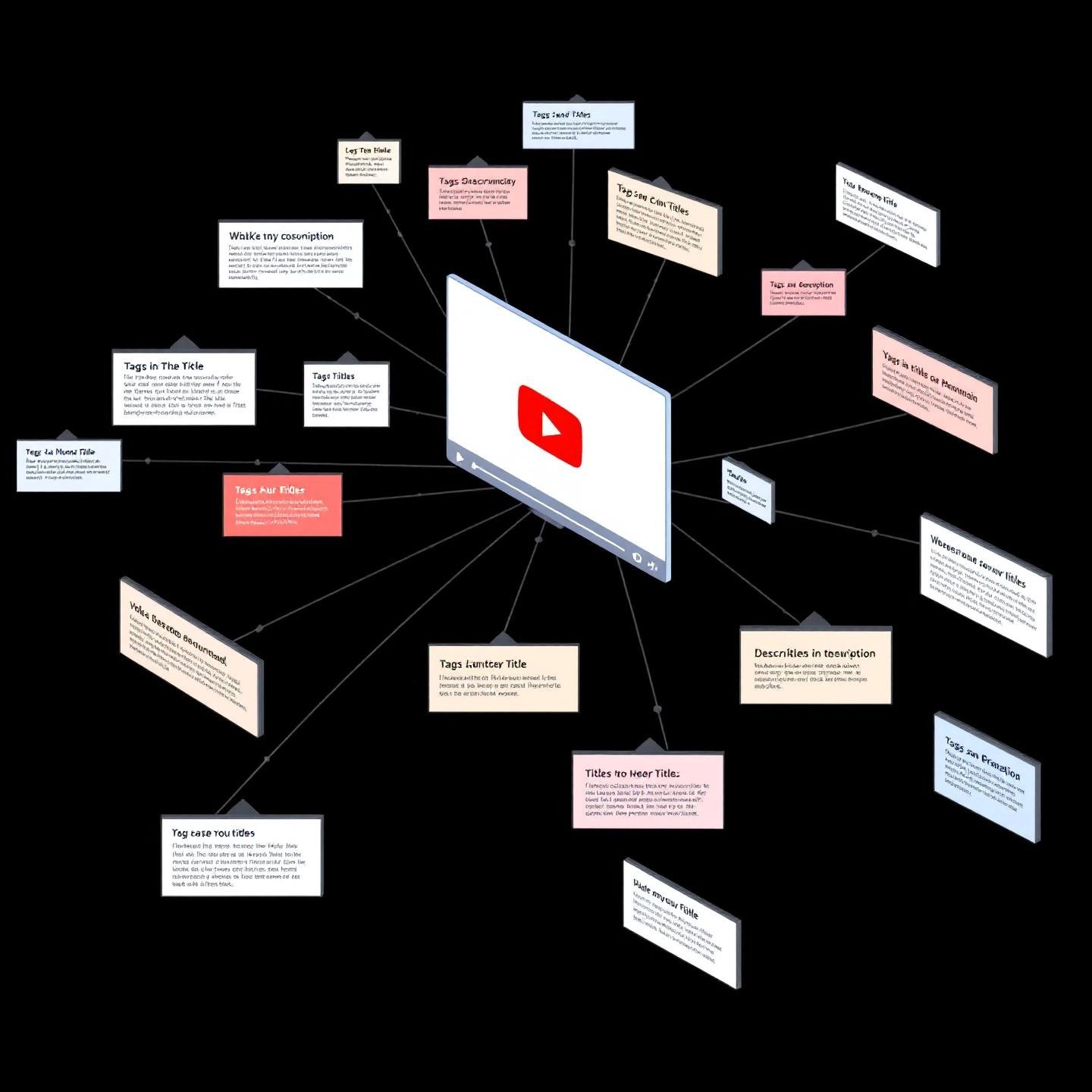
Integrating Generated Tags into Your Broader YouTube SEO Strategy
When you think about YouTube SEO, does your mind jump straight to tags? Or do you wonder how tags fit alongside all the other moving parts—like titles, descriptions, and thumbnails? If you’ve ever asked yourself, “Are tags really enough to rank my videos?” you’re not alone. The truth is, while a YouTube SEO tag generator can give you a head start, true visibility comes from a holistic optimization strategy where every element works together.
Why Tags Alone Aren’t the Silver Bullet
Imagine you’ve used a tag generator to create the perfect list of keywords. Great! But if your video’s title is bland, your description is vague, or your thumbnail fails to grab attention, your video might still get lost in the crowd. Tags provide important context to YouTube’s algorithm, but they’re just one piece of a much larger puzzle (ClearVoice). For your video to stand out, you need every optimization element firing on all cylinders.
Building a Comprehensive YouTube Optimization Workflow
So, how do you make sure your tags work hand-in-hand with other critical SEO areas? Let’s break it down using a checklist of must-have optimization steps:
| Optimization Element | Role in SEO | Best Practices |
|---|---|---|
| Compelling Titles | Grabs attention and signals relevance to both viewers and YouTube’s search engine | Use your primary keyword early; keep it under 60 characters; make it intriguing |
| Detailed Descriptions | Provides in-depth context for the algorithm and helps viewers understand your content | Front-load with key information; use a YouTube description generator for keyword-rich, natural language; include CTAs and links |
| Eye-Catching Thumbnails | Drives click-through rates (CTR) and signals video quality | Design custom images; use bold text and clear visuals; reflect the video’s main theme |
| Optimized Tags | Helps YouTube categorize your video and connect it to relevant searches | Leverage a tag generator for relevant, specific, and branded tags; prioritize your main keyword |
| Keyword-Rich Video Content | Boosts relevance through captions and transcripts, supporting accessibility and SEO | Include natural mentions of your target keywords in your script; upload accurate transcripts |
| Playlists & End Screens | Encourages longer watch sessions and cross-promotion of your content | Group related videos; use end screens to drive viewers to more of your content |
How These Elements Work Together
- Tags and Titles: A strong tag strategy supports a well-crafted title, ensuring your video appears for a variety of search terms.
- Descriptions and Tags: A detailed, keyword-rich description reinforces the context established by your tags—making it easier for YouTube to match your video to user intent.
- Thumbnails and CTR: Even with the best tags, your video needs an eye-catching thumbnail to earn that crucial click.
- Content and Captions: Using keywords naturally in your spoken content and captions helps YouTube’s algorithm understand your video, especially as AI-driven analysis becomes more sophisticated.
Embracing a Holistic YouTube SEO Approach
Think of your YouTube SEO tools—from tag generators to description creators—as part of a toolkit, not a single solution. When you layer these elements, you amplify your reach and engagement. For example, using a YouTube description generator alongside your tag generator ensures that both your metadata and your on-page content are aligned with what viewers are searching for, boosting your chances of ranking higher and being recommended.
Ultimately, success on YouTube isn’t about mastering just one aspect of SEO. It’s about weaving together every optimization strand—tags, titles, descriptions, thumbnails, and more—into a strategy that helps your videos shine. In the next section, we’ll explore how to analyze your results and keep refining your approach for ongoing growth.
Analyzing Performance and Refining Your Tag Strategy with YouTube Analytics
Ever wondered why some videos take off while others barely get noticed—even when both use a YouTube SEO tag generator? The secret often lies in how you track, analyze, and refine your tag strategy over time. If you want your videos to keep growing, it’s not enough to set your tags and forget them. Instead, you need to dive into YouTube analytics for SEO and embrace a process of ongoing optimization. Sounds complex? Let’s break it down into simple, actionable steps.
Why Ongoing Tag Optimization Matters
Imagine you’ve just optimized a video with carefully chosen tags. At first, you see a spike in views, but after a few weeks, things slow down. What happened? Viewer behavior and search trends are always evolving. To stay visible, your tags need to evolve too. Regularly reviewing performance ensures your videos reach the right audience—even as interests shift.
Using YouTube Analytics to Measure Tag Effectiveness
YouTube Analytics is your go-to dashboard for understanding what’s working and what’s not. Here’s how you can use it to gauge the impact of your tags:
- Access Your Analytics: Log in to YouTube Studio and click on the “Analytics” tab. This gives you a performance overview for your channel and individual videos.
- Check Traffic Sources: Navigate to the “Reach” tab and explore the “Traffic Source Types” report. Look for “YouTube Search” and “Suggested Videos.” A strong presence here often means your tags are helping your video appear in relevant searches and recommendations.
- Analyze Search Terms: Under “Traffic Source: YouTube Search,” review the actual keywords viewers used to find your video. Are they aligned with your current tags? If not, it may be time to update your tags to match trending or high-performing search terms.
- Review Audience Retention: Click into the “Engagement” tab to see how long viewers are sticking around. High drop-off rates might signal that your tags are attracting the wrong audience—or that your video’s content isn’t matching the expectations set by your tags.
- Monitor Engagement Metrics: Likes, comments, and shares signal how well your content resonates with viewers. If engagement is low, consider refining your tags to better target your ideal audience.
Refining Your YouTube Tag Optimization Process
Ready to boost your results? Here’s a simple workflow for ongoing tag optimization:
- Set a Schedule: Review your video analytics every few weeks or after major changes in performance.
- Identify Underperforming Videos: Look for videos with declining views or low search traffic. These are prime candidates for a tag refresh.
- Research Trending Keywords: Use YouTube’s search bar, autocomplete suggestions, or third-party tools to find new, relevant tags that align with how viewers are searching today.
- Update Tags Strategically: Replace outdated or irrelevant tags with fresh, high-performing keywords. Focus on a mix of broad and specific phrases to capture a wider audience.
- Track Results: After updating, monitor the video’s analytics to see if search and suggested traffic improve. Adjust as needed based on real data.
Best Practices for Tag Updates
- Always ensure your tags accurately reflect your video’s content—misleading tags can hurt both your rankings and your credibility (Team5pm).
- Don’t be afraid to experiment. If a tag isn’t driving traffic after a month or two, swap it out for something new.
- Keep an eye on seasonal or trending topics—updating tags to match current events or search spikes can give older videos a second wind.
By making YouTube tag optimization a regular part of your workflow, you’ll ensure your videos stay relevant, discoverable, and primed for growth. Next, let’s recap the key lessons learned and explore how combining smart tools with quality content creates a winning formula for YouTube success.
Conclusion
When you look back at your YouTube growth journey, what separates a channel that simply uploads videos from one that consistently attracts views and subscribers? It’s not just about clever tags or a single optimization trick—it’s about weaving together the right tools, quality content, and a strategic mindset. So, as you wrap up your exploration of youtube seo tag generator strategies, let’s recap the essentials and point you toward the next steps for scalable success.
Why Tags Still Matter—and How Generators Boost Your Efficiency
YouTube tags remain a foundational element of video SEO, even as the algorithm grows more sophisticated. Well-chosen tags help YouTube’s system understand your content, connect you to the right viewers, and improve your chances of being discovered in both search and suggested videos. But as you’ve seen, the process of researching and selecting the best tags can be time-consuming—especially if you’re managing multiple videos or channels.
- Efficiency: A youtube seo tag generator automates the research, helping you find relevant, trending, and long-tail keywords in seconds.
- Accuracy: These tools draw from real search data, competitor analysis, and AI-driven insights, reducing guesswork and increasing your chances of ranking.
- Consistency: By streamlining your workflow, you can maintain a high standard of optimization across all your videos—key for building a recognizable brand and channel authority.
Success Comes from a Holistic Approach
Imagine you’ve mastered tags but neglect your titles, descriptions, or thumbnails. You’ll quickly notice your results plateau. The most successful creators and businesses treat YouTube SEO as a holistic system, where every element—tags, titles, descriptions, thumbnails, and engaging content—works together to maximize discoverability and viewer retention. This all-in approach is what separates steady growth from sporadic spikes in views.
- Pair your tag strategy with compelling, keyword-rich titles and descriptions.
- Design thumbnails that catch the eye and reflect your video’s message.
- Use analytics to refine all elements of your SEO, not just tags.
- Publish high-quality, relevant content that genuinely serves your audience’s needs.
Scaling Your Workflow: The Role of Advanced Content Creation Solutions
If you’re a business, agency, or content creator aiming for consistent, scalable results, you know that manual optimization can quickly become overwhelming. This is where leveraging advanced content solutions like BlogSpark becomes a natural next step. Platforms like BlogSpark automate the tedious parts of keyword research, outlining, and SEO optimization—freeing you to focus on creativity and strategy. By integrating smart tools into your process, you can:
- Produce more content without sacrificing quality or SEO impact.
- Maintain a cohesive brand voice and message across all posts and videos.
- Quickly adapt to changing trends and search behaviors in your niche.
Whether you’re seeking the best YouTube SEO tools for business or simply want to spend less time on repetitive tasks, solutions like BlogSpark help you streamline your workflow and maximize growth—without resorting to shortcuts or sacrificing quality.
Your Path Forward
In the ever-evolving world of YouTube, staying ahead means combining the right technology with a commitment to quality and a willingness to adapt. Start by refining your tag strategy with a reliable youtube seo tag generator, but don’t stop there. Embrace a holistic SEO mindset, leverage advanced tools to scale your content, and always put your audience first. That’s the formula for lasting YouTube success.
Frequently Asked Questions about YouTube SEO Tag Generators
1. How does a YouTube SEO tag generator improve video visibility?
A YouTube SEO tag generator analyzes your video's main keyword or title and suggests relevant tags based on real search data and trends. By adding these optimized tags, your video becomes more discoverable in both search results and suggested video sections, helping you reach a wider audience and boost views.
2. Are YouTube tags still important for SEO in 2025?
Yes, while YouTube's algorithm now prioritizes titles, descriptions, and engagement, tags remain a valuable support for categorizing your content and capturing search variations. Strategic tagging ensures your video is surfaced for different keyword combinations and helps YouTube's system better understand your video's context.
3. What features should I look for in a YouTube tag generator?
Choose a tag generator that offers relevant and accurate suggestions, competitor analysis, long-tail keyword options, and a user-friendly interface. Export capabilities and free access are also useful, especially if you manage multiple videos or want to scale your optimization efforts.
4. How can I measure the effectiveness of my YouTube tags?
Use YouTube Analytics to check which search terms are driving traffic to your videos. Review the 'Traffic Source: YouTube Search' and 'Suggested Videos' reports to see if your tags are attracting the right viewers. Regularly updating tags based on analytics ensures your videos stay relevant and competitive.
5. Can a tag generator help my business scale YouTube content creation?
Absolutely. Tag generators save time on keyword research and ensure consistency across multiple uploads. For businesses looking to streamline and scale content creation, platforms like BlogSpark offer end-to-end solutions that integrate keyword discovery, SEO optimization, and workflow automation for faster, higher-quality publishing.




