Introduction to YouTube Tag Creator
Ever uploaded a YouTube video and wondered why it’s not getting the views you expected? When you’re trying to stand out on a platform with millions of daily uploads, every detail counts. That’s where a youtube tag creator becomes your secret weapon for video SEO and discoverability.
Sounds complex? Let’s break it down. YouTube doesn’t just rely on your video’s thumbnail or catchy title to decide where your content should appear. Instead, it uses a combination of metadata—including titles, descriptions, thumbnails, and especially tags—to understand what your video is about and who might want to watch it. Tags are specific keywords or phrases you attach to your video. They act as signposts, helping YouTube’s algorithm categorize your content and recommend it to viewers searching for related topics.
Imagine you’ve just published a tutorial on “how to train a new puppy at home.” If you add the tag “puppy training,” YouTube is more likely to show your video to people searching for that phrase. The right tags can make the difference between your video being buried and it showing up in suggested videos or search results.
- Titles grab attention and signal the topic.
- Descriptions provide context and detail.
- Thumbnails entice viewers to click.
- Tags help YouTube’s algorithm connect your video with the right audience.
But here’s the challenge: coming up with the best YouTube tags for views isn’t always easy. Guessing can lead to missed opportunities or, worse, irrelevant traffic. That’s why dedicated tools—known as YouTube tag creators—exist. These tools analyze your video’s content and suggest the most relevant, high-performing tags. They take the guesswork out of tagging, helping you target the right keywords, reach more viewers, and ultimately grow your channel.
In short, using a YouTube tag creator is about working smarter, not harder. By optimizing your tags alongside your title, description, and thumbnail, you’re giving your videos the strongest possible chance to be discovered. Ready to learn how these tools work and why they matter? Let’s dive deeper into the world of YouTube tags and unlock more views for your content.

Why YouTube Tags Still Matter for Channel Growth
Ever heard someone say, “Tags don’t matter anymore on YouTube”? In 2024, this debate is still going strong. YouTube’s algorithm has become much more sophisticated, relying heavily on titles, descriptions, and thumbnails. But here’s the truth: tags are far from obsolete—especially for creators looking to break through or carve out a niche.
Do YouTube Tags Still Impact Discoverability?
Imagine you’ve just launched a channel about vegan meal prep. You’re competing with established creators who already dominate search results. How do you get noticed? This is where YouTube tags for views come into play. Tags serve as extra signals, helping YouTube’s algorithm understand what your video is about—even when your title or description doesn’t cover every keyword variation your audience might use.
For new or niche channels, tags can be the difference between getting lost and being discovered. They offer context and clarify your video’s topic, which is crucial when your channel lacks an established audience or clear search authority. Even as YouTube’s system evolves, tags remain a valuable tool for channel growth.
Key Benefits of Using Relevant YouTube Tags
Let’s break down exactly why tags still deserve your attention. When you use a YouTube tags generator or carefully research your keywords, you unlock several distinct advantages:
- Improved Search Rankings: Tags help your videos rank for relevant keywords, especially long-tail phrases that may not fit naturally in your title or description. This gives your content a better shot at appearing in search results (source).
- Enhanced Discoverability: Well-chosen tags make it easier for YouTube’s algorithm to recommend your video to viewers interested in similar topics, increasing your chances of being featured in suggested videos or playlists.
- Better Audience Targeting: By including both broad and specific tags, you can reach a wider range of potential viewers—from those searching general topics to those with highly specific interests.
- Reinforcing Video Context: Tags act as supporting metadata, giving YouTube more context about your video’s subject. This is especially helpful if your video covers multiple related topics or if your title uses creative language that might not be immediately clear to the algorithm.
Why Tags Are Especially Important for New and Niche Channels
When you’re just starting out, your channel doesn’t have much historical data for YouTube to draw from. Tags help bridge that gap, making it easier for the algorithm to categorize and recommend your videos. For niche creators, tags allow you to tap into specific communities or trending topics that might otherwise be overlooked by broader search terms (source).
In short, while tags might not be the only factor driving your video’s success, they remain a smart, strategic way to boost your channel’s growth—especially when paired with other strong metadata. Next, we’ll explore how a YouTube tag creator simplifies this process, saving you time and helping you find the best tags for every upload.
How a YouTube Tag Creator Works
Ever felt stuck trying to think up the right tags for your latest video? You’re not alone. That’s where a YouTube tag generator comes in, streamlining the process and taking the guesswork out of tagging. But how do these tools actually work behind the scenes—and how can they help you find the best tags for every upload?
Breaking Down the Tag Generation Process
Let’s walk through a typical workflow you’ll encounter when using a YouTube tag creator. Imagine you’ve just finished editing a video titled “Beginner’s Guide to Urban Gardening.” You want your content to reach viewers searching for tips on growing plants in small spaces. Here’s how a tag generator can help:
- Step 1: Identify Your Core TopicBefore you even open the tool, clarify your video’s main message. What’s the primary keyword or theme? For this example, it might be “urban gardening.”
- Step 2: Enter Your Seed Keyword or Video TitleMost generators start by asking you to input a keyword, phrase, or your video’s title. This seed gives the tool a starting point for analysis.
- Step 3: Automated Analysis and Tag SuggestionsHere’s where the magic happens. The generator scans your input and taps into YouTube’s search autocomplete, trending topics, and sometimes even competitor videos. Advanced tools use AI and semantic analysis to understand context, picking up on related terms and suggesting both broad and niche tags (source).
- Step 4: Review and Customize SuggestionsYou’ll see a list of recommended tags—some broad (like “gardening tips”) and some more specific (“balcony vegetable garden”). It’s up to you to review, add, or remove tags to best match your video’s unique angle.
- Step 5: Copy Tags with a ClickOnce you’re satisfied, most tools offer a one-click "YouTube tag copy" feature. This lets you quickly grab your optimized tags and paste them into YouTube Studio when uploading or updating your video.
How AI and Semantic Analysis Take Things Further
Wondering how these tools generate such relevant suggestions? Many modern YouTube tag generators use artificial intelligence to go beyond simple keyword matching. They analyze the context of your input, recognize synonyms, and surface long-tail keywords that match what real viewers are searching for. For example, if your seed keyword is "urban gardening," an AI-powered tool might also suggest tags like "container gardening," "city plant care," or "small space gardening." This smart approach helps you reach viewers who use a variety of search terms—even those you might not have thought of yourself.
Practical Example: Tag Generation in Action
Let’s say you’re uploading a video about "How to Train a Rescue Dog." You enter that phrase into a YouTube tag generator. The tool might suggest tags such as:
- dog training tips
- rescue dog advice
- positive reinforcement
- adopted pet care
- dog behavior solutions
You can then select the most relevant options, copy them all at once, and paste them directly into your YouTube upload. Simple, efficient, and tailored exactly to your content.
By understanding how a YouTube tag creator works, you’ll notice just how much easier it becomes to optimize every upload. Next, we’ll help you identify the features that matter most when choosing the right tag generator for your workflow.
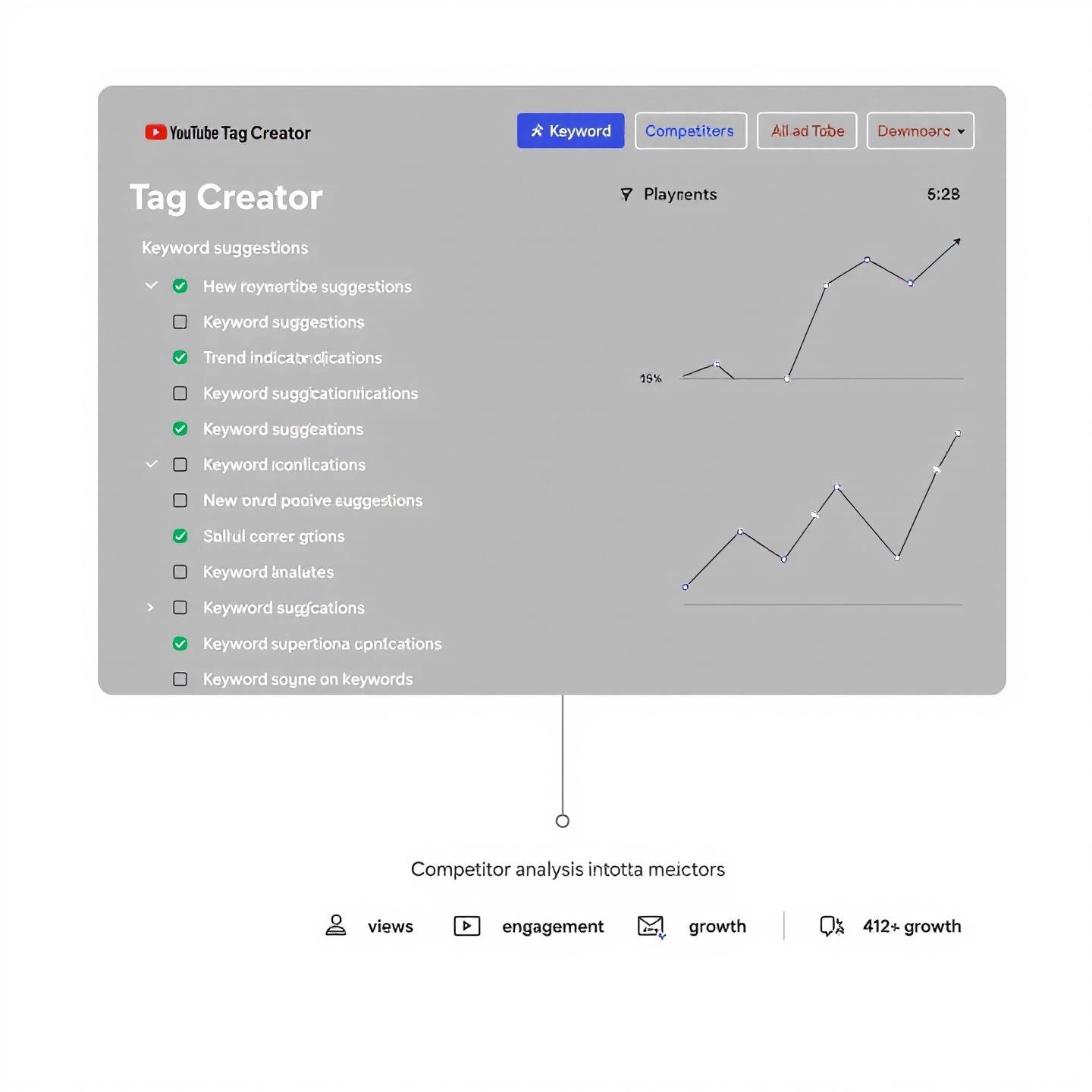
Key Features to Look for in a YouTube Tag Creator
Ever tried to pick out the best YouTube tag creator and felt overwhelmed by all the options? When you’re aiming to boost your channel’s reach, choosing the right tool can make all the difference. Imagine you’re about to upload a new video—do you want a simple, no-frills tag generator, or do you need a feature-rich platform with deep analytics and competitor insights? Let’s break down what matters most so you can find the perfect fit for your workflow and goals.
What Makes a Tag Creator Stand Out?
Not all tag generators are created equal. Some are quick and basic, while others offer a suite of advanced features. To get the most value, consider these core capabilities:
- Keyword Suggestion Sources: Does the tool pull data from YouTube search trends, autocomplete, or even analyze top-ranking videos? The broader and more up-to-date the sources, the better your tag options.
- Search Volume & Competition Data: Can you see how often a tag is searched for, or how competitive it is? This information helps you balance popular tags with those that are easier to rank for.
- Competitor Analysis: Some tools, like the SEO Studio tools Tag Generator, let you extract tags from high-performing competitor videos. This "YouTube tag extractor" feature is a shortcut to discovering what’s working in your niche (source).
- Trend Identification: Are you able to spot rising topics or seasonal trends and adjust your tags accordingly? Staying on top of trends can help your videos ride the wave of new interest.
- Bulk Tag Generation & Copy: Can you generate, review, and copy multiple tags in one go? This saves time and ensures you’re not missing valuable keywords.
- Tag Organization & Reuse: Some premium tools allow you to save tag lists, organize them by topic, and quickly apply them to future uploads—ideal for creators with ongoing series or multiple channels.
- Integration & Workflow: Does the tool integrate with your browser, YouTube Studio, or other content platforms? Seamless integration can make your workflow much more efficient.
Comparing Tool Types: Which One Fits Your Needs?
To help you decide, here’s a side-by-side comparison of basic free tools, advanced free tools, and premium SEO suites:
| Tool Type | Core Features | Best For | Popular Examples |
|---|---|---|---|
| Basic Free Tag Generators |
| Beginners, quick uploads, one-off videos | Rapidtags, QQTube |
| Advanced Free Tools |
| Growing channels, creators targeting niche topics | SEO Studio tools Tag Generator, Zutrix |
| Premium SEO Suites |
| Serious creators, agencies, multi-channel managers | TubeBuddy, VidIQ |
How to Choose the Right Tag Creator for You
- Just starting out? Try a basic free tool for fast results and simple workflows.
- Want to outpace competitors? Look for advanced features like tag extraction and trend tracking.
- Managing multiple videos or channels? Go for a premium suite with robust organization and analytics.
Remember, even the best YouTube tag extractor won’t guarantee viral success—but it will give your videos the metadata foundation they need to get discovered. As your channel grows, you might find yourself needing more advanced analytics or integration with other SEO tools. Don’t be afraid to start simple and upgrade as your needs evolve.
Now that you know what to look for in a tag creator, it’s time to focus on how to use those generated tags for maximum impact. In the next section, we’ll share actionable best practices to make your tags work harder for every upload.
Best Practices for Using Generated Tags Effectively
When you finally have a list of tags from your favorite youtube tag creator, what’s next? Do you simply copy and paste them all into your video, hoping for the best? Not quite. If you want your YouTube tags for views to truly deliver, you’ll need a thoughtful approach. Let’s break down the strategies that can help your videos get discovered—without falling into common pitfalls.
How to Turn Tag Suggestions into Real Results
Imagine you’re about to upload a new video. You’ve used a tag generator and now have a mix of possible keywords. What’s the smartest way to use them? Here’s a practical checklist:
- Prioritize Your Main Keyword FirstAlways place your primary keyword—the one you most want to rank for—at the very top of your tag list. YouTube gives extra weight to the first few tags, so make sure your main topic is front and center. For example, if your video is about “DIY home office setup,” that exact phrase should be your first tag.
- Mix Broad and Focused TagsDon’t just stick with highly specific keywords. Add a few broad tags that reflect the general category of your content. For the home office example, broad tags could include “productivity,” “workspace,” or “remote work.” This helps YouTube understand both the niche and the wider context of your video (reference).
- Aim for Quality Over QuantityIt’s tempting to use every tag your generator suggests, but more isn’t always better. Overloading your video with too many tags can actually confuse YouTube’s algorithm and dilute your ranking potential. Instead, stick to 5–8 of the most relevant tags—enough to provide context without overwhelming the system.
- Include Brand or Series-Specific TagsIf you have a channel name, recurring segment, or branded hashtag, use it as a tag. This helps loyal viewers find your content and signals to YouTube that your videos are related, increasing the odds of your videos appearing together in recommendations. For example, add tags like “YourChannelName” or “OfficeMakeoverSeries.”
- Incorporate Long-Tail KeywordsLonger, more specific phrases (like “how to organize a small home office”) can help you reach viewers searching for exactly what your video offers. These long-tail tags are often less competitive and more targeted, giving you a better shot at ranking.
- Update Tags on Older VideosYour audience and search trends change over time. Revisit your older videos and refresh their tags using new insights or trending keywords. This simple update can breathe new life into older content and attract new viewers.
Quick Tips for Tag Organization and Consistency
- Read your tag list aloud—does it clearly describe your video without the title or description? If so, you’re on the right track.
- Use the "YouTube tag copy" feature in your generator for quick, error-free transfers into YouTube Studio.
- Monitor tag performance in YouTube Analytics and adjust as you learn which tags drive the most views.
By following these best practices, you’ll ensure that every tag you use is working hard to boost your video’s reach and relevance. Up next, we’ll cover the most common tagging mistakes—and how to avoid them—so your YouTube SEO stays on point.
Common Mistakes to Avoid When Tagging Videos
Ever wondered why your video isn’t getting traction, even after using a YouTube tag generator or YouTube Tag Extractor? Sometimes, it’s not about the tool—it’s about how you use it. Tagging might seem straightforward at first, but a few common missteps can actually hold your content back. Let’s explore the biggest tagging mistakes creators make and how you can avoid them for better results.
Are You Falling into These Tagging Traps?
Imagine spending time finding the perfect tags, only to realize they’re not working in your favor. Here are the most frequent pitfalls that can undermine your video’s performance:
- Using Misleading or Irrelevant TagsIt might be tempting to add popular or trending tags unrelated to your actual content, hoping to grab more views. For example, tagging a cooking video with “Justin Bieber” or “trending news” just because those terms are popular. This strategy can backfire—misleading tags confuse both viewers and YouTube’s algorithm, leading to poor retention and even possible penalties. Always choose tags that accurately reflect your video’s topic.
- Copying Competitors’ Tags DirectlyUsing a YouTube Tag Extractor to peek at what top videos in your niche are using is smart—but copying their tags word-for-word isn’t. Every video is unique, and your tags should highlight what sets your content apart. Use competitor tags as inspiration, then tailor your list to your specific video.
- Keyword StuffingOverloading your tag section with dozens of keywords or repeating the same phrase in slightly different ways might seem like it covers all your bases. In reality, keyword stuffing dilutes your video’s focus and can even trigger YouTube’s spam filters. Quality always beats quantity—stick to 5–10 relevant, varied tags that genuinely describe your content.
- Neglecting Tags AltogetherSkipping the tag section is a missed opportunity. Tags help YouTube’s algorithm understand your video and recommend it to the right audience, especially when your channel is new or your video covers a niche topic. Even a few thoughtfully chosen tags can make a difference in discoverability.
- Using Only Broad or Only Specific TagsRelying solely on broad tags like “music” or “fitness” puts you up against massive competition, while only using ultra-specific tags might limit your reach. A balanced mix helps you capture both general and niche audiences (reference).
- Forgetting to Update Tags on Older VideosTrends change, and so do search patterns. If you never revisit your old uploads, you’re missing out on new opportunities. Refresh your tags periodically using a YouTube tag generator to align with current trends and viewer interests.
How to Steer Clear of Tagging Mistakes
- Double-check every tag for accuracy and relevance before publishing.
- Use competitor tags as a guide, not a template—make your list unique.
- Limit your tags to a focused set that covers your main topic and a few related ideas.
- Review and update tags regularly, especially on evergreen or high-performing videos.
By avoiding these pitfalls, you’ll give your videos the best chance to be discovered by the right audience. Up next, we’ll show you how smart tag creation fits into a bigger content strategy—helping you maximize every upload, from title to thumbnail to tags.
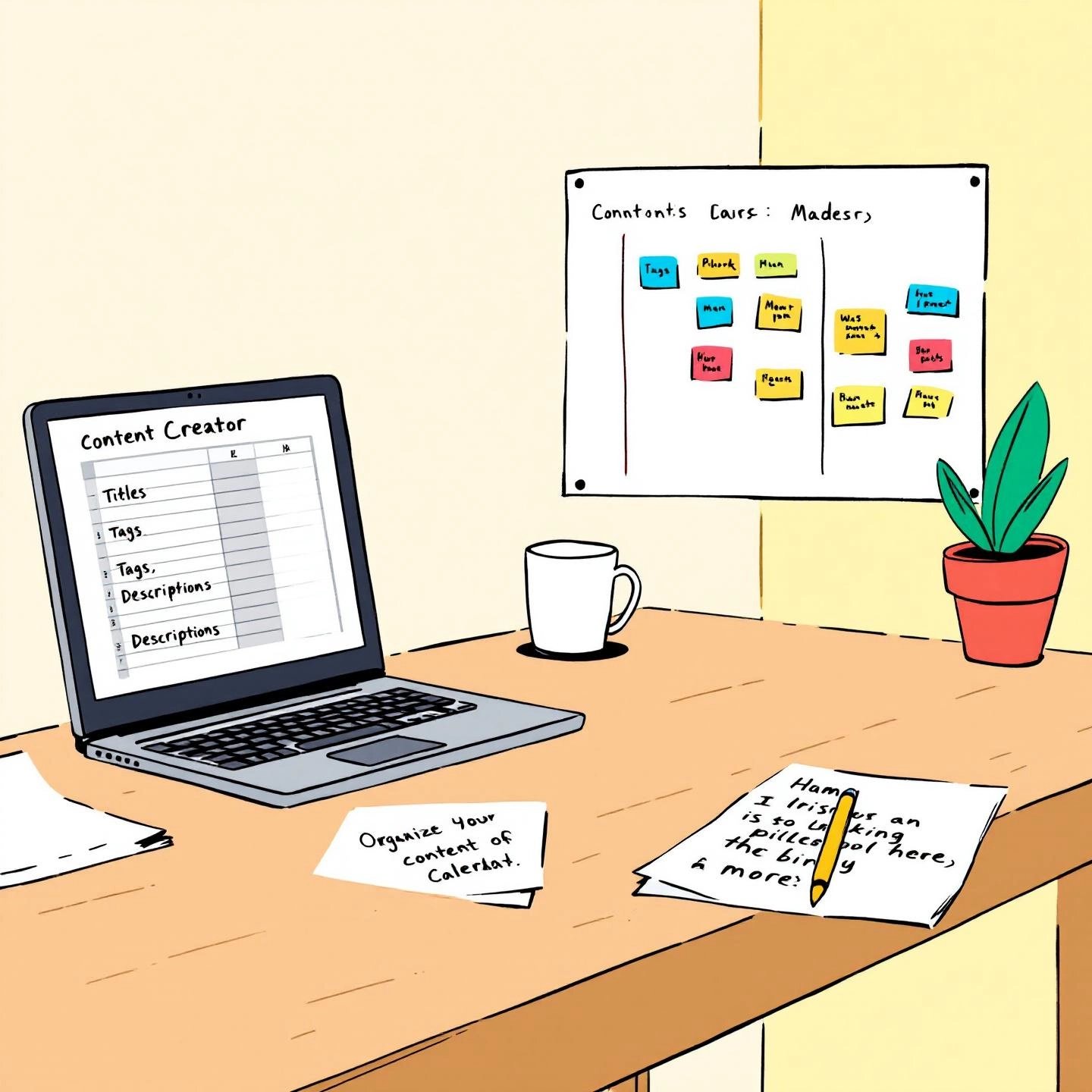
Integrating Tag Creation into Your Broader Content Strategy
Ever feel like you’re juggling a dozen different tasks just to get one YouTube video live? You’re not alone. While using a youtube tag creator is a powerful way to boost your video’s discoverability, it’s only one piece of the puzzle. Imagine your channel as a well-oiled machine—every component, from video ideas to thumbnails and descriptions, needs to work together for sustainable growth.
Why Tag Creation Shouldn’t Stand Alone
Sounds overwhelming? Let’s break it down. When you rely solely on tags for discoverability, you’re missing out on the bigger picture. Here’s why:
- Tags, titles, descriptions, and thumbnails all influence YouTube’s algorithm. Each bit of metadata sends signals about your content’s topic and relevance. A strong tag strategy amplifies these signals, but it can’t compensate for weak titles or generic descriptions (reference).
- Keyword research for tags often uncovers video ideas and content gaps. For instance, while using a YouTube tag creator, you might discover that viewers are searching for “beginner’s guide to urban gardening” or “quick meal preps for students.” These insights can directly inform your content calendar and help you target topics with high demand and low competition.
- Consistent use of metadata builds channel authority. When your titles, descriptions, and tags align around focused keywords, YouTube starts to recognize your expertise in a niche, making it easier to rank future videos and attract loyal viewers.
How to Create a Cohesive YouTube Content Strategy
Wondering how to pull all these elements together? Here’s a practical approach:
- Start with Keyword ResearchUse your favorite tag generator, a YouTube title generator, and a YouTube description generator to gather a list of high-potential keywords. Look for recurring themes, trending phrases, and long-tail opportunities. These keywords should guide both your video topics and the language you use throughout your metadata.
- Map Out Your Content CalendarOrganize your video ideas by theme or series. For example, if you notice a cluster of tags around “home office setup,” plan a mini-series covering everything from desk organization to tech gear reviews. This not only keeps your channel focused but also encourages binge-watching and boosts session time.
- Craft Titles and Descriptions That Reinforce Your TagsDon’t just stuff keywords into your tag section—integrate them naturally into your titles and descriptions. A strong title grabs attention; a well-written description provides context and includes related search terms, increasing your video’s chances of ranking for multiple queries.
- Design Eye-Catching ThumbnailsThumbnails are your first impression. Use visuals and text overlays that reflect your main keywords and the promise of your content. Consistent branding across thumbnails also signals professionalism and helps viewers recognize your channel at a glance (reference).
- Analyze and IterateAfter publishing, monitor your analytics. Which tags, titles, or descriptions are driving the most traffic? Use these insights to refine your future content and metadata strategy. Over time, you’ll notice patterns that help you double down on what works.
Streamlining Your Workflow with Content Tools
Feeling bogged down by all these moving parts? That’s where comprehensive content tools come in. Platforms like BlogSpark can help you manage keyword discovery, generate SEO-optimized outlines, and even draft titles and descriptions that align with your tag strategy. By automating repetitive tasks, these tools free up your time for creativity and audience engagement.
Imagine planning an entire month’s worth of videos—complete with optimized tags, titles, and descriptions—in just a few hours. With the right workflow, you can focus on what matters most: creating content your audience loves and growing your channel efficiently.
As you integrate tag creation into your broader strategy, you’ll notice every video becomes a stepping stone toward long-term channel authority. In our final section, we’ll recap the key benefits of using a tag creator as part of a smart SEO plan and look at how tools like BlogSpark can help you scale your content with confidence.
Conclusion
Ever wondered what separates consistently growing YouTube channels from those that struggle to break through? Often, it’s not just about having great content—it’s about making sure that content gets discovered. Here’s where a YouTube tag creator becomes an essential part of your SEO toolkit. But what are the real benefits, and how can you take your workflow to the next level?
Why Tag Generators Matter for Sustainable Channel Success
Imagine uploading a video and watching it steadily climb in views—not because you got lucky, but because you used every advantage available. The best YouTube tag generator doesn’t just save you time. It helps you:
- Increase Discoverability: By surfacing the most relevant tags, you help YouTube’s algorithm understand and recommend your video to the right audience (source).
- Target the Right Viewers: With optimized tags, your content appears in search results and suggested videos for viewers actively looking for what you offer.
- Stay Ahead of Trends: Many tag creators tap into trending keywords and competitor data, allowing you to quickly adapt and capitalize on new opportunities.
- Save Valuable Time: Instead of guessing or manually researching tags, you can generate, review, and copy the perfect set in minutes—leaving you more room to focus on creativity and engagement.
The Power of Relevant Tags in Your SEO Strategy
Throughout this guide, we’ve seen that relevant tags are far from an afterthought. They’re a core piece of video SEO, especially for new or niche creators. By pairing strong tags with compelling titles, descriptions, and thumbnails, you give every upload the best shot at being discovered—and at building a loyal audience over time.
But here’s the big takeaway: tagging is just one part of a bigger, smarter workflow. The most successful creators are those who treat SEO as a holistic strategy, using intelligent tools to handle the heavy lifting and free up their time for what matters most—making great content.
Scale Your Workflow with Intelligent Solutions
Ready to take your channel to new heights? Imagine having all your keyword research, tag generation, title and description drafting, and even content planning handled in one seamless process. That’s where a platform like BlogSpark comes in. By automating the tedious parts of content creation and optimizing every piece for SEO, BlogSpark empowers you to scale your channel efficiently—whether you’re a solo creator or managing a whole team.
In the fast-paced world of YouTube, leveraging the right tools isn’t just an advantage—it’s a necessity. Use a YouTube tag creator to unlock more views, but don’t stop there. With solutions like BlogSpark, you can streamline your workflow, stay ahead of trends, and focus on what you do best: creating content your audience loves. Here’s to smarter strategies, more views, and a thriving channel—one optimized video at a time.
Frequently Asked Questions
1. What is a YouTube tag creator and how does it help my videos?
A YouTube tag creator is a tool that suggests relevant keywords for your videos based on your content or seed keywords. It helps YouTube’s algorithm understand your video, increasing the chances of your content being shown in search results and recommendations. Using optimized tags can boost discoverability and attract more targeted viewers.
2. Are YouTube tags still important for video SEO in 2024?
Yes, YouTube tags remain important for video SEO, especially for new or niche channels. While YouTube’s algorithm now relies more on titles, descriptions, and thumbnails, tags still provide valuable context that helps categorize your video and connect it with the right audience, enhancing your chances of being discovered.
3. How do I choose the best YouTube tag generator for my channel?
When selecting a YouTube tag generator, consider features like keyword suggestion sources, search volume data, competitor tag extraction, trend identification, and ease of use. Beginners may benefit from simple free tools, while growing channels might prefer advanced options with analytics and integration features.
4. What are the best practices for adding tags to my YouTube videos?
Prioritize your main keyword first, use a mix of broad and specific tags, focus on quality over quantity, add brand or series-specific tags, and update tags on older videos. This approach ensures your tags are relevant, targeted, and effective for ongoing channel growth.
5. How can BlogSpark help optimize my YouTube content workflow?
BlogSpark streamlines your content creation by automating keyword research, SEO outlining, and metadata generation. It helps you produce optimized tags, titles, and descriptions efficiently, freeing up time for creative work and enabling you to scale your YouTube channel with less effort.




