Why Every Creator Needs a Tag Generator for YouTube
When you upload a video to YouTube, have you ever wondered why some videos skyrocket in views while others fade into obscurity? With millions of new videos published every day, standing out is more challenging than ever. Even if your content is high quality and your editing is top-notch, discoverability is the real hurdle. That’s where a tag generator for YouTube becomes an essential tool for creators who want to boost their visibility and reach the right audience.
Sounds complex? Let’s break it down.
YouTube’s algorithm is always evolving. It now prioritizes viewer engagement, watch time, and satisfaction signals, but metadata—like tags—still plays a crucial role in telling YouTube what your video is about. Think of tags as your video’s "context clues." They help YouTube’s search engine and recommendation systems understand your content, connect it with similar videos, and serve it to users searching for related topics. In a crowded field, these small details can make a big difference in getting noticed.
- Tags provide context: They clarify your video’s topic for YouTube’s algorithm and help categorize it appropriately.
- Boost discoverability: Well-chosen tags can associate your video with trending topics or niche interests, increasing your chances of being found.
- Support audience targeting: Tags help surface your video to viewers who are searching for specific content, even if your channel is new or less established.
- YouTube tag copy made easy: Modern tag generators let you research, select, and copy the best tags quickly, saving time and reducing guesswork.
Imagine you’re launching a new series or tackling a competitive topic. Without the right tags, your video might get lost in the shuffle. But with strategic tag generation, you can improve your chances of ranking in search results and appearing in suggested videos. This guide will walk you through how to choose and use a tag generator for YouTube effectively—empowering you to make smarter, data-driven decisions and unlock the full potential of your content.
Ready to move beyond guesswork and give your videos the best shot at success? Let’s dive into the essentials of YouTube tags and why they still matter for your growth strategy.
Understanding the Role of Tags in YouTube’s Algorithm
When you’re trying to unlock more YouTube tags for views, it’s easy to wonder: do tags still matter with all the focus on titles, thumbnails, and watch time? The short answer—yes, but their power lies in subtlety and strategy. Let’s break down why tags remain a smart addition to your YouTube SEO toolkit, especially when paired with a reliable YouTube keyword generator.
Why Tags Still Matter for YouTube SEO
Imagine you’ve crafted a great video, but your title and description can only cover so much ground. Tags step in to fill the gaps, making sure YouTube’s algorithm gets the full picture. Here’s how they help:
- Provide contextual clues: Tags act as extra signals, clarifying your video’s topic and intent. Even if your main keyword is in the title, tags reinforce it and introduce related concepts the algorithm might otherwise miss.
- Aid discovery and association: Well-chosen tags help YouTube group your video with similar content, increasing the chances it appears in the “Up Next” sidebar or recommended feeds.
- Help videos rank for niche or long-tail terms: Not everyone searches with broad keywords. Tags let you target specific phrases or questions, attracting viewers looking for exactly what you offer—think "budget travel tips for Europe" instead of just "travel".
- Capture traffic from common misspellings or variations: Viewers don’t always type it right. Including alternate spellings, synonyms, or related terms in your tags helps you catch those searches and expand your reach.
Tags: The Secret Weapon for Smaller or New Channels
While established creators might get by on brand recognition, new or less-known channels need every advantage. Tags can be that edge. Here’s why:
- Boost discoverability for new uploads: Tags help surface your content to the right audience before you’ve built a subscriber base.
- Connect your videos as a series: By adding a unique branded tag or channel name to every video, you make it easier for YouTube to link your content together—great for binge-watching and keeping viewers on your channel.
- Support metadata alignment: Consistent, relevant tags across your videos reinforce your niche and signal to YouTube what your channel is all about.
Best Practices: Quality Over Quantity
It’s tempting to fill all 500 characters with every keyword you can think of, but more isn’t always better. Here’s what works:
- Use a mix of 5-15 focused, relevant tags—broad topics and specific long-tail keywords.
- Prioritize your main keyword as the first tag for maximum impact.
- Research trending or related search terms using a YouTube keyword generator or by checking YouTube’s autocomplete suggestions.
- Avoid irrelevant or misleading tags—these can hurt your rankings and viewer retention.
In short, tags act as behind-the-scenes guides, helping YouTube’s algorithm connect your content with the right viewers. When you use them wisely, you’ll notice a boost in visibility, especially for new videos or growing channels. Next, let’s explore how AI-powered tools are changing the game for smarter, more strategic tag generation.

Leveraging AI for Smarter YouTube Tagging
Ever feel like picking the right tags for your YouTube videos is a guessing game? Imagine if you could instantly auto generate tags for YouTube that are not only relevant but also perfectly tuned to current trends and your niche. That’s where the latest AI tag generator for YouTube tools step in—and why they’re quickly becoming a must-have for creators who want to work smarter, not harder.
How AI Tag Generators Go Beyond Basic Keyword Tools
Traditional tag generators often rely on simple keyword matching or pull from a limited database. But today’s AI-powered solutions use advanced technology, like natural language processing (NLP) and machine learning, to deeply analyze your video content, audience behavior, and even competitor strategies. Sounds high-tech? Let’s break down what this means for you:
- Semantic understanding of video content: AI can "watch" or read your video’s title, description, and transcript to understand its real meaning—not just surface-level keywords. This allows for more accurate and comprehensive tag suggestions that reflect the true topic and context of your video (source).
- Competitor tag analysis: Many AI tools can scan top-ranking videos in your niche, revealing which tags successful creators are using. This helps you stay competitive and spot opportunities you might have missed.
- Trend identification: AI tracks trending topics and keywords, ensuring your tags are always up-to-date and relevant to what viewers are searching for right now.
- Comprehensive tag generation: Instead of giving you a handful of generic tags, AI can generate a well-balanced list—mixing broad, niche, and even long-tail tags for maximum discoverability.
- Time-saving automation: What used to take hours of manual research can now be done in seconds, freeing you up to focus on content creation.
AI in Action: What Does the Workflow Look Like?
Let’s walk through a typical workflow using an AI tag generator for YouTube:
- Input your video details: Enter your video’s title, a brief description, or even the full transcript.
- Choose your focus: Some tools let you select the number of tags or prioritize trending suggestions.
- Generate and review: Instantly receive a curated list of tags. Many platforms highlight which tags are trending or how competitive they are.
- Analyze and refine: Advanced tools offer tag performance analysis so you can see which tags are driving results and adjust your strategy accordingly.
For example, ALwrity’s free AI YouTube Tags Generator lets you specify how many tags you want, includes trending suggestions, and even provides instant tag analysis—no technical skills required. Meanwhile, tools like Gling AI automatically analyze your video and suggest tags based on what’s working in your niche.
Why AI Tag Generators Are a Game-Changer
| Traditional Tag Tools | AI Tag Generators |
|---|---|
| Manual keyword entry | Auto-generate tags for YouTube videos based on semantic analysis |
| Limited to static databases | Continuously updated with real-time trends and competitor data |
| Generic or repetitive tags | Balanced, diverse tags tailored to your content and audience |
| No performance feedback | Tag analysis and ongoing optimization suggestions |
As you can see, AI-driven solutions not only save time but also add a layer of intelligence and adaptability that manual methods can’t match. They help you keep pace with changing trends and evolving search behavior—giving your videos a better shot at ranking and discovery.
Holistic Optimization: Beyond Just Tags
Platforms like BlogSpark take AI-powered optimization a step further. Instead of focusing on tags alone, they offer a unified approach—analyzing your entire video’s metadata (titles, descriptions, and tags) to ensure everything works together for maximum SEO impact. This holistic strategy means your content isn’t just discoverable—it’s also positioned to attract and engage the right audience from the start.
In summary, using an AI tag generator for YouTube isn’t just about saving time—it’s about making smarter, data-driven decisions that give your videos a real edge. Next, we’ll explore how to find the best free tag generators and what to expect from their features and limitations.
Finding the Best Free Tag Generator for YouTube
Ever searched for a free tag generator for YouTube and felt overwhelmed by the options—or wondered if these tools can really help your channel grow? You’re not alone. With so many creators looking for quick, budget-friendly ways to optimize their videos, free solutions have become incredibly popular. But what exactly can you expect from a YouTube tag generator free tool, and where do they shine (or fall short)? Let’s break it down so you can make informed choices for your content strategy.
What Do Free Tag Generators Offer?
Most free tag generators are designed to make the process of finding relevant tags as simple as possible. Here’s what you’ll typically find:
- Tag generation from keywords or video URLs: Just enter a keyword, video title, or even a competitor’s video URL, and the tool will suggest a list of tags you can use. This saves you time brainstorming or manually researching what’s trending.
- Quick copy-paste functionality: Most tools let you copy all suggested tags with a single click, making it easy to add them directly to your YouTube upload workflow.
- Basic filtering or language options: Some free generators allow you to filter tags by language or region, helping you target specific audiences.
- No registration required: Many tools are accessible without the need to create an account, so you can get started instantly.
Popular options like VidIQ (free plan), TunePocket, Rapidtags, SEOStudioTools, and Famoid all provide free tag generation with these core features. For example, Rapidtags allows you to generate SEO-optimized tags by simply entering your video’s topic, while TunePocket lets you inspect tags used by top-performing videos in your niche.
Potential Limitations of Free Tag Generators
While free tools are great for getting started, it’s important to set realistic expectations. Here are some common limitations to keep in mind:
- Limited daily searches: Many free plans restrict the number of tag generations you can perform each day. For example, VidIQ’s free version allows for only three tag queries per day.
- Lack of advanced analytics: Free tools rarely offer insights into tag performance, search volume, or competition—features that are often found in paid or premium versions.
- Ads and upselling: Expect to see advertisements or prompts to upgrade to a paid plan. Some tools may display ads on the results page or offer limited features unless you subscribe.
- Less sophisticated AI: Free versions may rely on simpler algorithms, providing more generic or basic tag suggestions rather than highly targeted, trend-driven recommendations.
- Potential for irrelevant tags: Not all suggested tags will be a perfect fit for your content. It’s up to you to review and select the most relevant ones.
Example: SEOStudioTools offers a completely free YouTube tag generator, but users are advised to double-check the relevance of each suggestion before applying them to their videos. Similarly, TunePocket lets you inspect competitor tags for free, but more detailed analytics or trend tracking may require a paid upgrade.
Setting Realistic Expectations for Free Tools
Imagine you’re just starting your channel or working with a tight budget. Free tag generators are an excellent way to dip your toes into YouTube SEO, streamline your workflow, and discover new keyword ideas. However, if you want deep insights or advanced features—like performance tracking, AI-driven recommendations, or integration with your content calendar—you’ll likely need to explore premium options.
The bottom line? Free tools can help you get organized and save time, but they’re best used as a starting point. Always review and refine the tags before publishing, and consider upgrading as your channel grows and your needs become more sophisticated.
Next, let’s look at how to evaluate the top-rated tag generation tools so you can find the solution that truly supports your content strategy and long-term growth.
Evaluating the Top-Rated Tag Generation Tools
When you’re searching for the best tag generator for YouTube, it’s easy to get lost in a sea of flashy features and free promises. But what actually makes a tag generator stand out—and how do you know which one will truly support your content strategy? Imagine you’re prepping a new video: do you want a tool that just spits out generic keywords, or one that delivers targeted, data-driven tags that boost your reach and save you time?
Your Practical Checklist for Choosing a Tag Generator
Sounds complex? Let’s make it simple. Below is a checklist to help you assess and compare the top tag generation tools, such as SEO Studio Tools Tag Generator, VidIQ, TubeBuddy, and more. Use this as your go-to guide before committing to any platform:
| Criteria | What to Consider | Why It Matters |
|---|---|---|
| Tag Relevance & Quality | Does the tool generate tags that are specific, accurate, and tailored to your video’s topic? | Relevant tags improve discoverability and ensure the right viewers find your content. |
| Data Sources | Does it pull tag suggestions from YouTube’s trending data, competitor analysis, or just a static database? | Diverse, current data sources help you stay ahead of trends and competition. |
| Ease of Use | Is the interface intuitive? Can you generate and copy tags quickly, even if you’re new to YouTube SEO? | You want a tool that saves time, not adds frustration. |
| Integration Options | Does the tool offer browser extensions, integrations with YouTube Studio, or export features? | Smoother integration means less manual work and a faster workflow. |
| Feature Set | Are there advanced features like AI-powered tag generation, competitor tag analysis, or tag performance tracking? | Extra features can provide deeper insights and more strategic recommendations. |
| Pricing Model | Is there a free tier? What are the limitations? How does the paid version compare in value? | Balance your budget with your need for advanced analytics or unlimited usage. |
Going Beyond "Free": What Truly Supports Your Growth?
It’s tempting to stick with free tools, but as your channel grows, you’ll notice the value of investing in a platform that offers more than just basic tag suggestions. For instance, a solution like SEO Studio Tools Tag Generator delivers quick, user-friendly results for beginners, but may lack the depth and analytics needed for long-term growth. Meanwhile, tools with AI-powered features or integration with your workflow can help you spot trends, analyze competitors, and optimize your metadata holistically.
- Prioritize relevance and accuracy over quantity. A tool that generates a handful of high-quality, targeted tags is more valuable than one that gives you dozens of generic options.
- Look for tools that update regularly. The YouTube landscape changes fast—your tag generator should keep up with trending topics and algorithm shifts.
- Consider your workflow. Do you need seamless integration with YouTube Studio or your content calendar? Choose a tool that fits your process, not the other way around.
- Don’t overlook support and resources. The best platforms offer guides, tutorials, or even AI-driven recommendations to help you get the most from your tags.
Imagine you’re scaling your channel or managing multiple uploads each week. Relying on a tool that’s limited by daily searches, lacks analytics, or doesn’t integrate with your workflow can quickly become a bottleneck. Instead, focus on solutions that evolve with your needs and empower you to make data-driven decisions.
Ready to put your tag strategy into action? Next, we’ll dive into how to tailor your tags for different video formats—like long-form videos versus Shorts—so you can maximize results across your entire channel.
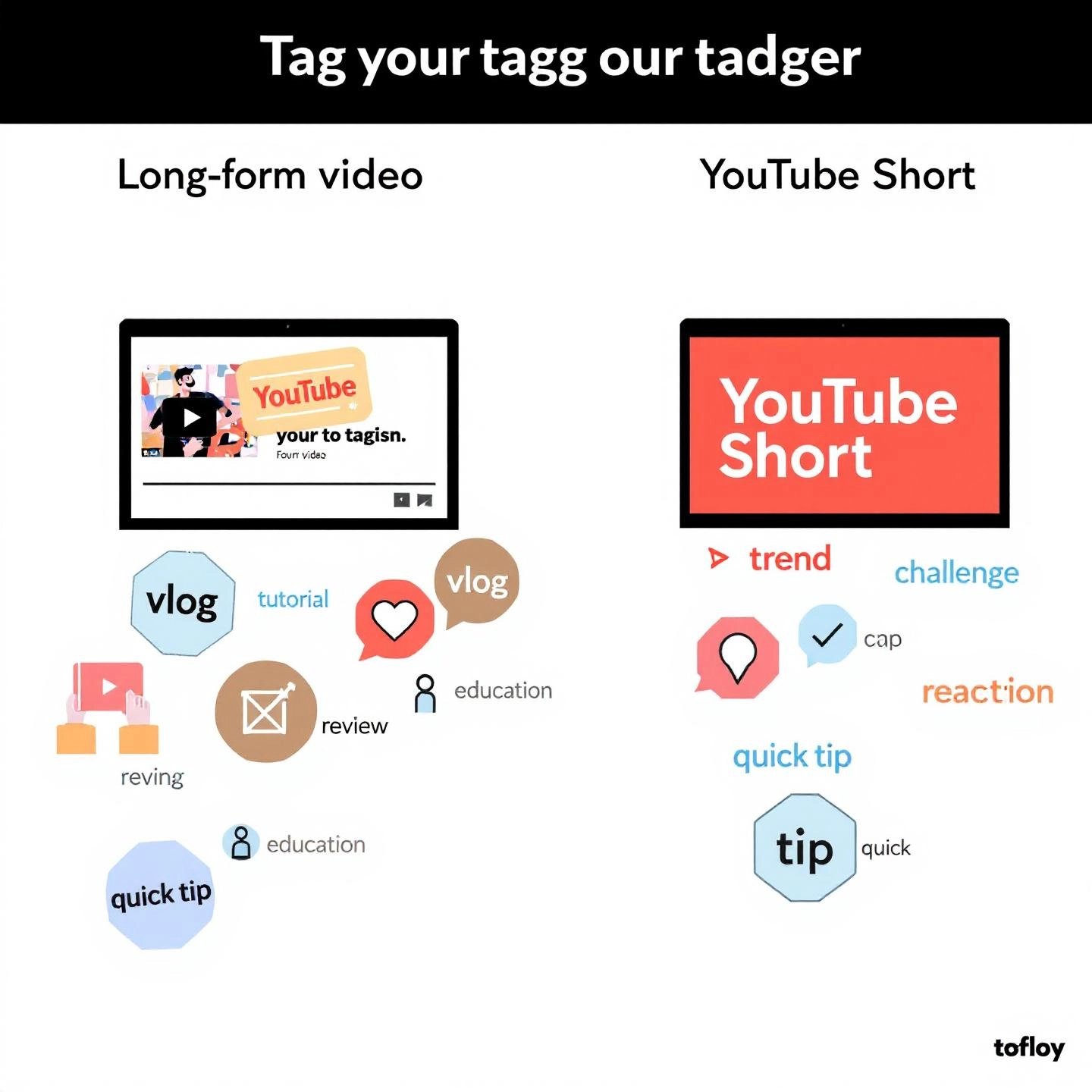
Optimizing Tags for Long-Form Videos vs. Shorts
Ever wondered why some videos thrive in YouTube search while others get lost—even if the content is great? The answer often comes down to how well you adapt your tagging strategy to each video format. When you use a tag generator for YouTube videos, it’s tempting to apply the same set of tags across your channel. But here’s the thing: long-form content and Shorts serve different purposes, attract different audiences, and require distinct optimization tactics.
Why Tagging Isn’t One-Size-Fits-All
Imagine you’re creating a 10-minute tutorial and a 45-second Short on the same topic. Should you tag them the same way? Not quite. YouTube’s algorithm and user behavior vary between formats, so your approach should too. Let’s break down the key differences:
| Long-Form Videos | YouTube Shorts |
|---|---|
Goals: Build authority, increase watch time, foster deeper audience loyalty, and rank in search over time.Tag Style: Mix of broad topics, detailed long-tail keywords, and branded tags.Key Tags: Specific phrases (e.g., "how to bake sourdough bread"), industry terms, brand/channel name, and related topics.Recommended Quantity: 5–8 focused tags for precision and relevance.Best Practices:
| Goals: Capture attention fast, ride trends, increase reach, and drive short-term spikes in views.Tag Style: Emphasis on trending hashtags, niche-specific, and branded tags.Key Tags: Broad tags (#Shorts, #YouTubeShorts), trending hashtags (#ViralShorts), content-specific hashtags (#TravelShorts), and branded tags.Recommended Quantity: 3–5 highly relevant hashtags for best results.Best Practices:
|
Practical Tagging Tips for Each Format
- For Long-Form Videos: Dive deep with specific, descriptive tags. Use long-tail keywords that match the detailed nature of your content. For example, a cooking tutorial might use tags like "easy vegan lasagna recipe" or "plant-based dinner ideas." Consider adding your channel name as a tag to strengthen your brand’s presence in suggested videos (source).
- For Shorts: Focus on what’s trending now. Use a tag generator for YouTube Shorts to discover the latest popular hashtags in your niche. Keep your total tags concise—3 to 5 is the sweet spot. Always include #Shorts to ensure your video is recognized by the algorithm and appears in Shorts feeds.
Common Mistakes to Avoid
- Don’t copy-paste the same tags across all formats. What works for a long-form tutorial may not help a Short go viral.
- Avoid irrelevant or misleading tags—YouTube may penalize your video and reduce its reach.
- Steer clear of hashtag stuffing in Shorts. Too many tags can dilute your message and appear spammy.
To sum up, adapting your tagging strategy to fit the unique strengths of long-form videos and Shorts can make a real difference in discoverability and growth. By using the right tag generator for YouTube videos or Shorts, you’ll help each upload reach its full potential—whether your goal is to build a loyal community or capture the next viral trend. Up next, let’s connect these strategies to concrete SEO results and learn how to use tags to increase your views.

Using SEO-Focused Tags to Increase Your Views
Ever wonder why two similar videos can have wildly different view counts? Sometimes, it comes down to how well you use SEO-focused tags. When you leverage a seo tags generator for YouTube, you’re not just filling in a blank field—you’re actively shaping how the algorithm sees and recommends your content. Sounds complex? Let’s break it down into practical, actionable steps that can help your videos rise above the noise.
How the Right Tags Drive Tangible SEO Results
Imagine you just uploaded a new video. You’ve nailed the title and crafted a compelling description, but the real magic happens when you use tags strategically. Here’s how a smart tagging process, supported by the right tools, can directly boost your visibility and views:
- Prioritize your main keywords: Always make your first tag the exact keyword you want to rank for. For example, if your video is about “easy home workouts,” that should be your primary tag. YouTube pays special attention to the first few tags, so put your most important keywords up front.
- Mix broad and long-tail tags: Use a combination of broad tags (like “fitness” or “workouts”) and specific, long-tail keywords (such as “10-minute abs routine for beginners”). This helps YouTube understand both the general category and the unique angle of your content, increasing your chances of ranking for multiple search queries.
- Analyze competitor tags: Want to know which tags are helping top videos in your niche get views? Use a youtube tag generator for views that includes competitor analysis. By reviewing the tags on high-performing videos, you can spot trends and identify gaps in your own strategy (source).
- Ensure metadata alignment: Your tags, title, and description should all reinforce the same core topic. Using a meta tag generator for YouTube can help you keep your metadata consistent, making it easier for the algorithm to categorize and recommend your video effectively.
- Limit the number of tags: Don’t overload your video with dozens of tags. Stick to 5–8 highly relevant tags for optimal clarity. Too many tags can dilute your focus and confuse both viewers and the algorithm.
- Update tags as trends shift: If a new keyword or topic becomes popular in your niche, revisit your older videos and update their tags to capture fresh traffic. This ongoing optimization keeps your content competitive over time.
Putting It All Together: A Tagging Workflow Example
Let’s say you’re launching a video on “vegan meal prep for busy professionals.” Here’s how you’d apply these tips using a seo tags generator for YouTube:
- Start with your main keyword: vegan meal prep for busy professionals
- Add a couple of broad tags: vegan recipes, meal prep
- Include long-tail tags: easy vegan meal prep ideas, quick vegan lunches
- Check top-ranking competitor videos for additional tag inspiration
- Align your tags with your video title and description for maximum consistency
By following this approach, you’re not just guessing—you’re building a data-driven tag strategy that increases your chances of being found in search and recommended feeds.
Why Strategic Tagging Is the Core Value of Expert Content Services
Imagine having a partner that automates and refines this entire process, ensuring every video is optimized from the start. Platforms like BlogSpark offer AI-powered solutions that analyze your content, recommend the most effective tags, and keep your metadata in perfect alignment. This means you spend less time on manual research and more time creating content—while still enjoying the SEO benefits that drive real growth.
Ready to see how much impact the right tags can have? Up next, we’ll wrap up with the key takeaways and show how a strategic approach—backed by smart tools—can help you scale your YouTube channel with confidence.
Conclusion
When you step back and look at the big picture, it’s clear: using a youtube tag generator isn’t just about checking a box during upload—it’s a strategic move that can unlock real growth for your channel. But here’s the catch: even the best youtube tag generator won’t guarantee success if you don’t pair it with a thoughtful, format-aware approach.
Key Takeaways for Tagging Success
- Tags are still a crucial part of YouTube SEO. They help the algorithm understand your video’s context and connect you with the right viewers (source).
- Balance is everything. Mix broad, trending, and long-tail tags to maximize reach while staying true to your niche and content.
- Adapt your strategy to each format. Whether you’re uploading a long-form tutorial or a quick Short, tailor your tags to match the format’s goals and audience behavior.
- Review and update regularly. Trends shift and search habits change—refresh your tags to keep your videos relevant and discoverable over time.
- Leverage smart tools. The right tag generator saves you time, reveals hidden opportunities, and helps you stay ahead of the competition.
Why the Right Tools Make All the Difference
Imagine trying to keep up with YouTube’s evolving landscape without reliable tools. You’d spend hours on manual research, miss out on trending topics, and risk your videos getting lost in the shuffle. That’s why investing in the best youtube tag generator—one that offers AI-powered insights, competitor analysis, and seamless integration—can be a game-changer for creators at any level.
But remember, tools are only as effective as the strategy behind them. The real magic happens when you combine data-driven tag generation with consistent optimization and a clear understanding of your audience and content goals.
Ready to Scale Your YouTube Presence?
If you’re serious about growing your channel, don’t leave your success to chance. Explore solutions like BlogSpark—an AI-driven platform designed to streamline your content creation, optimize every aspect of your metadata, and keep your strategy ahead of the curve. Whether you’re a solo creator or managing a team, having the right support can make scaling your YouTube presence simpler and more effective.
Ultimately, the journey to YouTube growth is a blend of creativity, strategy, and smart technology. Use what you’ve learned here to make every upload count—and watch your channel reach new heights.
Frequently Asked Questions about Tag Generators for YouTube
1. Do tags actually help on YouTube?
Tags still play a supporting role in YouTube SEO by providing context and helping the algorithm understand your video's topic. While titles and descriptions are primary, well-chosen tags can improve discoverability, especially for new channels or when targeting niche topics and common misspellings.
2. How do I generate tags for my YouTube channel?
To generate tags, use a YouTube tag generator tool by entering your video title, topic, or URL. The tool suggests relevant tags you can copy and paste into your video settings. For best results, select tags that are specific to your content and mix broad keywords with long-tail phrases.
3. Which tags are most effective for YouTube Shorts?
For YouTube Shorts, focus on trending and format-specific hashtags like #Shorts, #YouTubeShorts, and niche-relevant tags. Combine these with a few branded or topic-specific tags to maximize reach. Keep the total number of tags concise, ideally between 3 and 5, for optimal performance.
4. What are the limitations of free YouTube tag generators?
Free tag generators often have daily search limits, fewer advanced analytics, and may show ads or encourage upgrades. Their suggestions can be more generic, so always review and refine tags for relevance. For advanced features like AI-driven recommendations and competitor analysis, consider premium tools.
5. How can AI improve my YouTube tag strategy?
AI-powered tag generators analyze your video's content, identify trends, and suggest tags based on semantic understanding and competitor data. This results in more accurate, relevant tags and saves time on manual research, giving your videos a stronger chance to rank and be discovered.




