Introduction to YouTube Tags Generator
Ever spent hours crafting a great YouTube video, only to watch it get buried in search results? You’re not alone. With more than 2.5 billion users worldwide and over a billion hours of video watched every day, YouTube is an incredibly crowded space for creators and marketers alike. Even the best content can go unnoticed if it doesn’t reach the right audience. That’s where effective YouTube SEO, especially through smart tagging, becomes essential.
Sounds complex? Let’s break it down. YouTube tags are descriptive keywords added to your videos. These tags help the platform understand your video’s topic, making it easier for viewers to find your content through search or suggested videos. Well-chosen tags bridge the gap between your creativity and your audience’s search intent, boosting your chances of getting noticed.
But here’s the catch: manually researching and adding tags can be tedious and time-consuming. Imagine sifting through endless keyword lists, trying to guess what viewers might search for. You’ll notice that this process can quickly drain your energy and slow down your content creation workflow.
This is where a youtube tags generator steps in as a must-have tool. Instead of spending hours brainstorming, a tags generator analyzes your video’s topic, audience, and trending keywords to suggest the most relevant and effective tags—often in just seconds. This modern solution not only saves you time but also improves the accuracy and reach of your tags, giving your videos a real shot at standing out in a saturated landscape.
- Quickly generate relevant tags based on your video’s content and audience
- Reduce the risk of missing important keywords that help improve video discoverability
- Streamline your workflow and focus more on creating high-quality content
In a world where discoverability can make or break your YouTube success, leveraging a tags generator is a smart, efficient way to connect your videos with viewers who are searching for exactly what you offer.

Understanding the Role of Tags in YouTube's Algorithm
Ever wondered why some videos skyrocket in views while others barely get noticed, even with similar content quality? The secret often lies in how well a creator uses YouTube tags. But what exactly makes these little keywords so influential in driving youtube tags for views and shaping your channel's growth?
How Tags Signal Relevance to YouTube's Algorithms
When you upload a video, YouTube’s search and recommendation algorithms immediately start scanning your metadata—title, description, and especially your tags. Tags act as direct signals, telling YouTube what your video is about and who might want to watch it. Think of them as a bridge connecting your content to the right audience.
For example, if your video is a tutorial on "digital art tips," using tags like "drawing on a tablet" or "Photoshop tips" helps YouTube understand the specific topics you cover (Captions.ai). This context is crucial for accurate categorization and for surfacing your video in front of viewers actively searching for those subjects.
Why Context and Relevance Are Key
YouTube’s algorithm prioritizes relevance above all else. When your tags clearly describe your video’s topic, niche, and intended audience, the platform is more likely to recommend your video in search results and as a suggested video. This means better visibility not just within YouTube, but also in Google search results, thanks to the close integration between the two platforms.
- Higher Search Rankings: Well-optimized tags help your video surface for both broad and specific search queries, increasing your chances of ranking for popular and niche topics.
- Better Placement in Suggested Videos: Matching your tags with those of high-performing videos can help your content appear alongside them, tapping into existing audiences.
- Accurate Categorization: Tags provide essential context, ensuring your video is grouped with similar content, which helps the algorithm recommend it to the right viewers.
- Targeting Long-Tail Queries: Including specific, multi-word tags lets you capture viewers searching for detailed or less competitive topics, a key strategy in youtube tag optimization.
Best Practices for Tag Optimization
Optimizing your tags isn’t just about adding as many keywords as possible. In fact, overloading your video with irrelevant or excessive tags can hurt your performance. Instead, focus on:
- Prioritizing Your Main Keyword: Always make your primary keyword the first tag. This signals to YouTube what your video is mainly about.
- Mixing Broad and Specific Tags: Use a combination of broad category tags (like “fitness”) and focused tags (like “home workout for beginners”) to maximize reach and relevance.
- Adding Synonyms and Related Phrases: People search using different words, so include variations and related terms to broaden your video’s discoverability.
- Limiting to 5–10 Relevant Tags: Quality trumps quantity. A concise, targeted set of tags is more effective than a long, unfocused list.
Imagine you’re uploading a video about “budget travel tips.” Rather than tagging it with every travel-related term, focus on tags like “cheap flights,” “travel hacks,” and “affordable vacation ideas.” This targeted approach improves your chances of reaching viewers who are genuinely interested in your content.
Mastering the art of tagging doesn’t just boost your search rankings—it helps the right viewers discover your videos, leading to more watch time, engagement, and long-term channel growth. Next, let’s see how a tags generator can make this process faster and more accurate, especially for busy creators.
How a YouTube Tags Generator Simplifies Your SEO Workflow
When you’re racing against the clock to publish your next video, spending hours on manual tag research can feel overwhelming. Have you ever found yourself staring at a blank tag field, wondering if you’re missing crucial keywords? That’s where a youtube tag generator tool can completely transform your workflow.
Manual Tagging vs. Automated Tag Generation: What’s the Real Difference?
Let’s break it down with a simple scenario. Imagine you want to generate tags for YouTube manually. You’d need to:
- Research trending keywords related to your topic
- Analyze competitor videos to see which tags they use
- Brainstorm synonyms and long-tail keywords
- Double-check for relevance and avoid duplicates
This process can easily eat up 30 minutes or more per video—sometimes longer if you’re aiming for maximum reach and precision. Now, imagine using a tags generator: you enter your video’s title or URL, and within seconds, you get a curated list of optimized tags, often pulled from top-performing videos and keyword databases (BetterMarketing).
| Criteria | Manual Tagging | Automated Tag Generation |
|---|---|---|
| Time Investment | 20–60 minutes per video | Seconds to a few minutes |
| Data Quality | Depends on personal research and intuition | Draws from large databases and competitor analysis |
| Keyword Variety | Limited by manual brainstorming | Offers broad, niche, and trending keywords |
| Relevance | Prone to human error and bias | Algorithmically matched to video content |
| Consistency | Can vary from video to video | Ensures uniform quality and coverage |
The Value for Creators and Marketers
For busy creators and digital marketers, the efficiency gains are hard to ignore. Automated tools don’t just save time—they also reduce the risk of missing out on keywords that could make your video more discoverable. By tapping into competitor tags and real-time keyword trends, these tools help you stay ahead of the curve.
- Speed: Generate dozens of relevant tags in seconds, not hours.
- Accuracy: Minimize guesswork with data-driven suggestions tailored to your video’s topic and audience.
- Scalability: Easily optimize tags for multiple videos, supporting consistent channel growth.
- Discovery: Find long-tail and trending keywords you might have missed on your own.
Imagine uploading a video about "beginner guitar lessons." Instead of manually searching for every possible tag, a generator can instantly suggest tags like "easy guitar songs," "guitar basics for beginners," and "acoustic guitar tutorial"—covering both broad and niche searches.
Ultimately, using a youtube tag generator tool not only streamlines your SEO process but also frees up valuable time for creativity and strategy. As you continue to optimize your workflow, you’ll be better equipped to focus on what matters most: creating compelling content and growing your channel. Next, we’ll explore how to choose the right tag generator for your unique needs and goals.
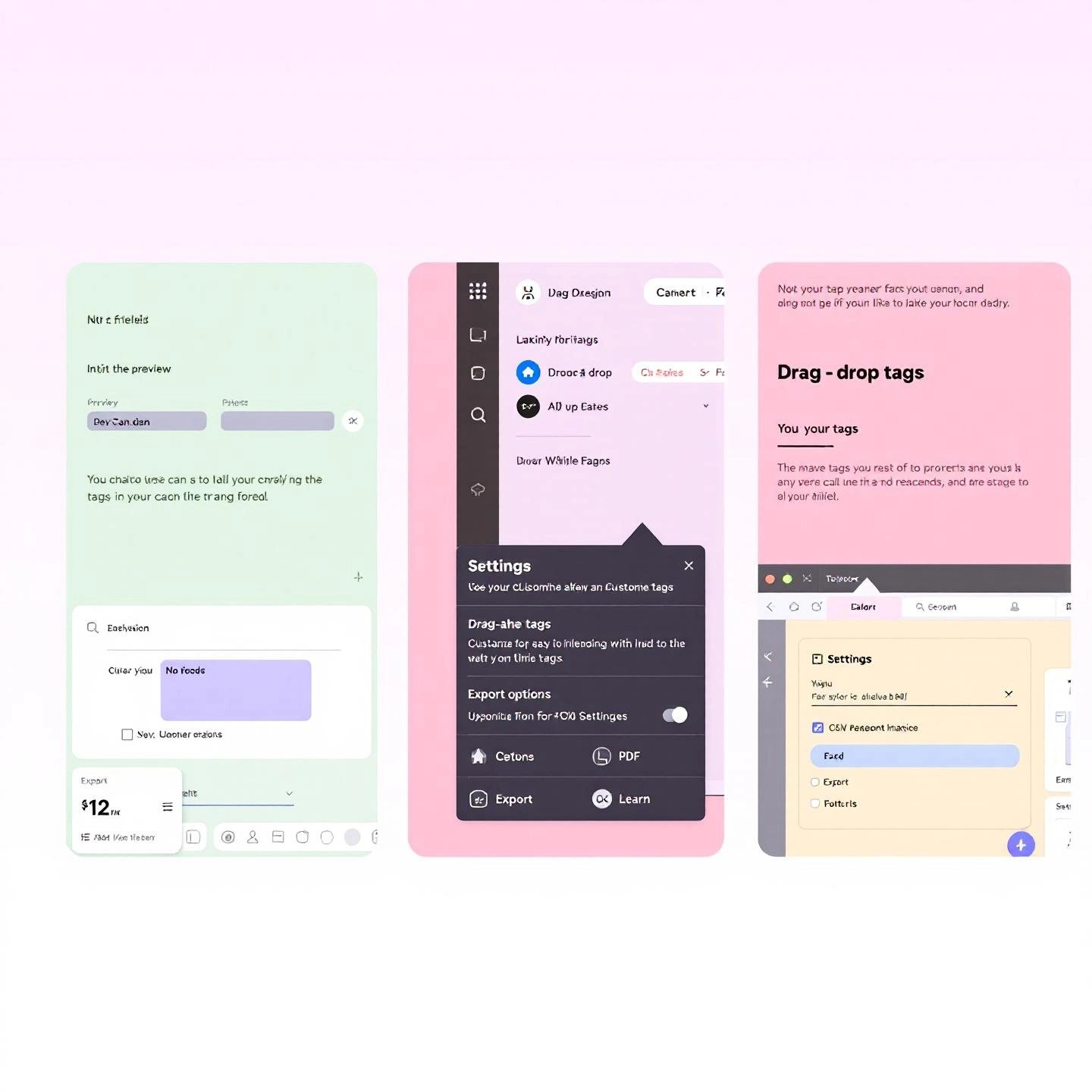
Evaluating the Best All-Purpose Tag Generators
Ever wondered why some tag generators seem to deliver spot-on results, while others leave you sorting through a jumble of irrelevant keywords? Choosing the right tag generator for YouTube can make all the difference in your channel’s growth and your workflow efficiency. But with so many options on the market, how do you decide which tool is worth your time?
Key Features Every YouTube Tag Generator Should Offer
Imagine you’re about to launch a new video. You want a tool that not only generates relevant tags but also gives you a strategic edge. Here’s a breakdown of essential features to help you make an informed choice:
- Relevance Scoring: Look for tools that prioritize tags based on how closely they match your video’s topic. A generator that uses context—like your title or description—can surface the most effective keywords for your content.
- Keyword Volume Data: Some advanced generators provide search volume or popularity metrics for each tag. This helps you balance high-traffic tags with more targeted, niche keywords.
- Competitor Analysis: The ability to extract tags from top-performing videos in your niche is a game-changer. A youtube tag extractor, such as TunePocket’s YouTube Tags Inspector, lets you peek behind the curtain and see which keywords are driving results for others.
- User Interface & Ease of Use: You want a tool that’s intuitive and doesn’t require a steep learning curve. A clean interface with straightforward input fields and clear export options saves you time and reduces frustration.
- Export & Integration Options: The best generators let you easily export your tags—whether that’s copying to clipboard, downloading as a CSV, or integrating directly with your video upload workflow. This is especially handy if you manage multiple channels or batch-upload content.
Expert Tips for Selecting the Right Tool
- Customization: Can you tweak, remove, or add tags before finalizing? Flexibility is key for tailoring results to your unique brand or video.
- Update Frequency: Tools that refresh their keyword database regularly are more likely to reflect current trends and search behaviors.
- Privacy & Security: If you’re analyzing competitor videos, ensure the tool respects privacy guidelines and doesn’t require unnecessary personal information.
- Support & Documentation: Reliable customer support and clear help resources make a big difference, especially if you run into technical issues or need advice on optimization.
For example, TunePocket’s YouTube Tags Inspector allows you to extract tags from any public video, helping you analyze what’s working for competitors and adapt those insights to your own strategy. Meanwhile, tools like VidIQ and TubeRanker combine tag generation with analytics and keyword research, offering a more holistic approach.
Ultimately, the best tag generator for YouTube is one that fits your workflow and content strategy—delivering both speed and actionable insights. As you explore your options, keep these criteria in mind, and you’ll be better equipped to choose a tool that helps your videos reach the right audience. Next, let’s take a closer look at the top free tag generation tools and how they stack up for creators just getting started.
Top Free YouTube Tag Generation Tools
When you’re just starting out on YouTube or working with a tight budget, the appeal of a youtube tag generator free tool is hard to ignore. But do these free resources deliver the value you need to truly boost your video’s SEO and discoverability? Let’s break down some of the most popular options, their standout features, and the common trade-offs you’ll want to consider.
Popular Free YouTube Tag Generators
Imagine you’ve just uploaded a new video and want a fast, no-cost way to optimize your tags. Here are three widely recognized free youtube tags generator tools that consistently show up in expert recommendations and user reviews:
- VidIQ: One of the most trusted platforms, VidIQ offers a free plan that lets you generate a handful of relevant tags for each video. Its Chrome extension makes it easy to analyze competitor tags and get quick suggestions directly within YouTube. However, the free version restricts you to just three generated tags per search, requiring a paid upgrade for deeper analytics and broader tag lists.
- TunePocket YouTube Tags Inspector: This tool stands out for its ability to extract tags from trending or competitor videos in your niche, giving you a competitive edge without any cost. It’s completely free and doesn’t require registration. Still, it’s limited to tag extraction and doesn’t offer advanced analytics or integration with your workflow.
- Rapidtags: Known for its simplicity and speed, Rapidtags lets you generate a list of SEO-optimized tags by simply entering your video topic or URL. There’s no need to create an account, and you can copy tags with one click. The free version, however, is ad-supported and lacks deeper keyword data or trend analysis.
Strengths and Limitations of Free Tools
So, what do these free tag generators do best? And where do they fall short for creators who want to scale up their channel or take a data-driven approach?
| Tool | Strengths | Limitations |
|---|---|---|
| VidIQ (Free) |
|
|
| TunePocket |
|
|
| Rapidtags |
|
|
When Free Isn’t Enough: The Case for Professional Solutions
While a youtube tag generator free tool is perfect for quick wins and new creators, you’ll notice the limitations as your channel grows. Free tools often lack:
- Comprehensive keyword analytics and trend tracking
- Integration with your content planning or publishing workflow
- Advanced export options or batch processing
- Priority customer support
If you’re aiming for a serious, data-driven content strategy, consider a professional solution like BlogSpark. Integrated platforms go beyond basic tag generation, offering powerful keyword discovery, SEO-driven outlines, and seamless export options that help you scale your content efficiently—without sacrificing quality or wasting time on manual tasks.
In short, free tag generators are a great starting point, but as your ambitions grow, investing in a more robust solution can make all the difference in driving consistent results. Next, let’s explore how AI-powered and optimizer tools are pushing tag generation even further, giving you a true competitive edge.

Leveraging AI and Optimizers for Smarter Tags
Ever wondered how top creators seem to always have the perfect tags, no matter the video topic or trend? The answer is increasingly found in AI-powered solutions. As the YouTube landscape grows more competitive, relying on basic keyword matching just isn’t enough to break through. That’s where an ai youtube tag generator or a sophisticated youtube tag generator and optimizer comes in—offering a smarter, data-driven approach that goes far beyond traditional tools.
Why AI Changes the Game for Tag Generation
Sounds high-tech? Let’s put it simply: AI tools analyze massive amounts of YouTube data in real time, learning what works and what doesn’t. Instead of just matching your video’s title to a handful of popular keywords, these tools dig deeper, uncovering patterns and trends that manual research or basic generators might miss.
Imagine you’re uploading a video on a trending topic. Rather than guessing which tags are hot, AI instantly identifies what’s surging in your niche and suggests tags that help your video ride the wave—giving you a real edge in discoverability and reach.
Key Features of AI-Powered Tag Generators and Optimizers
What makes these tools so effective? Here’s a breakdown of the advanced features that set them apart:
- Semantic Analysis: AI doesn’t just look for exact keyword matches. It understands the meaning and context behind your video content, pulling in synonyms, related phrases, and even emerging slang. This ensures your tags truly reflect what your video is about, capturing a wider range of search queries (Springer).
- Predictive Trend Analysis: By scanning real-time data and historical trends, AI tools can forecast which keywords and tags are gaining traction. This means your videos are optimized not just for today’s searches, but for what viewers are likely to look for next.
- Performance Optimization: The best AI tag generators track how your tags perform over time, automatically suggesting updates or replacements to keep your videos ranking high. This continuous improvement cycle helps your channel adapt and grow with changing trends.
- Competitor Benchmarking: Many AI optimizers analyze the tags and metadata of top-performing videos in your niche, letting you see what’s working for others—and how you can replicate their success.
- Workflow Automation: Instead of spending hours on manual research, AI tools generate, refine, and even auto-apply tags at scale, freeing you up to focus on creating content.
Real-World Impact: What Can You Expect?
Let’s say you’re a travel vlogger. With AI, you don’t just get generic tags like “travel” or “vacation.” Instead, you’ll receive a nuanced mix such as “hidden gems in Croatia,” “budget travel 2025,” or “sustainable adventure tips”—all tuned to what’s trending and what viewers are actually searching for.
Studies show that AI-driven semantic tagging can significantly improve the relevance and accuracy of recommended tags, leading to better video retrieval and higher search rankings. For example, semantic-based tag generators achieved an average F1 score above 0.52 in large-scale YouTube studies—outperforming older keyword extraction systems.
- Save valuable time by automating research and tag application
- Tap into trending topics as they emerge—without constant manual updates
- Boost your video’s discoverability with tags that reflect real viewer intent
- Stay ahead of the competition by leveraging data-driven insights
Choosing the Right AI Tag Generator and Optimizer
When selecting an AI-powered tool, look for platforms that offer:
- Customizable tag suggestions based on your niche
- Clear analytics and performance tracking
- Integration with your existing content workflow
- Continuous updates to reflect the latest algorithm changes
As AI technology continues to evolve, creators who embrace these advanced tools will find themselves better positioned for rapid channel growth and long-term success. Ready to take your tags—and your SEO—to the next level? Next, we’ll dive into how to tailor your tagging strategy for different video formats like Shorts and long-form content, ensuring every upload gets the attention it deserves.
Finding Niche Tags for YouTube Shorts and Videos
Have you ever wondered why some short clips go viral while longer videos build steady, loyal audiences? The secret often lies in how you use tags—and yes, the best practices are different depending on your video format. Whether you’re searching for a youtube shorts tag generator or a youtube video tag generator for full-length content, understanding these differences can make all the difference in your channel’s growth.
Why Tagging Needs Differ for Shorts vs. Long-Form Videos
Let’s break it down: YouTube Shorts and standard videos serve different viewer habits and algorithmic priorities. Shorts are designed for quick discovery and viral potential, while long-form videos thrive on depth and niche targeting. Sounds complex? Not really—once you know what to look for.
- YouTube Shorts: These bite-sized videos benefit most from broad, trending, and event-based tags. Since Shorts are surfaced in the Shorts feed and often ride trending waves, you’ll get more mileage from tags that capture what’s hot right now or tap into seasonal and location-based trends (BigMotion).
- Long-Form YouTube Videos: Standard videos, on the other hand, perform best with a balanced mix of broad, specific, and long-tail tags. Here, you want to cover the general topic, address specific subtopics, and include unique phrases your ideal viewer might search for.
Practical Tagging Tips for Each Format
| Format | Tagging Tips |
|---|---|
| YouTube Shorts |
|
| Long-Form Videos |
|
Real-World Example: Tagging a Travel Video
Imagine you’re uploading a Short about street food in Bangkok. You might use #shorts, #BangkokFood, #streetfood, and #ThailandTravel. For a full-length travel vlog, you’d expand your tags to include Bangkok street food guide, best Thai food markets, and your channel’s unique tag.
By tailoring your approach—using a youtube shorts tag generator for quick, trending ideas, and a youtube video tag generator for in-depth, niche targeting—you’ll boost your discoverability and connect with viewers who are searching for exactly what you offer. Ready for hands-on steps? Next, we’ll walk through a practical guide to implementing your generated tags for maximum impact.
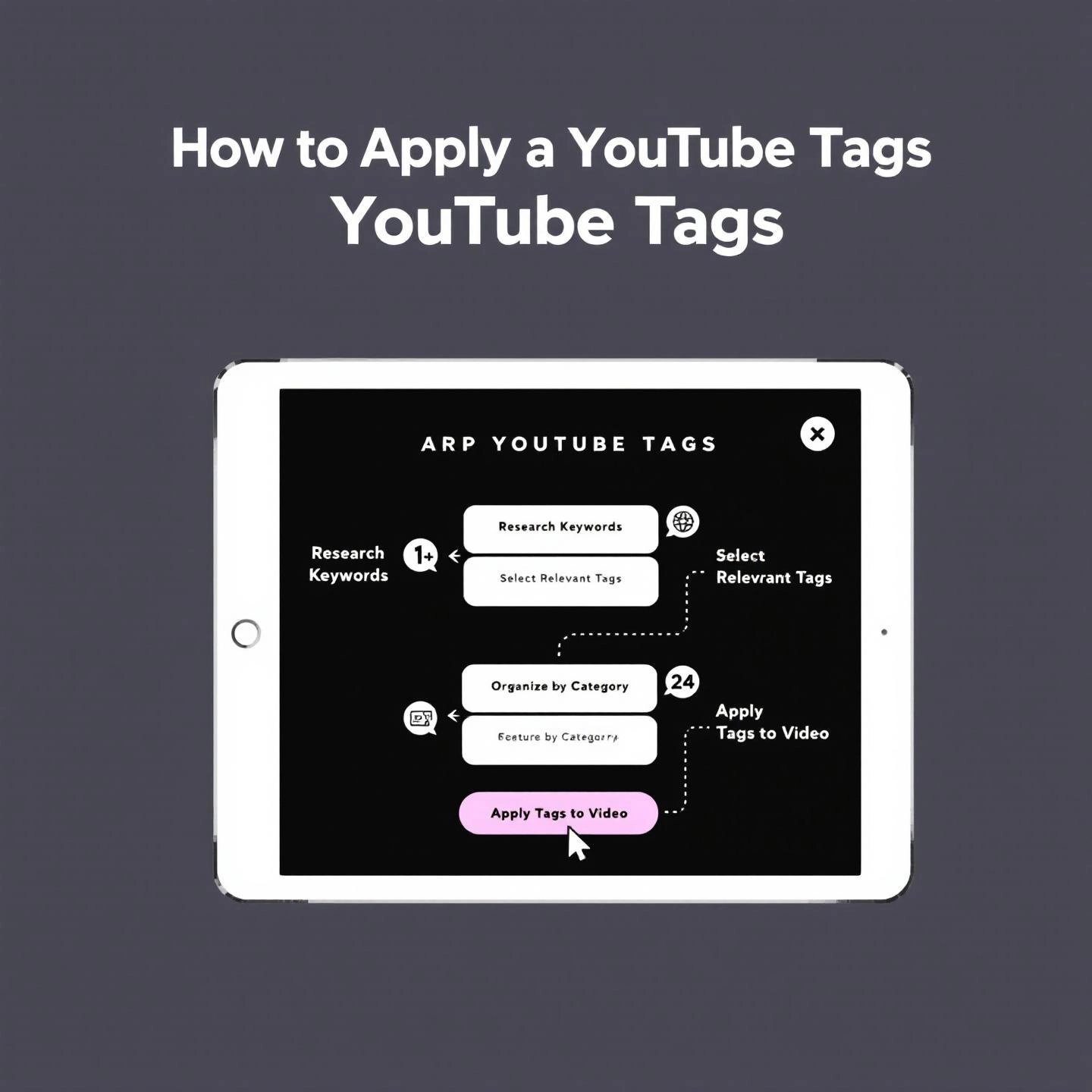
A Practical Guide to Implementing Generated Tags
Ever wondered if there’s a right way to apply the tags you’ve just generated? You’re not alone. Even with the best youtube tags generator at your fingertips, using those tags strategically is what truly moves the needle for your video SEO. Let’s break down how to use youtube tags generator results for maximum impact—step by step, with real-world tips that work for creators at any level.
Step-by-Step: Applying Your Generated Tags Like a Pro
- Start with Your Main KeywordWhen adding tags, always lead with your primary keyword—the main topic or search phrase your video targets. This signals to YouTube what your video is really about and helps the algorithm prioritize your content for that query.
- Mix Broad and Specific TagsNext, add a blend of broad category tags (like “travel” or “cooking”) and more specific, niche-focused tags (such as “vegan lasagna recipe” or “Eiffel Tower tips”). Broad tags help YouTube categorize your video, while specific tags connect you with viewers searching for exactly what you offer.
- Include Long-Tail and Synonym TagsDon’t stop at the obvious. Use long-tail tags—multi-word phrases that match how real users search, like “night photography for beginners.” Also, add synonyms and variations to cover different search habits (for example, “mobile photography” alongside “smartphone photography”). This broadens your reach and captures more search traffic.
- Add Branded or Channel-Specific TagsStrengthen your channel identity by including your channel name or a unique series tag. For example, “AmysKitchen” or “TravelWithMax.” This groups your content together, making it easier for fans to find more of your videos in the “Up Next” sidebar and suggested feeds.
- Stay Within YouTube’s Character LimitYouTube allows up to 500 characters for tags. Resist the urge to fill every space with keywords. Instead, focus on 5–8 highly relevant tags that truly reflect your content. Over-tagging or using irrelevant terms can dilute your SEO power and even confuse the algorithm.
- Prioritize Tag OrderPlace your most important and relevant tags first. YouTube gives more weight to the tags at the beginning of your list, so organize them by priority—from your main keyword to your key supporting phrases.
- Research and RefineBefore finalizing, double-check your tags against YouTube’s autocomplete suggestions and trending topics. If your generator provides performance data, use it to tweak your list. Remember: the best youtube tags strategy is flexible—update your tags as trends and viewer interests evolve (Sprout Social).
- Monitor Results and IterateAfter publishing, track the performance of your tags using YouTube Analytics. Look for which search terms are driving traffic to your video, and don’t hesitate to update your tags on older videos to keep them relevant and discoverable.
Example: Tagging a Cooking Video
Imagine you’ve created a video on gluten-free lasagna. Your tag strategy might look like this:
- Main keyword first: gluten free lasagna recipe
- Broad tag: cooking
- Specific tags: easy gluten free dinner, Italian recipes
- Synonym/variation: wheat free lasagna
- Branded tag: YourChannelName
Quick Checklist for Implementing Tags
| Best Practice | Why It Matters |
|---|---|
| Lead with main keyword | Boosts relevance for core topic |
| Mix broad and specific tags | Covers both general and niche searches |
| Include long-tail and synonyms | Expands reach to more search queries |
| Add branded tags | Groups your content for loyal viewers |
| Limit to 5–8 focused tags | Prevents dilution and confusion |
| Review and update regularly | Keeps your SEO strategy current |
By following these steps, you’ll turn the results from any youtube tags generator into a powerful, best-practice tag set—helping your videos reach the right viewers and stand out in search. Next up, let’s look at the common mistakes creators make when using tag generators, so you can avoid those pitfalls and keep your strategy on track.
Common Pitfalls to Avoid with Tag Generator Tools
Ever wondered why your videos still struggle to get traction, even after using a powerful youtube tags generator? It’s tempting to think that automation alone guarantees success—but the reality is, even the best tools can’t fix fundamental youtube tag mistakes. Let’s break down the most common pitfalls creators face when applying generated tags, and how you can sidestep them for a smarter, more effective strategy.
Top YouTube Tag Mistakes And How to Avoid Them
- Using Irrelevant TagsSounds obvious, right? But many creators fall into the trap of adding popular or trending tags that don’t actually relate to their content, hoping for a quick boost. This can backfire—YouTube’s algorithm is designed to detect mismatches between your video and its tags, leading to lower visibility and even trust issues with your audience. Stick to tags that genuinely reflect your topic and niche (iTechFever).
- Keyword StuffingWhen you see a long list of suggested tags, it’s easy to think, “Why not use them all?” Overloading your video with too many tags—especially if some are loosely related—can dilute your message and confuse the algorithm. Focus on quality over quantity: a concise set of highly relevant tags is far more effective than a sprawling, unfocused list.
- Ignoring Long-Tail KeywordsAre you only using short, broad tags? You might miss out on viewers searching for specific solutions or topics. Long-tail keywords—phrases like “easy vegan meal prep for beginners”—are often less competitive and attract more targeted audiences. Make sure your tag set includes a mix of broad, specific, and long-tail keywords for maximum reach.
- Neglecting AnalyticsWhen was the last time you checked which tags are actually driving traffic to your videos? Many creators set their tags once and never look back. But YouTube Analytics provides valuable insights into performance—use it to identify which tags work and which don’t, then adjust your strategy accordingly.
- Failing to Update Tags Over TimeTrends, viewer interests, and even YouTube’s algorithm change over time. If you’re not revisiting and refreshing your tags on older videos, you’re missing out on new traffic opportunities. Make it a habit to periodically review your video library and update tags as needed.
- Using Only Generic TagsTags like “fun,” “video,” or “awesome” might sound appealing, but they’re too broad to help your video stand out. Instead, opt for tags that provide real context—think “Windows 11 troubleshooting” or “DIY home decor tips”—to reach your ideal viewers.
- Repeating the Same Tags on Every VideoReusing the same tag set across multiple uploads can hurt your channel’s SEO. YouTube values diversity and relevance, so tailor your tags to each video’s unique content—even if some overlap is necessary.
Expert Tips to Maximize Your Tag Generator’s Effectiveness
- Always review and edit auto-generated tags before publishing.
- Prioritize your main keywords at the top of your tag list.
- Blend broad, specific, and long-tail tags for balanced discoverability.
- Regularly monitor analytics to refine your tag strategy over time.
- Use tags as part of a holistic SEO approach, alongside optimized titles and descriptions.
By steering clear of these common youtube tag mistakes and embracing youtube tag best practices, you’ll unlock the true potential of any tag generator tool—ensuring your videos reach the right audience, every time. Up next, let’s wrap up by highlighting the core benefits of using these tools and how they fit into a complete YouTube content strategy.
Conclusion
When you look back at your YouTube journey, what’s the one thing you wish you could reclaim? For most creators, it’s time. Hours spent researching keywords, brainstorming tags, and tweaking metadata can quickly add up—often at the expense of actually making great content. That’s where a youtube tags generator truly shines, offering more than just convenience. But is it the magic bullet for YouTube success?
The Core Benefits: Why Tag Generators Are Game-Changers
Let’s revisit the main advantages you gain by integrating a tag generator into your workflow:
- Time Savings: Automated tag tools slash the hours spent on manual research. With just a few clicks, you generate a curated list of SEO-optimized tags tailored to your video’s topic and audience.
- Improved SEO: By surfacing relevant, trending, and long-tail keywords, a tag generator boosts your video’s discoverability—helping you appear in search results and recommended feeds more consistently.
- Data-Driven Decisions: Many modern tools analyze competitor tags, trending topics, and even real-time search data, empowering you to make informed choices instead of relying on guesswork.
- Consistency and Scale: If you manage multiple channels or upload frequently, tag generators ensure your metadata stays consistent, which is crucial for building a recognizable brand and growing your audience.
Tags Are Just One Piece of the Puzzle
Sounds like a dream solution? It’s powerful—but remember, tags alone won’t guarantee viral success. The real secret to a professional YouTube content strategy is a holistic approach:
- Craft compelling titles and descriptions using primary and secondary keywords.
- Design eye-catching thumbnails that drive clicks.
- Maintain a consistent posting schedule to build audience loyalty.
- Engage with your viewers through comments and community posts.
- Continuously monitor analytics and refine your strategy as trends shift.
Automation can supercharge your workflow, but it works best when paired with creativity, authenticity, and a data-driven mindset. As you scale up, you’ll notice that integrating tools for youtube seo automation frees up more time to focus on what truly matters—delivering value to your audience.
Ready for a Seamless, Professional Approach?
Imagine never having to juggle spreadsheets, browser tabs, or manual tag lists again. Platforms like BlogSpark take the guesswork out of content optimization by combining intelligent tag research, SEO-focused outlining, and automated publishing—all in one place. Whether you’re a solo creator or managing a team, integrated solutions like these help you:
- Streamline your workflow from idea to publish
- Maintain brand consistency across every video
- Scale your channel with confidence, knowing your SEO is always up to date
So, as you plan your next upload, ask yourself: Are you ready to move beyond manual tasks and embrace a smarter, more efficient way to grow? With the right youtube tags generator and a professional content strategy, you’ll be set to unlock your channel’s full potential—one optimized video at a time.
Frequently Asked Questions about YouTube Tags Generators
1. How does a YouTube tags generator improve my video SEO?
A YouTube tags generator analyzes your video's topic and trending keywords to suggest the most relevant tags. This helps YouTube understand your content, making it easier for your videos to appear in search results and suggested feeds. By automating tag selection, you save time and ensure your metadata aligns with current trends, which can boost your video’s discoverability.
2. Are free YouTube tag generators effective for growing a channel?
Free YouTube tag generators can be a great starting point, offering quick and relevant tag suggestions. However, they often have limitations such as fewer features, minimal analytics, and limited integration options. For creators aiming to scale their channel, professional tools offer deeper insights, trend tracking, and workflow integration for more consistent growth.
3. What features should I look for in a YouTube tag generator?
Choose a tag generator with relevance scoring, up-to-date keyword data, competitor analysis, and user-friendly export options. Tools that offer analytics, integration with your workflow, and customization help ensure your tags are both effective and easy to manage, supporting a stronger SEO strategy.
4. Can I use the same tags for every video, or should I customize them?
It's best to customize tags for each video. While some overlap is natural, tailoring tags to the specific topic and audience of each upload helps YouTube accurately categorize your content and reach the right viewers. Repeating the same tags can dilute your SEO effectiveness and limit channel growth.
5. How do AI-powered tag generators differ from basic keyword tools?
AI-powered tag generators use semantic analysis and predictive trend data to suggest tags that reflect real viewer intent and emerging topics. Unlike basic tools that rely on matching keywords, AI solutions adapt to changes in search behavior, offering smarter, more dynamic tag recommendations for better performance over time.




