Unlocking Generate Tags for YouTube
Ever spent hours perfecting your video only to wonder why it’s not getting the views it deserves? You might be overlooking a subtle but powerful tool: YouTube tags. While often overshadowed by thumbnails and titles, the right tags can quietly propel your video into more search results and suggested video feeds. But what exactly are YouTube tags, and why should you care about how you generate them?
What Are YouTube Tags?
Think of YouTube tags as the signposts that guide the platform’s algorithm. These are descriptive keywords or short phrases you attach to your video, helping YouTube understand what your content is about. For example, if you create a tutorial on "easy vegan recipes," tags like "vegan cooking," "plant-based meals," or "quick vegan dinner" tell YouTube—and, in turn, your audience—where your video fits in the vast content landscape.
- Discovery: Tags boost your chances of appearing in YouTube search results and as a suggested video, both of which are key drivers of views.
- Context: They provide additional context, especially if your title or description doesn’t capture every way viewers might search for your topic.
- Relevance: Well-chosen tags help YouTube recommend your video to the right audience, increasing watch time and engagement.
Why Generating Tags for YouTube Is Strategic
Sounds simple? Not quite. With over 500 hours of video uploaded every minute, competition is fierce. Generating tags for YouTube isn’t about stuffing random keywords—it’s about developing a smart, research-driven tag set that gives your video a real edge in search rankings and recommended placements. When you generate tags for YouTube with intention, you’re not just ticking a box; you’re signaling to YouTube’s algorithm exactly where your video belongs.
Professional creators know that the right tags support their video’s discoverability and channel growth. Instead of treating tags as an afterthought, they approach tagging as a strategic step—one that can help their content rise above the noise and reach viewers looking for exactly what they offer.
- Imagine your video consistently showing up as a suggested video next to trending content.
- Picture your target audience finding your video through niche search terms you never considered.
That’s the power of generating tags for YouTube with skill and strategy. In the chapters ahead, you’ll learn how to transform this often-overlooked detail into a driver of real results and more YouTube tags for views.
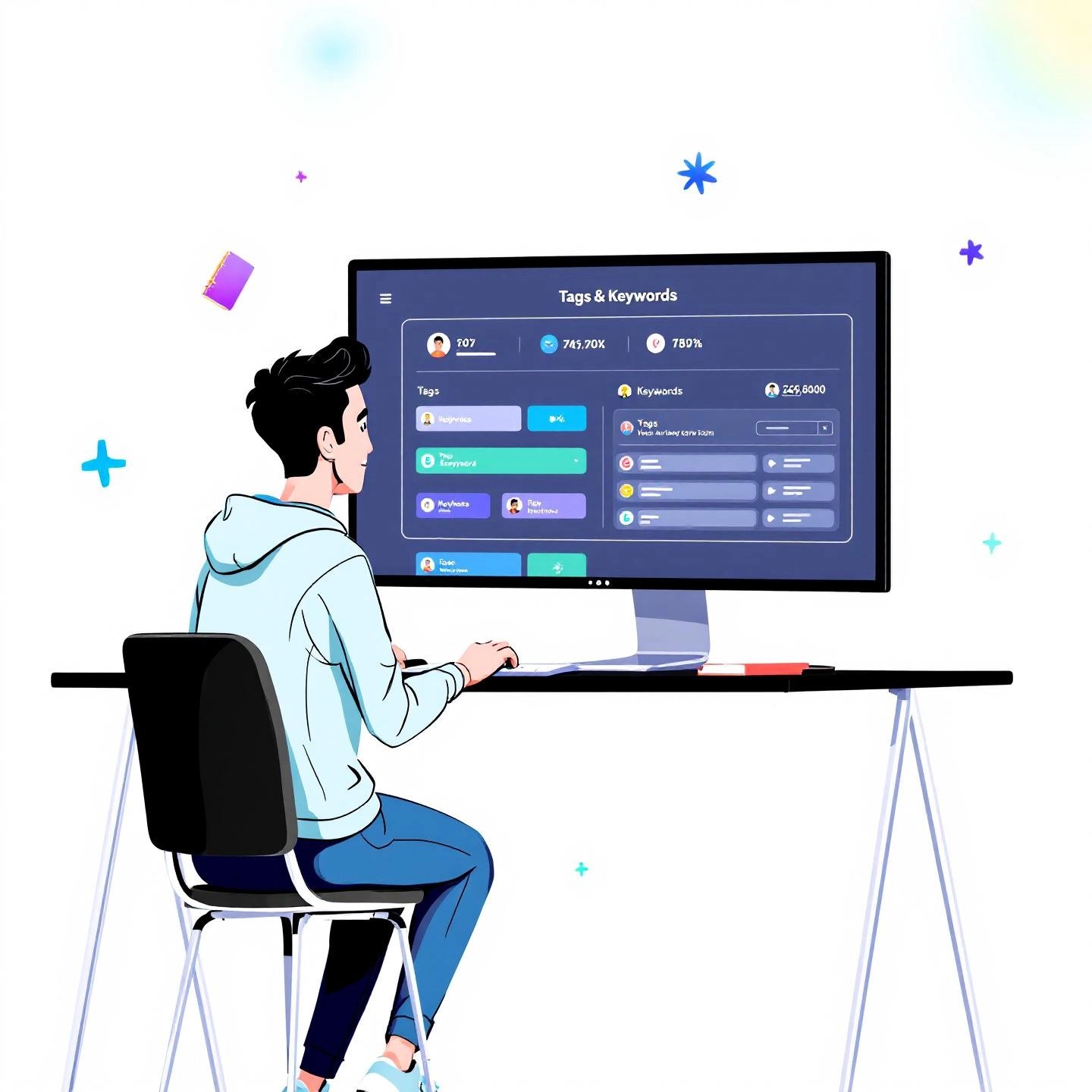
Why Using a Tag Generator for YouTube Is a Smart Move
Ever tried to generate tags for YouTube videos by simply jotting down whatever comes to mind? It sounds straightforward, but in reality, it can be surprisingly limiting. Let’s break down why relying solely on manual brainstorming might be holding your channel back—and why a tag generator for YouTube is quickly becoming an essential tool for creators serious about growth.
The Drawbacks of Manual Tag Brainstorming
Imagine you’re uploading a new video and need to choose the right tags. You might start by thinking of obvious keywords related to your topic. But after a few ideas, you’ll notice your creativity starts to run dry. Here’s why this approach can fall short:
- Inefficiency: Manually coming up with tags can be time-consuming, especially if you’re creating content regularly. The process can slow you down and lead to missed upload schedules.
- Limited Keyword Reach: Your personal knowledge or perspective may not cover all the search terms your audience uses. You risk missing out on high-traffic or trending keywords that could boost your video’s visibility.
- Repetitiveness: It’s easy to fall into the trap of reusing the same tags for every video, which limits your ability to reach new audiences.
- Lack of Competitive Insight: Without data-driven research, you might overlook the tags that are helping similar videos succeed in your niche.
The Benefits of Using a Tag Generator for YouTube
Now, let’s look at how a tags for YouTube generator can transform your workflow and results. These tools are designed to take the guesswork out of tagging by leveraging data, trends, and automation. Here’s what you gain by using one:
- Time Savings: Instantly generate a list of relevant tags in seconds, freeing up more time to focus on content creation and other aspects of your channel.
- Keyword Discovery: Uncover related keywords and trending phrases you might not have thought of on your own, expanding your reach to new viewers (Medium).
- Competitive Insights: Analyze which tags top-performing videos in your niche are using, so you can adapt your strategy and stay ahead of the curve.
- Improved Relevance: Tag generators often use algorithms to suggest tags that are directly aligned with your video’s content, helping you avoid irrelevant or spammy keywords that could hurt your ranking.
- Consistency: Maintain a strategic, data-driven approach to tagging across all your videos, which can help the YouTube algorithm better understand and promote your channel.
Why Tag Generators Are Now Essential for Creators
With the sheer volume of content uploaded to YouTube every minute, standing out requires more than just great content—it demands smart optimization. Tag generators for YouTube are no longer just a convenience; they’re a necessity for any creator who wants to maximize reach, tap into trending topics, and ensure their videos are discoverable by the right audience. By using a tags for YouTube generator, you give yourself a strategic edge, making it easier to grow your channel and connect with viewers who are searching for exactly what you offer.
Ready to see how different tag generators stack up and which features matter most? In the next section, we’ll explore the top standard tools to help you make an informed choice.
Exploring Standard YouTube Tag Generation Tools
When you first set out to optimize your videos, the sheer number of available tools can feel overwhelming. You might wonder, “Do I really need a tag generator for YouTube, or can I just stick with my own ideas?” Let’s break down what standard (non-AI) tag generators are, how they work, and which ones stand out—so you can make a confident, informed choice.
What Is a Standard Tag Generator for YouTube?
Standard tag generators for YouTube are online tools designed to help you quickly discover relevant keywords and tags for your videos. Unlike AI-powered platforms, these generators typically rely on YouTube autocomplete data, trending searches, and basic keyword matching. They don’t analyze your video content in depth, but they’re fast, easy to use, and can be a game-changer for creators who want to boost their reach without spending hours on research.
Imagine you’re uploading a video about baking cookies. Instead of brainstorming every possible keyword, you enter your main topic into a tag generator. Within seconds, you get a list of related tags—saving you time and ensuring you don’t overlook popular search terms.
Key Features and Use Cases
Most standard tags for YouTube generator tools share a few core features:
- Autocomplete Suggestions: Pull tags from YouTube’s own search predictions, capturing what real users are searching for.
- Bulk Tag Generation: Generate multiple tags at once based on your topic or video title.
- Copy & Export: Easily copy tags or export them for quick use during video uploads.
- Basic Analytics (in some tools): See how often a tag is searched or suggested, helping you prioritize the most valuable options.
These tools are ideal for:
- Creators looking for quick inspiration for new videos
- Channels that want to maintain consistent, relevant tagging without deep-dive research
- Anyone seeking to expand their keyword reach beyond what they can brainstorm manually
Popular Standard Tag Generators: A Side-by-Side Comparison
Curious how different tag generators stack up? Here’s a quick comparison of three widely used standard tools, so you can pick the best fit for your workflow:
| Tag Generator | Key Features | Best For |
|---|---|---|
| Rapidtags.io |
| Creators who need quick, relevant tags with minimal effort |
| TubeRanker |
| Creators focused on SEO and ranking improvements |
| Keywordtool.io |
| Users needing broad keyword discovery for diverse topics |
These tools all make it easier to generate tags for YouTube videos, but each has its own strengths. Rapidtags.io is perfect for speed and simplicity, TubeRanker is great for those who want to focus on SEO, and Keywordtool.io is ideal if you want a broader range of keyword suggestions for multiple topics.
Tips for Getting the Most Out of Standard Tag Generators
- Always review the generated list—don’t just copy everything. Stick to tags that are highly relevant to your video.
- Mix broad and specific tags for balanced reach and relevance.
- Check what tags top-performing videos in your niche are using and consider adding them to your list.
- Avoid overloading your video with too many tags. Five to eight focused tags are usually enough to help YouTube understand your content.
As you explore these standard tools, you may notice some limitations—like a lack of deep content analysis or predictive suggestions. That’s where AI-powered tag generators come in, offering even smarter, context-aware recommendations. In the next section, we’ll dive into how AI is changing the game for YouTube tagging and why it might be the next step for your channel’s growth.
Finding the Top Free Tag Generators That Actually Work
When you’re just starting out or running a channel on a tight budget, the idea of paying for every optimization tool can feel overwhelming. That’s why the search for a free tag generator for YouTube is so popular among creators. But with so many options out there, how do you find tools that actually deliver value—without hidden costs, sign-up walls, or confusing interfaces?
What Makes a Free Tag Generator Worth Your Time?
Imagine you’ve just finished editing your latest video and need a quick way to generate relevant tags. You search for a tag generator for YouTube free and are met with dozens of choices. Some promise instant results, while others bombard you with ads or require you to create an account. So, how do you separate the genuinely helpful tools from the ones that waste your time?
| Checklist for Choosing a Quality Free Tag Generator |
|---|
|
For example, Rapidtags.io and TunePocket both offer instant, free tag generation with simple interfaces—no registration required. Tools like Keywordtool.io and Small SEO Tools also provide free access to basic features, making them accessible for creators at any stage.
Advantages and Limitations of Free Tools
Free tag generators are a fantastic way to kickstart your YouTube SEO journey. Here’s what you’ll notice right away:
| Pros | Cons |
|---|---|
|
|
While a free tag generator for YouTube is perfect for getting started, you may find that as your channel grows, you need deeper analytics, automation, or AI-powered recommendations to stay ahead of the competition. Many creators start with free tools and gradually transition to more advanced solutions as their needs evolve.
When to Consider Moving Beyond Free Options
Sounds familiar? If you’re finding that your current tools aren’t keeping up with your ambitions—maybe you want more detailed insights, automated workflows, or integration with your content planning—this could be a sign it’s time to upgrade. Remember, professional growth often means investing in tools that scale with you. But for many, free tag generators are the perfect launchpad.
Next, let’s explore how artificial intelligence is changing the landscape of YouTube tag generation, making smarter, more relevant tags possible for creators ready to take their strategy to the next level.

Leveraging AI for Smarter and More Relevant YouTube Tags
Ever wonder how some creators seem to always have the perfect tags—relevant, timely, and seemingly tailored to every trending topic? The secret is often an AI tag generator for YouTube. But what sets these AI-powered tools apart from traditional tag generators, and why are more creators making the switch?
Standard vs. AI Tag Generators: What’s the Real Difference?
Let’s break it down. Standard tag generators typically pull from autocomplete data, trending keywords, or simple text matching. They’re quick and useful for generating basic tag ideas, but they don’t "understand" your video’s context or the nuances of your audience.
Now, imagine an AI tag generator for YouTube that goes several steps further. These tools use artificial intelligence to analyze your video’s content, title, description, and even current search trends. Instead of just matching keywords, AI tools interpret the meaning, context, and intent behind your video. Sounds complex? In practice, it means you get tags that are not only relevant but also predictive—anticipating what viewers are likely to search for next.
How AI-Powered Tag Generators Work
AI tag generators leverage advanced techniques like natural language processing (NLP), semantic analysis, and predictive analytics. Here’s how they stand out:
- Contextual Understanding: AI analyzes your video’s script, title, and description to identify the core topics and subtopics.
- Semantic Relevance: Instead of surface-level keywords, AI tools recognize synonyms, related phrases, and trending jargon.
- Trend Analysis: By scanning real-time search data and competitor tags, AI adapts its suggestions to what’s popular now—not just what was trending last week.
- Predictive Tagging: AI can anticipate emerging topics and suggest tags that position your video ahead of the curve.
- Automation: Generate a comprehensive list of tags in seconds, freeing you from hours of manual research.
For example, if you upload a video about “AI editing tools for YouTube,” a standard generator might suggest tags like "YouTube editing" or "video tools." An AI-powered tool could add nuanced, high-impact tags like "AI video automation," "semantic video editing," or "YouTube workflow optimization," all tailored to current search habits.
Advanced Benefits of AI-Generated Tags for YouTube
So, what does this mean for your channel? Here are the standout advantages you’ll notice when using AI-generated tags for YouTube:
- Smarter Tag Sets: More relevant, targeted tags that match what your audience is actually searching for.
- Improved SEO: Higher likelihood of ranking in both broad and niche search results thanks to context-aware tagging.
- Time Savings: Instantly generate and refine tag lists, letting you focus on content creation instead of keyword research.
- Consistency: AI ensures your tags remain on-brand and relevant across all your videos, reinforcing your channel’s identity.
- Competitive Edge: Analyze and adapt to the tags used by top-performing videos in your niche, giving you insider insights.
- Continuous Learning: AI tools improve over time, learning from new data and trends to provide ever-better suggestions.
AI Tagging in Action: Real-World Impact
Imagine uploading a video on "sustainable home office setups." With an AI tag generator for YouTube, you might receive tags like "eco-friendly office ideas," "green workspace solutions," and "remote work sustainability," each based on current user interests and search volume. This level of precision can boost your video’s discoverability and connect you with viewers who care most about your topic.
Even better, AI-powered tools can adapt as trends shift. If a new buzzword or topic emerges, AI updates its recommendations, keeping your channel at the forefront of your niche.
Expert Support: How BlogSpark Elevates AI Tag Generation
While AI-generated tags for YouTube provide a significant advantage, combining them with expert strategy takes your results even further. Professional services like BlogSpark harness the power of AI to deliver not just smarter tags, but a holistic, SEO-driven approach to content optimization. BlogSpark’s platform blends intelligent keyword discovery, automated tag generation, and strategic content planning—so your channel grows faster and with less guesswork.
Ready to see how to put AI-powered tagging into practice? In the next section, you’ll get a step-by-step guide to generating your first tag list, so you can start optimizing your YouTube videos for maximum reach and engagement.
How to Generate Tags for YouTube Videos
Ever stared at the YouTube upload screen, wondering how to generate tags for YouTube videos that actually drive views? You’re not alone. Generating the right tags isn’t just about listing keywords—it’s about building a strategic bridge between your content and your ideal audience. Here’s a clear, actionable workflow to help you create a tag list that boosts your video’s discoverability and relevance.
Step 1: Identify Your Core Keyword
Start by pinpointing the main topic of your video. This will usually be the focus of your video title or the answer to “What is my video about?” For example, if your video is a tutorial on "homemade sourdough bread," your core keyword might be "sourdough bread recipe." This keyword should be the first tag you use, as it signals to YouTube exactly what your video covers.
Step 2: Expand with Synonyms and Related Phrases
Think about how viewers might search for your topic using different words or phrases. For "sourdough bread recipe," you might add tags like "homemade bread," "easy sourdough," or "artisan bread baking." Including synonyms and related terms helps your video appear in more diverse search queries.
Step 3: Research Competitor Tags and Trending Keywords
Curious what’s working for others? Look at top-performing videos in your niche. Tools and browser extensions can help you view the tags these videos use. You can also type your topic into the YouTube search bar and note the autocomplete suggestions—these are real search terms people are using. Add relevant, high-performing tags you discover to your list.
Step 4: Balance Broad and Niche Tags
Broad tags (like "bread" or "baking") help YouTube categorize your video, while niche tags (like "no-knead sourdough for beginners") target specific search intent. A healthy mix of both casts a wider net but also hones in on your ideal viewers. For most videos, aim for 5–10 focused, relevant tags instead of stuffing the maximum character limit (Captions.ai).
Step 5: Add Channel or Series-Specific Tags
Want to encourage viewers to binge-watch your content? Include your channel name or a unique series tag (like "BakersDelightSeries"). This groups your videos together in YouTube’s recommendations and strengthens your channel identity.
Step 6: Curate and Refine Your Tag List
Review your list. Remove any irrelevant or overly generic tags. Make sure every tag truly represents your video’s content or target audience. Quality always trumps quantity—irrelevant tags can dilute your video’s focus and confuse the algorithm.
| Checklist for Your Tag List |
|---|
|
By following these steps, you’ll generate tags for your YouTube videos that not only increase your chances of being discovered but also help YouTube’s algorithm understand exactly who should see your content. Remember, the right tags are a small detail with a big impact—so take the time to craft them thoughtfully.
Next, let’s dive into how to optimize and refine your tag strategy for even better SEO and discovery results.
Optimizing Your Tags for SEO and Better Discovery
So, you’ve generated a solid tag list—what’s next? Simply adding tags isn’t enough. To truly maximize your video’s reach and impact, you need to optimize your tags as part of a broader YouTube SEO strategy. Wondering how to turn those tags into a discovery engine for your channel? Let’s break down the essentials and common pitfalls, so you can make every tag count.
Why Tag Optimization Matters for YouTube SEO
When you optimize tags, you’re not just helping YouTube’s algorithm understand your video; you’re also making it easier for viewers to find your content through search and suggested videos. The right tags, combined with strong titles and descriptions, can improve your chances of ranking for both broad and niche keywords—bringing in more views and subscribers. A well-optimized tag strategy works hand-in-hand with your overall YouTube SEO approach, helping your videos appear in the right searches and recommendations.
Actionable SEO Strategies for Maximizing Tag Effectiveness
- Align Tags with Content: Only use tags that genuinely reflect your video’s subject. Irrelevant or misleading tags can confuse the algorithm and turn away viewers.
- Use a Mix of Broad and Niche Tags: Combine high-level keywords (like “fitness tips”) with specific, long-tail phrases (such as “morning yoga routine for beginners”) to reach a wider audience while targeting your ideal viewers.
- Prioritize Relevance and Search Intent: Think about how your audience searches for content. Use tags that match those queries, including common misspellings or variations if relevant.
- Keep Tag Lists Focused: Five to eight highly relevant tags are usually more effective than a long list of loosely related ones. Quality trumps quantity every time (TapeReal).
- Update Tags Regularly: As trends shift and your content evolves, revisit your tags to keep them fresh and in line with what viewers are searching for.
- Leverage Analytics: Use YouTube Analytics or third-party tools to monitor which tags are driving the most views and adjust your strategy accordingly.
Best Practices vs. Common Mistakes: A Quick Comparison
| Best Practices | Common Mistakes |
|---|---|
|
|
Practical Example: Tag Optimization in Action
Imagine you upload a video on “quick vegan breakfast ideas.” Instead of only using broad tags like “vegan” or “breakfast,” you might add specific tags such as “plant-based breakfast recipes,” “easy vegan meals,” and “vegan breakfast for busy mornings.” You could also include your channel name or a series tag if you have a breakfast playlist. This approach helps your video appear in both general and highly targeted searches, improving your odds of being discovered by the right viewers.
Integrating Tags with Other SEO Elements
Remember, tags work best when they complement your video’s title, description, and thumbnail. Consistency across all these elements signals to YouTube that your content is relevant and valuable for specific search queries. For example, if your title is “How to Start a YouTube Channel in 2025,” your tags and description should reinforce this theme with related keywords and phrases.
Optimizing your tags is an ongoing process. By staying strategic and data-driven, you’ll notice stronger performance and better discovery over time—setting the stage for advanced strategies like tailoring tags for YouTube Shorts and long-form videos, which we’ll cover next.
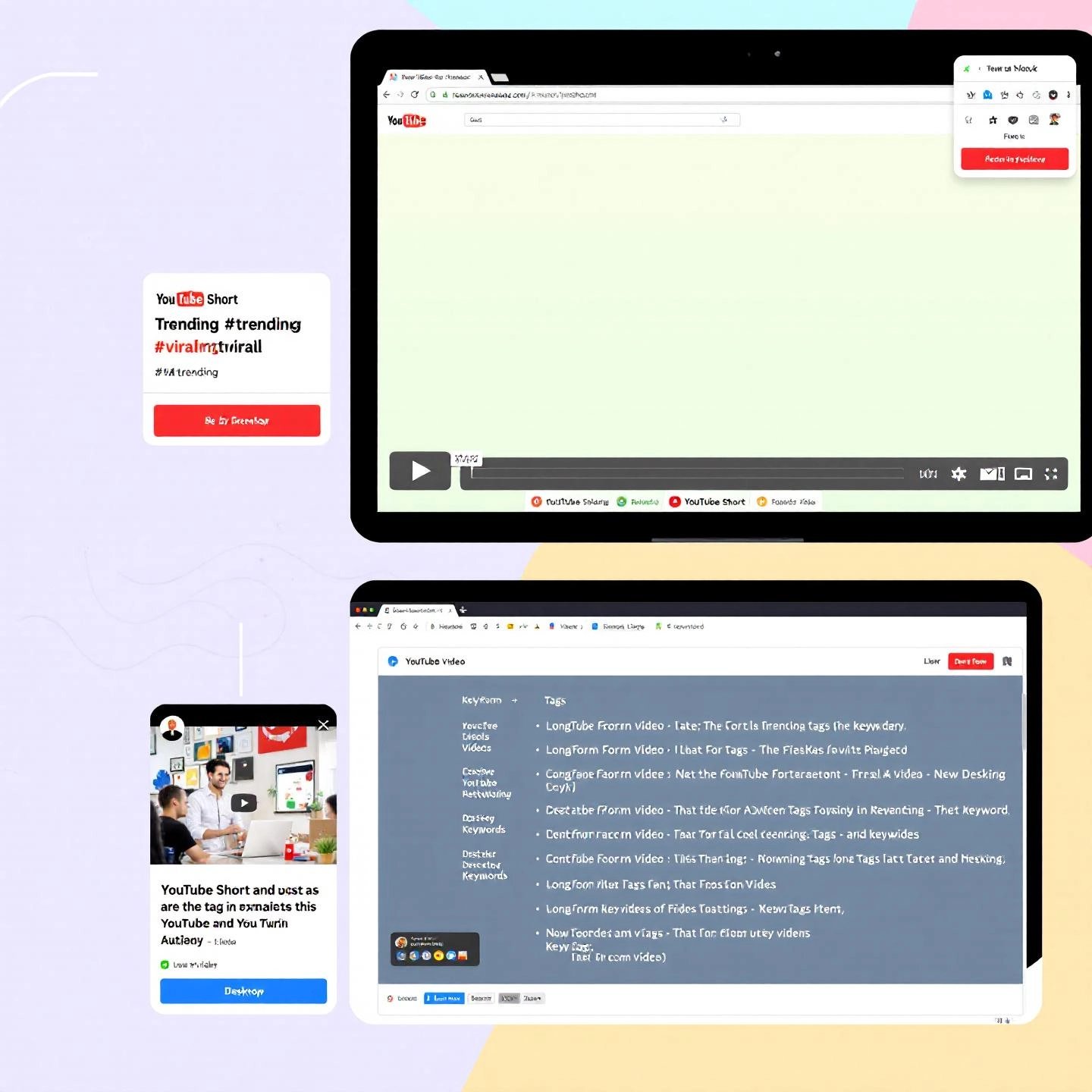
Tailoring Tags for YouTube Shorts vs. Long-Form Videos
Ever wondered why some Shorts go viral while others barely get noticed? Or why your long-form videos need a different tagging approach? If you’ve tried using the same tag strategy for both, you’ve likely seen mixed results. Let’s break down how to use a tag generator for YouTube Shorts versus traditional long-form content, so you can maximize reach no matter what you’re uploading.
Why Tagging Strategies Need to Change Based on Video Format
When you switch between Shorts and long-form videos, you’re not just changing the video length—you’re entering a different world of discovery, audience behavior, and algorithmic priorities. Shorts are fast, mobile-first, and thrive on quick trends. Long-form videos, on the other hand, give you space to explore topics in depth and build audience loyalty over time. This means your tagging needs to shift accordingly.
Key Differences: Placement, Quantity, and Focus
Sounds complex? Let’s make it simple. Here’s a side-by-side comparison to help you see how a tags for YouTube Shorts generator should be used differently from a long-form tagging tool:
| Tagging Element | YouTube Shorts | Long-Form Videos |
|---|---|---|
| Tag Placement | Hashtags go in the title (after the main text) for maximum visibility. Always start with #shorts to help the algorithm identify your content as a Short. | Hashtags belong at the end of the video description. Avoid putting them in the title, as it can hurt performance. |
| Number of Tags | 3–5 targeted hashtags are ideal. Focus on quality, not quantity—too many can look spammy and dilute relevance. | Stick to 3 relevant hashtags in the description. For the main tags (not hashtags), use 5–10 highly relevant keywords in the tags field. |
| Tag Focus | Mix broad and niche hashtags, but prioritize trend-driven and context-specific tags (like seasonal events or trending challenges). Use location or audience-specific tags when relevant. | Focus on keywords that capture the main topic and subtopics. Include long-tail keywords, synonyms, and channel/series tags for better discoverability. |
| Specificity | Smaller, niche hashtags can help new channels get noticed. For established channels, mix in broader tags for wider reach. Keep hashtags concise and relevant to the content. | Prioritize larger, high-traffic hashtags for reach, but avoid irrelevant or overly generic tags. Make sure each tag closely matches the video’s subject. |
| Examples | #shorts, #QuickRecipe, #VeganSnacks, #SummerFun, #NYCShorts | #HowToEditVideos, #YouTubeGrowth, #ProductivityTips (in description); tags field: "video editing tutorial, how to edit YouTube videos, video editing tips 2025, YouTube channel growth" |
Tips for Using a Tag Generator for YouTube Shorts Effectively
- Use a tag generator for YouTube Shorts to quickly discover trending and niche hashtags relevant to your content and audience.
- Check what hashtags successful Shorts in your niche are using, and rotate your hashtag set to avoid repetition and spam signals (Octobreak).
- Leverage YouTube’s autocomplete and analytics tools to spot rising trends and high-performing tags.
- For seasonal or event-based content, add timely hashtags (e.g., #BackToSchool, #HalloweenSpooktacular) to boost discoverability during key periods.
Real-World Scenario: Adjusting Your Tagging Approach
Imagine you’re launching a series of travel Shorts. Using a tags for YouTube Shorts generator, you discover #TravelShorts, #NYCShorts, and #QuickTravelTips are trending. You place these in your title, along with #shorts, and keep your total hashtags under five. For your long-form travel vlog, you use three broad hashtags at the end of your description and fill the tags field with a mix of location, travel tips, and series-specific keywords. This targeted approach helps both formats reach their ideal audience.
In short, tailoring your tagging strategy to the format is key. Shorts thrive on concise, trend-driven hashtags in the title, while long-form videos benefit from a balanced, keyword-rich approach in the description and tags field. By using a tag generator for YouTube Shorts and understanding these nuances, you’ll boost your chances of discovery—no matter what you create. Up next, we’ll look at how to evaluate and refine your generated tags for ongoing growth and performance.

How to Evaluate and Refine Your Generated Tags for Lasting YouTube Growth
Ever wondered why some videos keep gaining traction long after they’re published, while others stall out? The secret often lies in what happens after you hit “publish.” Tagging isn’t a one-and-done task—it’s an ongoing process that rewards creators who monitor, analyze, and refine their strategy over time. If you want to get the most from even the best tag generator for YouTube, you’ll need a system for evaluating and improving your tag choices. Let’s break down exactly how to do that.
Why Post-Publication Tag Management Matters
Imagine you’ve used a tag generator and launched your video. At first, you might see a spike in views or engagement. But what if those numbers level off? Or what if your video doesn’t reach the audience you expected? That’s when ongoing tag management comes into play. YouTube’s algorithm is constantly evolving, and so are viewer interests, trending topics, and search behavior. By regularly checking and updating your tags, you keep your content relevant and discoverable—giving your videos a longer shelf life and a better chance of breaking through.
Post-Publication Checklist: Monitor, Analyze, and Update
Not sure where to start? Here’s a practical, step-by-step checklist to help you evaluate and refine your tags for continuous improvement:
| Post-Publication Tag Evaluation Checklist |
|---|
|
Real-World Example: Refining Tags for Better Results
Suppose you uploaded a fitness video using tags like “HIIT workout,” “home exercise,” and “fat burning.” After a month, analytics show that “HIIT workout” is driving most of your views, but “home exercise” isn’t performing as well. You notice a new trend—“quick workouts for busy people”—is gaining traction. By updating your tags to include this phrase and removing the lowest performers, you give your video a fresh boost in visibility and relevance.
The Value of Ongoing Management—and When to Seek Expert Support
If this process sounds like a lot to juggle, you’re not alone. Many creators find that as their channel grows, keeping up with analytics, trends, and tag optimization can become overwhelming. That’s where expert support and advanced tools come in. The best tag generator for YouTube isn’t just about initial suggestions—it’s about ongoing insights, automation, and strategic guidance. Professional platforms and services can help you:
- Automate tag performance tracking and recommendations
- Receive alerts when a tag’s effectiveness changes
- Access deeper analytics and competitor benchmarking
- Stay ahead of algorithm updates and new search patterns
By combining smart tools with a proactive mindset, you’ll keep your videos performing long after they go live. Remember, effective tagging is a journey, not a destination. In the next section, we’ll wrap up with a summary of key takeaways and show you how expert partners can help you focus on creating while maximizing your YouTube growth.
Conclusion
When you first set out to generate tags for YouTube, it might have seemed like a small detail—just another checkbox in the upload process. But as we’ve explored, effective tagging is a powerful lever for boosting your video’s discoverability, reaching new audiences, and growing your channel. Still, have you noticed how much more there is to it than simply listing keywords?
From Basics to Pro: The Complete Tagging Journey
Let’s quickly recap the journey you’ve taken through this guide:
- Understanding Tags: You learned that tags are more than just metadata—they help YouTube’s algorithm connect your content to the right viewers, increasing your chances of surfacing in both search results and suggested videos.
- Smart Generation: You discovered the value of using a seo tags generator for YouTube—from free tools for beginners to advanced AI-powered platforms that analyze context and trends.
- Strategic Optimization: We covered how to balance broad and niche tags, avoid common pitfalls, and integrate tagging into a wider YouTube SEO strategy for lasting results.
- Continuous Refinement: You now know that the process doesn’t end at upload. Ongoing analysis, updates, and experimentation are key to keeping your videos relevant and discoverable as trends shift.
The Real Secret: Cohesive, Expert-Driven Content Strategy
But here’s the big takeaway: while tools and tag generators are invaluable, true success on YouTube comes from a cohesive, expert-driven approach. Imagine having a partner who not only helps you generate tags for YouTube but also crafts your content strategy, optimizes every piece of metadata, and keeps you ahead of algorithm changes. That’s where the difference between good and exceptional results lies.
“Tagging is just one piece of the puzzle. When combined with expert channel management, data-driven strategy, and ongoing optimization, your YouTube presence transforms from ‘just another channel’ into a true growth engine.”
Focus on What You Do Best—Let BlogSpark Handle the Rest
If you’re ready to take your channel to the next level, consider partnering with a platform like BlogSpark. BlogSpark goes beyond a simple seo tags generator for YouTube. Its advanced AI-driven tools and expert support team ensure every video benefits from:
- Intelligent keyword and tag discovery for maximum search impact
- Strategic content planning tailored to your goals and audience
- Automated optimization of titles, descriptions, and tags
- Ongoing analytics, performance tracking, and refinement
With BlogSpark managing the technical and strategic side, you’re free to focus on what you do best—creating engaging content and building your brand. Imagine the peace of mind that comes from knowing your YouTube channel is always optimized for growth, no matter how often the platform evolves.
Your Next Step: Turn Knowledge into Results
You now have the knowledge and tools to generate tags for YouTube with confidence and strategy. Whether you’re a solo creator or a growing business, remember: success is built on smart systems, continuous learning, and the right partners. Ready to unlock your channel’s full potential? Let expert solutions like BlogSpark handle the details—so you can focus on sharing your story with the world.
Frequently Asked Questions About Generating YouTube Tags
1. How do I generate effective tags for my YouTube videos?
Start by identifying your video's main topic and core keyword. Use tag generators—both standard and AI-powered—to discover relevant keywords, synonyms, and trending phrases. Research competitor tags and balance broad with niche terms. Refine your list to ensure each tag is directly related to your content for improved discoverability.
2. What are the benefits of using a YouTube tag generator?
Tag generators save time, expand your keyword reach, and provide data-driven suggestions. They help uncover trending keywords, analyze competitor tags, and suggest tags that increase your video's relevance in search and suggested feeds. AI-powered generators can also predict emerging trends for even more targeted results.
3. Are there free tag generators for YouTube, and are they effective?
Yes, several free tag generators like Rapidtags.io and TunePocket offer instant, relevant tag suggestions without requiring sign-up. They are effective for beginners and creators on a budget, though advanced features such as analytics and AI-powered insights may require a paid upgrade as your channel grows.
4. How should I optimize tags for YouTube Shorts compared to long-form videos?
For Shorts, use 3–5 targeted hashtags in the title, always including #shorts, and focus on trend-driven, concise tags. For long-form videos, place 3 hashtags at the end of the description and use 5–10 focused keywords in the tags field, mixing broad and specific terms for better reach and relevance.
5. Why is ongoing tag refinement important for YouTube growth?
YouTube trends and search behaviors change over time. Regularly monitoring analytics, updating underperforming tags, and adding new trending keywords keeps your videos relevant and discoverable, ensuring sustained growth and maximizing the effectiveness of your optimization efforts.




