Unlocking the Power of Twitter Post Generators for Modern Content Creators
Ever found yourself staring at a blank tweet box, wondering what to post next? Or maybe you’ve needed a polished Twitter post image for a presentation or campaign, but didn’t know where to start. This is where a twitter post generator steps in, transforming the way individuals and businesses approach social media content.
What Is a Twitter Post Generator?
At its core, a twitter post generator is a digital tool designed to simplify and enhance the process of creating Twitter content. But did you know these tools typically serve two main functions?
- AI-Powered Tweet Creation: Generate original tweets based on your topic, keywords, and preferred tone. Advanced platforms leverage artificial intelligence to craft engaging, on-brand messages tailored to your audience, saving you hours of brainstorming and editing. For example, tools like AI Magicx allow you to enter a topic, select a tone (such as professional or humorous), and instantly receive tweet suggestions that resonate with your goals.
- Visual Tweet Mockups: Create realistic images or templates of tweets for use in presentations, social proof, or marketing materials. These generators help designers and marketers quickly produce polished visuals that look just like real Twitter posts, perfect for storytelling or showcasing testimonials.
Why Are Twitter Post Generators Gaining Traction?
Imagine a world where you never run out of tweet ideas and every post looks professional. That’s the promise these tools deliver. Here’s why they’re becoming essential for marketers, content creators, and designers:
- Time Savings: No more endless hours drafting tweets or designing mockups from scratch. AI-driven tools and ready-made templates help you move faster and stay ahead of tight deadlines.
- Creativity Boost: Stuck in a creative rut? These generators offer fresh perspectives, catchy hooks, and even trending hashtags to inspire your next viral tweet. You’ll notice how quickly your content pipeline fills up with engaging ideas.
- Consistency: Maintaining a steady and on-brand Twitter presence is tough, especially for businesses juggling multiple campaigns. With a twitter post template Generator, you can standardize your tone and visuals, ensuring every post aligns with your brand’s identity.
- Versatility: Whether you need AI-generated tweets for daily engagement or high-quality tweet images for a pitch deck, these tools adapt to your workflow. They serve everyone—from solo entrepreneurs and freelance designers to large marketing teams.
Foundational Tools for Modern Content Marketing
The social media landscape is fast-paced, and standing out requires both efficiency and originality. Twitter post generators bridge the gap by automating repetitive tasks while still allowing for personal touches. By integrating AI-powered writing and visual mockup capabilities, they lay the groundwork for a robust and scalable content strategy.
So, the next time you’re pressed for time or inspiration, remember: a twitter post generator isn’t just a shortcut—it’s an essential tool for anyone serious about building a dynamic and consistent Twitter presence.

Understanding the Two Main Uses for Twitter Generators
When you hear the phrase "twitter post generator," do you picture a tool that writes clever tweets for you, or one that lets you design realistic tweet images for your next campaign? Surprisingly, both answers are right. Let’s break down the two main ways these tools are transforming how we approach Twitter content—and help you decide which type best fits your needs.
Two Paths: AI Tweet Creation vs. Fake Tweet Mockup
Sounds complex? It doesn’t have to be. Here’s a simple breakdown of the two primary uses:
- AI Twitter Post Generator:
- Uses artificial intelligence to craft original tweets based on your input (such as topic, keywords, or tone).
- Helps marketers, social media managers, and content creators keep their feeds active without the constant pressure of brainstorming new ideas.
- Can generate posts from URLs, notes, images, or even trending topics—saving time and providing creative inspiration.
- Automates repetitive tasks, so you can focus on strategy and engagement rather than writing every tweet from scratch.
- Fake Twitter Post Generator (Mockup Tool):
- Creates realistic tweet images or templates, mimicking the look and feel of actual Twitter posts (Popupsmart).
- Lets you customize the username, avatar, tweet content, and engagement stats (likes, retweets, replies).
- Ideal for designers, marketers, and educators who need tweet visuals for presentations, social proof, memes, or educational materials.
- Offers a playground for creative storytelling, humor, or even role-playing scenarios, all while keeping ethical use in mind.
Which Tool Matches Your Goals?
Imagine you’re launching a new product. Do you want to:
- Quickly generate a series of on-brand tweets to announce the launch, engage your audience, and keep up with trending hashtags? An ai twitter post generator streamlines that process, freeing you from writer’s block and helping your brand stay visible in a fast-moving feed.
- Showcase customer testimonials or create a buzz with eye-catching visuals that look like real tweets? A fake twitter post generator (mockup tool) is your best friend, letting you design polished tweet images for use in ads, pitch decks, or social media posts.
Each approach solves a different challenge:
- AI-driven tweet generators are all about speed, consistency, and creative support for daily engagement.
- Mockup generators focus on visual storytelling, branding, and making your message stand out in presentations or campaigns.
Choosing the Right Twitter Generator for Your Workflow
You’ll notice that the choice between these two types often comes down to your goals. If you need a steady stream of engaging content, AI-powered generators are invaluable. If you want to boost your visual marketing or add credibility with realistic tweet images, mockup tools are the way to go. Many professionals actually use both, integrating them into a broader content strategy for maximum impact.
Up next, we’ll dive deeper into how AI-powered tools actually craft your next tweet, demystifying the process and showing you how to get the most from these digital assistants.
How AI-Powered Tools Craft Your Next Tweet
Ever wondered how an ai tweet generator actually transforms your ideas into a polished, on-brand tweet? Sounds complex? Let’s break down the process so you can confidently use these tools and get the most out of ai generated twitter posts—whether you’re a marketer, business owner, or creative pro.
The Typical Workflow: Turning Ideas into Tweets
AI tweet generators might feel like magic, but their effectiveness comes down to a simple, repeatable workflow. Here’s what usually happens behind the scenes:
- Define Your Message or Goal: Start by clarifying what you want to say. Is it a product announcement, a witty observation, or a call to action? The clearer your intent, the better the AI can help you craft a relevant tweet. For example, "Announce our new eco-friendly product" or "Share a motivational tip for remote workers."
- Select the Tone and Style: Most modern ai tweet generators let you choose from tones like professional, casual, witty, or inspirational. This step ensures your tweet matches your brand’s voice or campaign mood. Imagine needing a playful tweet for a fun Friday post or a formal one for a business update—AI adapts accordingly (TweetDelete).
- Provide Keywords or Context: Inputting relevant keywords, hashtags, or even links helps the AI understand your topic and audience. The more context you give, the more tailored and engaging your tweet will be. For instance, including "#Sustainability" or "remote work productivity" helps the AI create content that resonates with your target followers.
- Generate and Review Output: The AI generates several tweet options based on your input. You can review these, choose the best fit, or ask for more variations. This step is key for ensuring your content feels authentic, not robotic.
- Refine and Edit: Don’t be afraid to tweak the AI’s suggestions. Adjust wording, add emojis, or personalize the message to better reflect your brand or campaign. Think of the AI as your creative assistant—you still have the final say.
Why Strategic Prompting Matters
Here’s the secret to getting high-quality ai generated twitter posts: it’s all about the prompt. The more specific and strategic your instructions, the better the AI’s output. Consider these tips:
- Include details like desired length, tone, and any must-have phrases or hashtags.
- Give examples if you want the AI to mimic a particular style or format.
- Ask for multiple variations to compare and select the best option.
For example, instead of simply typing “Write a tweet about our new app,” try: “Write a friendly, engaging tweet announcing our new productivity app for freelancers. Include #WorkSmart and an emoji.” You’ll notice the AI’s results are more targeted and useful.
Real-World Example: Bringing It All Together
Imagine you’re launching a campaign for an eco-friendly water bottle. Here’s how you might use an AI tweet generator:
- Message: Announce new product launch
- Tone: Excited and friendly
- Keywords: Eco-friendly, reusable, hydration, #GreenLiving
- Prompt: “Announce our new eco-friendly water bottle in an excited, friendly tone. Mention its reusable design and include #GreenLiving.”
The AI might generate several options, such as:
- “Stay hydrated and help the planet! Our new eco-friendly water bottle is here—reusable, stylish, and perfect for #GreenLiving.”
- “Excited to launch our latest innovation: a reusable water bottle designed for eco-conscious living. Grab yours and join the #GreenLiving movement!”
With a quick edit, you can add a personal touch or emoji, making the tweet even more engaging.
Efficiency Meets Creativity
When you use an ai tweet generator thoughtfully, you’ll notice how much faster and more inspired your content creation becomes. These tools help you maintain consistency, break through creative blocks, and ensure your tweets remain on-brand and relevant. But remember: the best results come from pairing smart AI prompts with your unique perspective.
Next, we’ll explore how AI-powered generators can help you craft tweets with viral potential—by analyzing engagement patterns and suggesting the right hooks to maximize your reach.
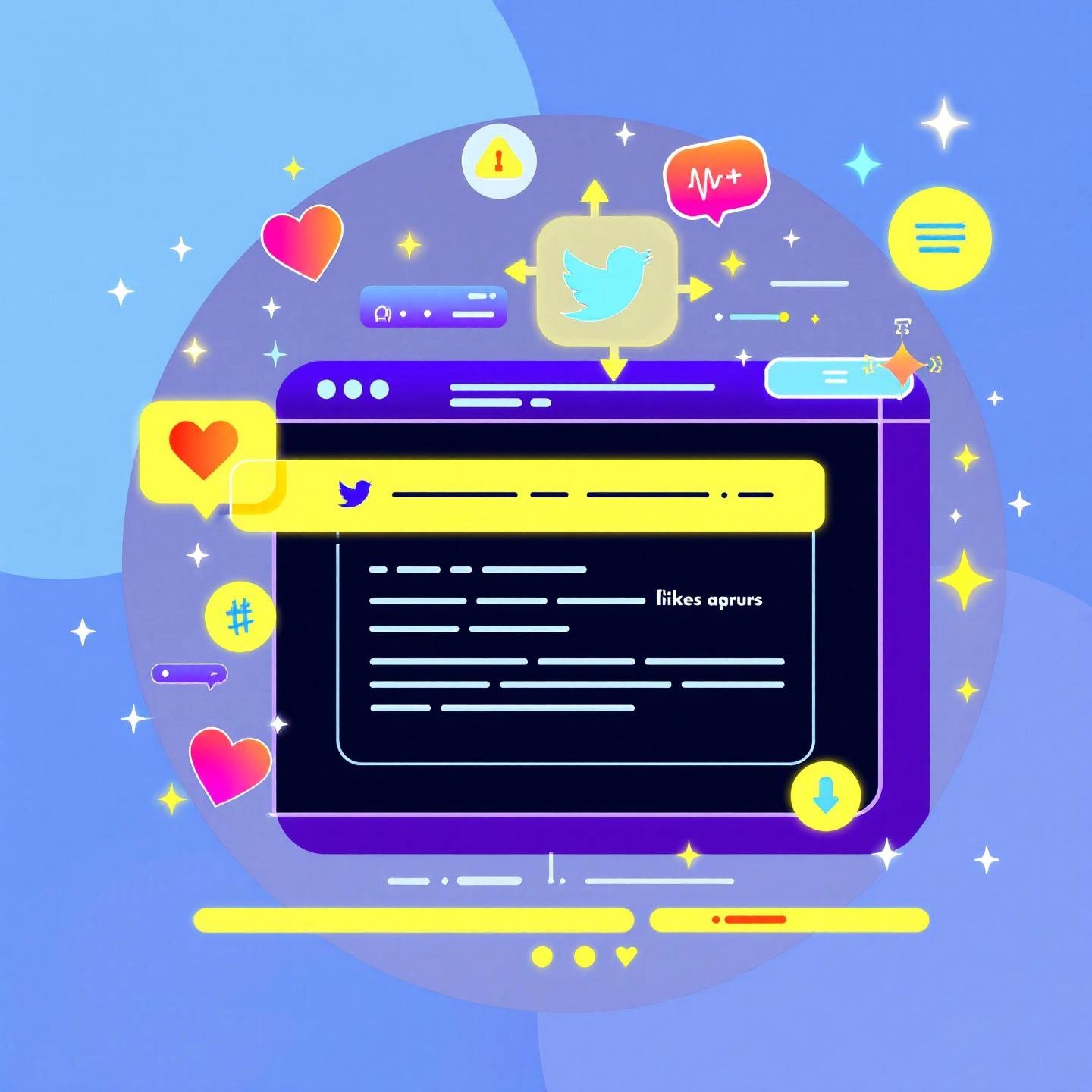
Using AI Generators to Increase Your Viral Potential on Twitter
When you think about going viral on Twitter, do you imagine a stroke of luck or a secret formula? In reality, there’s a strategic science behind tweets that rack up likes, retweets, and replies—and modern tweet generator AI tools are helping users tap into that science like never before.
How Does a Twitter Viral Post Generator Work?
Sounds complex? It’s surprisingly approachable when you break it down. An AI-powered Twitter viral post generator isn’t just about churning out random content. Instead, these tools analyze massive datasets of tweets, engagement metrics, and trending topics to uncover what really drives people to interact.
- Engagement Pattern Analysis: AI tools study which types of tweets—humorous, emotional, controversial, or informative—get the most traction within your niche.
- Timing Optimization: By tracking when your followers are most active, the AI can suggest or schedule posts for maximum visibility, ensuring your tweet lands when your audience is online.
- Trend Detection: The AI scans for trending hashtags, memes, and formats, helping you ride the wave of what’s hot right now, rather than missing out.
- Hook and Emotional Trigger Suggestions: By identifying common hooks—questions, bold statements, or relatable pain points—the AI recommends ways to start your tweet that grab attention and spark engagement.
What Makes a Tweet Go Viral?
Imagine you’ve seen a tweet explode overnight. What happened behind the scenes? Often, it’s a mix of the right message, perfect timing, and a format that resonates emotionally. Here’s how an AI generator can help you achieve that:
- Suggesting Viral Formats: Whether it’s a one-liner, a witty thread, or a meme, AI tools recommend formats that have recently shown strong engagement in your industry.
- Personalization and Relevance: The AI adapts its suggestions to your audience’s interests, using language, humor, or references that are likely to click with your followers.
- Reworking Proven Content: If you’ve had a tweet perform well in the past, AI can help you refresh and re-optimize it for a new audience or time, increasing your chances of regaining that viral spark.
Strategy Over Automation: Making AI Work for You
It’s tempting to let an AI generator handle everything, but the most successful users combine AI insights with their own judgment. Here’s how you can maximize your viral potential:
- Curate and Edit: Use AI suggestions as a starting point, then tweak the language, add a personal anecdote, or include an on-brand emoji to make the tweet feel authentic.
- Monitor Analytics: Regularly review which AI-generated tweets perform best. Use these insights to refine your prompts and content strategy.
- Experiment with Hooks: Try different opening lines or emotional triggers—questions, surprise facts, or humor—to see what resonates most with your audience.
- Leverage Scheduling: Take advantage of AI-powered timing tools to schedule your tweets when your audience is most likely to engage, boosting your chances of going viral.
"Going viral isn’t just about clever content—it’s about delivering the right message, in the right format, at the right time."
By combining your own creativity with the analytical power of a twitter viral post generator, you’ll notice a measurable boost in engagement and reach. Next, let’s explore how mockup and fake tweet generators can enhance your marketing visuals and storytelling strategy.
Creating Flawless Fake Tweets for Mockups and Memes
Ever wondered why so many brands, agencies, and creators use a mock twitter post generator for more than just a laugh? Imagine pitching a campaign or showcasing social proof—wouldn’t a polished, realistic tweet image make your story more convincing? That’s the power of today’s advanced fake twitter post tools: they’re not just for pranks or memes, but essential assets for business, marketing, and design.
Why Use Fake Tweet Generators in Business?
When you need to visualize a message, share a testimonial, or illustrate a social trend, plain text just doesn’t cut it. Mockup tweet generators provide the realism and flexibility to:
- Simulate upcoming campaigns for stakeholder buy-in
- Display user feedback or testimonials in a familiar, trusted format
- Enhance presentations, pitch decks, and training materials
- Create engaging memes or viral content for social channels
But how do these different use cases compare—and which one delivers the most strategic value for your goals? Let’s break it down in a quick comparison table.
| Use Case | Description | Strategic Value | Key Features Needed |
|---|---|---|---|
| Website Social Proof | Showcase customer tweets as endorsements or testimonials on your site. | Builds trust and credibility by displaying real (or simulated) positive feedback in a recognizable format. | Customizable profile, text, engagement stats, verification badge |
| Ad Creatives | Design tweet mockups for use in digital ads or sponsored content. | Captures attention with familiar visuals and leverages the authority of the Twitter brand. | High-resolution image export, brand logo/avatar, editable timestamp |
| Presentation Slides | Embed tweet visuals in slides to illustrate trends, ideas, or case studies. | Makes data and stories more relatable, increasing audience engagement and retention. | Easy-to-edit templates, accurate UI elements, support for images |
| Training & Education | Simulate tweet conversations for workshops or digital literacy lessons. | Helps learners understand social media dynamics and digital communication in a hands-on way. | Reply/thread support, customizable usernames, scenario-based editing |
| Memes & Viral Content | Create humorous or trending tweet images for organic reach. | Drives engagement and shares by tapping into familiar social formats and current trends. | Emoji support, meme image uploads, flexible content editing |
How Do Mock Twitter Post Generators Enhance Storytelling?
Think about the last time you saw a viral tweet screenshot on Instagram, a testimonial in a SaaS landing page, or a training deck on social media strategy. The tweet format immediately signals authenticity, relevance, and social proof. By using a mock twitter post generator, you can:
- Customize every detail—profile photo, username, tweet content, engagement numbers, and even verification badges—to fit your narrative or brand.
- Add images, memes, or emojis to make your fake twitter post visually engaging and on-trend.
- Export high-resolution images ready for sharing or embedding anywhere, no Photoshop skills required.
For example, Circleboom’s Fake Tweet Generator lets you create realistic, downloadable tweet screenshots for free, with full control over every element. Whether you’re a marketer prepping a campaign, a designer building a brand mockup, or an educator illustrating a lesson, these tools help you tell your story with clarity and impact.
Best Practices: Ethics, Transparency, and Professionalism
With great creative power comes responsibility. Always use fake tweet generators ethically—clearly disclose when content is simulated, and avoid using mockups to mislead or deceive. Many platforms, like Circleboom, remind users to adhere to Twitter’s rules and best practices, emphasizing transparency and simulation for positive, constructive purposes.
When used thoughtfully, fake twitter post generators become more than novelty—they’re versatile, professional-grade resources that elevate your marketing, design, and communication strategies.
Next, let’s explore what features set the best image-based tweet generators apart and how to choose the right tool for your business needs.

The Best Tools for Generating Twitter Post Images
When you need your tweets to stand out—whether for a campaign, a pitch, or a viral meme—choosing the right twitter post image generator can make all the difference. But with so many options out there, how do you know which tool will deliver professional, on-brand visuals that truly engage your audience?
What Makes a Great Tweet Generator with Image?
Imagine you’re crafting a tweet mockup for your next product launch. You want it to look authentic, reflect your brand, and be ready for any platform or presentation. Sounds simple, right? Yet, not all generators offer the same features or quality. Here’s a checklist of essential elements to consider before you hit that “generate” button:
- Customization Options: Can you edit every detail—profile name, handle, tweet content, timestamp, and engagement stats? Look for tools that let you fine-tune these elements for maximum authenticity.
- Profile & Tweet Images: The ability to add both profile pictures and tweet images is critical. Tweets with images attract more attention and feel more genuine—perfect for storytelling, campaigns, or presentations.
- Verification Badges: Does the generator support blue, gold, or grey checkmarks? Verified elements boost credibility, especially if you’re simulating tweets from brands, businesses, or public figures.
- High-Resolution Output: Are your exported images crisp and clear, even on large screens? High-res downloads are a must for professional presentations, websites, or print materials.
- Watermark Policies: Some free tools add watermarks or restrict downloads. For business use, choose a generator that allows watermark-free exports to maintain a polished, professional look.
- Realistic Interface Design: The best generators mimic the current Twitter UI, ensuring your mockups look up-to-date and believable. Subtle design accuracy can make or break the illusion.
- Engagement Metrics: Customizing likes, retweets, replies, and views adds to the realism. Tools that let you set these numbers help you simulate viral tweets or showcase social proof.
- Easy Download & Sharing: Look for platforms that let you preview, download, or share your tweet image instantly—no complicated steps or sign-ups required.
Why Professional-Grade Visuals Matter for Brand Integrity
Ever noticed how a low-quality or outdated tweet mockup can undermine your message? Professional visuals aren’t just about aesthetics—they signal attention to detail and reinforce brand trust. When your tweet images look authentic and polished, you’re more likely to capture your audience’s attention and earn their confidence.
For example, Circleboom’s Fake Tweet Generator stands out by offering robust customization, image support, and watermark-free downloads, making it a top choice for marketers and designers who value both realism and flexibility.
Quick Reference: Features Checklist
| Feature | Why It Matters |
|---|---|
| Full Customization | Ensures your mockup matches your campaign or brand exactly |
| Profile/Tweet Image Upload | Makes tweets visually engaging and more believable |
| Verification Badge Support | Boosts credibility and authenticity for brand or influencer mockups |
| High-Resolution Export | Delivers crisp visuals for presentations, websites, or print |
| No Watermarks | Keeps your visuals clean and professional for business use |
| Accurate Twitter UI | Ensures your mockups look current and trustworthy |
| Custom Engagement Stats | Lets you simulate viral tweets or highlight key metrics |
| Easy Download/Share | Saves time and streamlines your workflow |
When evaluating a tweet generator with image capabilities, use this checklist to ensure your final visuals align with your brand’s standards and storytelling goals.
Next, we’ll explore how adding photos and reply chains can further enhance your generated tweets, helping you create even more realistic and engaging mockups for advanced marketing and storytelling needs.
Enhancing Your Generated Tweets with Photos and Replies
Ever tried to create a tweet mockup and felt something was missing? Maybe it looked authentic, but lacked the visual punch of a real post—or perhaps you wished you could show an entire conversation, not just a single message. That’s where the advanced features of a twitter post generator with photo and reply support truly shine, helping you craft mockups that go beyond the basics and tell a more compelling story.
Why Add Photos and Replies to Your Tweet Mockups?
When you scroll through Twitter, what catches your eye? It’s often the posts with images, memes, or lively discussions in the replies. Adding these elements to your generated tweets isn’t just about aesthetics—it’s about creating a believable, engaging experience that mirrors real-world Twitter interactions. Here’s how these features elevate your content:
- Photos Make Tweets Pop: Visuals attract attention and communicate your message faster than text alone. Whether it’s a product shot, a meme, or an infographic, including images in your tweet mockups makes them more relatable and shareable.
- Replies Build Context: A single tweet can spark a conversation. By adding fake replies or creating a reply chain, you can illustrate how a discussion unfolds, showcase customer feedback, or simulate a brand’s response to trending events. This is especially powerful for training, case studies, or campaign previews.
How Advanced Generators Bring Your Tweets to Life
Sounds complex? Most modern tools make it surprisingly easy. For example, some fake twitter post and reply generator platforms let you:
- Upload custom profile pictures and tweet images for both original posts and replies
- Edit usernames, handles, timestamps, and even add verification badges for each participant in the conversation
- Control engagement metrics (likes, retweets, replies) for every tweet and reply in the chain
- Customize the reply order and hierarchy, allowing for multi-layered conversations
Imagine you’re preparing a pitch for a new product launch. You could create a mock tweet announcing the product, add a customer reply expressing excitement, and then show your brand’s response—all in one seamless visual. This approach not only demonstrates how you’ll interact with your audience but also helps stakeholders visualize the full social engagement journey.
Practical Use Cases for Enhanced Tweet Mockups
Still wondering how these features fit into your workflow? Here are some real-world scenarios where advanced tweet generators make a difference:
- Marketing Campaigns: Preview how your promotional tweets (with images) and anticipated customer replies will appear, helping your team plan responses in advance.
- Presentations & Pitches: Showcase a simulated customer support conversation to highlight your brand’s voice and responsiveness.
- Training & Education: Teach digital literacy by simulating both positive and negative interactions, complete with threaded replies and images for realism.
- Memes & Social Content: Create layered, humorous exchanges that mimic viral Twitter threads for organic reach.
Choosing the Right Tool for Realistic Mockups
Not all generators offer these advanced options—so when selecting a platform, look for features like reply chain support and image uploads. For instance, some tools specifically highlight their ability to add fake replies, letting you build out entire conversations with just a few clicks (Hypefury). The result? Tweet mockups that are almost indistinguishable from the real thing, perfect for both internal planning and public-facing content.
As you integrate these advanced features into your workflow, you’ll notice your storytelling and marketing materials gain a new level of depth and authenticity. Next, let’s explore how leveraging templates can further speed up your content creation process and ensure brand consistency across all your Twitter visuals.
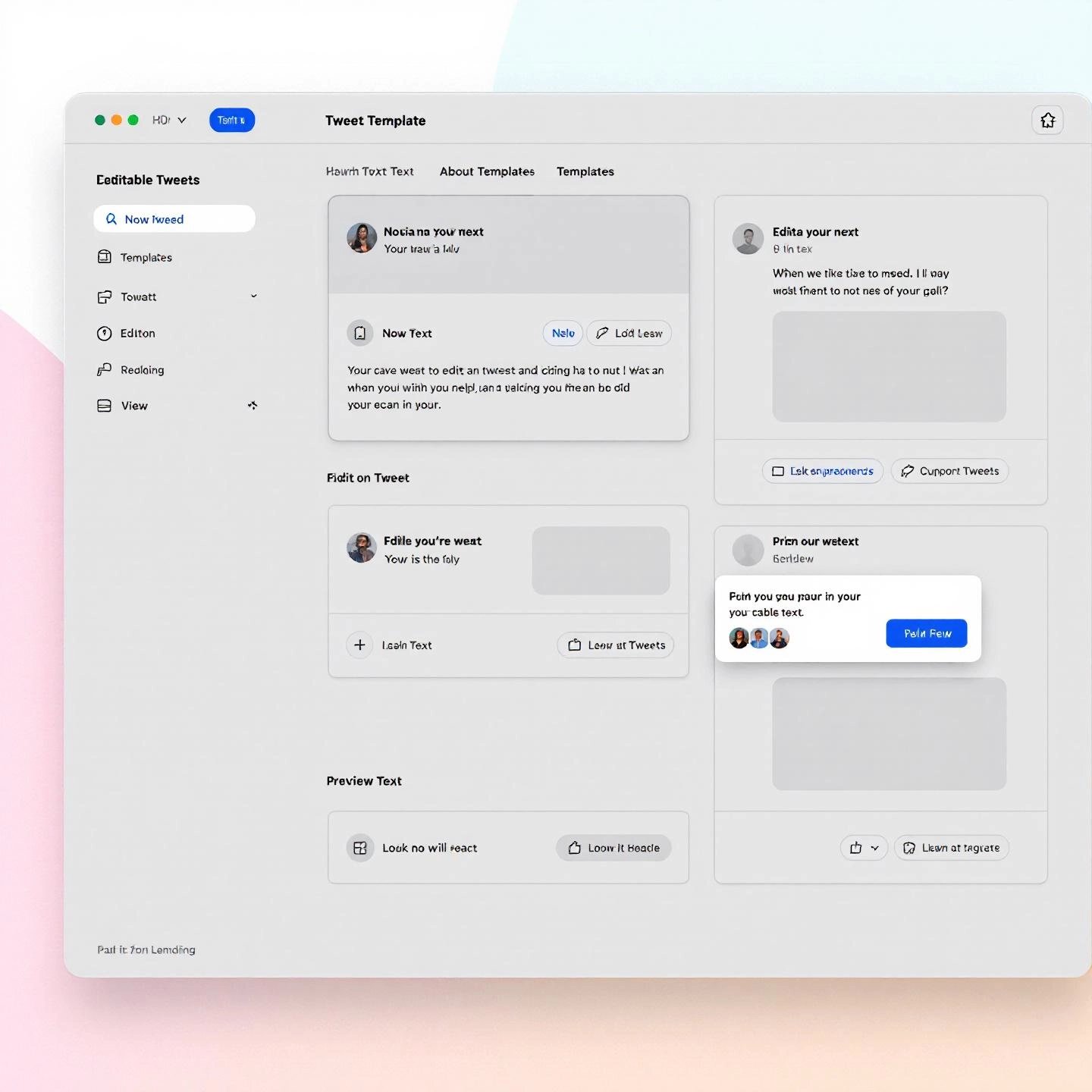
Leveraging Twitter Post Template Generators for Consistency and Speed
Ever feel overwhelmed by the constant pressure to create fresh, on-brand Twitter content? Or maybe you’ve spent hours designing tweet visuals from scratch, only to realize your posts lack a unified look. That’s where a twitter post template generator comes in, transforming how both individuals and agencies approach content creation. But what makes templates so powerful—and how do they fit into a professional workflow?
Why Use Templates for Twitter Content?
Imagine you’re running a campaign with multiple tweets or managing several clients at once. Would you rather reinvent your brand’s style for every post, or use a proven format that’s easy to adapt? Here’s how templates streamline the process:
| Benefit | AI Text Generation Templates | Visual Mockup Templates |
|---|---|---|
| Brand Consistency | Ensures every tweet matches your brand voice, tone, and key messaging—no matter who’s writing. | Keeps colors, fonts, and layouts unified, so your feed looks professional and instantly recognizable. |
| Speed | Start from a pre-built prompt or structure—just add your unique details and go. No more staring at a blank box. | Drop in new text or images without redesigning from scratch. Perfect for quick turnarounds or high-volume posting. |
| Reduced Cognitive Load | Removes decision fatigue by providing a framework—focus your energy on the message, not the format. | Lets you concentrate on creative tweaks (like swapping photos or changing colors) instead of layout decisions. |
| Adaptability | Easily tweak templates for different campaigns, tones, or target audiences. | Edit text, images, or layout for any occasion—sales, events, or quick updates—while staying on-brand. |
How Editable Twitter Post Templates Work in Real Life
Let’s say you’re a content manager juggling multiple product launches. With a twitter post template editable in a tool like CapCut or Canva, you can:
- Maintain the same header, logo, and color scheme across every post
- Quickly swap out product photos and campaign messages
- Save templates for recurring events, so you’re always ready to react fast
For AI-powered text, using a template means you can prompt your generator with the same structure (“Announce [Product] with a bold statement, then add a tip and a call-to-action”), ensuring every post feels familiar yet fresh.
Templates in the Workflow of Professional Agencies
Wonder how agencies keep up with demanding social calendars and diverse client needs? Templates are the secret ingredient. By standardizing formats and workflows, agencies can:
- Onboard new team members faster—everyone knows the approved style and structure
- Accelerate approvals by using pre-vetted designs and copy formats
- Deliver consistent quality at scale, whether managing one brand or dozens
Platforms like BlogSpark further automate this process by offering customizable templates for both AI-generated content and visual mockups, making it easy to maintain brand integrity and efficiency across large teams.
Key Takeaway: Templates Are a Game-Changer
Using a twitter post template generator isn’t just about saving time—it’s about elevating your entire content strategy. Whether you’re a solo creator or part of a busy agency, templates help you work smarter, not harder. And as your workflow becomes more streamlined, you’ll have more bandwidth for creative ideas and real-time engagement. Next, we’ll look at how free tools stack up against premium solutions, and what to expect when starting with no-cost generators.
Finding the Top Free Twitter Post Generators
Ever searched for a twitter post generator free and wondered if these no-cost tools are enough for your needs? Maybe you’re just starting out, testing ideas, or simply want to create a quick tweet mockup or AI-generated post without spending a dime. Free tools and Fake Tweet-Post Creator apps offer a great entry point—but it’s important to know their limits before you build your workflow around them.
What Do Free Twitter Post Generators Provide?
Imagine you need a tweet image for a presentation or want to try out AI-generated tweets for your business account. Free generators and apps can help you get started quickly. Here’s what you’ll typically find:
- Basic AI Tweet Creation: Most free tools allow you to generate simple tweets by entering a topic, some keywords, and a preferred tone. For instance, Hootsuite’s free AI tweet generator lets you select language and style, then outputs relevant tweets based on your input (IFTTT).
- Simple Fake Tweet Mockups: Free Fake Tweet-Post Creator apps often provide templates that mimic the look of a real tweet. You can edit the username, profile photo, tweet text, and sometimes engagement stats.
- Web and Mobile Access: Many free generators are browser-based or available as mobile apps, making them accessible from anywhere without installation hassles.
Common Trade-Offs with Free Tools
Sounds convenient? It is—but you’ll notice a few limitations as you start using these tools more seriously. Here are the most common trade-offs to expect when using a twitter post generator free:
- Watermarks: Many free mockup generators add a watermark or branding to your exported images, which can make your content look less professional when used in client materials or marketing campaigns.
- Limited Customization: Free versions may restrict your ability to edit all tweet elements—such as verified badges, engagement metrics, or image uploads—so your mockups might lack the realism needed for business use.
- Feature Caps: You might only be able to generate a certain number of tweets per day, or access only a basic set of templates and styles. Advanced features like scheduling, analytics, or multi-tweet threads are usually locked behind a paywall.
- Ads and Pop-Ups: Free platforms often display ads or require you to click through promotional offers, which can slow down your workflow and create distractions.
- Lower Support Priority: If you run into issues, expect slower response times or limited customer support compared to premium users.
When Should You Consider Upgrading?
Free tools are ideal for quick tests, student projects, or personal use—but if you’re a business, agency, or content creator aiming for professional results, you’ll likely hit a ceiling. Here’s when it makes sense to explore premium solutions:
- You Need Watermark-Free, High-Resolution Images: For client presentations, ads, or website use, clean visuals are a must.
- Brand Customization is Critical: If you want to control every detail—colors, fonts, verification badges, or add images—premium tools unlock these features.
- Advanced AI and Scheduling: Businesses benefit from tools that offer bulk tweet generation, analytics, and scheduling to maintain a consistent posting calendar.
- Reliable Support: Fast, prioritized help matters when your marketing or campaign deadlines are on the line.
Free vs. Premium: A Quick Comparison
| Feature | Free Tools | Premium Tools |
|---|---|---|
| Watermark-Free Images | Rarely | Almost always |
| Customization Options | Basic | Advanced (all tweet elements, images, badges) |
| AI Features | Limited (simple prompts, few variations) | Robust (multiple tones, bulk generation, analytics) |
| Support | Community or slow | Priority, dedicated |
| Ads/Distractions | Common | None |
Key Takeaway: Start Free, Scale Up as You Grow
Free twitter post generator tools and Fake Tweet-Post Creator apps are perfect for getting your feet wet, experimenting, or handling one-off needs. But as your content strategy matures—or your brand’s reputation is on the line—investing in premium solutions unlocks the features, polish, and support you need to stand out. Think of free tools as a launchpad, not the finish line.
Next, we’ll wrap up by summarizing the strategic value of these generators and how to maximize their impact—especially when paired with a clear marketing strategy and the right professional partners.
Conclusion
Ever wondered how top brands and creators keep their Twitter feeds engaging, consistent, and visually appealing—without burning out? The answer often lies in leveraging the right twitter post generator tools. But as you’ve discovered throughout this guide, these generators aren’t just about automation—they’re about unlocking strategic value and creativity for every type of user.
Two Sides of the Same Coin: AI Content vs. Visual Mockups
Sounds like a lot to juggle? It doesn’t have to be. The real power of modern generators comes from understanding their two distinct, but equally valuable, roles:
- AI-Powered Content Creation: These tools help you overcome writer’s block, generate on-brand tweets at scale, and maintain a steady posting rhythm. Whether you’re a marketer crafting daily updates or a business owner seeking to engage your audience, AI generators save time and spark new ideas—especially when you provide clear prompts and guidance.
- Visual Tweet Mockups: Need to showcase social proof, present campaign ideas, or create viral memes? Visual generators let you design realistic tweet images and threads, making your storytelling more engaging and your brand more credible.
Imagine combining both: AI-generated tweets for daily engagement and polished mockups for presentations or ads. This synergy is what gives modern brands their edge on Twitter.
Strategy First, Tools Second
But here’s the secret: even the best twitter post template Generator won’t deliver real results unless it’s part of a thoughtful marketing strategy. As top creators and agencies have shown, the most effective tweets—whether text or visual—are guided by clear goals, audience insights, and consistent brand messaging.
- Define your objectives: Are you aiming for engagement, brand awareness, or conversions?
- Tailor your content: Use AI generators to match your voice and adapt to trending topics.
- Elevate your visuals: Use mockup tools to reinforce credibility and make your message stand out.
- Review and refine: Analyze performance, tweak your approach, and keep evolving.
When you blend the efficiency of automation with the nuance of strategy, you’ll notice your Twitter presence becomes more impactful—and far less overwhelming.
Ready to Take Your Content Further?
Managing a thriving Twitter strategy can still feel daunting, especially as your brand grows. That’s where partnering with a professional content service like BlogSpark can make all the difference. Imagine having access to expert writers, AI-powered tools, and customizable templates—all designed to keep your content fresh, consistent, and aligned with your goals.
Whether you’re a solo creator or a large team, the right support lets you focus on big-picture strategy while your content engine runs smoothly in the background. Consider how a service like BlogSpark can help you streamline content creation, maintain brand integrity, and stay one step ahead in the ever-evolving world of Twitter marketing.
In the end, the most successful Twitter strategies aren’t about choosing between AI or visuals—they’re about using the full spectrum of twitter post generator tools with intention, creativity, and a clear sense of purpose. Start small, experiment boldly, and don’t hesitate to seek expert support when you’re ready to scale. Your audience—and your brand—will thank you for it.
Frequently Asked Questions about Twitter Post Generators
1. What is a twitter post generator and how does it work?
A twitter post generator is a digital tool designed to simplify Twitter content creation. It typically offers two main functions: AI-driven tweet writing, where you input a topic or keywords and receive tailored tweet suggestions, and visual mockup generation, which lets you create realistic images of tweets for use in presentations, social proof, or marketing. These tools help users save time, maintain brand consistency, and enhance creativity by automating repetitive tasks and providing inspiration.
2. Can I use a twitter post generator to make tweets go viral?
Yes, some advanced twitter post generators analyze engagement patterns and trending topics to suggest tweet formats, hooks, and emotional triggers that have a higher potential for virality. By combining AI insights with your unique brand voice and strategic posting times, you can boost your chances of creating tweets that attract more likes, retweets, and replies.
3. What features should I look for in a twitter post image generator?
When choosing a twitter post image generator, look for full customization options (profile, handle, tweet text, engagement stats), support for adding images and verification badges, high-resolution downloads, watermark-free exports, and an interface that mimics Twitter’s current design. These features ensure your visuals look professional and align with your brand’s standards.
4. Are free twitter post generators good enough for business use?
Free twitter post generators are great for quick mockups, experiments, or personal use. However, they often come with limitations like watermarks, restricted customization, limited features, and ads. For professional branding, marketing campaigns, or client-facing materials, premium tools offer advanced customization, watermark-free images, and priority support, making them a better fit for business needs.
5. How can templates improve my Twitter content workflow?
Templates help streamline your Twitter workflow by providing pre-designed structures for both AI-generated tweets and visual mockups. They ensure brand consistency, speed up content creation, and reduce decision fatigue. Agencies and businesses use templates to maintain a unified look and voice across all posts, making it easier to scale content production while keeping quality high.




