Introduction to TikTok Safe Zone Template
Ever spent hours perfecting a TikTok video, only to find your logo or important message hidden behind a like button or caption? If so, you’re not alone. This is where understanding and applying a tiktok safe zone template comes into play. But what exactly is the TikTok safe zone, and why does it matter so much for creators and businesses?
What is the TikTok Safe Zone?
Imagine your TikTok video as a blank canvas. Now, overlay it with TikTok’s user interface—think profile icons, captions, music titles, and reaction buttons. The safe zone is the area of your video that remains unobstructed by these UI elements. In simple terms, it’s the part of your content that viewers will always see, no matter how TikTok displays your video.
- Safe zone: The visible portion of your video, free from overlays like usernames, captions, and action buttons.
- Risky zones: Edges and corners where TikTok’s interface elements may cover your visuals or text.
According to industry guides, anything placed outside the safe zone—such as text, logos, or calls-to-action (CTAs)—risks being covered up and missed by your audience. This is especially critical for businesses and brands running ads or sharing key messages, as even a small oversight can undermine your entire campaign’s effectiveness.
Why Use a TikTok Safe Zone Template?
Sounds complex? Thankfully, you don’t have to guess where these UI elements might appear. A tiktok safe zone template—often available as a PNG overlay—acts as a visual guide during the editing process. You simply layer the template over your video in your editor of choice. This helps you:
- Ensure vital content stays visible—no more hidden logos or unreadable captions.
- Design with confidence—knowing exactly where to place text, branding, and calls-to-action.
- Produce professional, high-performing videos—boosting engagement and credibility.
For example, if you’re promoting a product launch, placing your product name and CTA within the safe zone ensures every viewer—regardless of device or TikTok update—can see your message clearly. For brands, this is the difference between a campaign that converts and one that’s overlooked (Creator School).
Who Should Use a Safe Zone Template?
Whether you’re an individual creator, a business, or an agency, using a tiktok safe zone template png is essential for:
- Maintaining brand consistency
- Improving viewer engagement
- Maximizing ad performance
- Delivering a seamless, professional viewing experience
In short, mastering the TikTok safe zone is the first step toward creating flawless, high-impact videos that get noticed—and remembered. Next, let’s explore why respecting this safe zone is crucial for your business success.
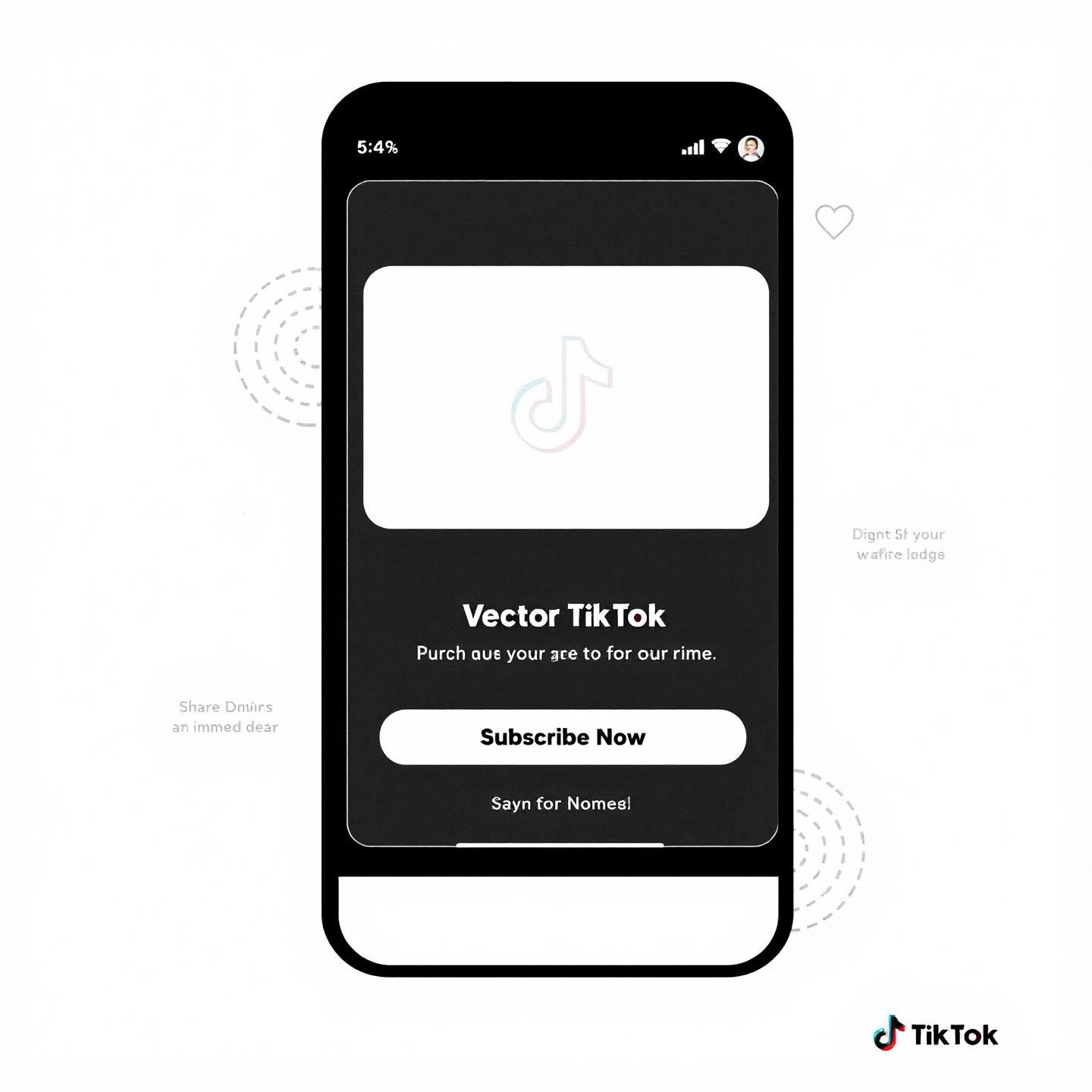
Why the TikTok Safe Zone is Crucial for Your Business
Picture this: you’ve invested time, creativity, and budget into a TikTok campaign. But when your video goes live, your brand’s logo is hidden behind a share button, and your call-to-action (CTA) is lost beneath the caption bar. Sound familiar? This is exactly why understanding and applying the tiktok safe zone template for business is so important in 2025 and beyond.
The Business Impact of Staying Within the Safe Zone
When you respect the TikTok safe zone, you’re not just following a design rule—you’re protecting your brand’s message and maximizing your marketing ROI. Every pixel of visible space matters, especially when your content is competing for attention on a fast-paced platform like TikTok.
Here’s how using the safe zone directly influences your business outcomes:
- Improved Professionalism: Videos that keep key elements inside the safe area look polished and intentional, signaling to viewers that your brand pays attention to detail.
- Maximized Engagement: When CTAs and important visuals are always visible, viewers are more likely to interact—whether it’s liking, sharing, or clicking through to your website.
- Enhanced Brand Recognition: Consistently visible logos and taglines help reinforce your brand identity, making it easier for users to remember and trust your business.
- Better Ad Performance: For advertisers, a clear and unobstructed CTA means higher click-through rates and more conversions, leading to a better return on ad spend.
Imagine running a TikTok ad campaign where your “Shop Now” button is hidden by the app’s interface. Not only does this reduce your chances of driving sales, but it also wastes valuable marketing budget. According to industry insights, many advertisers see a drop in campaign effectiveness when they ignore safe zone guidelines—simply because viewers can’t see or act on the intended message.
Key Benefits of the TikTok Safe Zone Template for Business
- Consistent Message Delivery: Ensures that every viewer, regardless of device or app update, sees your full message.
- Higher Viewer Retention: Clear, easy-to-read content keeps viewers watching longer, increasing the chance they’ll remember your brand.
- Reduced Risk of Content Overlap: Avoids the frustration of having CTAs, product names, or branding covered by TikTok’s UI elements.
- Streamlined Creative Process: Using a tiktok safe zone template 2025 (such as a PNG overlay) helps your team design faster and with fewer revisions.
The Risks of Ignoring the Safe Zone
Wondering what happens if you don’t use a safe zone template? Here are some common pitfalls:
- Obscured CTAs: If your call-to-action is hidden, viewers can’t engage—even if they want to.
- Lost Branding Opportunities: Covered logos or taglines mean missed chances for brand recall.
- Wasted Ad Spend: Ads with hidden messages often result in lower conversions and wasted budget.
- Unprofessional Appearance: Videos that don’t account for TikTok’s UI can look sloppy, hurting your brand’s credibility.
In short, the safe zone isn’t just a technical guideline—it’s a strategic tool for business success on TikTok. By prioritizing clear, unobstructed content, you set your brand up for higher engagement, stronger recognition, and better campaign results. Next, let’s break down exactly which TikTok interface elements can get in the way of your message, and how to design around them for flawless videos.
Understanding TikTok's On-Screen UI Elements
Ever crafted a TikTok masterpiece, only to upload it and notice your text or logo is hidden behind a button or username? You’re not alone. TikTok’s interface overlays several elements on top of your video, making it crucial to understand exactly what might get in the way—and where. This is where a tiktok safe zone template overlay or tiktok safe area template becomes your best friend, helping you visualize which areas are truly safe for your most important content.
Which TikTok UI Elements Can Obstruct Your Video?
When you preview your video in the TikTok app, you’ll notice a variety of on-screen features that appear on every post. These include usernames, captions, interactive buttons, and more. If you’re not careful, these elements can cover up faces, text, branding, or calls-to-action—making your message less effective.
To help you design with confidence, here’s a breakdown of the most common TikTok UI elements and where they typically appear on a standard 9:16 video:
| UI Element | Location on Video | What It Obstructs |
|---|---|---|
| Username & Profile Icon | Top left corner | Logos, intro text, faces near the top edge |
| Follow Button | Near username/profile (top left) | Small branding or CTAs placed in this area |
| Captions/Video Description | Bottom left (above the bottom edge) | Text, CTAs, or visuals near the lower left |
| Like, Comment, Share Buttons | Right edge, vertically aligned (center to lower right) | Any content or text placed on the right side |
| Sound Title & Album Art | Bottom right corner | Visuals or text in the lower right |
| Live/Ad/Other UI Overlays | Varies (often top or bottom overlay) | Any content near edges, especially during special features or ads |
Why This Matters: Visualizing the "Danger Zones"
Imagine you’re adding a product name at the bottom of your video. If it sits too close to the left edge, there’s a good chance the caption or video description will block it. Or, if your logo hugs the top left, it could be hidden beneath your username or profile icon. These “danger zones” are where TikTok’s interface regularly covers up your content.
That’s why using a tiktok safe zone template overlay is so powerful. This transparent guide sits on top of your video during editing, marking out the risky areas so you can keep faces, logos, and key messages clear and visible. For creators and brands alike, it’s a simple step that makes a huge difference in professionalism and engagement.
Tips for Navigating TikTok's UI with a Safe Area Template
- Keep main action, faces, and text inside the central area—away from all four edges.
- Use a tiktok safe area template in your editing software to preview how UI elements will appear.
- Test your video on different devices (phones, tablets) to ensure nothing important gets cut off.
- Leave extra margin around your key visuals—don’t crowd the edges, even if it looks fine in your editor.
By understanding TikTok’s on-screen UI elements and planning your content with a safe zone overlay, you’ll avoid common pitfalls and ensure your videos always look polished and professional. Next, we’ll get specific about the exact dimensions and margins you should use to keep your content inside the safe zone, so you never have to worry about hidden messages again.
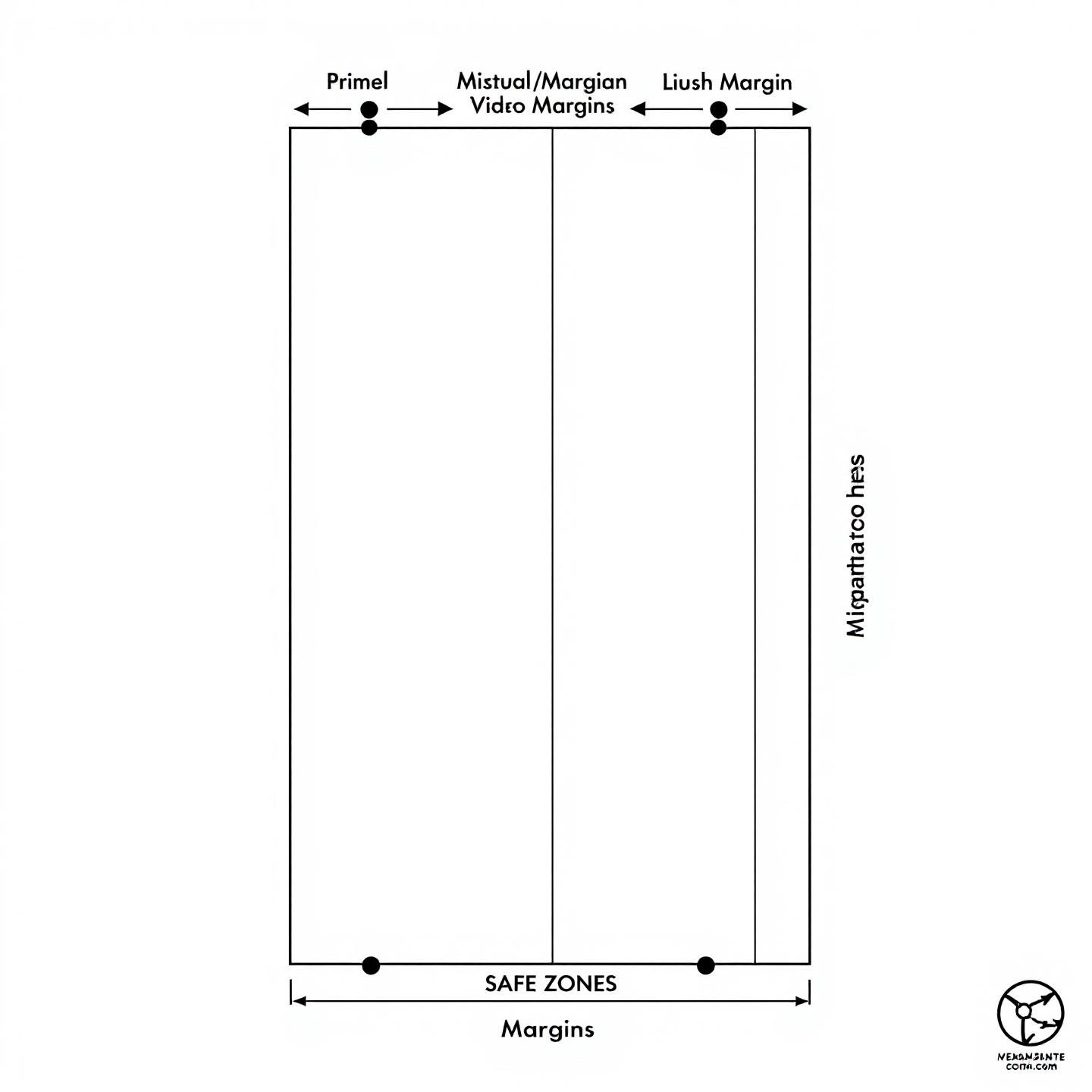
Precise Dimensions for the TikTok Safe Zone
Ever wondered why some TikTok videos look crisp, clear, and professional—while others have text or logos awkwardly cut off? It all comes down to understanding the tiktok safe zone template dimensions. If you’re editing with tools like Premiere Pro or CapCut, knowing these exact measurements can save you from last-minute cropping disasters and guarantee your content shines on every device.
What’s the Ideal TikTok Video Size?
Let’s start with the basics: TikTok’s recommended aspect ratio is 9:16, which perfectly fits a standard smartphone screen. The ideal resolution for TikTok videos is 1080 x 1920 pixels (width x height). This vertical format ensures your video fills the mobile display without black bars or awkward cropping. While TikTok accepts videos as low as 720 x 1280 pixels, sticking to 1080 x 1920 pixels is the best way to maintain high quality and avoid compression issues (Descript).
Safe Zone Margins: The Numbers You Need
Even with the right aspect ratio, not every part of your video is equally visible. TikTok overlays interface elements—captions, icons, and buttons—on top of your video, so you’ll want to keep essential content away from these edges. Here’s a practical breakdown of the safe zone margins for a standard 1080 x 1920 TikTok video:
- Top margin: Leave at least 108 pixels from the top edge clear
- Bottom margin: Leave at least 320 pixels from the bottom edge clear
- Left margin: Leave at least 60 pixels from the left edge clear
- Right margin: Leave at least 120 pixels from the right edge clear
Imagine your video as a canvas: draw an invisible box inside these margins, and that’s your safe zone. Place all critical content—logos, faces, calls-to-action, and text—within this box to ensure it stays visible across all devices and app versions.
Why Do These Dimensions Matter?
When you follow these tiktok safe zone template dimensions, you:
- Prevent Cropping: TikTok may crop or compress your video if it doesn’t match the 9:16 aspect ratio, causing key visuals to disappear.
- Avoid UI Obstruction: Buttons, captions, and profile icons won’t cover your most important messages.
- Ensure Consistency: Your content will look great on all devices, from iPhones to Androids, and in any TikTok update.
- Boost Engagement: Clear, unobstructed videos are more likely to grab attention and drive action.
For example, if you’re using tiktok safe zone template premiere pro overlays, simply set up guides at these exact margins within your editing software. This way, you’ll always know where to keep your content, and you can preview how your video will appear once uploaded.
Quick Reference Table: TikTok Safe Zone Margins (1080 x 1920 px)
| Margin | Pixels to Leave Clear | Why? |
|---|---|---|
| Top | 108 px | Username, profile icon, and follow button appear here |
| Bottom | 320 px | Captions, video description, and sound info cover this area |
| Left | 60 px | Occasional overlays or swipe prompts |
| Right | 120 px | Like, comment, and share buttons stack vertically here |
By following these precise dimensions, you’ll never have to worry about hidden CTAs or lost branding again. Ready to put these numbers into practice? Next, we’ll walk through how to apply a TikTok safe zone template step by step in your favorite editing software—so your videos always look flawless, no matter where they’re viewed.
How to Use a TikTok Safe Zone Template Effectively
Ever spent hours fine-tuning your TikTok video, only to see your best text or logo hidden behind a like button or caption? It’s a common frustration—but one you can avoid with the right approach. Wondering how to make sure your content always looks its best? Let’s break down, step by step, how to use a tiktok safe zone template so your videos are always clear, professional, and ready to engage.
Step-by-Step Guide: Applying a TikTok Safe Zone Template
Here’s a simple, practical workflow that works for creators and businesses alike. Whether you’re editing in CapCut, Premiere Pro, or Final Cut Pro, the process is nearly identical. Follow these steps to ensure your content stays inside the safe zone and out of TikTok’s “danger zones.”
- Download a TikTok Safe Zone Template PNGStart by searching for a tiktok safe zone template download—most are available as transparent PNG overlays. These templates visually mark out the areas covered by TikTok’s interface, making it easy to see where not to place important content. For example, RightBlogger and EasyEdit offer free, ready-to-use overlays.
- Import the Template into Your Video EditorOpen your video editing software—CapCut, Premiere Pro, DaVinci Resolve, or Final Cut Pro all work well. Import the PNG overlay just like any other image or graphic. In Final Cut Pro, for instance, you can select “View” > “Choose Custom Overlay” to load the template directly onto your editing canvas.
- Overlay the Template on Your Video TimelinePlace the PNG template on a layer above your video footage. Make sure it’s properly scaled to match your project resolution (ideally 1080 x 1920 pixels for TikTok). The transparent areas show you where your content will be visible—while the shaded or marked zones indicate where TikTok’s UI elements will appear.
- Design Your Content Within the Safe AreaAs you add text, logos, or calls-to-action, keep them inside the clear central area defined by the overlay. Avoid placing anything important near the top, bottom, or right edges, where TikTok’s interface often covers content. Imagine you’re creating a product announcement: keep the product name, price, and CTA inside the safe zone for maximum visibility.
- Remove the Template Before ExportingOnce you’ve finished editing, simply hide or delete the overlay layer before exporting your final video. This ensures your video looks clean and professional—your viewers will never see the guide, but they’ll always see your message.
Pro Tips for Seamless Integration
- Lock the template layer while editing so you don’t accidentally move it out of alignment with your footage.
- Test your video on different devices—sometimes, device-specific UI elements or aspect ratios can slightly shift the visible area.
- Save your favorite template in your project presets, so you can quickly reuse it for future videos and maintain consistency across all your content.
- Adjust for platform updates: If TikTok changes its UI, look for updated templates to match the newest interface.
Why This Method Works
By using a tiktok safe zone template png, you’re essentially future-proofing your content. You won’t need to guess where TikTok might overlay buttons or captions—your video will always look polished and intentional. Plus, this workflow saves time and reduces the headache of re-editing after upload.
Ready to take your editing to the next level? Next, we’ll cover the most common mistakes creators make—even when using a template—and how you can avoid them for flawless, high-impact TikTok videos every time.
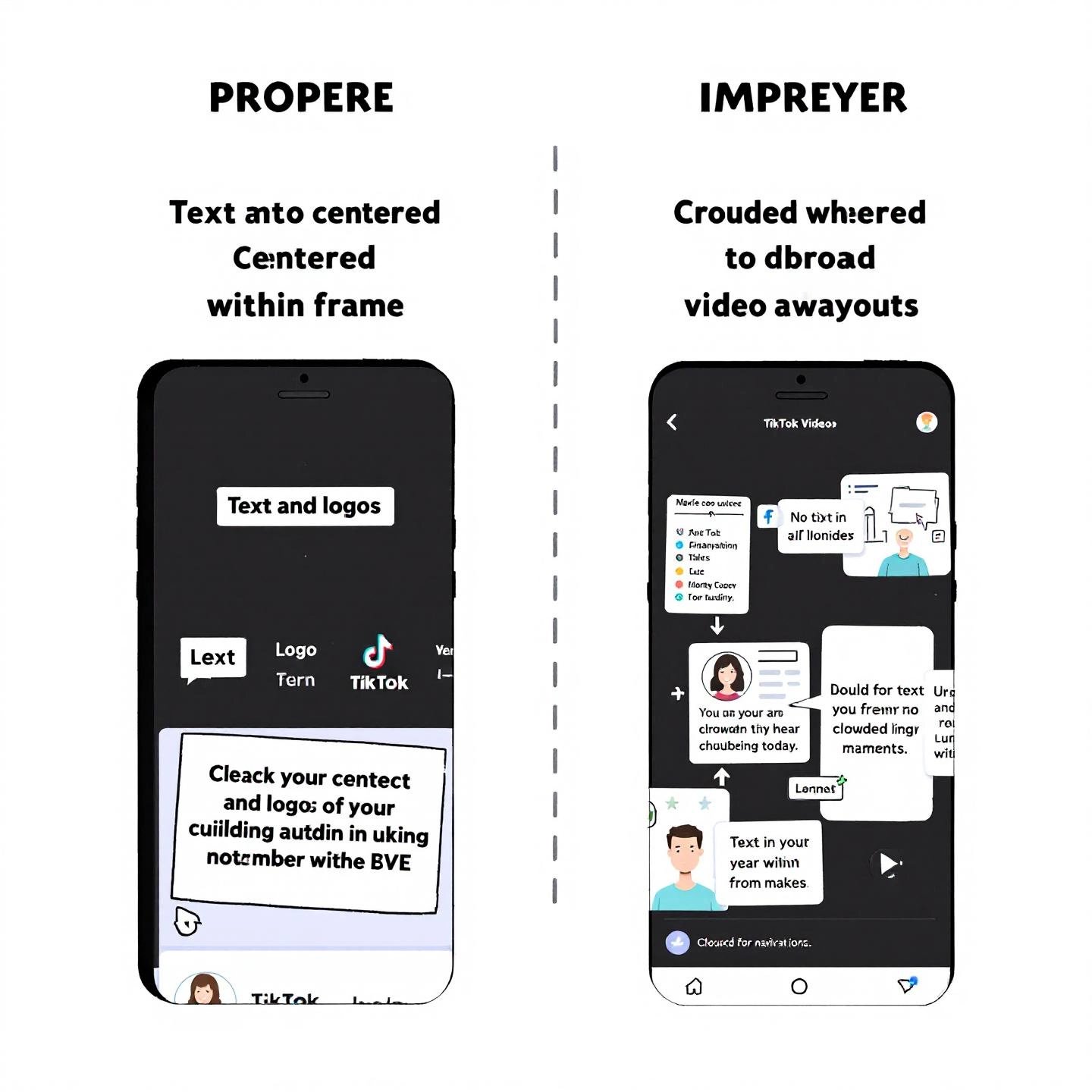
Common Mistakes to Avoid When Placing Content in the TikTok Safe Zone
Think you’re in the clear just because you used a tiktok safe zone template? Not so fast! Even with the right overlay, simple errors can sneak in and undermine your video’s impact. When you’re putting hours into your content, the last thing you want is to lose engagement or look unprofessional because of avoidable mistakes. So, what are the most frequent tiktok safe zone mistakes—and how can you sidestep them for flawless, high-performing videos?
Top TikTok Safe Zone Mistakes and How to Fix Them
| Mistake | Why It’s a Problem | Quick Fix |
|---|---|---|
| Placing Small Text Near Edges | Text becomes unreadable when overlapped by UI elements or cropped on some devices. | Keep all text large and inside the central safe area; test readability on mobile screens. |
| Ignoring Device Display Variations | Safe zones can shift slightly on different phones or with app updates, causing content to be cut off. | Preview your video on multiple devices and orientations before posting. |
| Forgetting About Ad/Live Overlays | Special overlays (like ads or live banners) can cover new areas, hiding your calls-to-action. | Leave extra margin at the top and bottom; avoid placing CTAs in risky zones. |
| Overcrowding the Safe Zone | Stuffing too many elements into the safe area makes your video look cluttered and hard to follow. | Prioritize one clear message or action per video; use whitespace for balance. |
| Making Content Too “Salesy” | Overt promotional content can turn viewers off and reduce engagement. | Focus on storytelling or value-driven content; weave in CTAs naturally. |
| Not Testing with Captions/Subtitles | Auto-generated captions or manual subtitles can overlap your visuals if not accounted for. | Enable captions in your editor and check placement before exporting. |
| Ignoring TikTok UI Updates | TikTok occasionally changes its interface, shifting the position of buttons and overlays. | Stay updated with the latest safe zone guides and refresh your templates regularly. |
Actionable TikTok Safe Zone Tips for Creators
- Test Before You Post: Always preview your draft on TikTok itself to catch any last-minute issues with overlays or cropping.
- Use Large, Bold Fonts: Small or thin text is easily lost—opt for clear, high-contrast fonts that pop against your background.
- Leave Extra Space: Don’t push content right to the edge of the safe zone; leave a little breathing room for device and UI variations.
- Balance Visuals and Text: Too much information in a small area can overwhelm viewers. Stick to one key message per video.
- Stay Authentic: Audiences respond better to relatable, value-driven videos than hard-sell pitches.
Pro Tip: Even if you follow every guideline, trends and TikTok’s interface can change. Make it a habit to review your analytics and ask your audience for feedback—this will help you refine your approach and keep your content performing at its best.
By steering clear of these common mistakes and following these practical tiktok safe zone tips, you’ll ensure your videos remain clear, engaging, and professional—no matter how TikTok evolves. Up next, discover how professional support and workflow optimization can help you scale your content creation while maintaining flawless safe zone compliance.

Streamlining Your Workflow with Professional TikTok Content Creation Services
Ever feel like keeping up with TikTok’s best practices—especially safe zone compliance—is eating into your team’s creative energy? You’re not alone. While using a tiktok safe zone template is a great starting point, many brands and agencies soon realize that consistently producing high-impact, professional videos requires more than just a template overlay. So, how can you ensure every video is flawless, on-brand, and optimized for TikTok’s fast-changing landscape—without burning out your team?
Why Consider Professional Content Creation Services?
When you’re juggling strategy, ideation, and execution, even small details like safe zone margins or UI changes can slip through the cracks. That’s where tiktok content creation services come in. By outsourcing video production and optimization to experts—especially those using cutting-edge AI tools—you gain:
- Consistent Safe Zone Compliance: Professionals stay updated on TikTok’s latest UI updates and best practices, ensuring your content always lands in the visible, high-impact area.
- Faster Turnaround Times: Dedicated teams and AI-powered workflows streamline editing, review, and publishing—meaning your campaigns go live quicker, with fewer revisions.
- Scalability and Flexibility: Whether you need one video or an entire campaign, outsourced teams can scale production up or down based on your needs—no need to hire, train, or manage extra staff.
- Creative Expertise: Access to industry specialists brings fresh perspectives and storytelling techniques, helping your brand stand out in a crowded TikTok feed.
- Cost Efficiency: Pay only for the services you need, when you need them—reducing overhead and freeing up budget for core business activities.
How AI-Powered Tools Transform TikTok Video Production
Imagine having an ai blog post generator—but for video. Today’s leading content creation services harness AI to automate tedious editing tasks, generate on-brand captions, and even suggest the best placements for logos or CTAs based on real-time TikTok trends. These tools don’t just save time; they help ensure every video is:
- Optimized for TikTok’s recommended dimensions and safe zones
- Consistent with your brand voice and visual identity
- Adaptable to new trends and UI changes with minimal manual effort
For example, platforms like Capsule or revid.ai offer dynamic templates and automated design systems, letting you create and apply safe zone guides with a few clicks. AI-powered editors such as invideo AI and Descript can auto-generate captions, highlight key moments, and suggest edits that enhance viewer engagement—all while respecting TikTok’s safe area requirements (Zapier).
Focus on What Matters Most
By leveraging professional support and AI-driven workflows, your team can shift focus from repetitive editing to higher-level strategy, creative ideation, and campaign management. Outsourcing video production is more than a shortcut—it’s a strategic investment in quality, consistency, and growth. As the TikTok landscape evolves, having experts and advanced technology on your side ensures your content stays ahead of the curve, every time.
Up next, we’ll wrap up with a summary of why mastering the TikTok safe zone—and leveraging expert support—sets your brand up for long-term success on the platform.
Conclusion
Ever wondered why some TikTok videos instantly capture your attention and communicate their message effortlessly, while others leave you confused or uninterested? The difference often comes down to one simple detail: whether the creator used a tiktok safe zone template for brands to keep every key element visible and engaging.
Why the Safe Zone Template is a Game-Changer for Brands
Let’s face it—on TikTok, every second counts. If your logo, product name, or call-to-action is hidden behind an interface button or cropped out, you’re missing valuable opportunities to connect with your audience. By consistently using a safe zone template, you ensure that:
- Your message is always clear: No more lost CTAs or hidden branding—viewers see exactly what you want them to see, every time.
- Videos look polished and professional: Clean, uncluttered visuals build credibility and reinforce your brand’s reputation.
- Engagement and recall improve: Easy-to-read, well-placed content keeps viewers’ attention and drives them to take action.
Imagine you’re launching a new product. You place the product name and special offer in the center, away from risky edges, using a tiktok safe zone template for brands. The result? Every viewer—regardless of device or app version—gets the full story, boosting both engagement and conversions.
Mastering the Details: The Key to TikTok Success
Sounds simple, right? But as TikTok’s interface evolves and competition heats up, the brands that thrive are those who pay attention to these details. Staying updated on safe zone best practices, testing your videos on different devices, and using templates or overlays in your editing workflow are now essential steps—not just nice-to-haves.
- Consistency matters: A repeatable workflow ensures every TikTok video meets your brand’s standards.
- Agility pays off: Adapting quickly to UI changes or new trends keeps your content fresh and effective.
But what if you want to scale your content creation, maintain consistency, and free up your team for bigger-picture strategy? That’s where the right support tools come in.
Streamline and Scale with AI-Powered Content Solutions
Imagine having an ai-powered blog writing tool for your video scripts, captions, and even safe zone reminders—automating tedious tasks and helping you focus on creativity. Platforms like BlogSpark can help brands streamline their content production, maintain safe zone compliance, and adapt quickly to TikTok’s changes, all while keeping your unique brand voice front and center.
- Save time: Automated workflows and smart templates mean less manual editing and faster turnaround.
- Stay on-brand: Built-in brand voice tools and originality checks ensure every post reflects your company’s identity.
- Boost SEO and discoverability: Intelligent keyword and outline features help your content reach the right audience.
Whether you’re a solo creator or managing a global brand, leveraging AI-driven solutions and safe zone templates puts you ahead of the curve—making your TikTok presence more impactful, efficient, and scalable.
Looking Ahead: Thrive on TikTok with Smart Strategy
As TikTok continues to shape digital marketing, mastering the art of clear, engaging video is non-negotiable. By prioritizing the safe zone and embracing advanced tools, you’ll not only avoid common pitfalls but also unlock new levels of creativity, reach, and brand loyalty.
Key takeaway: Keeping crucial elements within the TikTok safe zone isn’t just a technical step—it’s the foundation for high-impact, professional video content that drives real results for your brand.
Ready to streamline your workflow and scale your content creation? Explore how BlogSpark can help you achieve TikTok success, freeing your team to focus on what matters most: building a brand that stands out and thrives in the fast-paced world of social video.
Frequently Asked Questions about TikTok Safe Zone Templates
1. What are the safe zone areas on TikTok?
Safe zones on TikTok refer to the central areas of your video that remain visible and unobstructed by user interface elements like captions, profile icons, and action buttons. By placing important content such as logos, calls-to-action, and text within these safe zones, you ensure viewers always see your message clearly, regardless of device or app updates.
2. What is the TikTok safe zone guideline?
TikTok safe zone guidelines recommend keeping essential elements away from the edges of your video. For a standard 1080x1920 pixel video, leave at least 108 pixels at the top, 320 pixels at the bottom, 60 pixels on the left, and 120 pixels on the right. This prevents key content from being hidden by TikTok's interface overlays.
3. How do I use a TikTok safe zone template in my video editor?
To use a TikTok safe zone template, download a transparent PNG overlay and import it into your video editor. Layer it above your video footage, design your content within the visible area, and remove the overlay before exporting. This workflow works with editors like CapCut, Premiere Pro, and Final Cut Pro.
4. Why is it important for businesses to use TikTok safe zone templates?
Businesses benefit from TikTok safe zone templates by ensuring their branding, CTAs, and messages are always visible. This improves professionalism, engagement, and ad performance, while reducing the risk of wasted marketing spend due to hidden or cropped content.
5. Can professional content creation services help with TikTok safe zone compliance?
Yes, professional services and AI-powered tools can streamline TikTok video production, ensuring consistent safe zone compliance. These solutions save time, keep your content up-to-date with platform changes, and allow your team to focus on creative strategy and scaling your brand presence.




