Introduction to the Graffiti Tag Generator
Ever wondered how street artists and designers create those bold, eye-catching signatures that seem to pop off the wall? Or maybe you’ve wanted to experiment with graffiti art but aren’t sure where to start. Enter the graffiti tag generator—a digital tool designed to help anyone, from professional artists to curious hobbyists, craft a unique and memorable artistic signature with just a few clicks.
Sounds complex? It doesn’t have to be. These generators are built to simplify the creative process, making graffiti art more accessible than ever. Whether you’re looking to design a digital tag for your social media, create a logo for your brand, or simply play around with different styles for fun, there’s a generator out there to meet your needs.
- For Artists: These tools offer a quick way to experiment with new styles, colors, and effects—without the mess of spray paint or markers.
- For Designers: Need an urban edge for a project? A graffiti tag generator can provide instant inspiration and ready-to-use graphics.
- For Hobbyists and Students: Exploring graffiti art is now as easy as typing your name and choosing a style. It’s a creative outlet that requires little to no prior experience.
But what exactly does a graffiti tag generator do? Imagine typing your name or a word, selecting from a library of graffiti styles—like bubble letters, wildstyle, or 3D effects—and instantly seeing your tag transformed into digital art. Some generators keep it simple, focusing on text and color options. Others go further, letting you tweak backgrounds, add textures, or even use AI to create entirely new visual concepts (see examples).
With so many options, this guide is your roadmap. We’ll walk you through everything from brainstorming your tag name to choosing the right tool for your vision. Along the way, you’ll discover practical tips, comparisons, and expert insights—ensuring your journey into digital graffiti art is both inspiring and informed. Ready to dive in? Let’s explore the world of graffiti tag generators together.

What to Expect from a Graffiti Tag Generator
When you first try a graffiti tag generator, it’s easy to imagine endless creative possibilities. But what exactly can these tools do—and where do they sometimes fall short? Let’s break down the most common graffiti tag generator features so you know exactly what to expect before you dive in.
Core Features You’ll Find in Most Generators
Imagine you’re opening up a digital graffiti platform for the first time. What options are usually at your fingertips? Here’s a quick overview:
- Text Input: Simply type in your chosen name, word, or phrase to begin. Most generators allow you to see instant previews as you type (see example).
- Style Libraries: Browse a selection of graffiti styles—think classic tags, throw-ups, wildstyle, stenciling, bubble letters, and more. This variety lets you experiment with different looks without any drawing skills required.
- Font and Letter Customization: Many platforms offer multiple fonts or alphabets, so you can pick the letter shapes that best match your vibe. Some even let you adjust the size, spacing, or rotation of each character.
- Color Customization: Change the color of your text, outlines, shadows, and backgrounds. For example, tools like Graffiti Fonts and Graffiti Generator let you play with color palettes to get just the right urban feel (learn more).
- Special Effects and Textures: Add drips, splatters, 3D effects, or textures to give your tag more depth and personality. Some advanced generators even include layering or blending options for extra detail.
- Output Formats: Once you’re happy with your design, most generators let you download your tag as an image file (PNG or JPG). Others allow you to share directly to social media or print your design for offline use.
- User-Friendly Interface: Most platforms are designed for ease of use, with intuitive controls and clear previews so you can focus on creativity, not technical hurdles.
Limitations to Keep in Mind
While digital graffiti generators are powerful, they’re not without their boundaries. Here are some realities to consider:
- Static Output: The majority of generators produce static images. They don’t create animated tags or interactive graffiti walls.
- Template-Based Styles: While you can choose from many styles, you’re still working within preset templates. This means your tag might look similar to others using the same tool.
- Limited Customization: Some free or basic generators may restrict how much you can tweak individual letters or effects. Advanced, hand-drawn looks often require more specialized tools or manual editing.
- No True Handstyle Replication: Digital tools can mimic graffiti, but replicating the organic, personal touch of real spray paint or marker work is challenging. If you crave true individuality, consider combining digital results with hand-drawn edits.
- Watermarks and Restrictions: Certain platforms may add watermarks to free downloads or require payment for high-resolution, commercial use images.
Why Understanding Features Matters
Knowing the graffiti tag generator features helps you choose the right tool for your needs—whether you want a quick, stylish tag for a project or a starting point for deeper artistic exploration. By understanding both the possibilities and the limitations, you’ll be better prepared to create something that truly reflects your style.
Now that you know what these tools can (and can’t) do, the next step is to make your tag truly yours. But how do you come up with a name that stands out? Let’s explore the creative process behind finding your unique graffiti identity.
Finding Your Unique Identity with a Tag Name Generator
When you’re starting your journey into graffiti art, one question always comes up: How do you choose a tag name that truly stands out? Sounds overwhelming? It doesn’t have to be. Whether you’re using a graffiti tag name generator for inspiration or brainstorming from scratch, finding a tag that feels personal and memorable is the first—and perhaps most crucial—step in building your artistic identity.
Why Your Tag Name Matters
Imagine your tag as your personal signature—something you’ll see on every piece you create. It’s more than just a word; it’s your brand, your calling card, and your introduction to the graffiti community. A great tag name is short, easy to pronounce, and instantly recognizable, helping you leave a lasting impression wherever your art appears (see tips).
Creative Brainstorming: Steps to Craft Your Tag
Not sure where to start? Here’s a practical approach that blends creativity with proven advice from experienced writers:
- Keep It Short and Sweet: Most iconic tags are three to five letters. Short names are quicker to write and easier to remember, especially when you’re tagging in a hurry.
- Make It Easy to Say: Choose a name that rolls off the tongue. If people can’t pronounce it, they probably won’t remember it.
- Be Unique and Personal: Think about what makes you different. Is there a nickname, a favorite word, or even a play on your initials that means something to you? Avoid clichés and overused names—this is your chance to stand out.
- Check for Local Usage: Before you commit, look around your city or community. Is someone already using that name? Picking a unique tag helps you avoid unwanted conflicts and ensures your work is truly yours.
- Sketch and Experiment: Write out the alphabet and circle the letters you enjoy drawing. Combine them into different word combinations until something clicks. Sometimes, the best ideas come from simply doodling.
- Try a Graffiti Tag Ideas Generator: If you’re stuck, tools like a graffiti tag ideas generator can spark fresh ideas. But remember, use these as inspiration—not as a final answer—to keep your tag original.
Examples and Inspiration
Still feeling stuck? Here are a few ways real artists have landed on their names:
- Personal connections: Using a childhood nickname or a word that represents a special place or memory.
- Letter favorites: Choosing letters that are fun or stylish to draw, then building a name around them.
- Wordplay: Tweaking your real name, initials, or a favorite word into something new and catchy.
“The truth is, it really doesn’t matter what name or letters you write. As long as you’re out there getting your name up and pushing the scene, that’s what really counts.”
Final Tips for Picking Your Tag Name
- Don’t overthink it—sometimes a name just feels right.
- Be ready to evolve. Many artists change their tag over time as their style grows.
- Above all, make sure your tag is something you’re proud to put your name behind.
Once you’ve chosen your tag name, you’re ready to bring it to life visually. Next, we’ll compare top graffiti tag creator tools that help you turn your chosen name into a standout digital tag.
Top Tools for Generating Your First Visual Tag
Ready to see your unique tag name transformed into eye-catching graffiti art? Choosing the right graffiti tag creator generator can make all the difference. But with so many options—ranging from AI-powered platforms to hands-on design editors—how do you know which tool will bring your vision to life?
Let’s break it down. Below, you’ll find a side-by-side comparison of leading graffiti tag generators. Whether you’re a beginner searching for one-click results or an artist craving deep customization, this overview will help you pick the perfect fit for your next project.
| Tool Name | Best For | Key Features |
|---|---|---|
| BlogSpark.ai | Professional branding & multi-platform publishing |
|
| Dreamina | AI-powered, highly customized graffiti art |
|
| Graffiti Empire | Quick, interactive text-based tags |
|
| Font Meme | Variety of classic graffiti styles |
|
| Flaming Text | Logo-style graffiti and quick branding |
|
How to Choose the Right Graffiti Tag Creator Generator
Imagine you want a vibrant, AI-enhanced mural for your digital portfolio—Dreamina’s advanced effects and editing tools let you push creative boundaries with just a few prompts (see details). If you’re after a more classic, text-based tag for a quick logo or social media post, Graffiti Empire or Font Meme offer instant results with easy customization.
- For AI-driven, highly personalized designs: Try Dreamina for its powerful AI, inpainting, and blending features.
- For fast, interactive text tags: Graffiti Empire is intuitive and lets you play with colors and fonts in real time.
- For font variety and style exploration: Font Meme gives you access to a broad library of graffiti fonts.
- For logo-style output and branding: Flaming Text is ideal for quick, professional-looking graffiti logos.
Why the Right Tool Matters
Choosing the right generator isn’t just about convenience—it shapes the look, feel, and impact of your tag. Some tools offer deep creative freedom, while others shine when you need speed and simplicity. Think about your goals: Are you aiming for a one-of-a-kind digital mural, or do you just need a cool signature for your next project?
Once you’ve chosen a tool, you’ll notice that some platforms focus on visual style, while others give you more control over fonts and individual letters. In the next section, we’ll dive into font and letter generators—perfect for artists who want to fine-tune every detail of their graffiti tag.

Customizing Your Look with Font and Letter Generators
Ever looked at a graffiti tag and wondered why some styles feel so personal—almost like a signature? That’s where font and letter generators come in. If you want more control over the vibe of your tag, a graffiti tag font generator or a graffiti tag letters generator lets you move beyond default templates and shape every detail of your design.
Why Granular Control Matters
When you use a standard tag generator, you pick a style and type your name, but sometimes the default look just isn’t enough. Maybe you want your letters to tilt, stretch, or connect in a unique way. Or perhaps you’re after a certain alphabet—think wildstyle, bubble, or sharp-edged scripts. Font and letter generators let you experiment with these details, giving your tag a custom edge that stands out from the crowd.
- Adjust Individual Letters: Fine-tune spacing, rotation, and size for each character. This is perfect if you want your tag to flow or if you like mixing upper and lowercase for extra flair.
- Experiment with Alphabets: Try different graffiti alphabets, from classic throw-ups to more stylized fonts. Some tools offer dozens of options, so you can find the one that matches your personality.
- Customize Colors and Effects: Play with gradients, shadows, outlines, and background fills. Want a neon glow or a 3D look? These generators make it possible with just a few clicks.
- Layer and Blend: Add multiple outlines, blend layers, and even merge styles for a more complex tag. Advanced features might include projected shadows, inner and outer glows, or texture overlays.
- Flexible Output: Download your tag in various file formats (PNG, JPG, GIF, PDF), or even place it on different backgrounds for mockups or social posts (explore file options).
How to Use a Graffiti Tag Font or Letters Generator
Sounds complex? It’s actually simple once you get started. Here’s a quick step-by-step example:
- Pick your base font or alphabet from the generator’s library. Look for one that matches your intended mood—bold, playful, aggressive, or clean.
- Type in your tag name. You’ll see an instant preview, but don’t stop there.
- Adjust each letter if the tool allows. Maybe you want the "S" to be bigger, or the "A" to tilt for emphasis.
- Play with colors, outlines, and effects. Try gradients, drop shadows, or even a brick wall background for authenticity.
- Export your finished tag in the format you need. Some generators let you save transparent PNGs or even animated GIFs for digital use.
Popular Features You’ll Find
- Character spacing and line height adjustments
- Curved or arched text options
- Multiple layers for outlines and shadows
- Pattern fills and opacity controls
- 3D projections and bevels for added depth
Imagine tweaking your tag until it feels just right—maybe a bubble alphabet with a gradient fill and a heavy black outline for impact. Or perhaps a sharp, angular font with subtle shadows and a transparent background for a modern look. With the right graffiti tag font generator, these customizations are at your fingertips.
When to Use Font and Letter Generators
These tools are ideal when:
- You want to fine-tune every aspect of your tag’s appearance
- You’re designing a logo, sticker, or digital asset that needs to be unique
- You want to experiment with new graffiti alphabets before committing to a hand-drawn style
Font and letter generators empower you to move from generic to genuinely personal. And if you’re craving even more individuality—like mimicking the flow of real handstyle graffiti—digital tools are evolving to help you achieve that too. Next, let’s explore how to bring authentic handstyle flair into your digital tags.
Achieving an Authentic Handstyle with Digital Tools
Ever notice how some graffiti tags feel alive—full of movement, attitude, and personality? That’s the magic of handstyle. But what exactly does that mean, and how can you capture this energy using a handstyle graffiti tag generator or digital tools? Let’s break it down.
What Is Handstyle in Graffiti?
Handstyle refers to the unique, free-flowing way an artist writes their tag, often in a single, continuous motion. It’s more than just handwriting—it’s an artist’s personal flair, shaped by years of practice and experimentation. Each handstyle tells a story, with letter connections, flourishes, and decorative touches like stars or drips that make every tag one-of-a-kind.
Handstyle vs. Template-Based Generators
When you use a standard tag generator, you’re often working with preset fonts and rigid templates. These are great for quick results, but they can’t fully capture the spontaneous, organic feel of true handstyle. Imagine the difference between a perfectly printed label and a signature scrawled with energy—one is clean but predictable, the other is expressive and unique.
- Template-Based Generators: Offer consistency and quick customization, but may lack individuality.
- Handstyle: Emphasizes flow, rhythm, and the artist’s personal touch, often with varying line weights and unexpected connections between letters.
So, how do you bring that authentic handstyle vibe into your digital work?
Digital Tools for Handstyle Graffiti
Modern digital art platforms have stepped up, offering features that let you mimic the fluidity of spray paint or marker tags. Here’s what to look for when aiming for an authentic handstyle:
- Adjustable Brushes: Choose or create brushes that replicate the look of markers, spray cans, or ink pens. Tools like Photoshop, Procreate, and Illustrator let you tweak brush shape, texture, and opacity to match real-world tools.
- Pen Pressure Simulation: If you’re using a tablet or stylus, pressure sensitivity allows you to vary line thickness and opacity, just like pressing harder or softer with a real marker. This small detail brings life and nuance to your digital tag.
- Layering and Texture: Stack layers to add drips, splatters, or background textures (like brick or concrete) for that gritty, urban feel. Many platforms offer blending modes to make your digital paint interact in realistic ways.
- Custom Handwriting Fonts: Some font libraries include handstyle-inspired graffiti fonts, giving you a jumpstart on the look. Sites like FontSpace offer hundreds of handwriting and graffiti fonts that mimic real tags (browse options).
- Freehand Drawing: For the ultimate authenticity, sketch your tag freehand using a stylus or even your mouse. This lets you experiment with letter connections, flourishes, and unique shapes that no template can replicate.
Tips for Nailing the Handstyle Look Digitally
- Start by sketching your tag in a loose, continuous motion—don’t worry about perfection.
- Experiment with different brushes and pressure settings until you find a flow that feels natural.
- Add small decorative elements—stars, arrows, drips—to give your tag extra personality.
- Use texture overlays and blending modes to embed your tag in a realistic urban environment.
- Study real-world handstyles for inspiration, and don’t be afraid to tweak and evolve your digital approach.
By combining these digital techniques, you can create graffiti tags that look and feel as raw and expressive as those found on city walls. And if you’re curious about pushing boundaries even further, the next wave of graffiti tag creation is powered by artificial intelligence—offering new ways to break free from templates and explore limitless creative possibilities.
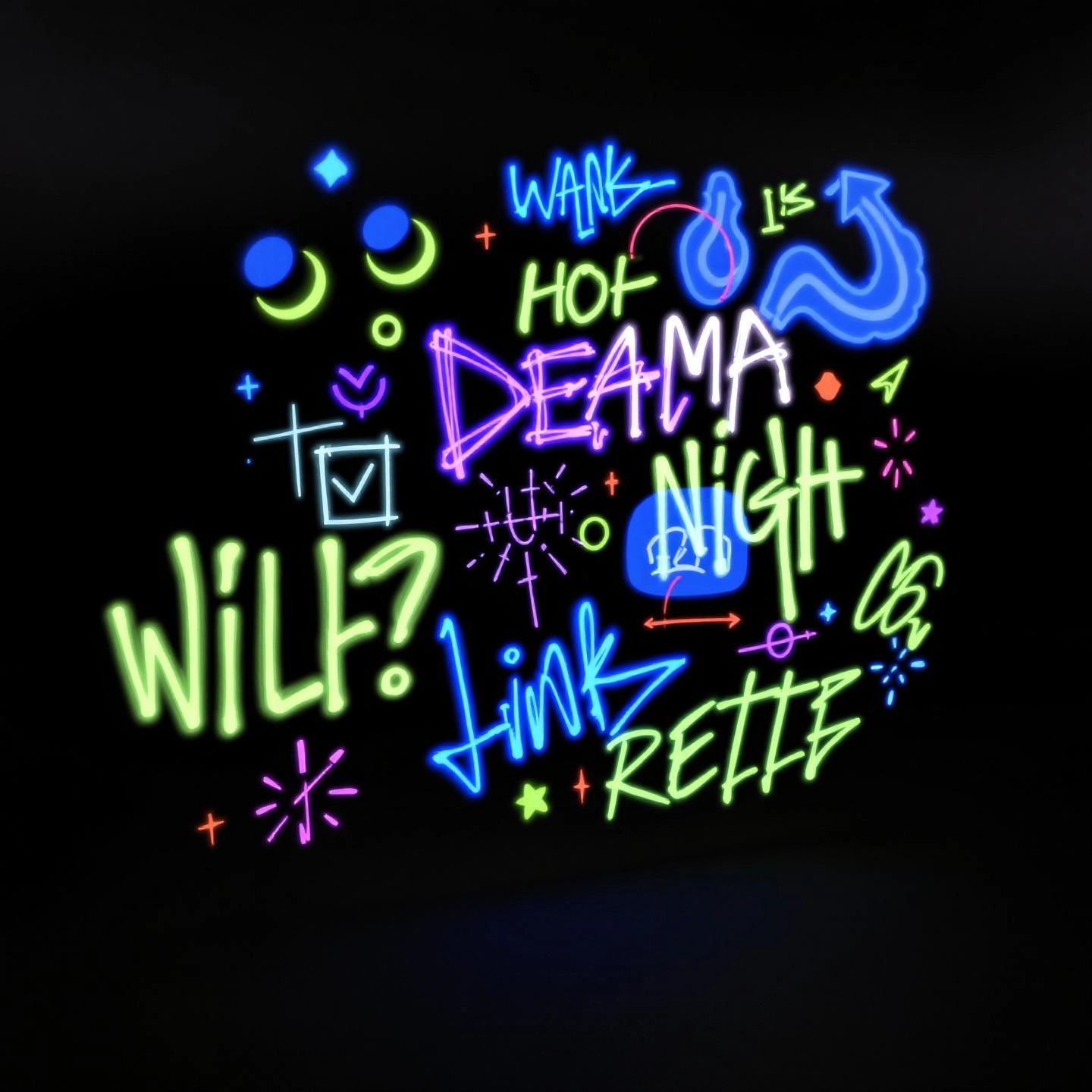
Exploring the Future with AI Graffiti Tag Generators
When you think of graffiti, do you picture spray cans, late-night creativity, and bold tags on city walls? Now, imagine achieving that same energy—plus entirely new styles—using nothing but a few words and artificial intelligence. That’s the promise of the AI graffiti tag generator: a tool that’s transforming digital graffiti art for both newcomers and seasoned artists.
How AI Graffiti Tag Generators Work
Sounds futuristic? It’s actually simple to use. Unlike traditional tag generators, which rely on templates or preset fonts, AI-powered platforms generate artwork from scratch based on your text prompts. You describe what you want—colors, themes, mood, or even specific graffiti styles—and the AI interprets your input to create a unique visual tag. For example, using a platform like Imagine AI Graffiti Generator, you enter detailed descriptions, select your style, and let the AI do the heavy lifting. Within seconds, you’ll see a professional-looking design, ready for download or further tweaks
What Sets AI Generators Apart?
So, how is an AI graffiti tag generator different from classic digital tools? Here’s what you’ll notice:
- Text-to-Image Flexibility: Instead of picking from a handful of fonts, you simply describe your vision. The AI translates your ideas into visual art, opening the door to millions of possibilities.
- Rapid Iteration: Hit a creative block? AI can generate countless variations in seconds. Change your prompt, adjust settings, and instantly preview new styles—no manual redrawing required.
- Customization and Experimentation: Many platforms allow you to refine outputs by adjusting aspect ratio, background, color palette, or even excluding unwanted elements with negative prompts.
- Community Inspiration: Some tools showcase a gallery of AI-generated graffiti, letting you remix, adapt, or build on existing designs for even more inspiration.
Pros and Cons of Using AI Graffiti Tag Generators
Curious if an AI graffiti tag generator is right for you? Consider these points:
Pros
- Highly Unique Results: AI doesn’t just mimic fonts—it creates original artwork, often blending influences in unexpected ways.
- Breaks Creative Blocks: Stuck for ideas? Let AI generate fresh concepts based on your input, sparking new directions for your art (see benefits).
- Speed and Efficiency: No need to spend hours sketching or editing. Generate and iterate designs in a fraction of the time.
- Beginner-Friendly: You don’t need advanced drawing skills—just a vision and a few descriptive words.
- Advanced Features: Some tools let you animate your graffiti, remove backgrounds, or even blend tags with real-world photos for realistic previews.
Cons
- Less Direct Control: Because the AI interprets your prompts, you might not always get exactly what you imagined on the first try. Fine-tuning often means adjusting your description and regenerating.
- Learning Curve for Prompts: Getting the best results requires clear, detailed prompts. Vague instructions can lead to unpredictable or generic outputs.
- Potential for Overlap: While AI offers vast variety, popular prompts or styles may result in similar outputs for different users.
- File and Usage Limits: Free versions of some platforms may add watermarks, restrict downloads, or limit high-resolution exports.
Innovation and Creative Possibilities
AI graffiti tag generators aren’t just about speed—they’re about expanding what’s possible in digital art. Artists can now:
- Mix and remix styles, blending traditional graffiti with abstract, surreal, or futuristic elements
- Preview how tags will look on real walls using background removal and photo integration tools
- Collaborate with other creators by sharing and adapting AI-generated designs
- Experiment with interactive or animated tags for use in digital galleries or AR experiences (see urban art trends)
In short, AI is blurring the line between street art and digital creation, making graffiti more accessible and dynamic than ever. Whether you’re aiming for a quick digital tag or a complex, gallery-worthy mural, these tools unlock new levels of creativity. Ready to try AI for yourself? Next, we’ll spotlight the best free and online tag creators—so you can start experimenting with digital graffiti today.
Finding the Best Free and Online Tag Creators
When you want to experiment with graffiti art but aren’t ready to invest in paid tools, where do you start? Imagine having access to a free graffiti tag generator that’s available online, easy to use, and powerful enough to spark your creativity. The good news: plenty of graffiti tag generator online options let you design, customize, and download your own tags—no credit card required.
Top Free Online Graffiti Tag Generators
Let’s break down some of the most reliable, accessible, and feature-packed online graffiti generators. Each tool below stands out for its unique strengths, whether you’re a beginner, a hobbyist, or a digital artist looking for inspiration.
- BlogSpark.aiBest for: Turning graffiti tags into professional content & cross-platform publishingWhile primarily a content creation suite, BlogSpark's AI canvas lets you:Import & enhance graffiti tags with brand-aligned adjustments (colors/fonts);Auto-format designs for blogs/social media (no manual resizing);One-click publish to WordPress/Shopify/email campaigns;Team collaboration with version control;→ Perfect for artists monetizing their work through digital contentExplore Freemium Plan
- DreaminaBest for: AI-powered, highly customizable graffiti artDreamina gives you the flexibility to generate graffiti designs using text prompts or by uploading your own images. Its AI text effects let you describe your desired style in detail—think "bold black, dynamic, sharp angles"—and watch as Dreamina brings your vision to life. You can further enhance your artwork with inpainting, blending, and expanding tools, making it a top choice for both quick tags and complex digital murals. Export options are robust, and the platform is free to use with an account. (learn more)
- Graffiti EmpireBest for: Quick, interactive text-based tagsIf you want to see your name or favorite word in graffiti style within seconds, Graffiti Empire is a go-to. Choose from multiple graffiti fonts, customize colors, add backgrounds, and instantly preview your design. Its simple interface and instant download feature make it perfect for beginners or anyone looking for a fast, no-fuss solution.
- Font MemeBest for: Exploring a wide variety of graffiti fontsFont Meme offers a massive selection of graffiti and street art fonts. Type your text, pick a style, and tweak colors or effects for a truly custom look. It’s ideal for artists who want to experiment with different alphabets and download tags for use in digital projects or print. (see font styles)
- Flaming TextBest for: Logo-style graffiti and simple brandingNeed a graffiti logo or quick branding element? Flaming Text offers graffiti text effects, background customization, and instant downloads. While some advanced features require payment, the basic graffiti generator is free and user-friendly.
- FontSpaceBest for: Customizing fonts with modern, bubble, or script stylesFontSpace is packed with graffiti-inspired fonts—ranging from classic bubble letters to edgy scripts. Download your favorite font, then use it in your own design software or combine it with other online generators for even more customization.
- Cool TextBest for: Fast, feature-packed graffiti text creationCool Text offers a wide array of graffiti text options, including custom fonts, shadows, and composite effects. Its straightforward interface lets you create and download a unique graffiti tag in just a few clicks.
How to Pick the Right Free Graffiti Tag Generator
Not sure which tool to try first? Ask yourself:
- Do you want AI-powered effects and deep customization? Start with Dreamina.
- Need a quick, text-based tag with instant results? Graffiti Empire or Cool Text are both solid picks.
- Looking to explore different graffiti alphabets? Font Meme and FontSpace let you experiment with style.
- Want a logo-style tag for branding? Flaming Text delivers polished results fast.
Each free graffiti tag generator above is accessible online, requires no advanced skills, and offers instant creative gratification. By trying out a few, you’ll quickly discover which platform matches your workflow and artistic vision.
Once you’ve created your tag, the next challenge is making it look truly professional. Ready for expert tips on refining your design? Read on for actionable advice to take your graffiti tags to the next level.
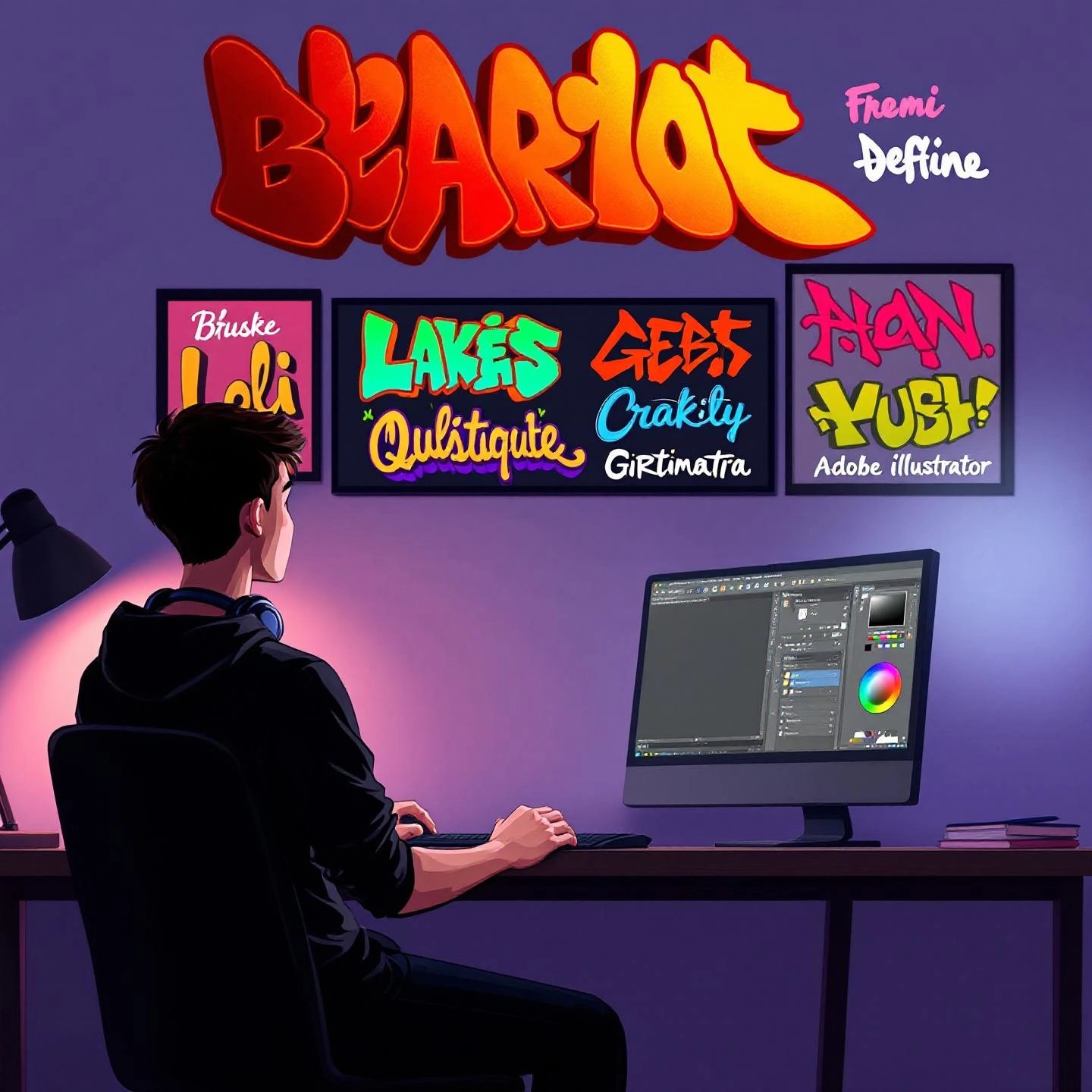
Tips for Getting Professional Results from Any Graffiti Tag Generator
Ever created a digital graffiti tag and felt like something was missing? Or maybe you’re wondering how to make your next tag look less like a template and more like a true work of art. No matter which tool you use, these expert graffiti tag generator tips will help you transform basic designs into polished, professional-looking tags that stand out—both online and in the real world.
1. Start with a Unique, Personal Name
Great graffiti starts with a great tag name. Don’t just settle for the first word that pops into your head. Instead, brainstorm names that mean something to you—whether it’s a nickname, a twist on your initials, or a word that reflects your personality. The more personal your tag, the more likely it is to become your signature in the graffiti community. Need inspiration? Use a tag name generator as a starting point, but always add your own twist for originality (see why it matters).
2. Experiment with Styles and Letterforms
Don’t be afraid to play with different fonts, alphabets, and effects. Try out wildstyle, bubble letters, or sharp-edged scripts—even if you’re not sure what will work best. Many generators let you adjust individual letters, change spacing, or rotate characters for a more dynamic look. Sketching the whole alphabet (not just your tag) can help you discover new letter combinations and styles you might not have considered.
3. Master Color Theory for Maximum Impact
Color can make or break your tag. Use color wheels and online tools to explore complementary, analogous, or triadic color schemes. Gradients, shadows, and highlights add depth and make your design pop. For beginners, try using shades of one color for the fill and a contrasting color for the outline or background. If you’re unsure, look at real graffiti art or use online color palette generators for inspiration (see practical examples).
4. Refine with Post-Production Editing
Once you’ve generated your tag, don’t stop there. Import your design into a graphics editor (like Photoshop, Procreate, or free alternatives) to add finishing touches. Adjust line thickness, tweak colors, add textures, or overlay your tag on a real wall background for authenticity. Simple edits—like cleaning up rough edges or enhancing highlights—can elevate your tag from good to gallery-worthy.
5. Study Real-World Graffiti and Seek Feedback
Want your digital tag to look authentic? Study tags from real artists—on city walls, in graffiti books, or on social media. Notice how professional tags flow, how letters connect, and how artists use negative space. Take photos, collect references, and don’t hesitate to share your work with friends or online communities for honest feedback. Constructive criticism can help you spot weaknesses and refine your style faster.
6. Practice, Iterate, and Don’t Be Afraid to Evolve
No one creates a masterpiece on the first try. Set aside time to sketch, experiment, and iterate—both digitally and on paper. Try different tools, revisit old designs, and let your style evolve naturally. The more you practice, the more confident and recognizable your tag will become.
- Choose a meaningful tag name that reflects your identity.
- Experiment with styles, fonts, and letter shapes for uniqueness.
- Apply color theory—use gradients, shadows, and contrasts for depth.
- Edit your tag after generating to polish and personalize the result.
- Study real graffiti and seek feedback to refine your approach.
- Practice regularly and allow your style to evolve over time.
Imagine combining these steps—your tag won’t just look professional, it’ll be unmistakably yours. Ready to put your new skills to the test? In the final section, we’ll recap the most important takeaways and guide you toward building lasting authority in the world of digital graffiti art.
Conclusion
When you first set out to create your own graffiti tag, did you expect so many creative choices? From brainstorming a unique name to customizing every letter and exploring the latest in AI-powered design, the journey with a graffiti tag generator is both exciting and empowering. But what are the most important lessons to carry forward—and how can you use this knowledge to stand out in the digital art scene?
Key Takeaways from Your Graffiti Tag Generator Journey
- Start with Meaning: Your tag name is your identity. Whether you use a generator for inspiration or craft your own, choose something personal and memorable. Don’t be afraid to let your style evolve over time (see naming tips).
- Explore Tools and Styles: From simple text generators to advanced AI platforms, there’s a tool for every vision. Experiment with fonts, colors, and effects to find the look that feels right for you.
- Customize for Uniqueness: Use font and letter generators to tweak every detail, or dive into digital handstyle tools to capture the organic flow of real graffiti. Don’t settle for generic—make your tag unmistakably yours.
- Embrace AI Innovation: AI graffiti generators open new creative doors, letting you generate unique, professional-quality tags in seconds. Use these tools to break creative blocks, iterate quickly, and experiment with bold new ideas.
- Refine Like a Pro: Apply expert tips—master color theory, edit your designs post-generation, and study real-world graffiti to elevate your work. Seek feedback and keep practicing to develop a signature style.
Why Well-Researched, Expertly Structured Content Matters
If you’ve made it this far, you’ve experienced the power of in-depth, organized guidance. High-quality, authoritative content doesn’t just answer questions—it builds trust, attracts loyal readers, and helps you become a go-to resource in your niche. In a world flooded with surface-level advice and generic templates, well-structured guides like this one set you apart, driving both traffic and credibility.
Scale Your Content Creation with BlogSpark
Imagine applying these same principles—clarity, structure, and creativity—to every article your business publishes. That’s where BlogSpark comes in. Whether you’re a marketer, freelancer, or business owner, BlogSpark empowers you to:
- Generate SEO-optimized blog posts with intelligent keyword discovery and expert outlining
- Maintain a consistent, original brand voice across all your content
- Automate tedious writing tasks, freeing up time for creative strategy
- Scale up your publishing efforts—without sacrificing quality or credibility
- Integrate seamlessly with your existing workflow, from WordPress to direct exports
Ready to build authority, drive organic traffic, and dominate your niche? The best graffiti tag generator is just the start. With the right approach and the right tools, you can turn inspiration into impact—one expertly crafted article at a time.
Graffiti Tag Generator FAQs
1. How do I create my own graffiti tag?
Start by brainstorming a short, memorable name that reflects your style or identity. Use a graffiti tag generator to experiment with different fonts and styles, then customize colors and effects until you find a look you love. For a professional touch, refine your design in a graphics editor and study real graffiti tags for inspiration.
2. How do you figure out your graffiti tag?
Finding your graffiti tag involves considering what makes you unique. Think about personal nicknames, favorite words, or letter combinations you enjoy drawing. Avoid names already in use locally, and use a tag name generator for fresh ideas. Ultimately, your tag should feel authentic and meaningful to you.
3. Is there a graffiti font generator?
Yes, several online graffiti font generators let you type your tag and instantly preview it in various graffiti-inspired fonts. These tools often allow customization of colors, effects, and backgrounds, making it easy to create a tag that matches your vision without advanced design skills.
4. What are the benefits of using an AI graffiti tag generator?
AI graffiti tag generators offer unique, original designs based on your text prompts. They help break creative blocks by generating endless variations quickly, require no drawing skills, and often include advanced features like style blending and background removal for more dynamic results.
5. Are there free online graffiti tag generators available?
Yes, many free online graffiti tag generators exist, such as Dreamina, Graffiti Empire, and Font Meme. These platforms let you create, customize, and download graffiti tags at no cost, making them ideal for beginners and anyone experimenting with digital graffiti art.




