How the vidIQ Tag Generator Helps You Get More YouTube Views
Ever wondered why some YouTube videos seem to pop up everywhere—on search, in recommendations, and even in YouTube’s “Up Next” sidebar? The secret often lies in one key detail: strategic tagging. If you’ve ever felt overwhelmed trying to pick the right tags for your videos, you’re not alone. That’s where the vidIQ tag generator steps in, transforming a complicated process into a streamlined, data-driven solution.
Why Are YouTube Tags So Important?
Imagine you’ve created a fantastic video, but it’s buried under thousands of uploads each day. YouTube tags act as behind-the-scenes keywords and phrases, signaling to YouTube’s algorithm what your content is about. This context helps your video get discovered by viewers searching for topics like yours, or even by those watching similar content. In other words, the right tags can be the difference between a video with just a handful of views and one that gains traction across the platform.
- Tags help YouTube categorize your video so it’s shown to the right audience.
- They boost discoverability through search and recommended videos.
- Tags can address common misspellings or niche topics, ensuring you don’t miss out on potential viewers.
How the vidIQ Tag Generator Makes Tagging Easy
Sounds complex? It doesn’t have to be. The vidIQ tag generator is designed to simplify the entire process. Instead of guessing which tags might work, you enter your video’s main topic or keyword, and the tool instantly suggests relevant, high-performing tags. This not only saves you time but also ensures your tags are optimized for maximum reach and engagement. According to vidIQ’s official resource, their generator is built to help you find the most relevant tags in seconds, making it easier to grow your channel.
By using the vidIQ tag generator, you’ll notice:
- Quick generation of YouTube tags for views that align with your content
- Improved chances for your videos to appear in search results and suggested feeds
- Less time spent on manual keyword research
In short, if you want your videos to reach a wider audience, mastering your tagging strategy is essential—and the vidIQ tag generator is a powerful ally in making that happen.

How the vidIQ YouTube Tag Generator Works
When you upload a new video, do you ever wonder which tags will truly make a difference? The vidIQ YouTube tag generator removes the guesswork by delivering data-backed tag suggestions in seconds. But how exactly does this tool work—and what makes it stand out compared to simply brainstorming tags on your own?
From Keyword to Optimized Tags: The Core Process
Imagine you’ve just finished editing a video about "healthy breakfast recipes." Instead of manually listing every possible tag, you start with a single core keyword. Here’s how the process unfolds:
- Enter Your Main Keyword: Type your primary topic or keyword (like "healthy breakfast") into the vidIQ YouTube tag generator interface.
- Instant Suggestions: The tool instantly analyzes YouTube’s search data and provides a list of optimized tag suggestions relevant to your core keyword. These tags are designed to maximize your video’s visibility by aligning with real user search queries and trending topics.
- Select and Apply: Review the suggested tags, then choose the ones that best fit your video’s content and audience. You can easily copy and paste them directly into your video’s tag section in YouTube Studio.
This process not only saves time but also ensures you’re using tags that have proven search potential, rather than relying on guesswork. According to vidIQ’s official tag generator page, this tool is 100% free to try, making it accessible for creators at any stage.
Advanced Features That Set vidIQ Apart
Beyond basic tag suggestions, the vidIQ YouTube tag generator includes several advanced features that further streamline your tagging strategy and help you stay ahead of the competition:
- Competitor Tag Analysis: Curious about which tags are helping top-performing videos in your niche? vidIQ allows you to view the tags used by successful competitors, giving you insight into what’s working in real time. This feature is especially useful for identifying trending keywords and staying relevant within your content category.Example: If you notice a competitor’s video ranking well with tags like "quick breakfast ideas" or "meal prep for beginners," you can incorporate similar tags—where relevant—to boost your own discoverability.
- Tag Sorting and Filtering: Not all tags are created equal. The tag generator lets you sort and filter suggestions based on criteria like search volume, competition, or relevance, helping you prioritize the highest-impact tags for your video.
- Tag Translation: YouTube’s global audience means your video can reach viewers worldwide. With vidIQ, you can translate your tag list into multiple languages, opening up new opportunities to connect with international audiences and tap into trending topics in different regions.
- Inline Keyword Suggestions: As you type tags during the upload process, vidIQ offers real-time, auto-complete suggestions, similar to how YouTube’s search bar works. This ensures you never miss high-performing or trending tags related to your topic.
- Keyword Inspector: Dive deeper into the "keyword universe" around your main topic. The Keyword Inspector displays related terms, interest over time, and trending data—helping you spot seasonal spikes or emerging topics worth targeting.
- Tag Templates: For creators who produce series or recurring content, you can save groups of tags as templates for quick reuse—ensuring consistency and saving even more time.
By combining these features, the YouTube tag generator free from vidIQ empowers you to optimize every upload for maximum reach, relevance, and discoverability. You’ll not only save time but also make smarter decisions, setting the stage for better results with less effort.
Next, we’ll explore how using these optimized tags strategically can take your YouTube SEO to the next level—especially when you mix broad and long-tail keywords for even greater impact.
Boosting Your YouTube SEO with Strategic Tagging
Ever feel like your videos deserve more views, but they just aren’t surfacing in search results? You’re not alone. The secret to unlocking greater visibility often lies in how you use tags—and more specifically, how you combine broad and long-tail keywords for YouTube to give your content a strategic edge.
Why Tags Matter for YouTube SEO
Tags are more than just simple keywords—they’re one of the primary ways YouTube’s algorithm understands the context of your video. Well-chosen tags help the platform connect your content to the right audience, improve your ranking in search results, and increase your chances of appearing as a suggested video. According to Backlinko’s YouTube SEO research, tags serve as crucial metadata, signaling your video’s topic and category to both YouTube and Google. The first few tags, especially your very first, are particularly influential, so make sure they’re directly related to your main keyword.
The Power of Mixing Broad and Long-Tail Keywords
Sounds complicated? Here’s how to break it down:
- Broad tags describe your video’s general category—think “fitness,” “tutorial,” or “vlog.” These help YouTube place your video in a wider content landscape, increasing your chances of being discovered by a larger audience.
- Long-tail keywords are more specific and closely match what viewers actually type or say when searching. For example, instead of just “fitness,” a long-tail keyword might be “10-minute morning yoga routine for beginners.” These tags attract highly targeted traffic and are especially valuable for ranking in niche topics or voice search, as highlighted by JEMSU’s insights on long-tail keyword strategy.
By blending broad and long-tail tags, you cover both high-volume, competitive searches and precise, intent-driven queries. This dual approach increases your video’s discoverability on multiple fronts.
Context, Misspellings, and Niche Authority
But there’s more to tagging than just keywords. Tags also help YouTube’s algorithm interpret your video’s context, especially for:
- Niche topics: If your content covers a specific subject, using detailed tags signals your authority in that area and helps you reach viewers who are searching for exactly what you offer.
- Common misspellings: Including frequently misspelled versions of your main keywords ensures you don’t miss out on potential traffic from users who make typing errors.
- Related phrases: Tags can capture alternative ways people search for your topic, expanding your reach beyond a single keyword or phrase.
For example, if your video is about “how to use tags on YouTube for SEO,” you might include tags like “YouTube SEO,” “video tags optimization,” and “tagging strategy for YouTube.” This approach ensures your video appears in a variety of relevant search queries, not just the most obvious ones.
Practical Tagging Tips for Better Visibility
- Prioritize relevance: Only use tags that accurately reflect your video’s content.
- Lead with your main keyword: Make your most important tag the first one in your list.
- Combine 5–8 focused and broad tags: Avoid overstuffing—quality beats quantity.
- Update tags as trends change: Stay current to maintain visibility.
Strategic tagging with the help of the vidIQ tag generator not only boosts your YouTube SEO, but also saves you time and helps you stay ahead in a crowded content landscape. By mastering this approach, you’ll notice your videos gaining traction, reaching more viewers, and building authority within your niche. Next, let’s explore how to make this process part of your regular workflow for even greater results.

Integrating the vidIQ Tag Generator into Your Workflow for Seamless YouTube Optimization
Ever feel like managing YouTube tags is an extra task you just don’t have time for? When you’re juggling video ideas, editing, and publishing schedules, streamlining your tagging process can make a world of difference. That’s where integrating the vidIQ tag generator into your regular workflow comes in—helping you boost YouTube workflow optimization and keep your channel running smoothly.
Step-by-Step: Embedding Tag Optimization into Your Routine
Let’s break down how you can make the most of the vidIQ tag generator, right from the moment you upload a video:
- Install the vidIQ Browser Extension: Start by adding the vidIQ extension to your preferred browser. This gives you direct access to tag suggestions and analytics within YouTube Studio.
- Access YouTube Studio: Once the extension is active, log in to your YouTube channel and head to YouTube Studio. This is your command center for uploads, analytics, and video management(YouTube).
- Upload or Edit Your Video: During video upload or when editing an existing video, you’ll see a dedicated field for tags. The vidIQ extension overlays real-time tag suggestions, letting you select the most relevant options with a single click.
- Review and Apply Tags: Use the tag generator’s recommendations to build a balanced mix of broad and niche tags. You can also analyze competitors’ tags directly from the video details page, ensuring you’re not missing out on trending or high-performing keywords.
- Save Time with Tag Templates: If you publish a series or recurring content (like weekly vlogs or tutorials), create YouTube tag templates within vidIQ. These templates let you apply a set of proven tags instantly, so you’re not reinventing the wheel with every upload.
Why Tag Templates and Workflow Optimization Matter
Imagine you’re producing a 10-part series on digital marketing. Instead of manually entering the same core tags each time, tag templates ensure consistency—making your videos easier for YouTube’s algorithm to group and recommend together. For businesses and content teams, this means:
- Faster uploads and less manual work—especially beneficial when managing multiple channels or large content libraries.
- Consistent SEO strategy across all videos in a series, boosting overall channel authority.
- Reduced risk of errors or missed keywords, which can happen when tags are added individually.
Plus, with the ability to update templates as trends shift, your workflow remains agile and your content stays relevant.
Scaling Optimization for Teams and Professional Services
For agencies, marketing teams, or anyone managing content at scale, integrating the vidIQ tag generator is a smart move. It allows for standardized processes, easy onboarding of new team members, and consistent optimization across every video. Professional content services—like BlogSpark—can take this a step further by combining advanced tag strategies with AI-powered content planning and SEO outlining. This approach ensures every piece of content, whether a blog or video, is fully optimized from the start, saving time and amplifying results.
By making the vidIQ tag generator a core part of your YouTube workflow, you’ll notice smoother uploads, stronger video performance, and more time to focus on creativity. Next, let’s see how this tool fits into a broader suite of YouTube growth solutions for even greater impact.
Leveraging vidIQ's Full Suite
When you’re aiming to maximize your YouTube channel’s growth, it’s tempting to focus solely on tags or keywords. But what if you could combine the power of the vidIQ tag generator with a full suite of tools, each designed to target a different aspect of your content strategy? Imagine having a toolkit that not only helps you find the best tags, but also suggests viral video ideas, analyzes your competition, and audits your channel performance—all in one place. Sounds like a game-changer, right?
vidIQ: More Than Just a Tag Generator
While the tag generator streamlines and strengthens your tagging process, vidIQ offers a robust lineup of YouTube channel growth tools that work together for a holistic, data-driven approach. Let’s take a closer look at the most impactful features and how they complement each other:
- Tag Generator: Instantly suggests optimized tags based on real YouTube search data, saving time and boosting discoverability.
- AI Title Generator: Recommends compelling, SEO-friendly video titles tailored to your topic and target audience.
- Daily Ideas: Surfaces trending or evergreen video topics to inspire your next upload, based on your channel’s niche and performance.
- Competitor Analysis: Lets you track and benchmark against similar channels, revealing what’s working for others in your space.
- Channel Audit Tool: Provides actionable feedback on your channel’s strengths, weaknesses, and growth opportunities at a glance.
- SEO Scorecard: Grades your video’s metadata—including title, description, and tags—to identify optimization gaps and suggest improvements.
- Trend Alerts: Notifies you when certain keywords or topics are gaining traction, so you can act quickly and ride the wave.
- Bulk Productivity Tools: Streamline repetitive tasks like updating titles, descriptions, or thumbnails across multiple videos.
vidIQ Tools Comparison Table
| Feature | Primary Benefit | Best Use Case | How It Complements Tag Generator |
|---|---|---|---|
| Tag Generator | Optimizes tags for better search visibility | Every video upload | Forms the foundation for discoverability |
| AI Title Generator | Creates attention-grabbing, SEO-rich titles | Title brainstorming and A/B testing | Enhances click-through rates alongside optimized tags |
| Daily Ideas | Provides fresh, data-backed video topic suggestions | Content planning and ideation | Helps you target new keywords and tags |
| Competitor Analysis | Reveals high-performing strategies in your niche | Benchmarking and keyword research | Identifies trending tags and topics to adopt |
| Channel Audit Tool | Pinpoints growth opportunities and content gaps | Regular channel performance reviews | Ensures your tag strategy aligns with channel goals |
| SEO Scorecard | Grades and improves metadata quality | Metadata optimization | Provides feedback on tag effectiveness |
| Trend Alerts | Detects emerging topics and keywords | Real-time content adaptation | Keeps your tags and topics fresh and relevant |
| Bulk Productivity Tools | Saves time on channel-wide updates | Managing large video libraries | Applies tag and metadata changes efficiently |
Building a Data-Driven Content Strategy
So, how do all these tools work together? Think of your content strategy as a cycle: daily ideas spark new videos, the AI Title Generator and Tag Generator optimize your metadata, competitor analysis and trend alerts keep you agile, and the Channel Audit Tool ensures you’re always moving in the right direction. This integrated approach is what sets vidIQ apart in any vidIQ tools comparison—you’re not just optimizing in isolation, but building a system that continually adapts and improves based on real data.
For creators, agencies, and businesses looking to scale, leveraging this full suite means less guesswork and more predictable growth. And if you’re managing blog and video content together, platforms like BlogSpark can further streamline your workflow by integrating these optimization tools into your broader publishing strategy.
Next, let’s see how vidIQ’s tag generator stacks up against other popular YouTube optimization tools, so you can make the most informed decision for your channel’s unique needs.
vidIQ Tag Generator vs. The Competition
When you’re searching for the best YouTube tag generator, it can feel like you’re choosing between dozens of options—each promising to boost your channel’s visibility and simplify your workflow. But how do you decide which tool is right for you? Let’s break down the strengths and trade-offs of the leading contenders, focusing on vidIQ, TubeBuddy, and other top alternatives.
What Sets vidIQ Apart?
Imagine you want a tool that not only suggests tags but also helps you understand why those tags matter. The vidIQ tag generator stands out by offering:
- Accurate and actionable tag suggestions: vidIQ provides not just a list of tags, but also search volume, competition, and overall score for each, making it easier to pick high-impact keywords for your videos.
- Competitor analysis: Add up to three competitors and analyze their trending videos and tags. This feature is especially helpful for spotting new trends and benchmarking your content strategy.
- Views per hour (VPH) tracking: See how videos (yours and competitors’) perform in real time, which is invaluable for identifying topics or tags that are gaining traction.
- Simple, intuitive interface: Even beginners can quickly learn to use vidIQ, thanks to its user-friendly design and browser extension integration.
What you’ll notice is that vidIQ is more than a tag generator—it’s a complete optimization toolkit, blending tag research, channel analytics, and competitive insights into a seamless workflow.
How Does TubeBuddy Compare?
On the other hand, TubeBuddy is often recommended for creators who want a broader range of YouTube management tools. Here’s where it shines:
- Extensive tag suggestions: TubeBuddy often offers a longer list of tag ideas than vidIQ, which can be sorted by relevance, score, or search traffic.
- SEO Studio: This feature helps you optimize not just tags, but also titles and descriptions, with in-depth recommendations.
- Thumbnail A/B testing: TubeBuddy’s unique A/B testing tool lets you experiment with different thumbnails to see which drives more clicks—a feature not currently available in vidIQ.
- Bulk editing tools: Make large-scale changes to tags, descriptions, or end screens across multiple videos at once.
However, TubeBuddy’s tag-related data—like search volume for related keywords—can be less immediately accessible than vidIQ’s, and some users find the interface a bit more complex, especially when first starting out (see comparison).
Other Free YouTube Tag Generators: Where Do They Fit?
Maybe you’re just getting started or want a no-cost solution. Free tag generators like Rapidtags.io, TubeRanker, and SANDBOX and PlayPal offer basic tag suggestions and are praised for their speed and simplicity. According to recent reviews, 90% of top-performing YouTube channels now use some form of tag generator to streamline their SEO process.
- Rapidtags.io: Quick, free, and easy to use, but lacks analytics or competitor insights.
- TubeRanker: Focused on optimization, but with fewer features for in-depth research.
- SANDBOX and PlayPal: Uses AI for tag generation and offers a user-friendly interface, but is best for beginners or those with basic needs.
These tools are ideal if you want to generate tags in a pinch, but they don’t offer the analytics, competitor tracking, or workflow integration you’ll find in vidIQ or TubeBuddy.
Pros and Cons: TubeBuddy vs vidIQ and the Rest
| Tool | Strengths | Limitations | Best For |
|---|---|---|---|
| vidIQ | Accurate tag data, competitor analysis, VPH tracking, user-friendly UI, integrated workflow | Fewer tag suggestions than TubeBuddy, mobile app is average | Creators focused on analytics, competitive insights, and streamlined optimization |
| TubeBuddy | Extensive tag suggestions, SEO Studio, thumbnail A/B testing, bulk editing | Less intuitive tag analytics, interface can be overwhelming for beginners | Established creators managing large channels or seeking advanced optimization tools |
| Rapidtags.io / TubeRanker / SANDBOX | Free, fast, easy to use | Limited analytics, no competitor tracking, basic features only | Beginners or those needing quick, no-frills tag generation |
Choosing the Right Tool for Your Channel
So, which is the best YouTube tag generator for you? If your priority is deep analytics, competitor research, and a streamlined workflow, vidIQ is hard to beat—especially for new and growing creators. If you want broader channel management tools and advanced features like thumbnail testing, TubeBuddy is a strong contender. And if you just need quick, free tag ideas, other generators can get you started.
Ultimately, your choice depends on your content goals, workflow, and the level of insight you need. For those looking to scale content creation even further, platforms like BlogSpark can integrate seamlessly with these optimization tools, offering a unified approach to both blog and video SEO.
Next, let’s explore the best practices for using YouTube tags—so you can maximize the value of whichever tool you choose and ensure your videos reach the right audience every time.
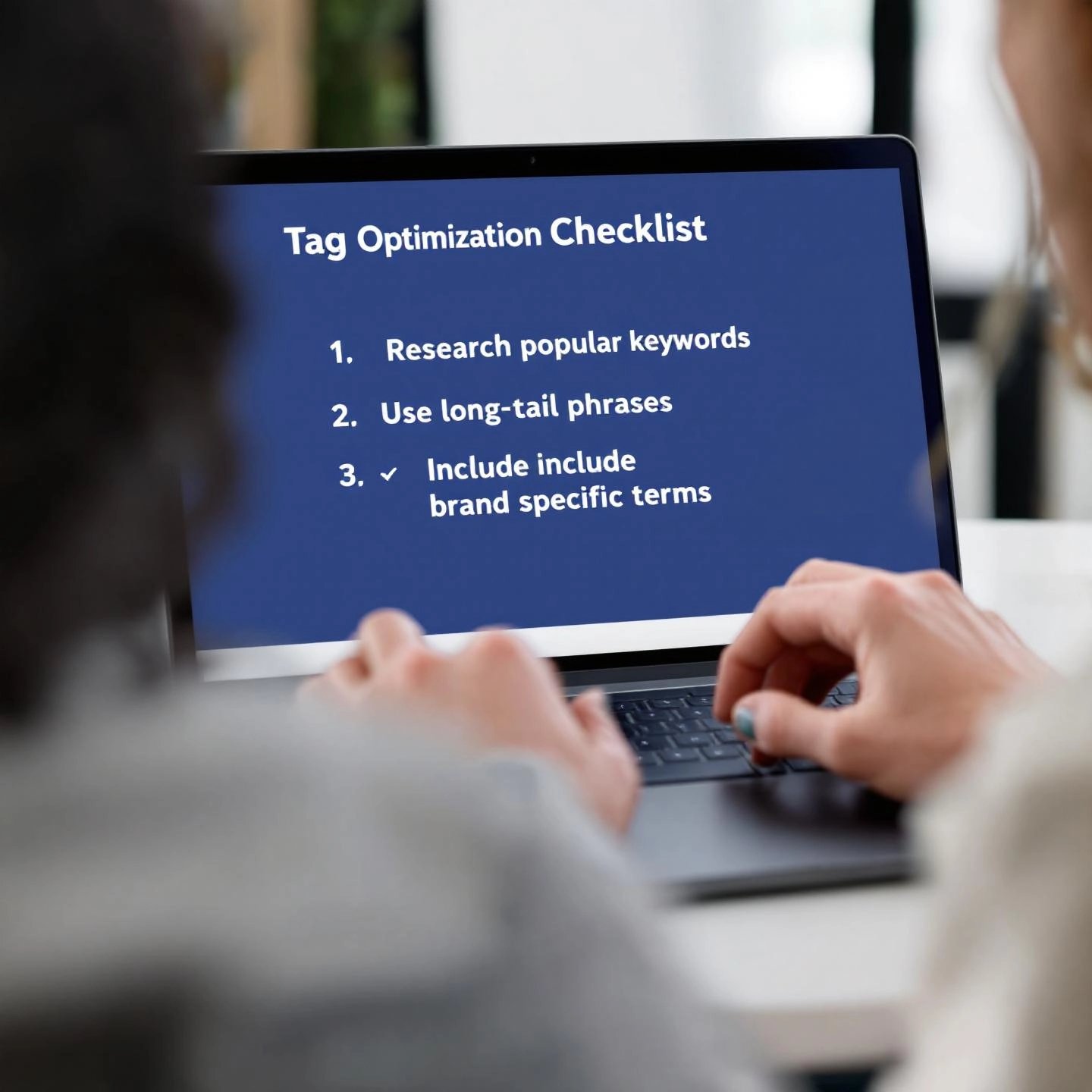
YouTube Tagging Best Practices
When you’re uploading a new video, have you ever wondered which tags will actually help your content get discovered? Or maybe you’ve been tempted to fill the tag box with every keyword you can think of, hoping to cast the widest net possible. The reality is, thoughtful tagging is far more powerful than a scattershot approach. Let’s break down the YouTube tagging best practices that will help your videos rise in search results—and how you can use these tips with the vidIQ tag generator for maximum impact.
1. Prioritize Relevance Over Quantity
Sounds obvious, but it’s easy to overlook: every tag you add should accurately reflect your video’s content. Generic tags like “funny” or “vlog” are too broad to make a difference. Instead, ask yourself, “What would someone type in the search bar to find a video like mine?” For example, if your video is a Paris travel vlog, tags like Paris travel vlog or Eiffel Tower tips are much more effective than just travel or vacation.
- Focus on tags that truly describe your video’s topic, not just its general category.
- Include synonyms and close variations to cover different search habits.
2. Mix Broad and Long-Tail Keywords
A balanced tagging strategy blends broad terms (like “cooking” or “fitness”) with long-tail, specific phrases (such as “vegan lasagna recipe” or “10-minute morning yoga routine”). Broad tags help YouTube understand your general category, while long-tail tags target viewers searching for exactly what you offer.
- Use 5–8 focused tags that combine general and niche keywords.
- Think about questions or problems your video solves, and turn those into tags.
3. Analyze Competitor Tags for Inspiration
Not sure where to start? Look at the tags used by top-performing videos in your niche. Tools like the vidIQ tag generator make this easy, helping you spot trending keywords and phrases you might have missed. If your competitors are ranking well with certain tags, consider how you can adapt those ideas—always making sure they’re relevant to your content.
- Type your main topic into YouTube and review autocomplete suggestions for popular search terms.
- Use competitor tag analysis to discover high-impact keywords.
4. Avoid Excessive or Irrelevant Tagging
It’s tempting to use all 500 characters allowed, but more isn’t always better. Over-tagging or using unrelated keywords can confuse YouTube’s algorithm and even risk penalties for spammy behavior (Shopify). Instead, focus on a handful of powerful tags that truly fit your video.
- Quality beats quantity—stick to tags that directly support your main topic.
- Channel or series-specific tags (like your channel name) can help group your content.
5. Update Tags as Trends and Topics Evolve
YouTube’s search trends change, and so should your tags. If a topic gains popularity or new keywords emerge, revisit your older videos and refresh their tags to boost their visibility. The vidIQ tag generator can surface new, trending terms, making it easy to keep your content current.
- Regularly review your tag performance using YouTube Analytics or optimization tools.
- Don’t hesitate to swap out underperforming tags for new, more relevant ones.
"The best YouTube tags are those that match your content, reflect current search trends, and answer what your audience is actually looking for."
By following these actionable best practices, you’ll create a tagging strategy that helps YouTube’s algorithm understand and promote your videos—without falling into common pitfalls. Up next, we’ll wrap up with a summary of how the vidIQ tag generator fits into a winning YouTube growth strategy and how professional optimization can take your channel to the next level.
Conclusion
When you step back and look at the bigger picture, it’s clear: the right tools can transform your YouTube journey from a guessing game into a data-driven success story. Have you ever wondered why some channels skyrocket while others stall? Often, it’s not just about content quality—it’s about how well you optimize every detail, especially your tags.
Why the vidIQ Tag Generator Is a Game-Changer
Imagine uploading a video and knowing it’s primed for discovery, not just buried in the crowd. That’s the power of the vidIQ tag generator. Here’s how it fits into a winning YouTube growth strategy:
- Boosts discoverability: By surfacing the most relevant, high-impact tags, your videos are more likely to appear in search results and recommended feeds—helping new viewers find your content when it matters most.
- Saves valuable time: Automated tag suggestions and templates streamline your workflow, freeing you from manual research and repetitive tasks so you can focus on creating.
- Supports channel growth: With access to competitor insights and trending keywords, you’re always one step ahead—adapting your strategy as your niche evolves.
- Fits any workflow: Whether you’re a solo creator or part of a content team, the tag generator’s integration with YouTube Studio and template features make it easy to scale optimization across single videos or entire series.
Integrating Professional Content Optimization for Maximum Impact
But what if you want to take your results even further? That’s where professional content optimization services come in. By combining the automation and intelligence of tools like vidIQ with expert-driven strategies, you can:
- Ensure every video and blog post is not just optimized, but also aligned with your broader brand goals.
- Maintain consistency across multiple platforms—crucial for businesses, agencies, or anyone building a recognizable online presence.
- Leverage advanced keyword research and content planning, so you’re always targeting the right topics at the right time.
Platforms like BlogSpark make this seamless, integrating AI-powered outlining, keyword discovery, and automated publishing into your workflow. Imagine never missing an optimization opportunity, even as your content library grows.
Ready to Unlock Your Channel’s Full Potential?
So, what’s the next step? If you’re serious about sustainable growth, it’s time to move beyond guesswork. Invest in data-driven tools like the vidIQ tag generator to optimize every upload—and consider partnering with professional services to amplify your results even further.
- Start by reviewing your current tagging strategy—are you using relevant, high-performing tags?
- Explore automation and template features to streamline your workflow.
- For those scaling up, integrate professional optimization platforms to keep your strategy sharp and consistent.
“The difference between a good channel and a great one often comes down to optimization. Don’t just create—optimize, analyze, and grow.”
By embracing these strategies and leveraging the right tools, you’ll be well on your way to building a thriving, discoverable YouTube channel—no matter your niche or audience size.
Frequently Asked Questions about the vidIQ Tag Generator
1. How does the vidIQ tag generator improve YouTube video visibility?
The vidIQ tag generator analyzes your video's main topic and provides optimized tag suggestions based on current search trends and real user queries. By using these relevant tags, your videos are more likely to appear in search results and recommended feeds, increasing your reach and potential for more views.
2. What features make the vidIQ tag generator stand out from other tools?
vidIQ offers features like competitor tag analysis, real-time tag suggestions, tag translation for global reach, and tag templates for recurring content. These tools help you identify high-performing keywords, streamline your workflow, and maintain consistency across your channel.
3. Can I integrate the vidIQ tag generator into my YouTube workflow?
Yes, the vidIQ browser extension integrates directly with YouTube Studio, allowing you to access tag suggestions and competitor analysis during uploads or edits. You can also save tag templates for recurring series, making optimization faster and more consistent.
4. How does vidIQ compare to TubeBuddy and other tag generators?
vidIQ excels in delivering actionable tag data, competitor insights, and a user-friendly interface. While TubeBuddy offers extensive tag suggestions and unique features like thumbnail A/B testing, vidIQ's analytics and workflow integration make it ideal for creators focused on data-driven growth.
5. Why should I use professional content optimization services with vidIQ?
Combining vidIQ's automation with professional services like BlogSpark ensures every video and blog post is fully optimized. This approach streamlines content creation, maintains brand consistency, and leverages advanced keyword research for greater search engine impact.




